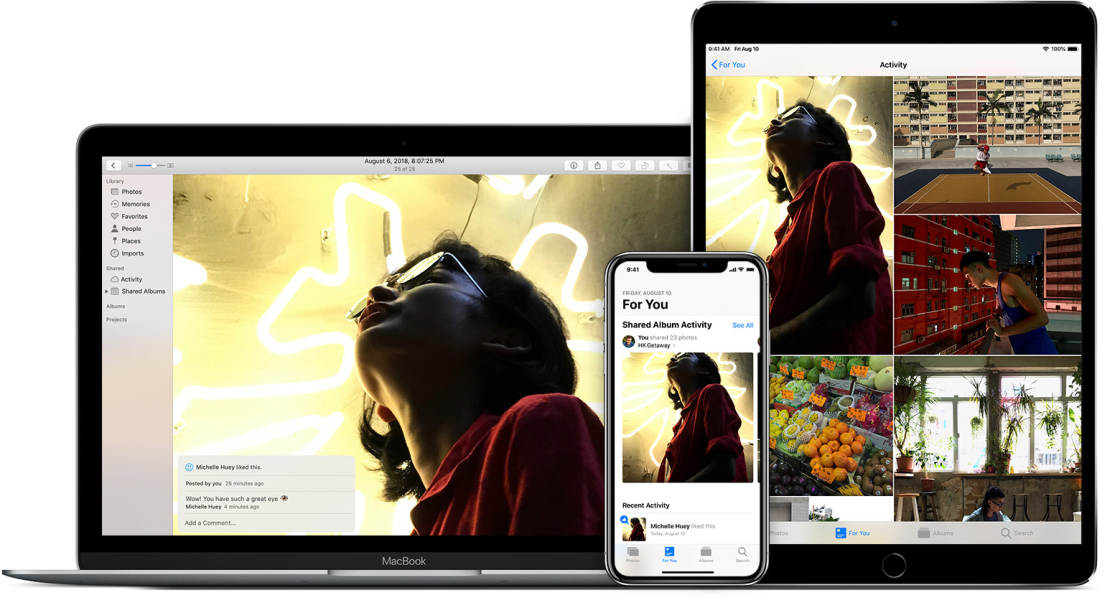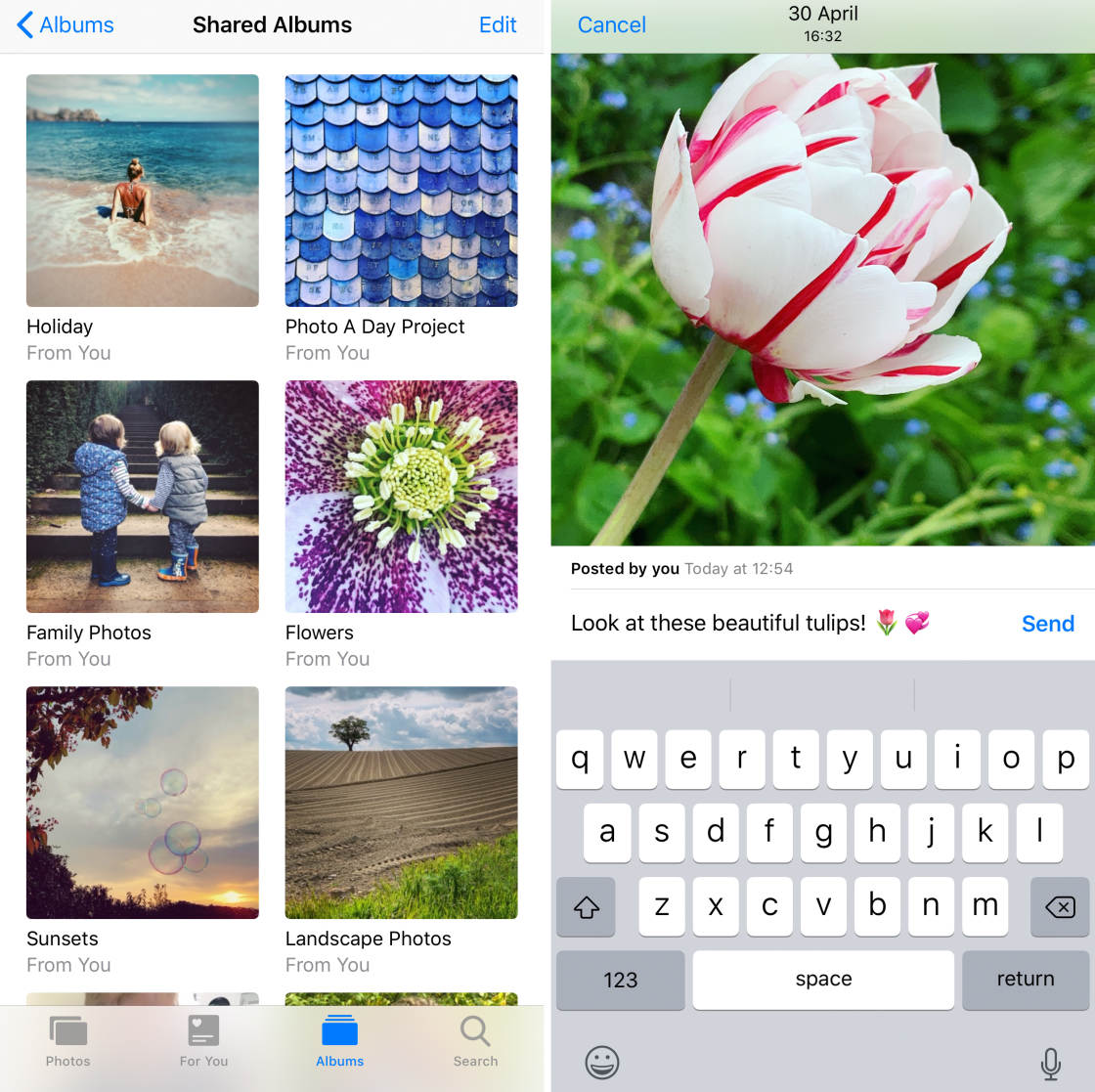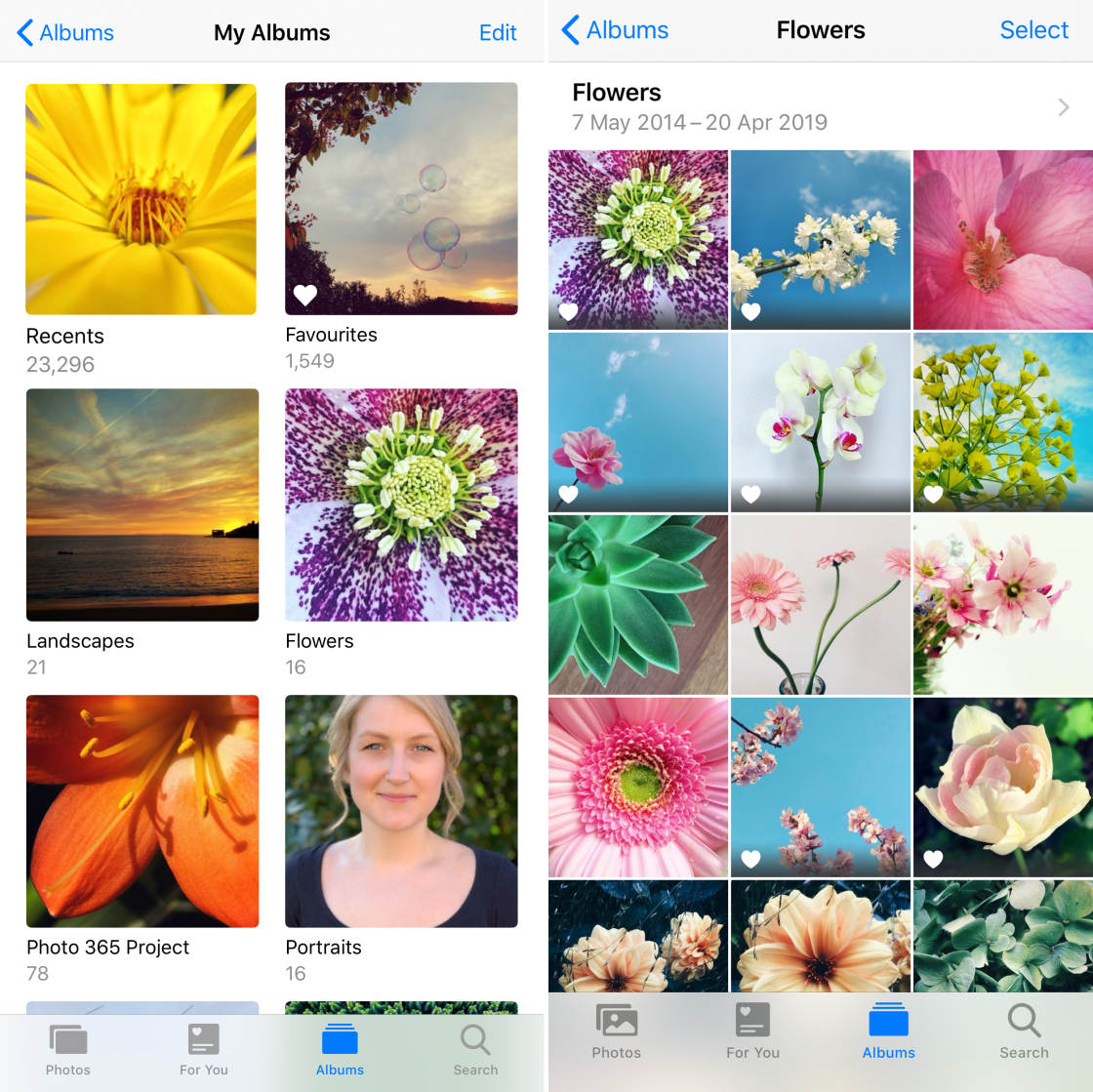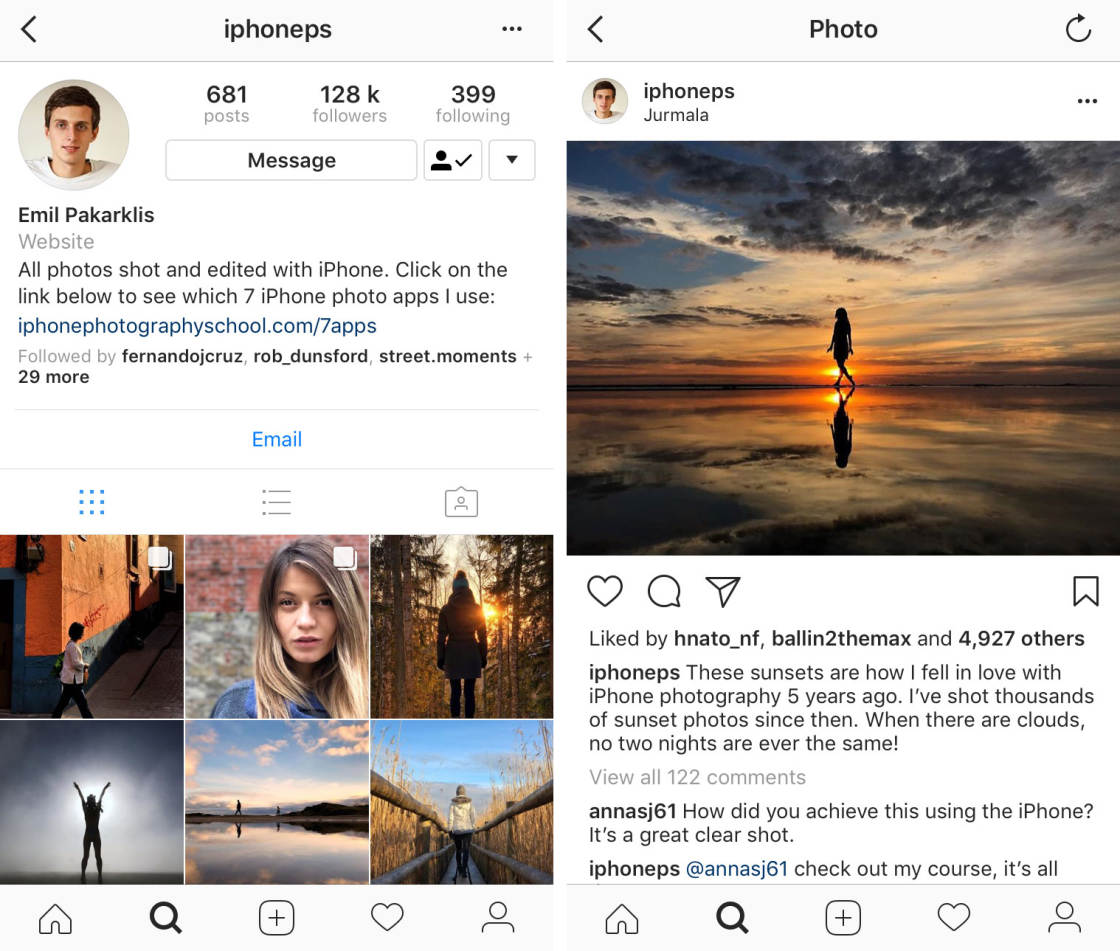Do you want to download photos from iCloud to your iPhone, iPad, or computer? iCloud Photos allows you to store and share images using Apple’s online photo storage. But how do you get your photos out of iCloud and onto your device? And how do you save photos that have been shared with you via iCloud Photo Sharing? In this tutorial, you’ll discover how to download photos from iCloud to your iPhone, iPad, Mac, or PC. Read More...
12 Mobile Photography Tips Every Photographer Should Know
Do you want to take stunning photos with your mobile phone? Mobile photography may seem daunting. But with a few simple tricks, you’ll be able to shoot the kind of photos you never thought possible! Read on to discover 12 mobile photography tips that will dramatically improve your photos. Read More...
How To Use iCloud Photo Sharing To Share Your iPhone Photos
Do you want to share your iPhone photos with friends and family? With iCloud Photo Sharing, you can easily share photos and videos with just the people you choose. In this tutorial, you’ll discover how to use iCloud Photo Sharing on your iPhone, iPad, or computer. Read on to start sharing your best photos with the people you care about. Read More...
How To Use iPhone Photo Albums To Organize Your Images
Are you struggling to organize photos on your iPhone? Do you have to scroll through hundreds or thousands of images to find the picture you want? If so, it’s time to start using iPhone photo albums. In this tutorial, you’ll discover how to organize photos on iPhone. Once you start using iPhone photo albums, you’ll be able to find your photos in seconds! Read More...
10 iPhone Photography Tips To Quickly Improve Your Photos
What’s the key to incredible iPhone photography? Some people work for years to master professional photography techniques. But all you really need are a few simple iPhone photography tips. In this tutorial, you’ll discover how to take good pictures using 10 quick and easy techniques. Read on to start taking better iPhone photos right now! Read More...
How To Transfer Photos From iPhone To PC: The Ultimate Guide
Do you want to know how to transfer photos from iPhone to PC? Fortunately, there are several quick ways to transfer photos from iPhone to computer. In this article, you’ll learn how to copy photos from iPhone to your Windows PC in minutes! Read More...
How To Transfer Photos From iPhone To Mac: The Ultimate Guide
Do you want to know how to transfer photos from iPhone to Mac? In this step-by-step tutorial, you’ll discover four simple ways to copy photos from iPhone to Mac. You’ll learn how to use iCloud and AirDrop to import photos from iPhone to Mac wirelessly. And you’ll learn how to download photos from iPhone to Mac with a cable. Read More...
How To Transfer Photos From iPhone To Computer (Mac & Windows PC)
Are you struggling with how to transfer photos from iPhone to computer? With so many different photo transfer apps and methods, it’s not surprising you’re confused. Whether you’ve got a Mac or PC, this step-by-step tutorial shows you how to import photos from your iPhone. Read on to discover how to transfer photos from iPhone to PC or Mac. Read More...
How To Become Instagram Famous In 3 Easy Steps
Are you wondering how to become Instagram famous? If you want more followers on Instagram, you need to build a stunning Instagram feed. You need to focus on ways to get your photos noticed. And you need to engage with other Instagramers. In this tutorial you’ll discover how to get Instagram famous in three easy steps. Read More...
How To Print iPhone Photos (And How Big You Can Print Them)
There’s nothing more satisfying than holding beautiful prints of your iPhone photos, or even seeing them displayed as artwork on your wall! But how do you print iPhone photos from your phone? How big can they be printed? And what quality prints will you get? In this article you’ll discover all you need to know about printing iPhone photos – from small prints, to beautiful photo books, to large canvas wall hangings. You’ll also find out exactly how large you can print your photos, depending on which iPhone model you shoot with. Read More...