Thank you for all of the stunning images submitted to our weekly iPhone photography contest. This week’s theme was “White” and we had a fantastic selection of entries that capture beautiful white subjects or use large amounts of white negative space to create wonderful minimalist images. With so many amazing submissions I had to leave many great photos out of my selection, but here are the 30 winning iPhone photos with a white color scheme.

@RosaPerry

@danygualtieri

@darom77
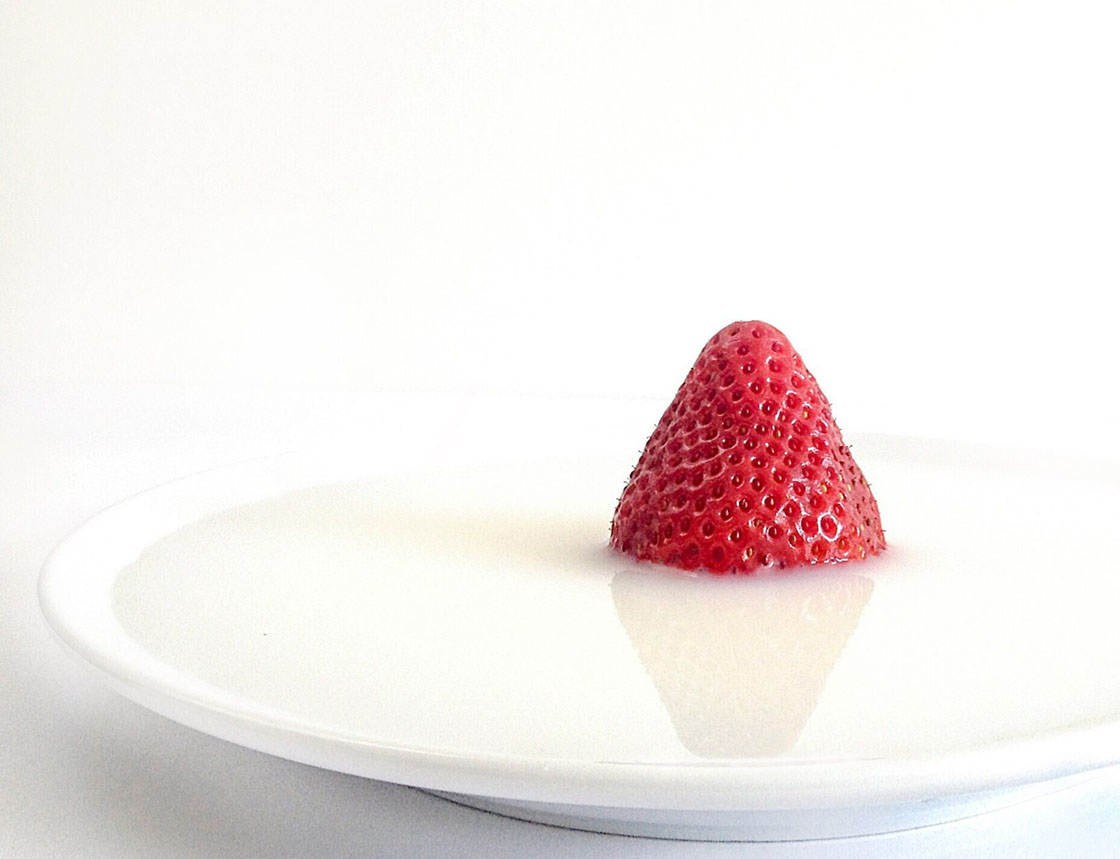
@emjel

@eung1

@eunito
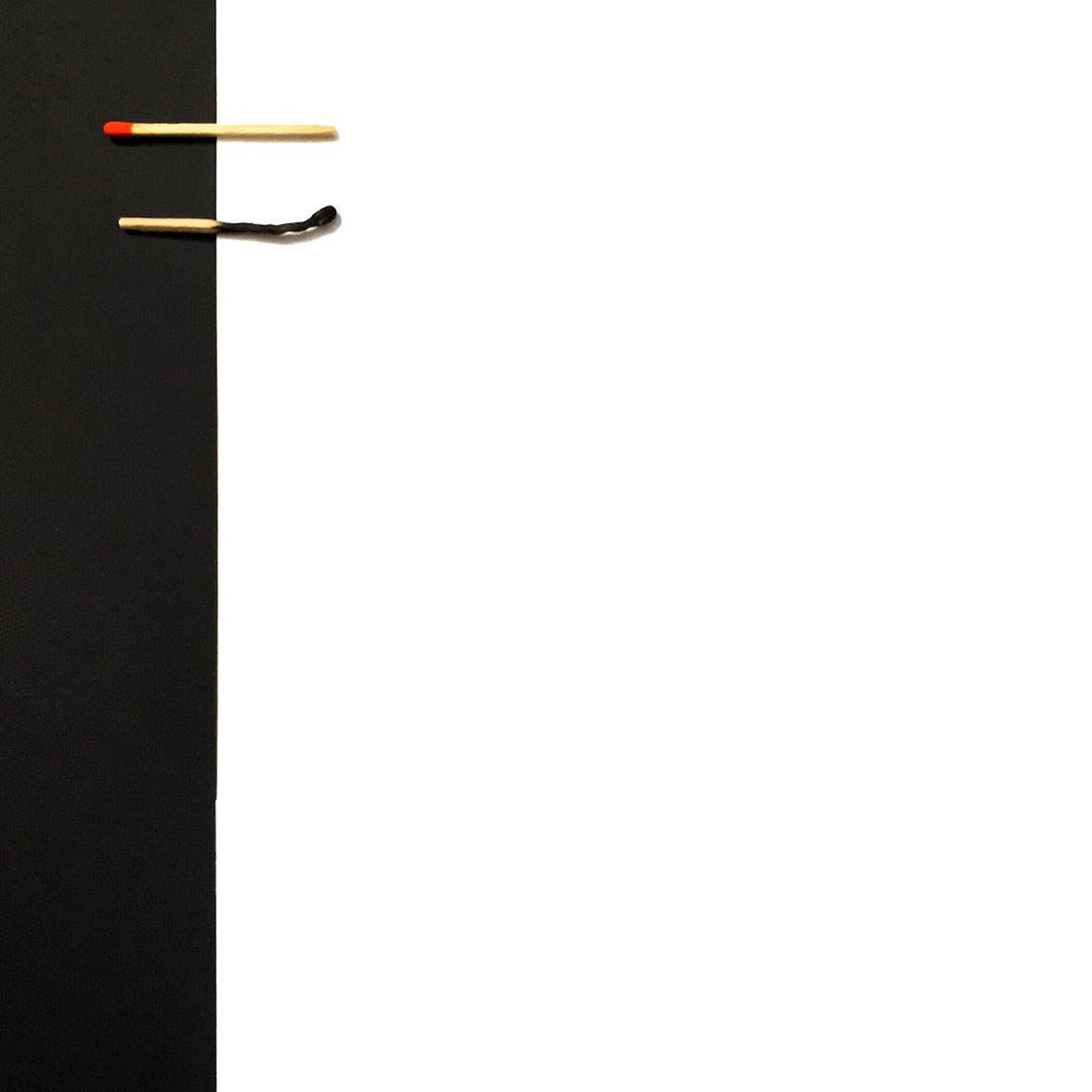
@evelynesieber

@HKEITHIII

@InnaKlim
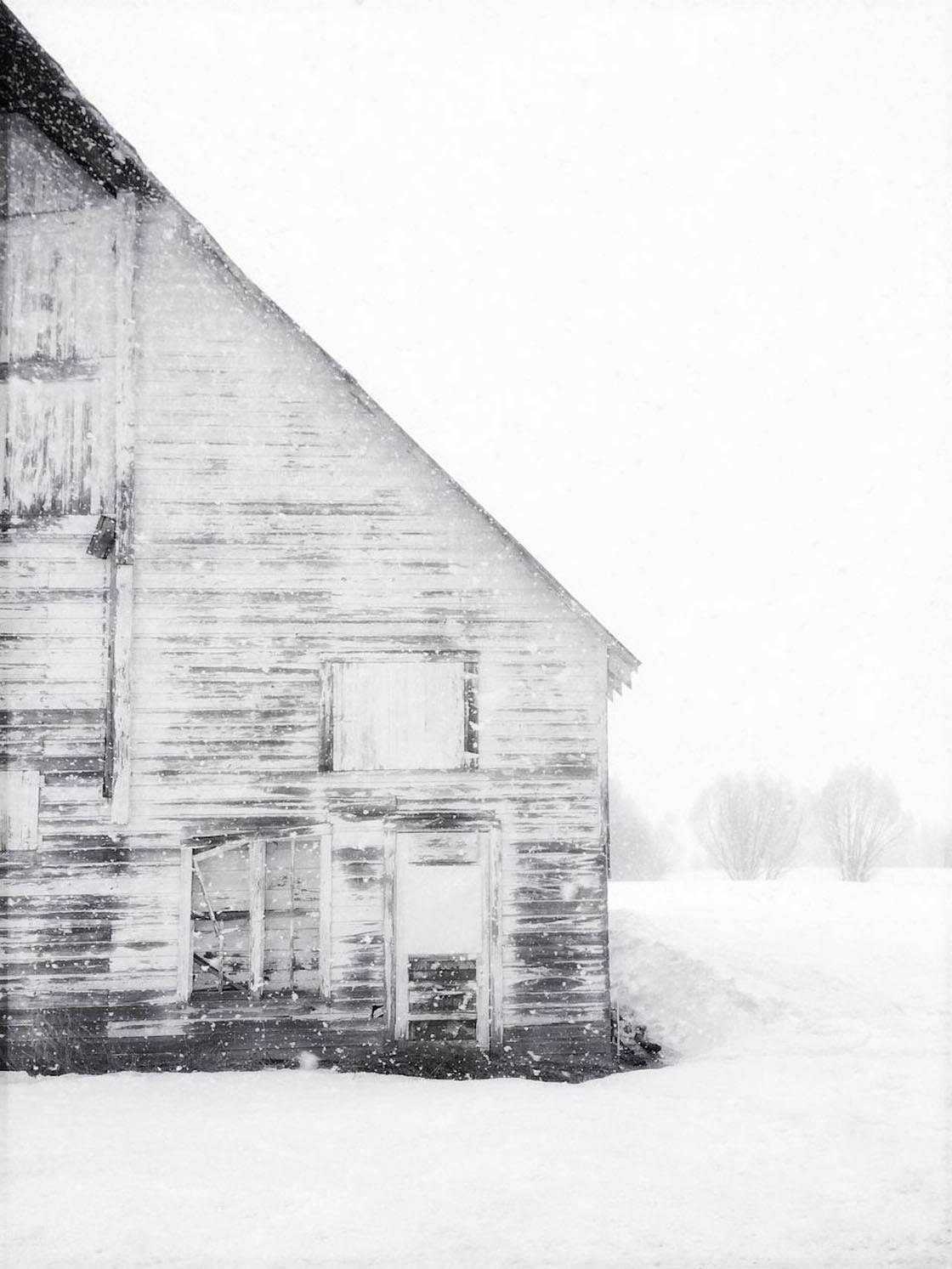
@jelevois

@joesixsmith

@karinlouisetaylor

@lensinkmitchel

@leo912

@MarlaThompson

@MCristinaGonzalez

@MichelleLevy

@momentsforever

@nsherman

@pauladanner
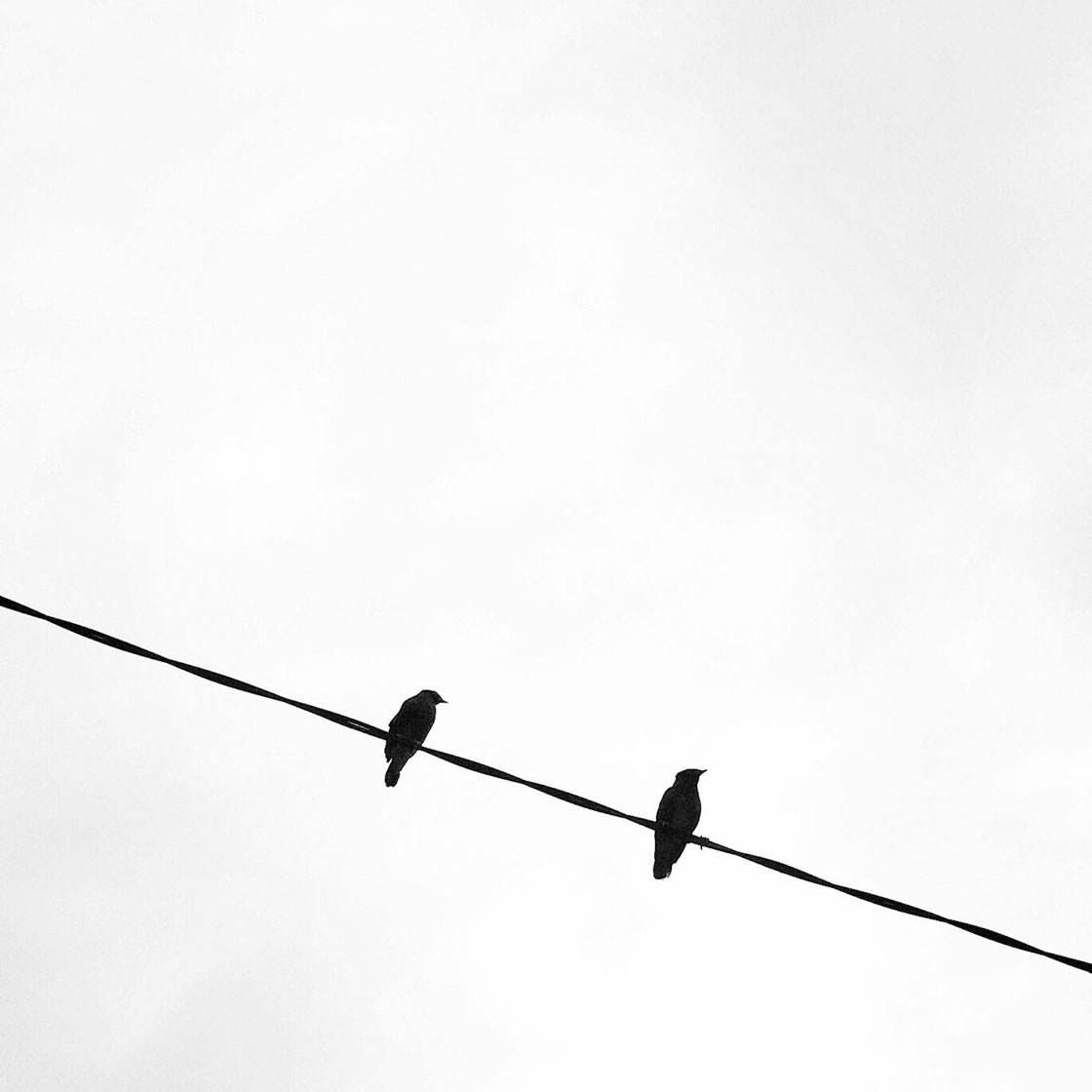
@pennijames

@pmaven

@remrstr

@SherryManners

@sisterbarb

@Sonomaliz

@stuguest

@ToniCaldwell

@Wnick11
@ZigiTas
Which one of these photos is your favorite? Please let everyone know in the comments below!
How to Enter the Next Photo Contest
Last week we published a tutorial covering 10 Easy Ways To Create Incredible Abstract iPhone Photos.
Abstract photography allows you to get really creative with your iPhone photos.
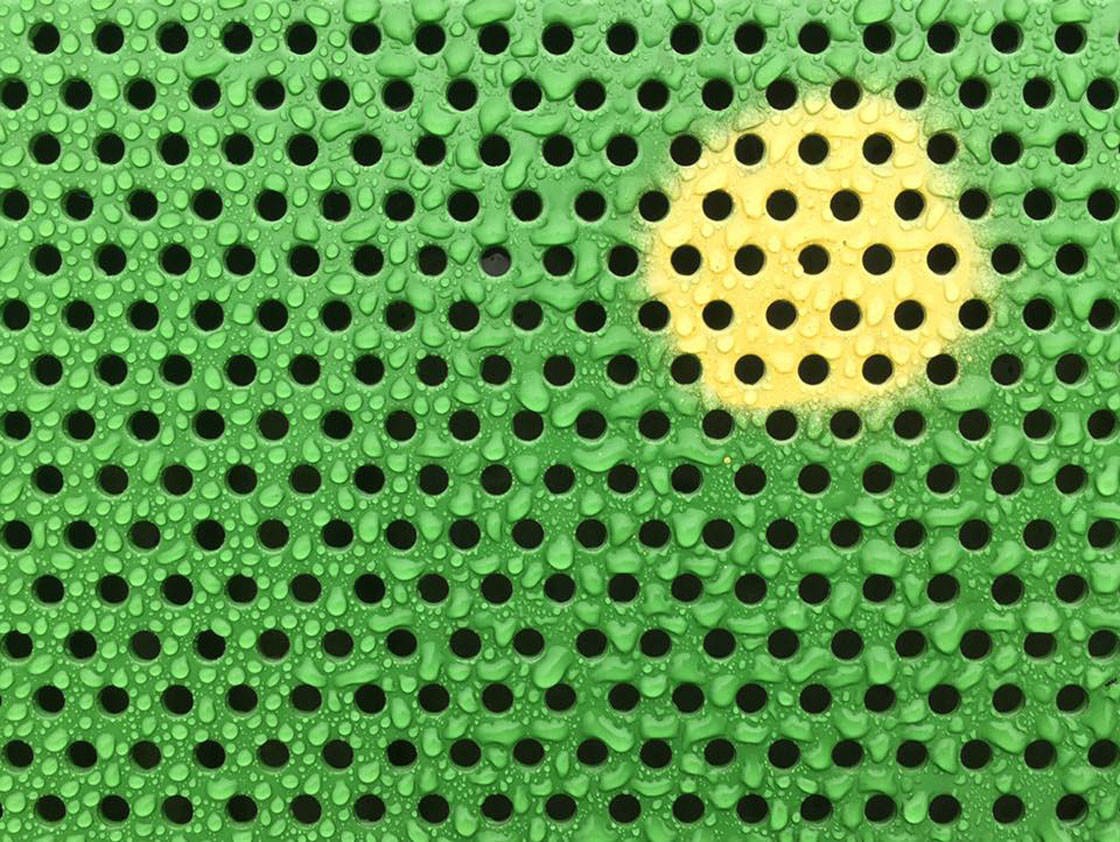
Remigijus Stirbys – iPhone Photo Masters Student
By concentrating on key elements of the subject, such as shapes, lines, patterns, textures, colors and shadows, you can create unique images from ordinary subjects.
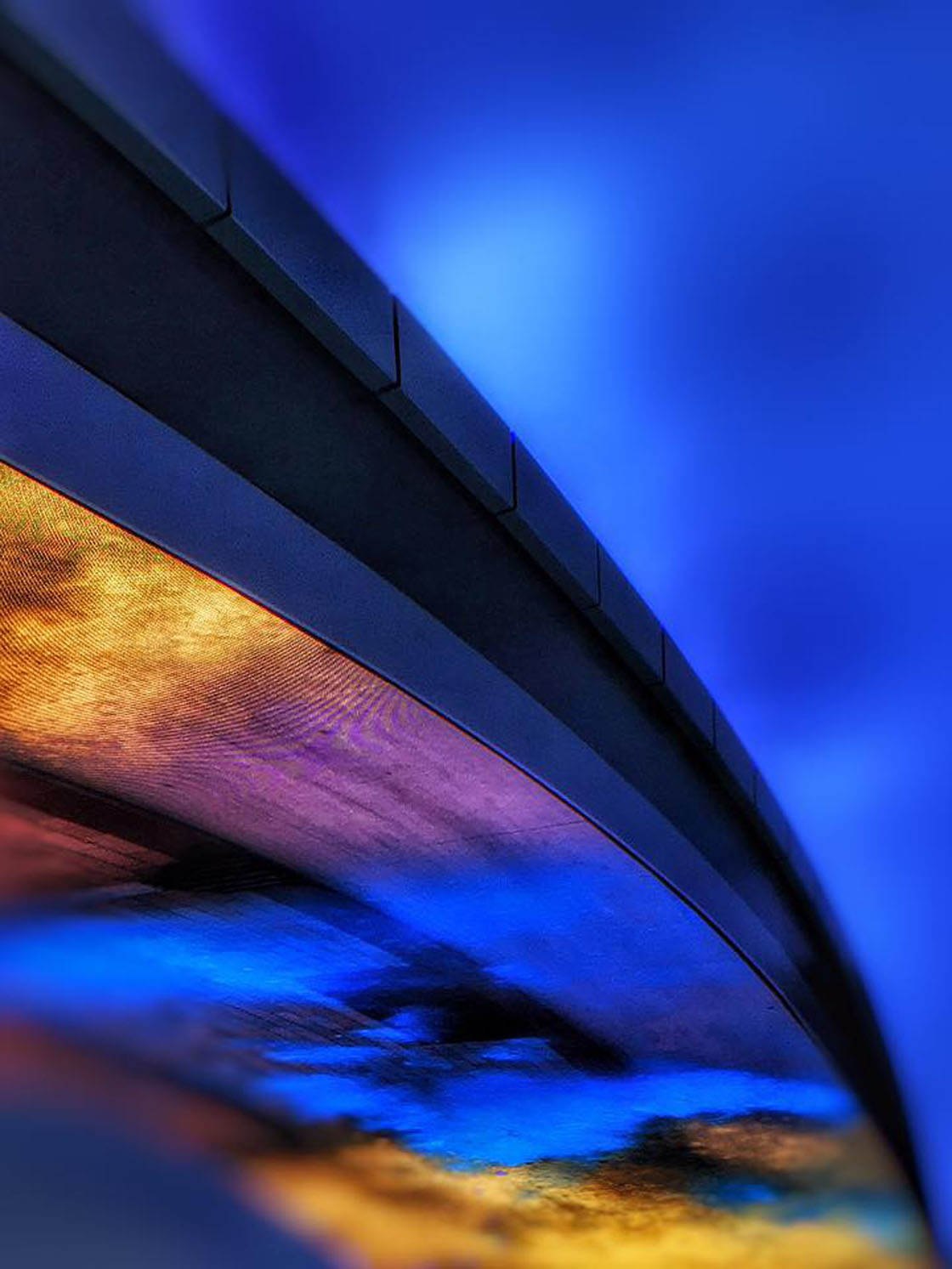
Jorg Siebler – iPhone Photo Masters Student
You can also create interesting abstracts using reflections, negative space, or by blurring and distorting your subject using slow shutter apps or other creative techniques.
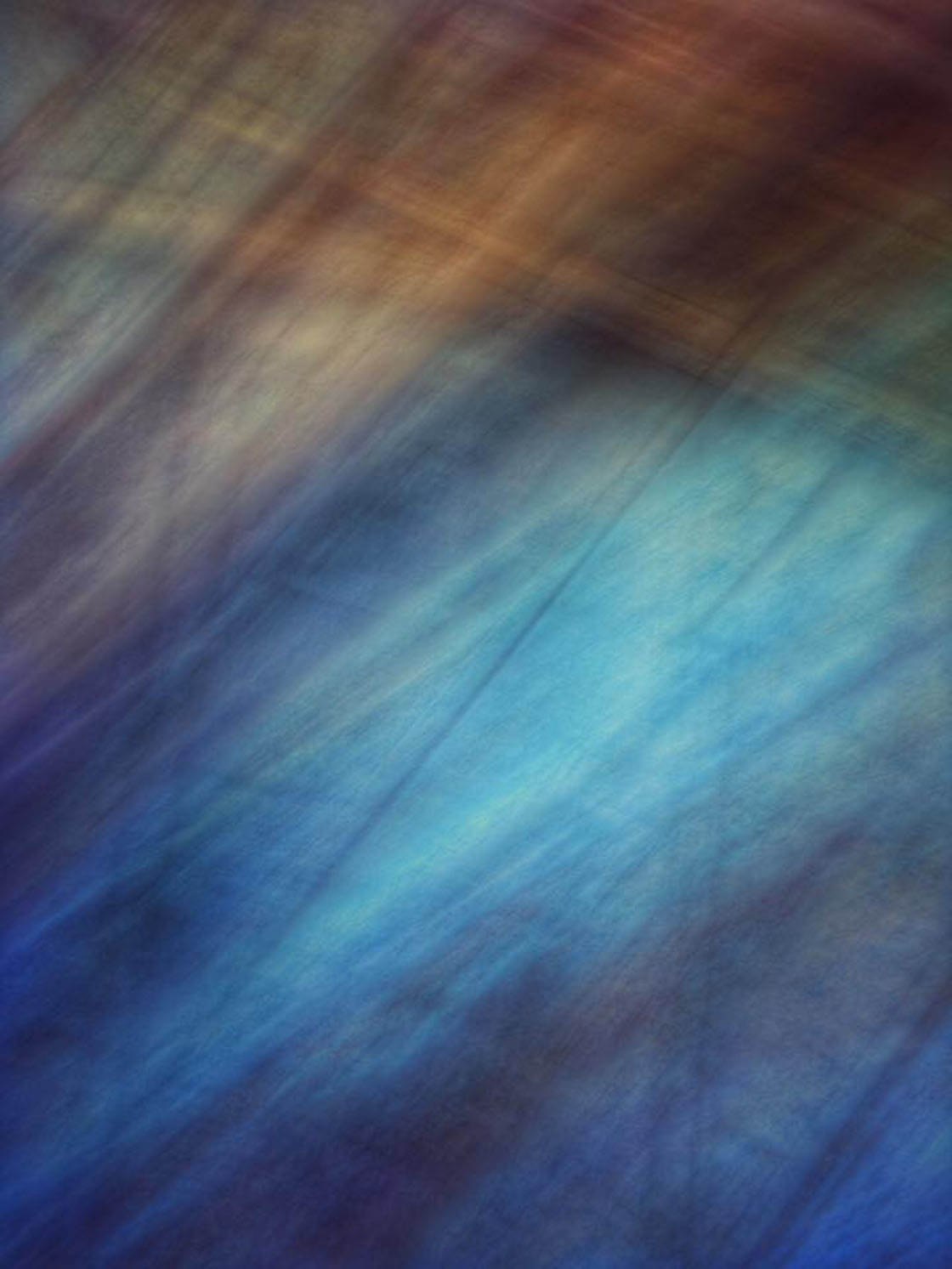
Maria Cristina Gonzalez – iPhone Photo Masters Student
Finally, you can use editing apps to enhance or create amazing abstract iPhone photos.
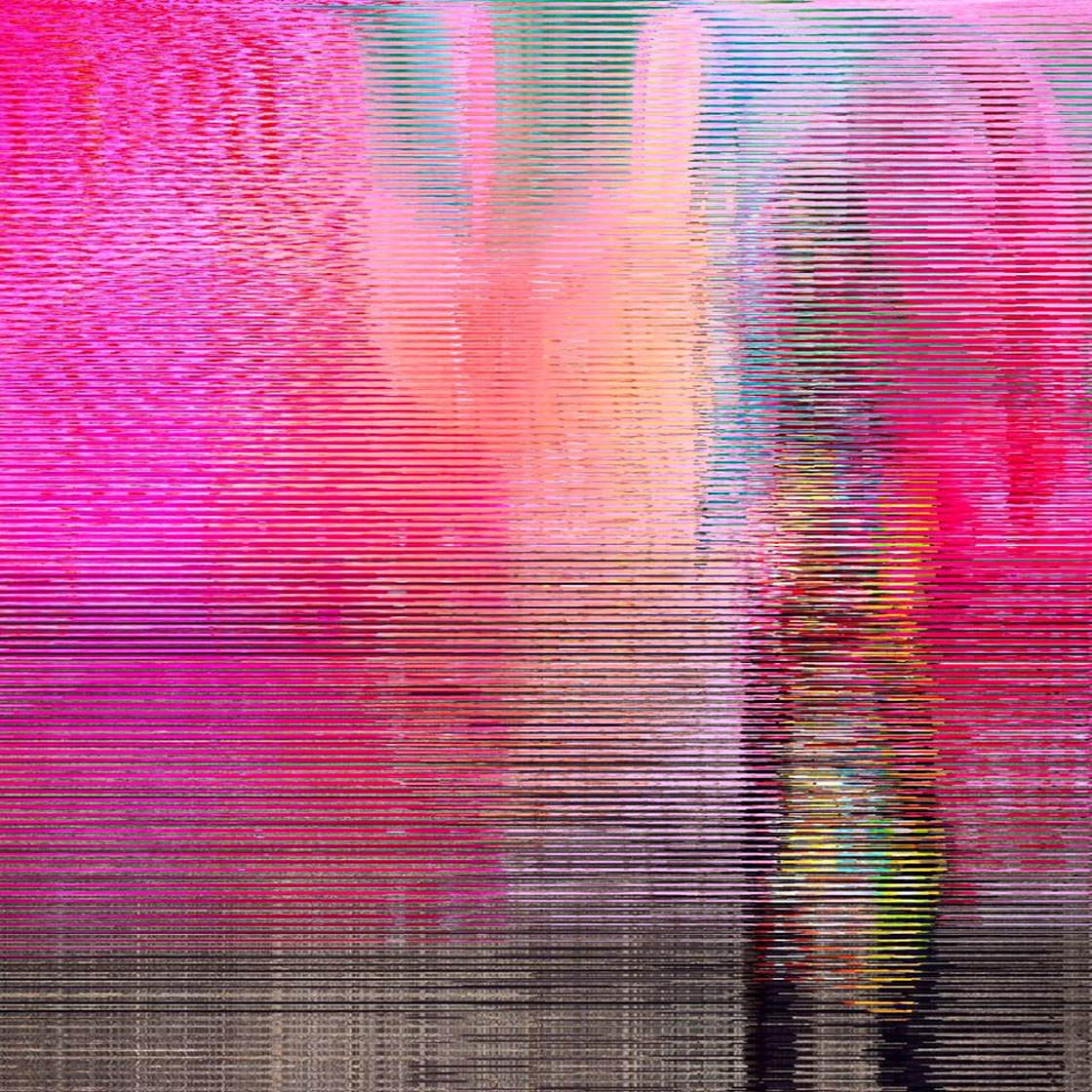
Evelyne Sieber – iPhone Photo Masters Student
So the new contest theme is Abstract, and any iPhone photos with an abstract quality can be submitted.
As of this week, we’re no longer using EyeEm to host the contest. Instead, we have a brand new contest platform here at iPhone Photography School where you can easily upload the photos you want to enter.
To participate, go to contest.iphonephotographyschool.com in your web browser and sign up by entering your name and email address.
When you’ve signed in, tap Submit Photos then select the photo you want to upload.
Repeat to upload more photos (you can submit up to 10 images). If you change your mind, you can delete a photo by tapping Delete beneath the image.
All photos must be shot and edited on iPhone, iPad or iPod touch. Images should not have watermarks.
The submission deadline is Monday, March 28. Winners will be announced on Tuesday, March 29, and the winning images will also be featured on our iPhone Photography School Facebook page.


By the new method, Is it not possible again for us to see the photos uploaded by others?
Hi Hashim. At the moment this isn’t possible, but we’ll definitely be adding this feature 🙂
Hi, just wondering why you’re not using EyeEm anymore?
Hi, we think out platform will be easier to use and it will allow us to do exciting things with the contest in the future! Watch this space 🙂
Hi Kate, I just noticed that on the new contest site, the delete option is getting covered by photos that are not square or in landscape orientation. So it seems that those photos cannot be deleted once uploaded. Is there a way to delete those?
Hi Ioana. Thanks for noticing this. We’ll work on getting it fixed as soon as possible 🙂
Thank you so much Kate for selecting my photo. ?❤️
Congratulations Rosa. Beautiful shot 🙂
Thank you ?
I really enjoyed looking at contest entries on EyeEm and then finding new people to follow within the iPhone photography school. Not a fan of this new way, thinking of deleting my EyeEm account because of this change ?
I’m not a fan of this new way either…maybe they should have waited until they got all the bells and whistles working first. But are you blaming EyeEm for it? EyeEm is just a photo sharing site that this Iphone Photo School was using for their contests, so deleting your account with EyeEm isn’t going to make your point here….just saying 😉
Sherry, hopefully in time to come we will see the other contest entries but don’t delete your EyeEm because we can still share our experiences and support each other. I don’t use Facebook very much so being on EyeEm helps me keep in touch with my IPS friends. I would miss seeing your beautiful photos for starters! ?❤️
? thank you Rosa, I’ll give it some time, not marching off into the sunset just yet, was expressing my thoughts and disappointment at the change, maybe it’s for the better, will wait and see.
We really appreciate your feedback, and will definitely take all of your thoughts into account when further developing our new contest platform. Please do keep submitting your photos as we love to see them each week 🙂
Not sure why IPS does not consider using Flickr – other sites like app whisperer and iphoneographycentral use Flickr to run contests – most people have both Flickr and IG accounts.
I’m also sorry the contest is leaving EyeEm. I enjoy having access to so many wonderful photographers as well as the commercial opportunities, especially exposure through Getty. I wish we knew more about why this change is a good thing. Not being able to see others’ entries kind of takes the fun out of it. Hope that changes soon.
Not being able to see other entries definitely takes the fun out of this so I am glad to hear that you are adding that feature in at some point. Thank you for including my photo! If I were to pick a favorite I would have a hard time choosing between the White House in the snow @gelevois I think and the man in the snow @darom77. Also love @lensinkmitchell.
Really stunning selection!
They’re beautiful aren’t they Elaine 🙂