Thank you to all of you who took part in our weekly iPhone photography contest. This week’s contest theme was Water and we had over 500 beautiful iPhone photos submitted. The photo feed was a stunning array of rivers, lakes, waterfalls, ocean, water droplets, puddles, reflections and more. It was very difficult to select just a few winners from all these great entries, but here are my personal favorites this week.

@erikacbrothers
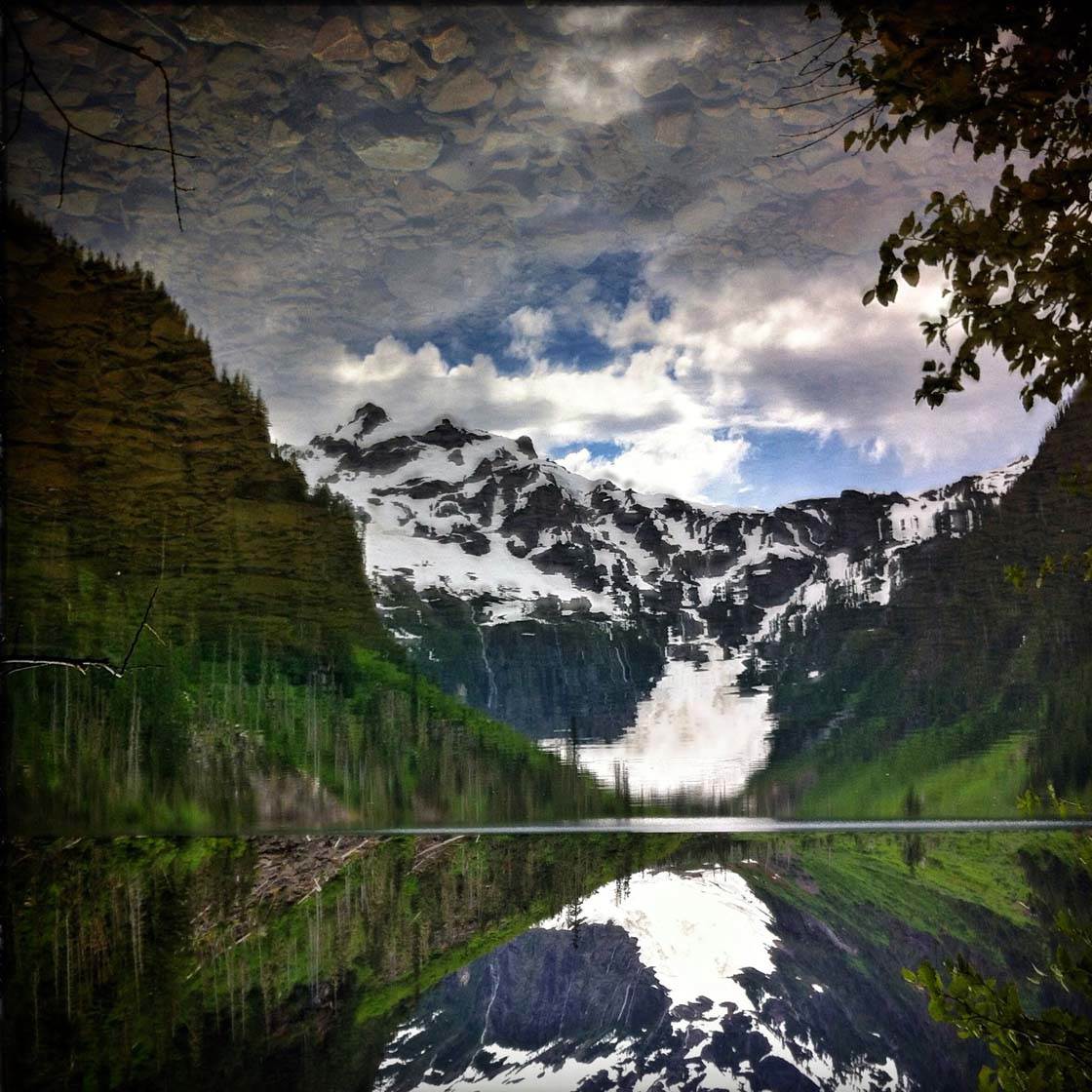
@allophile

@beatamielcarz

@brittlholman

@charliesees

@charstruck

@chrisstern

@crystalmccormickcraig

@darom77

@Desmondwang

@djmon1que
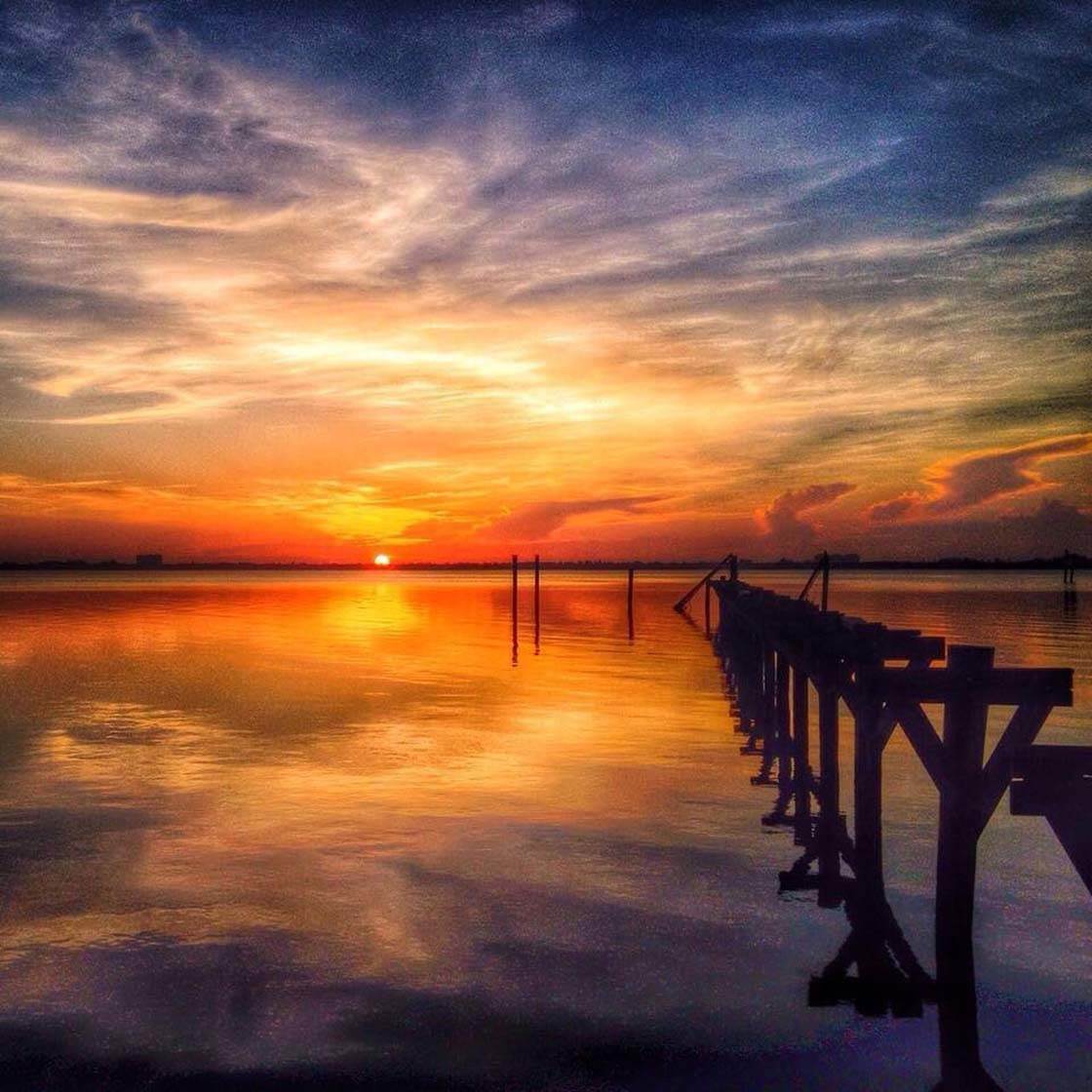
@ettacox7

@fifty50mojo

@Gal0611

@karinlouisetaylor

@kristainnyc

@ksearsdesign

@mayberrygirl1999

@MKlug

@parasolka

@rik_mos

@shutterspeed55

@sonomaliz

@square_picture

@stuguest

@sunflowerof21

@Suzanik

@tom3cki

@tomy_foto

@vollygda
Which one of these photos is your favorite? Please let everyone know in the comments!
How to Enter the Next Photo Contest
Last week we published a tutorial on challenging your creativity by changing your point of view when taking iPhone photos.
The article pointed out that our natural instinct is to take photos from a standing position and at eye level because this is how we see the world. But by positioning yourself in a different place you can capture your subject in a more interesting and unique way.

Try shooting from a low angle looking up at your subject, or get high up and shoot down for a bird’s eye view. Look inside or underneath your subject. Walk around your subject to find the angle with the most unique perspective. It may be the side or rear view that’s the most intriguing.
So the new contest theme is Angle, and any iPhone photos taken from a more interesting angle than shooting straight forward at eye level can be submitted. So get creative with those angles and perspective – try to photograph your subject from a unique or interesting viewpoint.
To participate, simply tag your photos using IPSAngle tag on EyeEm. You can tag photos in the description field when you upload them, or when you edit the description of a photo that has already been uploaded (tap the three dots icon to edit a photo).
All photos must be shot and edited on iPhone, iPad or iPod touch. Please upload photos to EyeEm in full resolution and without any watermarks to make sure we can feature them on the website. Please do not submit more than 10 photos each week.
The submission deadline is Sunday, January 18.


i can find no directions for uploading contest images anywhere on this site.
That is because the contests are on Eyeem. “To participate, simply tag your photos using IPSAngle tag on EyeEm. You can tag photos in the description field when you upload them, or when you edit the description of a photo that has already been uploaded (tap the three dots icon to edit a photo).”
Good luck with the contests!
Oh…duh. Thanks!
just to clarify the guidlines specified on here, are they hard rules or just mere guidelines? Thanks for the info
The strict rules are that the photos must be shot and edited on an iOS device (iPhone, iPad or iPod Touch), they must be uploaded to EyeEm at full resolution and without any watermarks. As for the contest theme, these can be interpreted by different people in different ways, so for the next contest think about what shooting angle and point of view mean to you and submit photos that you think fit this theme. Hope that helps 🙂
Thanks for the clarification. Now it is clear that the rest of what are specified are just guidelines (like the maximum number of photos that can be submitted per contest).
Sorry, I should have mentioned that you should submit no more than 10 photos each week. And the submission date is a strict deadline.
what will be the action of contest organizer if I submitted more than the allowed number of entries? just my curiosity
I’m a big time follower of this site because I’m learning a lot but I think my previous tactful query deserves an answer
Hi, apologies – I missed your question when going through the comments yesterday. When judging the photo contest I would only look at the first 10 photos you submitted, so it’s important to only submit your best 10 photos. We also have this rule in place to avoid clogging up the contest with too many photos submitted by the same person. If we didn’t limit the number of submissions and everyone submitted more than 10 photos this would cause a problem with running the contest. Hope that helps, and that you’ll be entering your images in the next contest 🙂
Thanks again for the clarification
Thank You for including my photo! Congrats to everyone – I loved looking through all the other images, so inspiring!
Thank you for submitting your beautiful reflection photo Beata! Looking at other photographer’s work is definitely a good way to get inspired and motivate you to get more creative 🙂
These are all wonderful photos! Congrats to everyone!
BTW, is there a time cut off, when you say the date. Like is it 9 PM EST or PST or what?
Hi Maureen. Any time up to midnight on Sunday night/Monday morning PST is fine 🙂
How can I be sure I’m uploading at full resolution to EyeEm?
Hi Pete. Go to your EyeEm profile page in the app, then open Settings by tapping the tree dots in the top section of the screen. Tap Image Resolution and ensure the Full Resolution option is switched on. Hope that helps 🙂
Thanks Kate. BTW I really enjoy your photos.
Thanks Pete. Glad to be of help. Look forward to seeing your photos in the next contest 🙂
I don’t see tree dots on the top of my eye em screen…..
Its right there on the bottom left corner of your screenshot.
Can you see the three white dots on the left of the screen? Beneath and to the left of your profile picture, and above the title which says 9 photos. Tap on those dots to access your settings. Hope that helps 🙂
Thanks so much for including me among such great photos! This was my first “contest” so this is good motivation. 🙂
Thanks for submitting your great photo! Hope to see more of your photos in the next contest 🙂
How do I enter. I have an eye em account…what am I supposed to tag my pictures as for the next contest?
Tag your potos IPSAngle . When you select your photo, hit the TAG button, and start to type IPSAngle. It will pop up as an option. Usually at the top. Clck it. It will autopopulate in your description box. Hope that helps!
Hi Kendra. The tag name is always shown in the How To Enter The Next Photo Contest section at the bottom of the weekly contest winners post. So above this comments section you’ll see several paragraphs of text – the tag name IPSAngle is highlighted in red. Hope that helps 🙂
Hi Kate…i have one more question..I am trying to get into macro photography. What is a good app to change backgrounds for macro as that tends to be an important feature for macro….thank you!
Hi Kendra. When you say changing the background, do you mean to add more blur effects? If so you might find this tutorial useful – there are some recommended apps at the end of the article: http://iphonephotographyschool.com/creative-blur/
You might also like to read this article on iPhone macro photography: http://iphonephotographyschool.com/macro/
Also, check out our photographer interview on here next Thursday. We’re featuring a photographer who takes stunning macro photos 🙂
Awesome. I will have to look for that! Thanks!
This is what I was refering to…her photos are amazing and i have no idea how she does backgrounds like that
From that photo I can’t work out whether that’s an original colored background that she’s placed behind the flower, or if she’s created it in an app. If you’re following her on EyeEm, you could comment on the picture and ask her how she created the picture 🙂
So excited to see my photo featured.