Thank you to everyone who submitted such incredible photos in our weekly iPhone photography contest. This week’s theme was “Silhouettes” which is one of my favorite styles of photography. We had 485 fantastic submissions, making it very difficult to choose just 30 winners. But here are my favorite silhouette images this week. Well done everyone – stunning work!

@mpyqa

@aashelm

@amspiphone

@andreharrison

@bknnorman

@carlon_r

@christheblue

@darom77

@farshadb

@firdausomr

@Gal0611

@guidemario

@hanakai2001

@kathykuhn77

@kecajj

@kokeysian

@kubaqbas
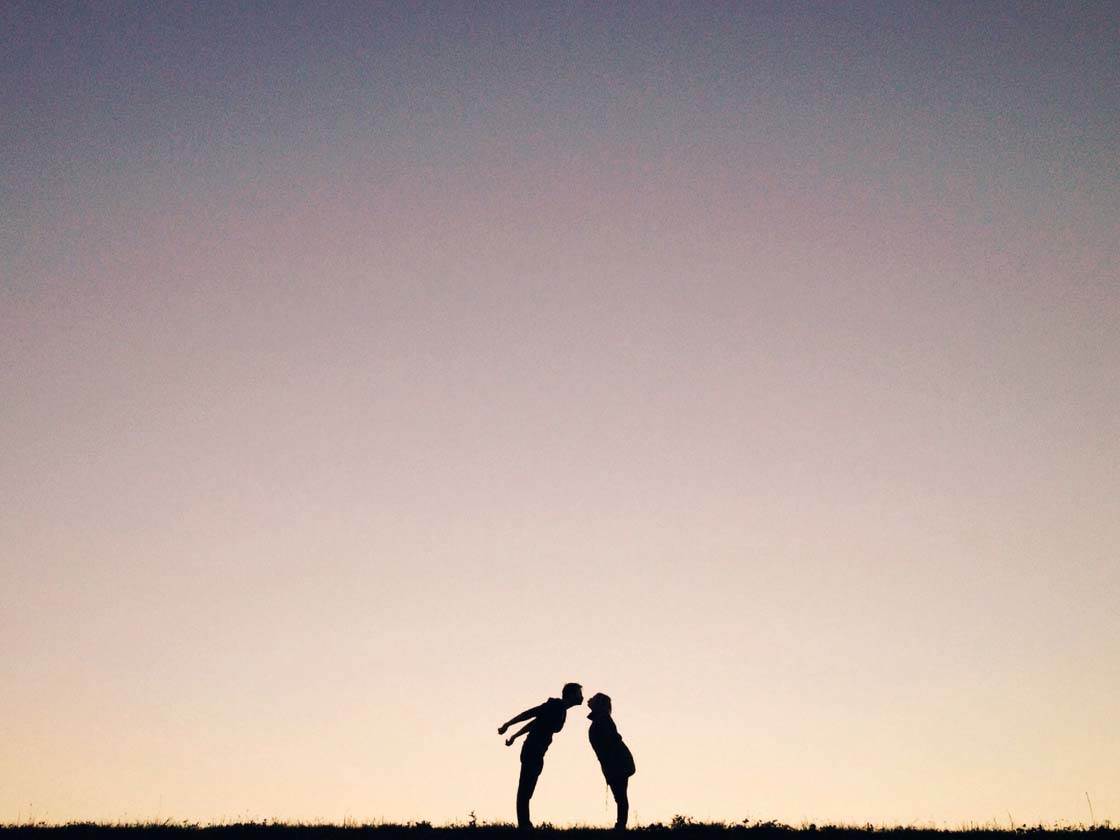
@magnus___p

@marcolamberto

@michal_koralewski

@pennijames

@przemekzdybel

@saharas

@square_picture

@tanmayee_sy

@tom3cki

@veronarupes

@vollygda

@Wnick11
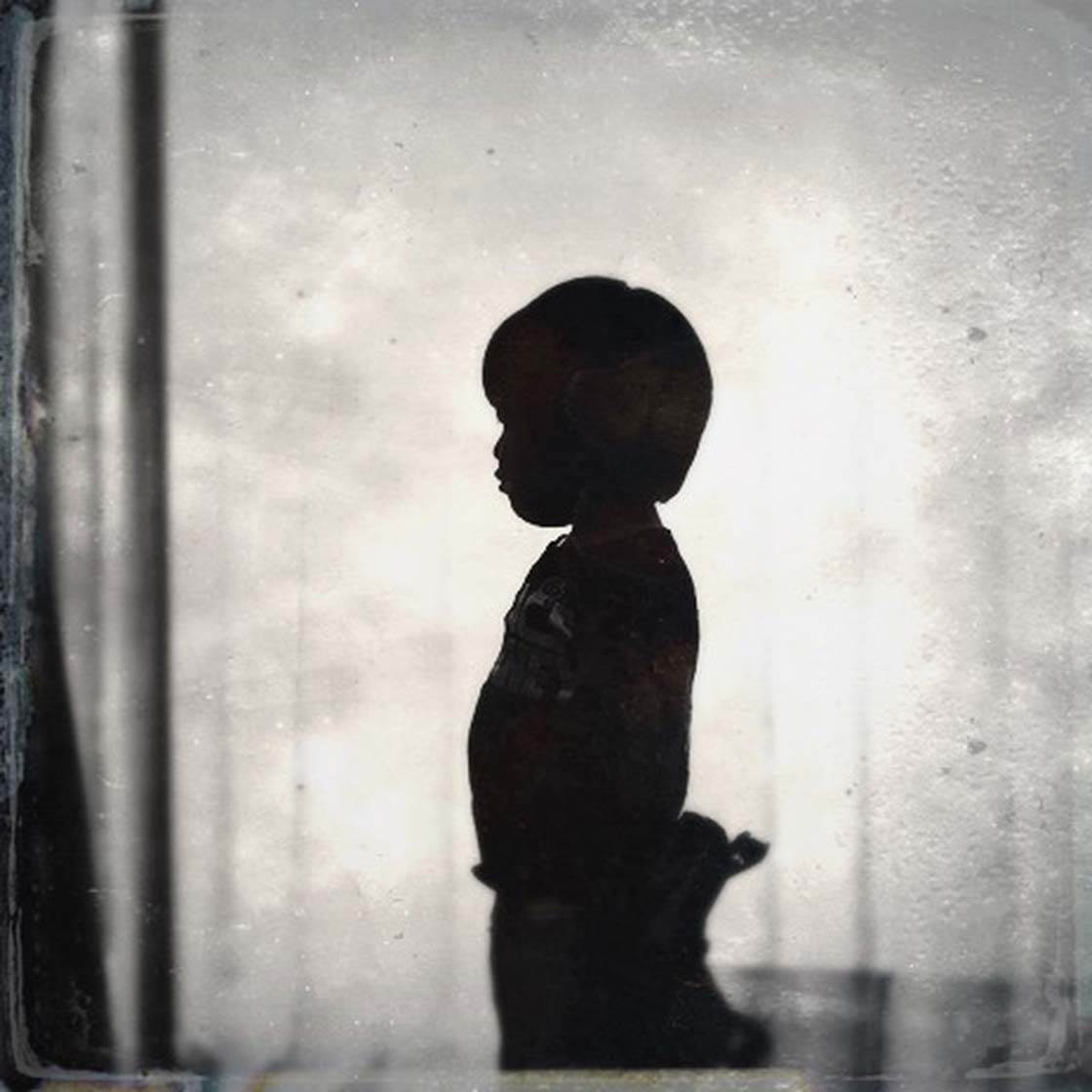
@yoshiboworks
Which one of these photos is your favorite? Please let everyone know in the comments!
How to Enter the Next Photo Contest
Last week we published a tutorial showing you how to capture the magic of golden hour with your iPhone. This article has great tips for making the most of the beautiful light around sunrise and sunset.

So the new contest theme is Golden Hour, and any iPhone photos taken around the hours of sunrise or sunset can be submitted.
To participate, simply tag your iPhone photos using IPSGolden tag on EyeEm. You can tag photos in the description field when you upload them, or when you edit the description of a photo that has already been uploaded (tap the three dots icon to edit a photo).
All photos must be shot and edited on iPhone, iPad or iPod touch. Please upload photos to EyeEm in full resolution and without any watermarks to make sure we can feature them on the website. Please do not submit more than 10 photos each week.
The submission deadline is Sunday, March 1.


Thank you very much!!!
Thanks for submitting your great photo! 🙂
So many awesome silhouettes, thanks so much for doing this! It’s one of my favorite styles as well. My favorite goes to square_picture. I love the scale the tree provides.
Glad you enjoyed seeing these silhouette images Andre! 🙂
Great …
@magnus___p this is my favorite one. 🙂
Hi, you just need to tap the Add Tag option when you upload the photo, then start typing the name of this week’s contest tag, e.g. IPSGolden – the tag name should appear in the list of tags – tap on the tag name and it will appear in the description field for your photo. Let me know if you’re still having problems. Thanks, Kate.
magnus___p and wnick11 are my favorites.
Do you have any contests on instagram? If so, I’d like to participate!
Hi, we only hold the contest on EyeEm. It’s easy to set up an account on there, so why not create an EyeEm profile and join in the contest on there 🙂
Okay, I’ll do that. Where can I find out about the next contest?
Great – I look forward to seeing your photos 🙂 To find out about the next contest, go to the latest contest results on the Contest page (http://iphonephotographyschool.com/category/contest/) – at the bottom of the post, beneath the winning images, you’ll find all the details for the next contest. Let me know if you have any problems.
Muchas gracias por la selección de mi foto