Here is a great interview I did with Kristen Radden from Creative iPhoneography. Kristen is an iPhone artist and a fellow iPhoneography blogger, and it really amazes me how much she has learned in just a few short months since she started taking photos with her iPhone.
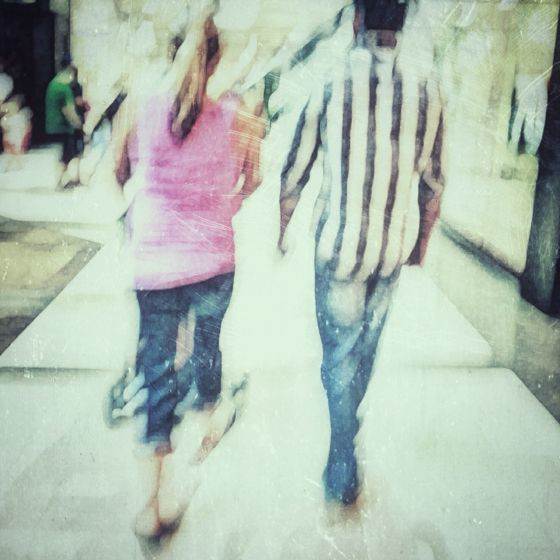
In this interview you’re going to learn more about Kristen as an iPhoneographer. You’ll also find out how she managed to learn so much in such a short amount of time – and what you should do to see similar success.
Tell us a little bit about yourself.
I like to call myself a creative explorer but that’s just my way of saying jack of all trades. I’ve worn many different hats over the years: writer/editor, magazine publisher, handwriting analyst, corporate trainer, belly dance instructor, papier-mache artist, SoulStory coach, reflexologist and, now, iPhoneographer.

A few years ago, I moved from Baltimore, Maryland, to Chattanooga, Tennessee, where I’m enjoying the slower pace.
How did your journey in iPhoneography begin?
I started iPhoneography in March of this year, quite by accident. At that time, I had no photography experience or even an interest in photography, and only 5 photos in my camera roll. I was trying to do digital art journaling on my iPad and quickly discovered I have no talent for scribbles.
So, I found old book illustrations and stock photos online to make digital collages instead using Photoshop Touch. While searching online for an image of handwriting, it suddenly occurred to me I could just photograph my own images! I Googled “taking photos with an iPhone” and discovered the world of iPhoneography.

You got started quite recently, but you’ve already learned so much. What helped you the most in the learning process?
I think my background in visual communications and editing has helped a lot. I was already familiar with some of the photography composition rules and have been framing things on paper for years; I just had to translate my page layout knowledge to photography.
But most helpful is the wonderful tutorials I find online from other iPhoneographers. That’s how I learn about new apps and what they can do.
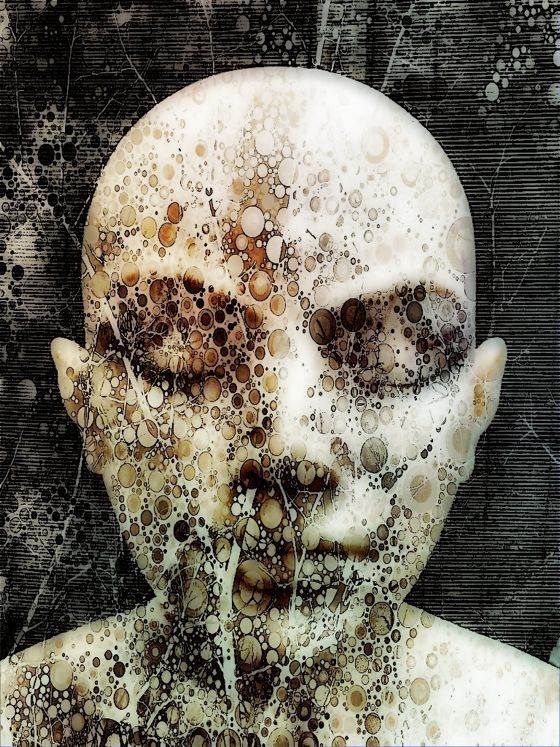
What inspires you to take and edit photos?
Play. Expression. Reflection. I love expressing myself creatively through this medium but don’t want to take it too seriously. That’s why I enjoy the limitations of the iPhone as camera. I like that it’s not a complex process. Tap. I’m done. In fact, I try to spend less than 20 minutes on every image, from photographing through processing. If it takes any longer than that, it becomes work.
The self-reflection process also inspires me. I believe every photo is a self-portrait. My iPhoneography is simply reflecting my soul’s story at that moment in time. I’m printing a 2013 iPhoneography memory book to see how my work has evolved this year but it will also serve as a soul coaching tool as well.
Do you have any favorite photography scenes or subjects, or do you always try to shoot something new and different?
The wonderful thing about photography is that it allows you to notice what you notice. I notice the beauty in ordinary things. My favorite subjects are objects and anything that appears old…forgotten…empty….alone….left behind…quiet…imperfect. If something catches my eye/interest for more than 3 seconds, I shoot it.
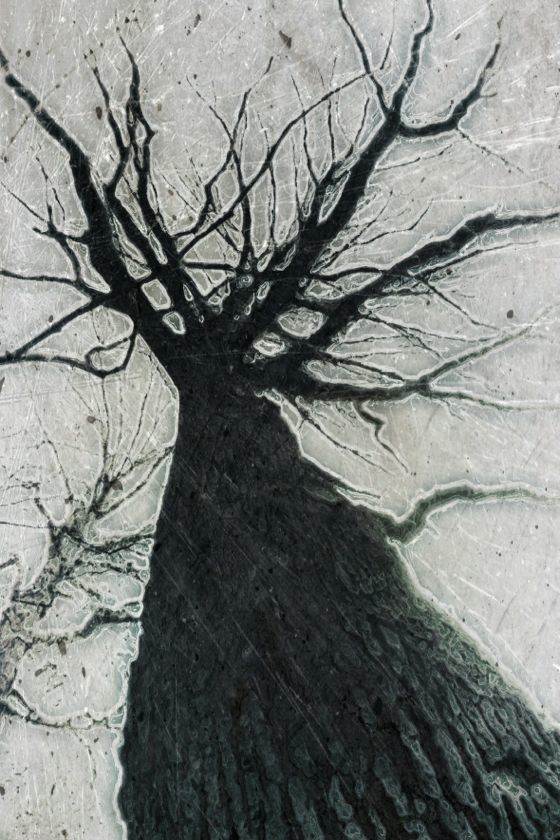
I’m terribly shy so doing anything new and different is challenging for me. I started online photo challenges a few months ago to force me out of my comfort zone. Otherwise, I would still be taking photos of things inside the house.
What apps do you normally use for taking photos?
I use the native Camera on my iPhone 4 or Camera Awesome.

Tell us a little bit about your photo editing workflow. Which editing apps do you use the most?
I try to download anything new and interesting, but usually cycle through one or two favorites at a time. Here are some of my main go-to apps:
Basic: BeFunky, Handy Photo
Filters: Alt Photo, Effectly, Photo Toaster
Grunge: Modern Grunge, Mextures, Snapseed
Painterly: Glaze, Portrait Painter, Aquarella
Layers: Superimpose, MultiExpo
Could you briefly explain the story and editing behind your three favorite iPhone photos?
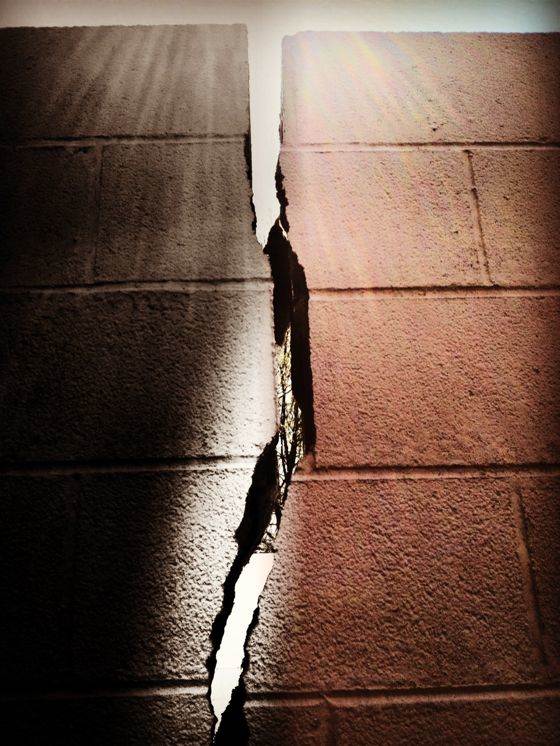
Crack happened while I was exploring outside a hotel in Knoxville. I saw this ordinary wall with a large crack so of course I went over to investigate. I got closer….and closer…and took this photo with the sunlight streaming through the crack at the top of the wall.
I used Dynamic Light, Noir then Split Lens to edit. I’m also very proud the Noir edit won the MobiMono 36 competition on Mobitog. See the workflow.
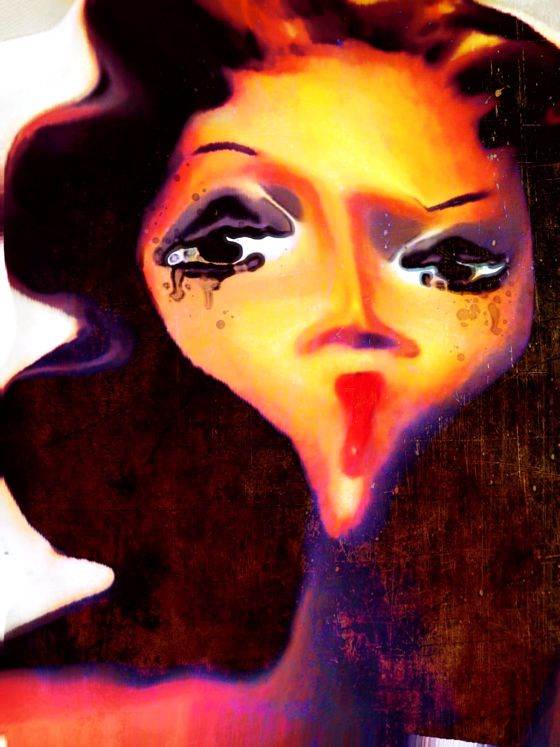
Diva Dilemma is a favorite from my series, Ugly Beauties. This series began just as I was finishing esthetics school. The mannequin I used for makeup practice — I call her Lolly — was my muse. One day, I took an image of Lolly from my iPad and deformed her.
I liked what I saw so I added glaze, grunge, a few more distortions, a few drips, and finally had my first of more than 30 Ugly Beauties. The series is all about emotional caricatures. I find it fascinating to distort the blank face of a mannequin, somehow making the resulting image look more alive than the original.
All Ugly Beauties evolved from one image of Lolly, photographed with an iPad 2 and edited with a variety of apps to create multiple personalities. See the workflow.

This is a favorite from my Waiting By The Window selfie series. I swore I’d never ever do a selfie but I’m starting to enjoy them now.
I had just read about creating photography silhouettes when I found myself one Sunday afternoon looking at a beautifully lit window with sheer curtains. Sitting in front of the window with one hand on my iPhone, I took a variety of profile shots. I went in a painterly direction using Portrait Painter and XnViewFx. See the workflow.
What is the 30 Day Photos Project and is it still possible to get involved?
Oh yes, you can still get involved – it’s a self-paced, ongoing project. The 30 Day Photos Project is simply a 30 day photo challenge that you can begin at any time. You take a photo to represent the day’s challenge.

Some are pretty basic like Feet, Landscapes, Buildings, Animals, Face Selfie, Food, and Numbers, but there are also abstract concepts like Leading Lines, Movement, Negative Space, and Rule of Thirds. It’s a great challenge for beginners and helps seasoned iPhoneographers break through any creative blocks. You can play along using the tag #creativei30photos on Instagram, Twitter or Google+. See the challenge list.
I also created the 30 Day Photos Project free e-course to support people who are just getting into iPhoneography. On the e-course site, you can submit your photos within a private community and get lots of encouragement. Plus, each day includes a list of curated resources related to that challenge.

For example, Day 25: Reflection, includes a link to iPhone Photography School’s article, Looking For Reflections. The e-course includes more than 50 links to iPhoneography tutorials, videos, and articles; websites and communities like Art of Mob, Kat Eye Studio, AMPt, and iPhoneart; and interviews with iPhoneography geniuses such as Kevin Russ, Loic Marcille, Kimberly Post Rowe, and Gianluca Ricoveri.
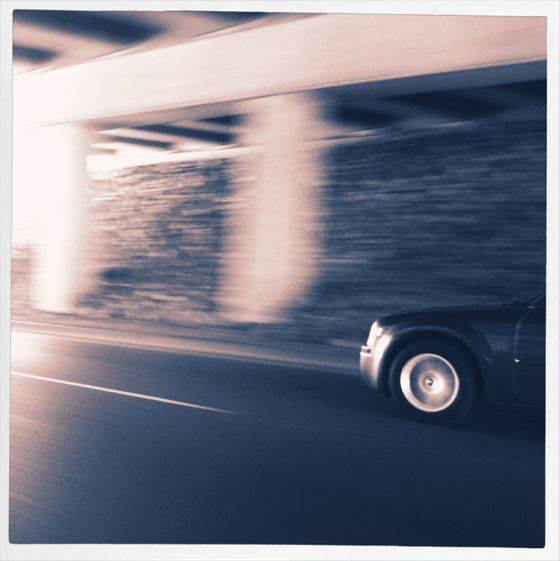
You are currently doing A Month Of Selfies photo series in which you post some really creative self portraits. What inspired you to create these series?
Selfies are the only staged photos I take, so I have the freedom to experiment. With everything else, the image determines my photo editing process. Since my goal is to bring out the beauty of ordinary things, I process to capture the essence of the subject, or at least the essence as it speaks to me. But with a selfie, I can get creatively crazy!

Which iPhoneographers do you admire the most?
Each and every one of them. All of them inspire me to see the world differently, to stretch out of my comfort zone, to try a new app, to discover new possibilities with my iPhone, and to co-create this new, magically artistic medium. But if I have to name names, here are a few: Geri Centonze, Kat Sloma, Skip Brown, michellegd, Armineh Hovanesian.
And you Emil…thanks for this opportunity!

Where can we follow your work in iPhone photography?
Creative iPhoneography Website, Instagram, Flickr and Twitter.


Thank you so much Kristen for doing this interview and for being so generous with your answers!
You’re doing an amazing service for the iPhoneography community with your blog, photo challenges and free e-course. Keep up the good work!
Thank YOU so much Emil, for giving me this opportunity! I appreciate all of your efforts and hard work and for sharing so much information with the iPhoneography community!
This is a great interview. I love the creative energy that Kristen has.
Yes, Emil asked some great questions! And thank you.
Kristen,
Great work! I love the mood you create in your images!
Thank you so much Terry….I’m glad you like my work.
Great Article, Emil!
Kristen, your 30 day photos project looks like a lot of fun. I’ll definitely check it out.
Andrew, the 30 Day Photos Project IS a lot of fun…I’ll look forward to sharing photos with you.
Kristen is a powerhouse of creativity! I love visiting her site and am thoroughly enjoying her selfie series. She is very generous sharing techniques. Subscribing to creativeiphoneography.com is a must! Thanks so much for the mention – I feel honored!
Thank you Geri! You have really inspired and helped me along this path.
Wow, Kristen, thank you so much. I’m beyond honored to be included among the greatest of the great!
Thank you, indeed.
You deserve it Armineh…I’m always impressed with your cutting edge photos!
Wonderful interview! So much fun to learn more about you, Kristen, and to connect with your enthusiasm for this wonderful art form. And thanks for the mention!
Thank you Kat!
Great interview!!Thank you so much Kristen for the mention!!
You’re welcome Gianluca! I’m in awe of your work.
Hi Kristen, congratulations on a wonderful interview. I am really honoured that you mentioned me. Such a privilege to be thought of in that way. Thank you!
You’re welcome Skip and keep those great tutorials coming!
Excellent interview Kristen and Emil. I’m happy I found this site. So far I have learned so much 🙂
Thank you Jeffrey, happy to hear that!