This is the first interview in iPhone Photography School’s weekly interview series. @ryndesign is a passionate Instagramer and iPhone photographer. His photos have been featured on our iPhone photo contest. I’m very excited to have a chance to learn more about this talented iPhone photographer.

Tell us a little bit about yourself and your iPhone photography.
Living in Toronto, Canada I’ve spent the last 10 year working as a Graphic Designer / Website Designer for Ravenshoe Group. My iPhone photography started as a hobby and slowly turned into an obsession once I starting using Instagram. I enjoy having a community of other photographers, artists, designers and followers to share photos with and it feels good when someone “Likes” one of your photos.
Why are you using your iPhone instead of a more capable digital camera?
I use my iPhone for a few reasons the first being convenience, hundreds of moments happen each day that you can capture quickly by reaching in your pocket and my iPhone is always with me. Another reason is the apps for editing, you can edit your iPhone photos anywhere and anytime. And last, I love the challenge of only using your iPhone to take photos.
What apps, if any, do you use for taking photos besides the native camera app?
Camera of choice is the Native Camera App, it sits beside Snapseed, Instagram and Photos on the main screen of my iPhone. Other Camera Apps I’ve tried are ProHDR and Camera+ but I always went back to Native Camera, probably because you can access it from the lock screen.

What are your favorite apps for post-processing? Are there any functions or features that you find particularly useful?
I mainly use the Snapseed photo editing app. It has everything you need. Just recently I’ve started using Color Splash and Tangled FX to add a little creativity to my photos. Some other Apps I’ve downloaded but only used once or twice are PicFrame, LensLight and ProHDR.
Do you use any external accessories to improve your iPhone photography?
None.
What advice do you have for new photographers who want to start taking artistic photos with their iPhone?
I like to crop my photo first using Snapseed and quality over quantity, just because I take a picture doesn’t mean I will share it on Instagram. I’m really trying to create a portfolio with all type of photos.
Can you describe the story and editing process behind your three favorite iPhone photos?

On The Rail.
Like most of my photos it starts in my car and ends with a u-turn, I looked down the tracks as I drove past and had to stop. The only editing needed for this photo was convert to Black/White and Vignette using Snapseed.
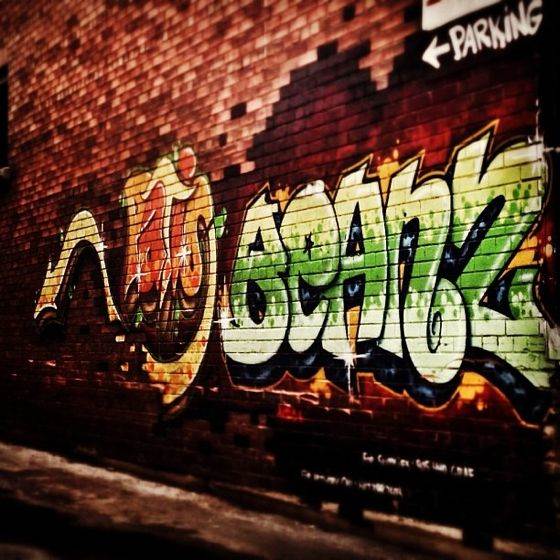
Gettin’ Up.
I actually drove past this wall a few times driving home from work just waiting for traffic to slow down to a stop so that I could take this drive by shot. Hanging my iPhone out the car window is just another iPhone technique I use. To edit this photo I used Snapseed and the Drama filter to bring out the colours, Old Lens Vignette and Titl-Shift to blur the top and bottom.

Someone Didn’t Care Bear.
Well going for a walk at lunch I found this Care Bear left on the side of the road. The mix of bright pink, dirt and burn patches just screamed Instagram. To edit this photo after cropping it and adding a vignette using Snapseed I spent most of the time slowly colouring the Care Bear in ColorSplash App.
Where can we see your iPhone photography?
Follow @ryndesign on Instagram.


Leave a Reply
You must be logged in to post a comment.