Choosing the best camera app for iPhone photography ensures you have full control over the camera features. There are several third-party camera apps that offer great manual control, including the new Focus app. While the app takes full advantage of manual features such as shutter speed, white balance and ISO, where it really shines is in its manual iPhone focus control. In this article you’ll discover how the manual camera features in the Focus app can be used for more advanced and creative iPhone photography.
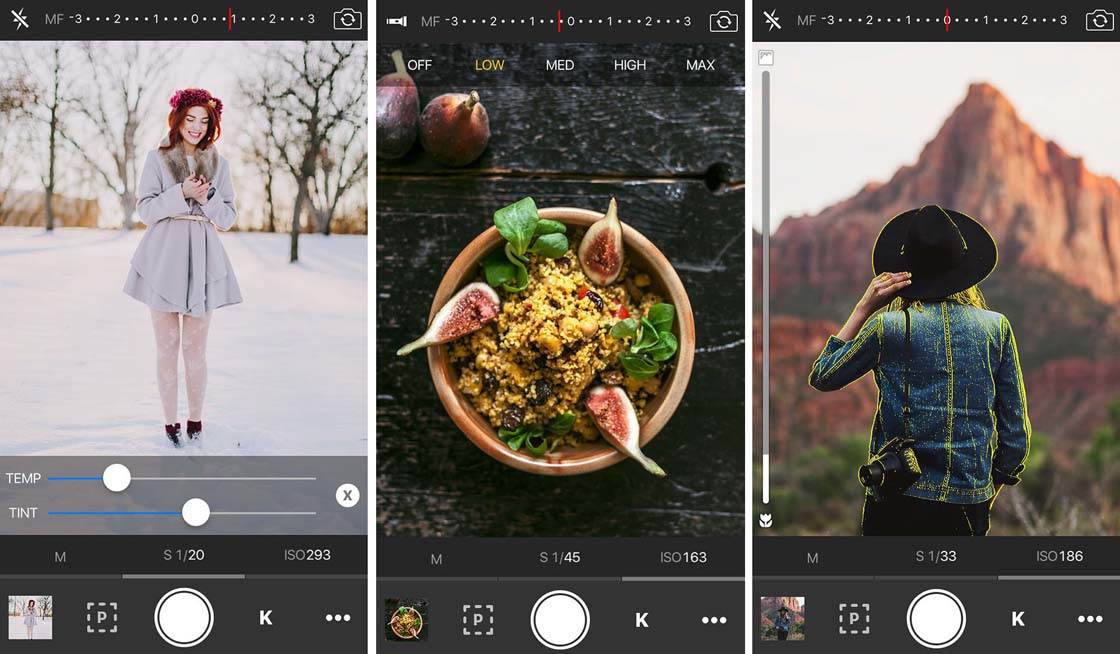
Easy & Fast Manual Focus
The Focus app takes its name from its core feature – Smart Focus Peaking™.
While Focus may not be the first camera app to offer a form of focus “peaking” (PureShot and 645 Pro are just a couple of other examples), it does have one of the best implementations of focus peaking that I’ve seen – even compared to some larger mirrorless cameras that I’ve used.
Focus “peaking” is where areas of the image in the viewfinder that are in sharp focus are highlighted with a bold color. This makes it easy to quickly adjust focus without having to squint and look too closely at the screen.
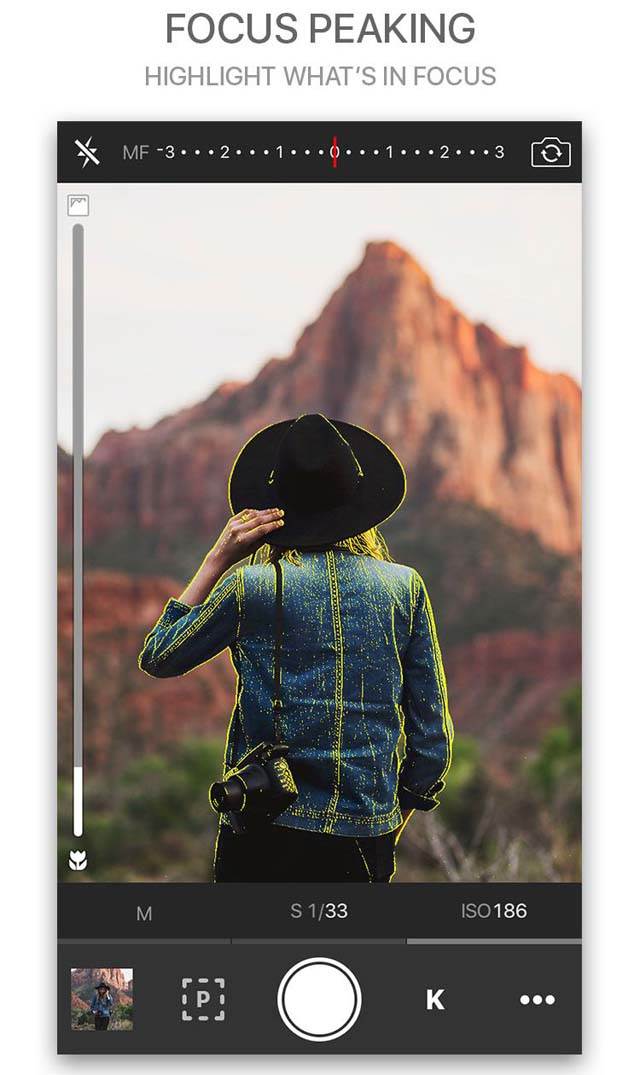
Simply slide your finger up or down to adjust the focus. As the image moves in and out of focus, you’ll see which areas are in focus by where the highlights or “peaking” is strongest.
You can choose to have the peaking visible at all times or only when adjusting focus. The latter is the default setting and likely preferable for most users.
Here are two examples of focus peaking (using my Christmas tree) to show how the peaking intensity changes as the image moves from blurry to sharp focus:
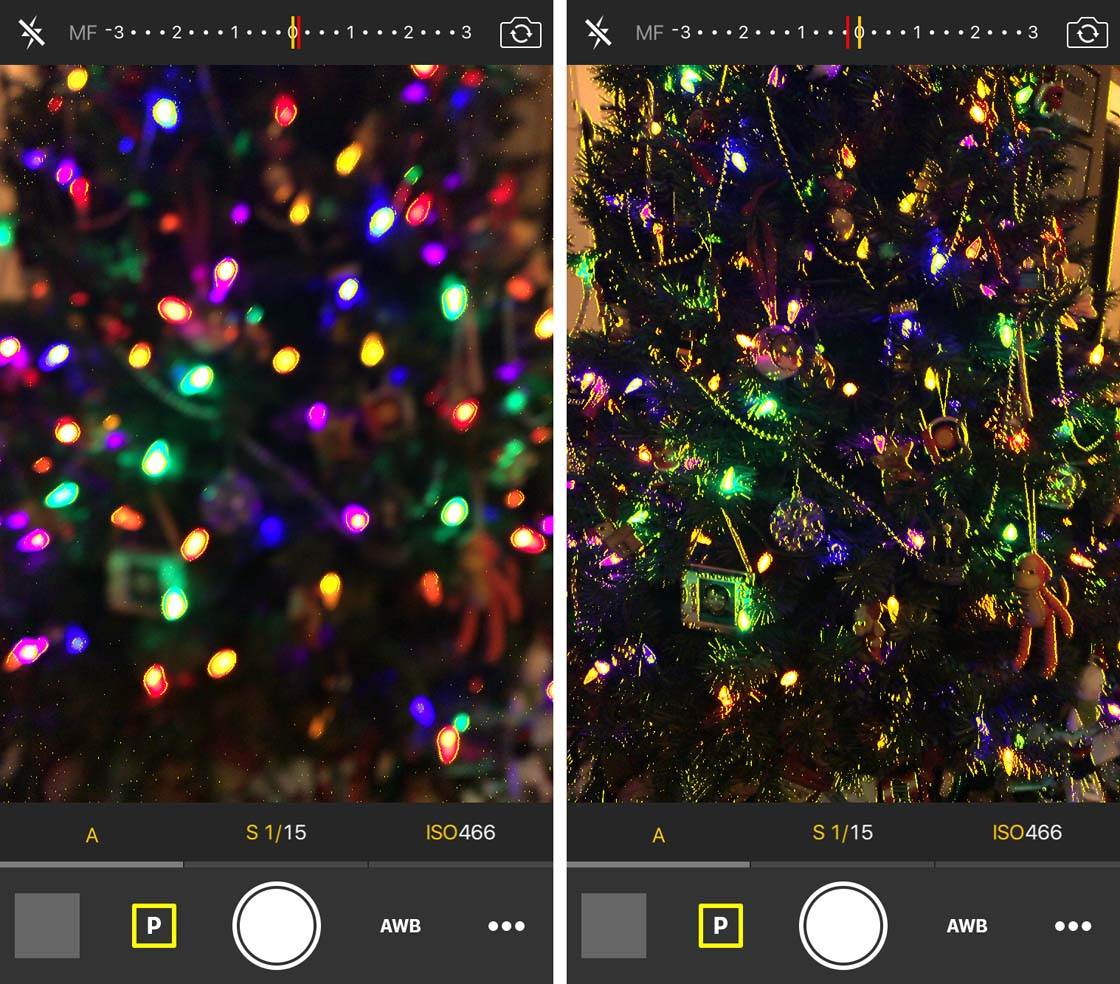
Focus also lets you adjust the color of the peaking feature. You can choose from yellow, red, green or blue peaking highlights depending on your preferences.
Personally, I find that the default yellow setting works best in most lighting situations, but you may feel different, so having this choice is a good thing.
Additionally, the manual focus feature feels very easy and natural to use. It adjusts quickly and accurately thanks to the strong focus peaking feature.
If having a quality manual focus feature is important to you, then you can stop right here and go get the app. However, the app is more than just a great focusing aid.
Manual Exposure Controls
Like any good manual camera app, Focus offers you full control over the exposure settings of your iPhone’s camera.
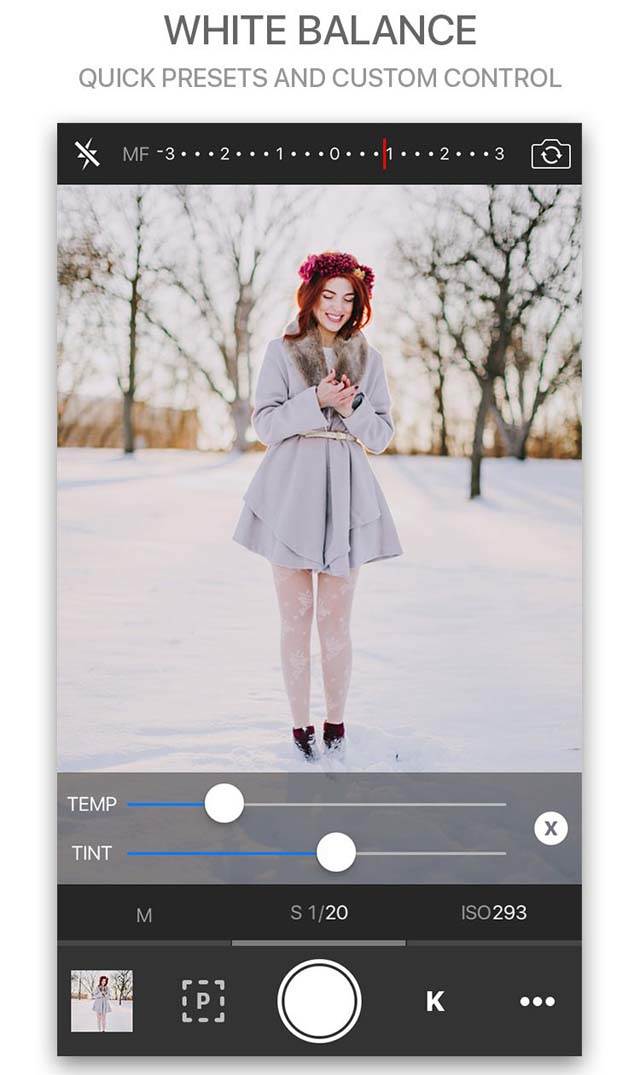
Through easy-to-use controls, you can quickly adjust white balance, shutter speed and ISO.
Or, if you prefer to use the auto exposure setting, you can still make subtle tweaks using the Exposure Compensation tool.
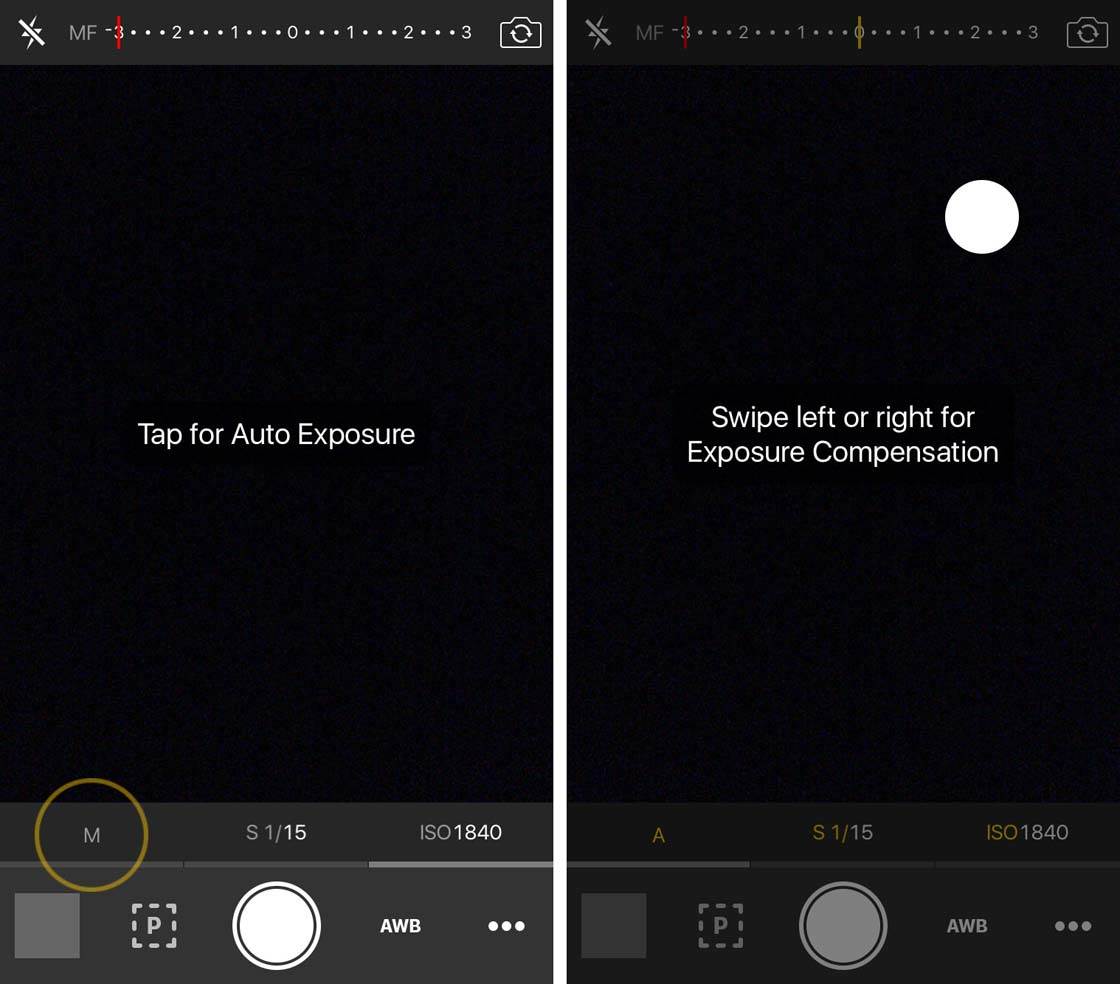
Better-Than-Average Flash Control
Another great feature is found in the flash controls. While many folks (myself included) will tell you to rarely use your iPhone’s built-in flash due to the harsh light it casts, Focus does offer a feature that could be very handy in the right situations.
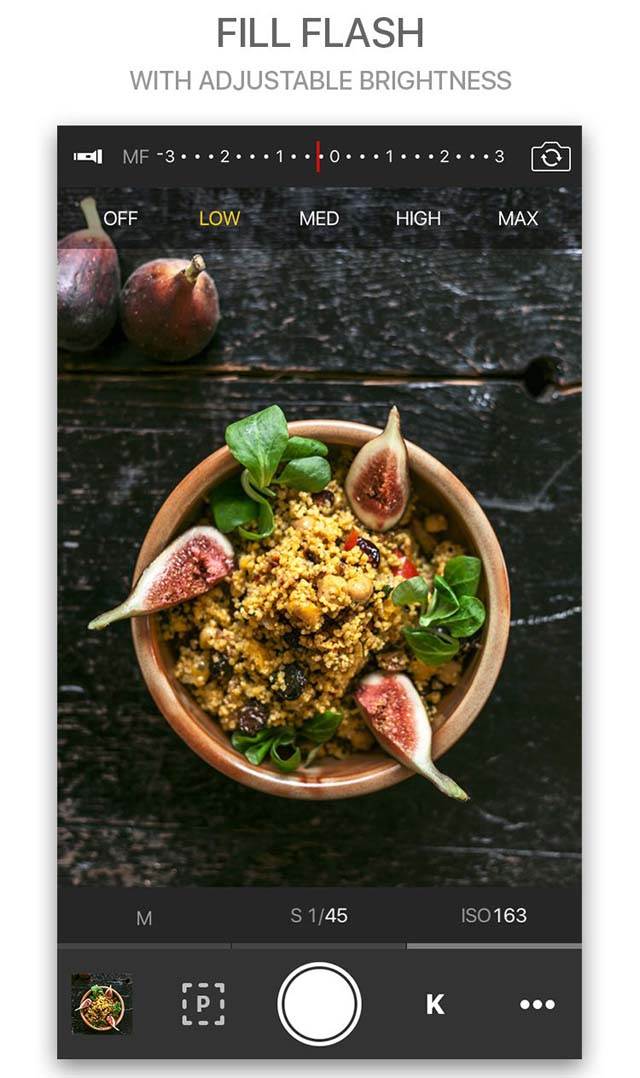
In addition to the typical Flash On, Flash Off, and Flash-Auto settings, Focus allows you to simply turn on the iPhone’s LED light as a steady fill light. You can even adjust the intensity/brightness of the light through simple on-screen controls.
While the light given off by the iPhone’s flash/LED is still a bit harsh for most uses, the ability to adjust the intensity can help reduce the harsh light and make it more visually pleasing.
Additional Helpful Features
Additional features that will enhance your shooting experience include:
- Live display of ISO and Shutter Values
- Live light meter
- 3D Level to help maintain a straight horizon line
- Rule of Thirds, Triangle, and Golden Spiral composition guides
- Timer with 3 and 10 second settings
- Photos save directly to your Photo Library for easy access and editing
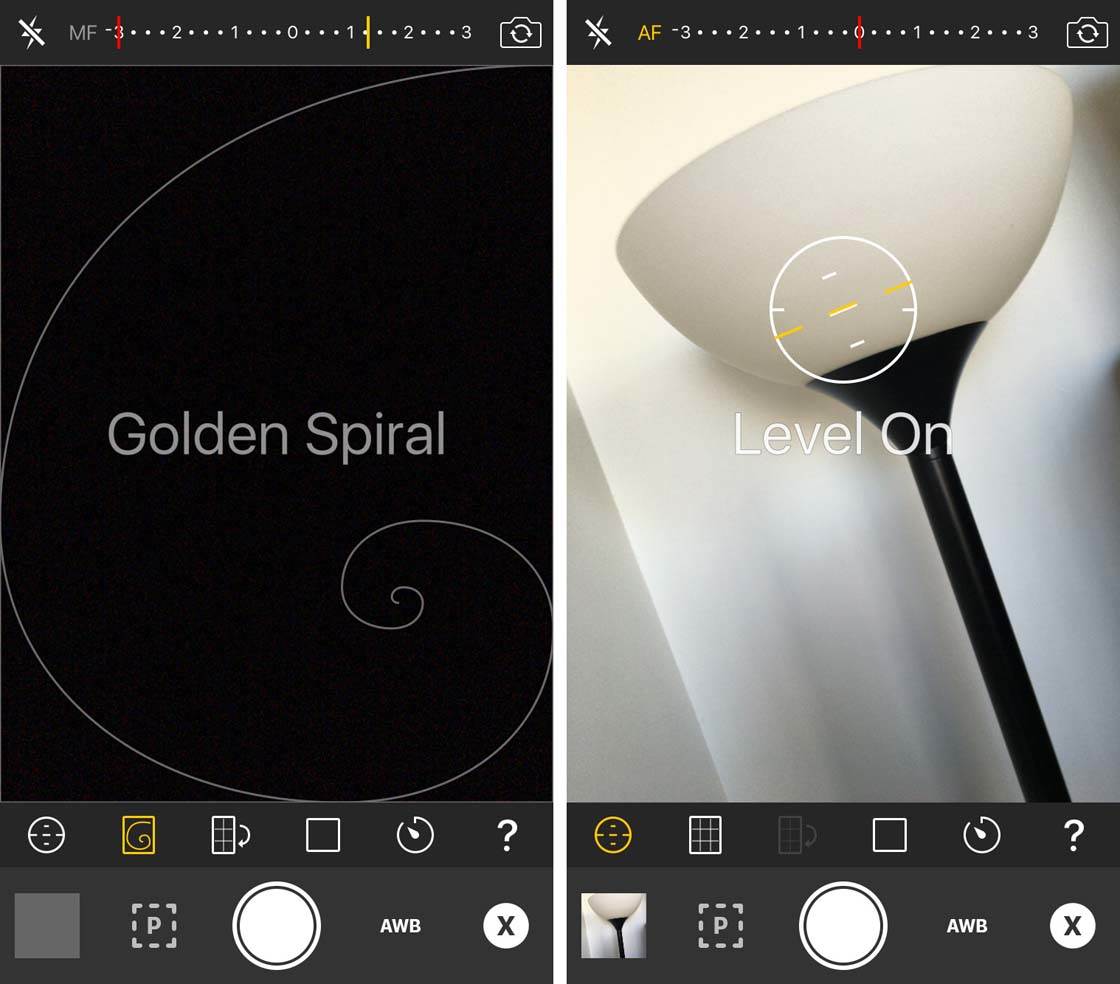
Most of these features can be turned on or off via the settings menu located in the lower right corner (the three dots icon).
Final Thoughts
Focus is a great camera replacement app that could easily become your go-to app for shooting if you prefer manual control of most features.
But for ease-of-use, you can still use it in full auto mode and simply tap the screen to set the focus and exposure point.
The app loads quickly and is extremely responsive with virtually no lag time when using any of its features (for the record, I tested it on a new iPhone 6s model).
The only criticism I have is that there’s no option to save images as TIFF files. While not a deal breaker for most users, that’s a feature that more and more apps are offering due to the better image quality afforded by the higher-resolution TIFF format.
Nevertheless, Focus has quickly earned a permanent place on my iPhone, and I look forward to putting it to even more use in the near future.


Hi, I’m the developer for Focus. Just wanted to say that TIFF support is coming in the next update ?
Thanks for the info Scott – that’s great news! 🙂
@klinger_scott:disqus if you are listening to this, can you also consider to add a semi-manual mode in Focus, eg. shutter-priority mode, where the user is able to set the shutter speed and the app will automatically set the proper ISO for it? Such a mode is available in some other apps and I find it extremely useful, more useful than full manual mode. It would be extremely good addition to the focus peaking and would make Focus even more usable. Kindly consider.
Please correct me if I am wrong. As far as I know manual control of ISO and shutter speed means that optical image stabilization (OIS) is turned off on an iPhone 6/6s Plus. And if so, why does nobody tell you? I never found this mentioned in any app description.