Thank you for all of the stunning images submitted in our weekly iPhone photography contest. This week’s theme was “Color” and any iPhone photos that used color to create an eye-catching composition could be submitted. With over 460 fantastic images, it was great to see the many ways that color can be used to compose a photo. I hope you enjoy looking at these winning iPhone photos that make such incredible use of color.

@MilanoRL

@basith_am

@bevjc

@bradpickel

@caracat

@charliesees

@djmon1que

@dkafalas

@DonScott

@DziadziPendrak

@electricblueskies

@evelynesieber

@farrar

@Gal0611

@Indiahardik08
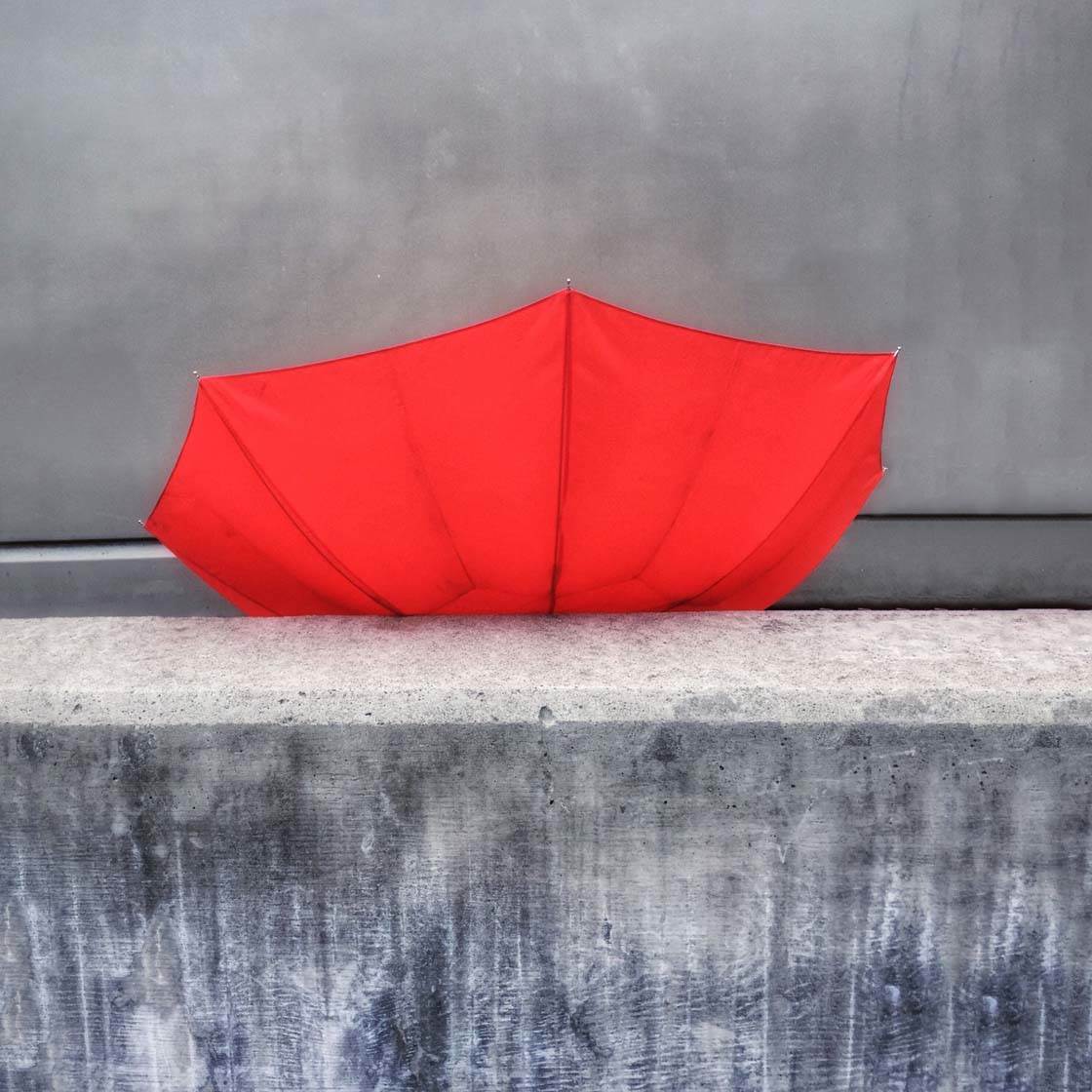
@jlh33

@KarstenSchoenberg

@leahpiaeddy

@lucslucs
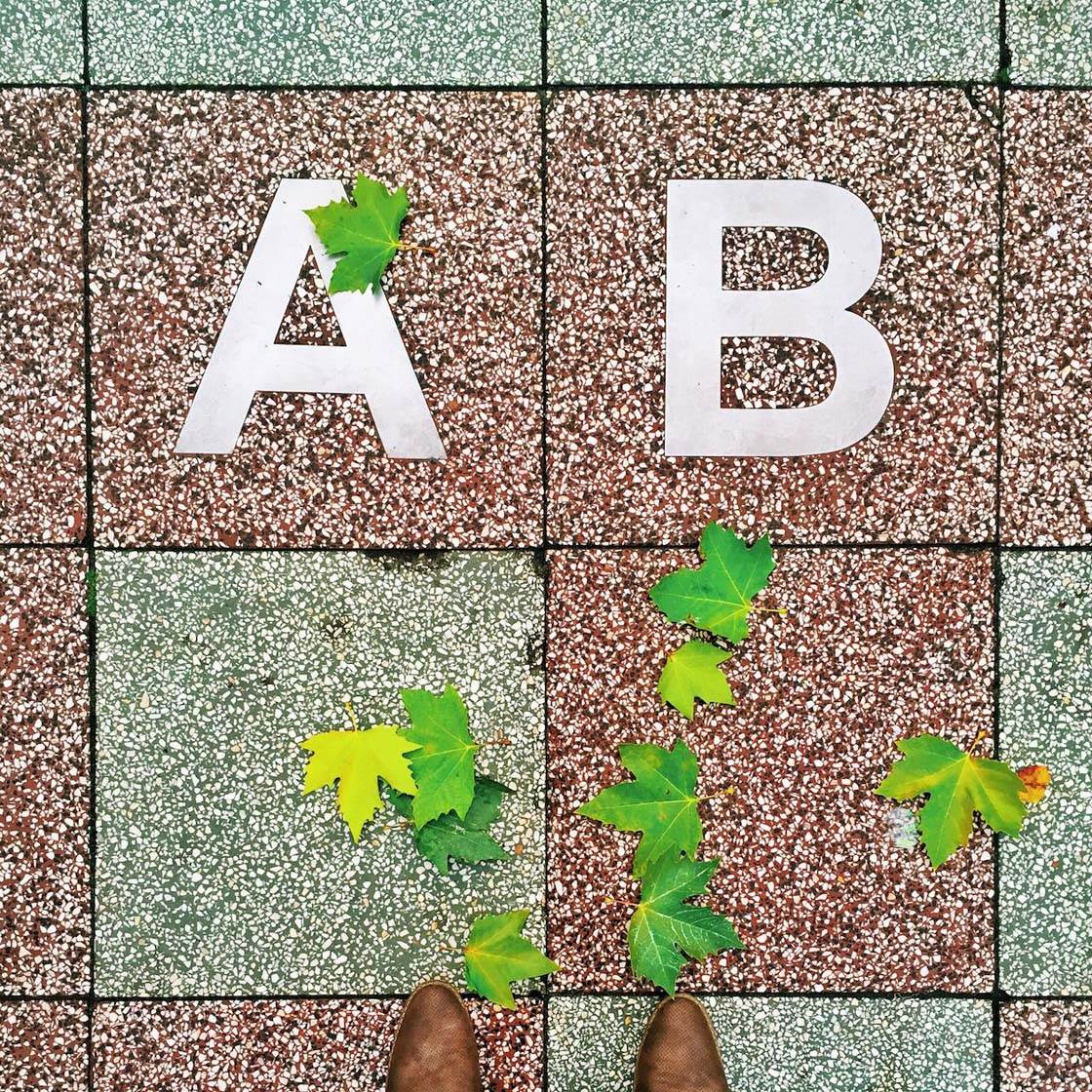
@mpyqa

@nazimanasrullah

@nesquik09

@ornative

@patryk_wikalinski

@pennijames

@prettythingsAK

@remrstr
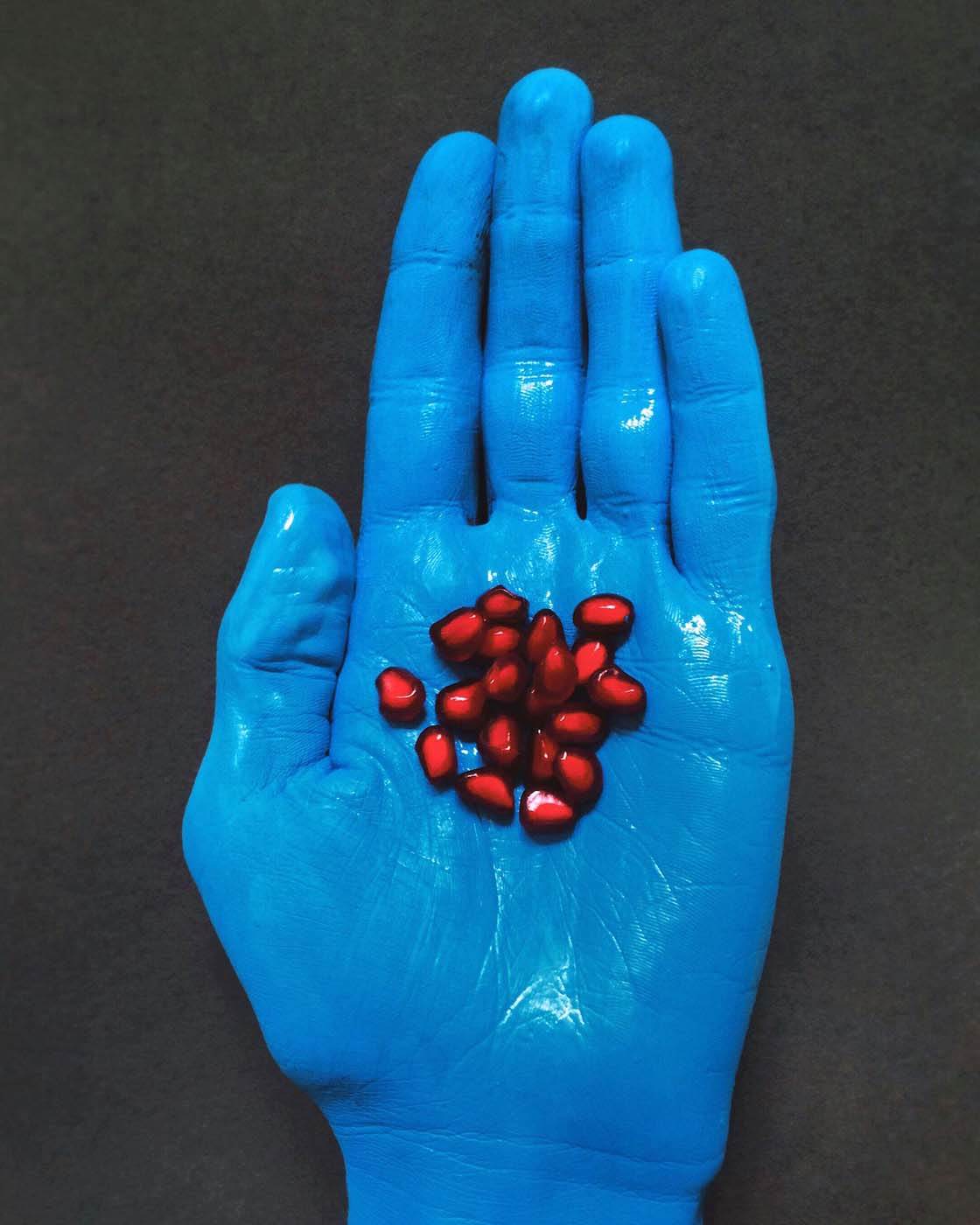
@rezigvritishvili

@sonomaliz

@vollygda
Which one of these photos is your favorite? Please let everyone know in the comments!
How to Enter the Next Photo Contest
Last week we published a great tutorial written by Kwe Bentum which covers 9 tips for shooting iPhone photos from more interesting angles and perspectives.

The angle that you shoot from can have a huge impact on the final image. For example, shooting from a low angle will have a completely different effect to shooting from a high viewpoint.

You can also get creative by shooting through other objects. You could shoot through frosted glass to create a cool abstract effect, or you could shoot through a window or other object to create a frame around your scene.
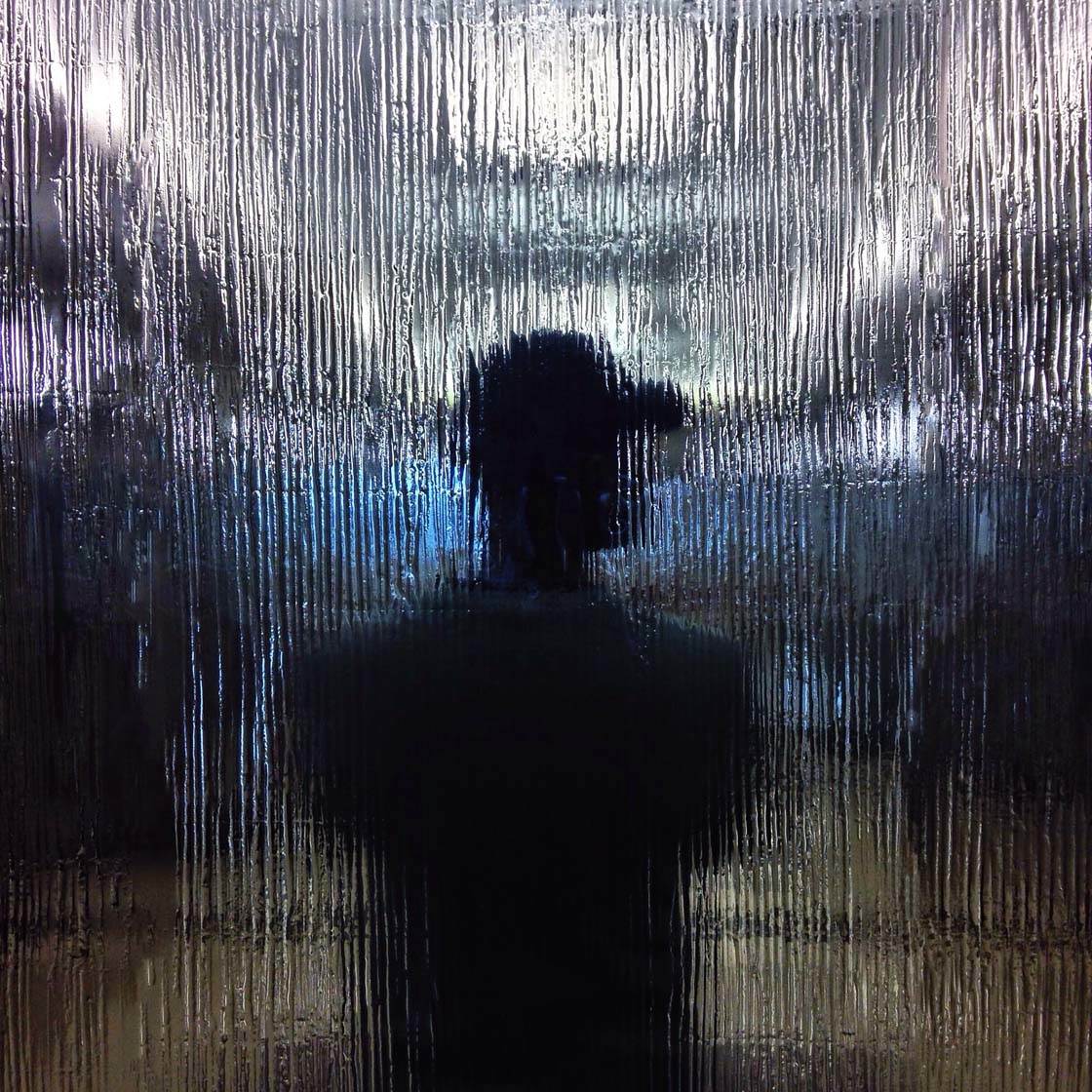
You could even capture your subject as a reflection. It’s always worth exploring different vantage points where you might be able to capture a more unique view of your subject.

So the new contest theme is Perspective, and any iPhone photos that have been taken from an interesting perspective or shooting angle can be submitted.
To participate, simply tag your iPhone photos using IPSPerspective tag on EyeEm.
You can tag photos in the description field when you upload them, or when you edit the description of a photo that has already been uploaded (tap the three dots icon to edit a photo).
All photos must be shot and edited on iPhone, iPad or iPod touch. Please upload photos to EyeEm in full resolution and without any watermarks to make sure we can feature them on the website. Please do not submit more than 10 photos each week.
The submission deadline is Sunday, November 8. Winners will be announced on Monday, November 9, and the winning images will also be featured on our iPhone Photography School Facebook page.


Incredible shots!
wow..! Congrats to all..
Thanks for selecting my photo