Are you often disappointed with your iPhone photos of architecture? If so, you’re not alone. Many people struggle to capture the beauty and grandeur of buildings, simply because they don’t know how to approach this type of photography. But with a few simple techniques, you can turn your boring photos of buildings into stunning architectural shots that you’ll be proud to share with the world. Next week we’ll be focusing on shooting interiors, but in this tutorial you’ll discover 10 highly effective ways to shoot incredible iPhone photos of building exteriors.

Evelyne Sieber – iPhone Photo Masters Student
1. Create A Look-Up Shot
One of the easiest, yet most powerful ways to photograph a building’s exterior is to create a classic “look-up” shot. This works particularly well with tall buildings and skyscrapers.
Simply stand close to the bottom of the building, pointing your iPhone upwards so that you capture the entire building (except for the very bottom part) in your photo. Shooting in portrait orientation will make it easier to fit everything into the frame.

Phillipa Frederiksen – iPhone Photo Masters Student
When photographing a tall building from a low perspective, the vertical lines on the building will appear to converge together toward the top. This is great for leading the eye into the scene and creating a strong sense of depth.
Experiment with your shooting angle and viewpoint as it can have a big effect on the final image. And think about whether you want to create a symmetrical or asymmetrical image.

Luis Fernandez – iPhone Photo Masters Student
If you want to compose a perfectly symmetrical photo, pay careful attention to the vertical lines on the building. Position yourself centrally, and use the lines to help you create the symmetry.
For a variation on the classic look-up shot, how about standing beneath several tall buildings and pointing the iPhone straight up to include all of them in the photo?

Evelyne Sieber – iPhone Photo Masters Student
Once you start taking look-up shots, you’ll realize there are so many different variations that you can create in your iPhone photos.
2. Shoot A Straight-On Facade
While the look-up technique creates striking photos of architecture, don’t dismiss the idea of shooting a “straight-on” photo of a building’s facade.
Buildings that have regular patterns of windows, columns, or other interesting design features usually make great facade shots.
If you spot a building with an interesting facade, find a vantage point where you can capture the front of the building from a straight-on perspective.

Janet Cashin – iPhone Photo Masters Student
This might involve taking the photo from the other side of the street, just like Janet did when she shot the picture above.
Try not to tilt your iPhone upwards, otherwise the vertical lines will start to converge toward the top of the building – like you get with the look-up shots.
Facade shots usually look best when there’s no converging of lines, but if you do have to tilt your iPhone slightly, you can use an app like SKRWT or Snapseed to straighten up the lines and correct the perspective problems.

Luis Fernandez – iPhone Photo Masters Student
Another option for shooting a straight-on facade of a tall building is to get to a higher vantage point, such a bridge or the balcony of another building.
Just remember to keep the iPhone pointing straight ahead to avoid any perspective problems. Using the grid in the camera app (Settings > Photos & Camera > Grid) will help you align everything correctly.
3. Look For Reflections & Shadows
If you’re photographing a glass or metallic building, look out for reflections on these shiny surfaces and try to capture them in an interesting way in your photos.

Maria Cristina Gonzalez – iPhone Photo Masters Student
In the photo above, Maria has captured incredible reflections of the blue sky and white fluffy clouds in this glass building.
Keep your eyes peeled for any interesting objects reflected in buildings, such as trees, people or other surrounding architecture.

Agneta Andersson – iPhone Photo Masters Student
If you’re shooting in harsh sunlight, this is a great time to look out for dramatic and mysterious shadows to photograph.
In the photo below, Deena has captured wonderful shadows of a staircase and street lamp on this concrete wall. Such a simple concept can have a very strong visual impact.

Deena Berton – iPhone Photo Masters Student
When you’re shooting in bright, sunny conditions, always be aware of the image exposure (brightness), and adjust it manually if necessary by swiping up or down on the screen after tapping to set focus.
Aim to expose the shot so that you can see detail in the highlights (bright areas), and the shadows appear dark and mysterious.
4. Capture Details
Architecture is full of interesting detail that can be used as wonderful subject matter in your iPhone photos. Try exploring a building with the sole purpose of finding these small details.
It might be an interesting texture, a vivid paint color, an ornamental detail, or a single window like the one in Jeff’s photo below.

Jeff Betman – iPhone Photo Masters Student
Whatever detail you want to capture, ensure you eliminate any surrounding distractions so that all of the attention is placed onto your subject.
An easy way to do this is to get close enough to fill the entire frame with the subject. If you’re photographing texture, patterns or colors, this can produce some striking abstract images.

Deena Berton – iPhone Photo Masters Student
Alternatively, try looking up at the building above you and capturing the details against a plain blue sky, just like Deena did in the photo above.
5. Shoot From Afar
A completely different approach is to shoot buildings from a distance.
While you won’t be able to capture the intricate details described above, it does allow you to provide context to your photo by presenting the building within its surroundings.

Chris Baird – iPhone Photo Masters Student
This kind of composition works particularly well when the building is surrounded by other interesting subjects like trees or a beautiful landscape.
Always think carefully about where you position the building in your photo. It often creates a more naturally balanced composition if you use the rule of thirds to place the main subject off-center within the frame.

Patricia Clewell – iPhone Photo Masters Student
Try to make use of other elements in the scene to create a strong composition that draws your eye toward the building.
Leading lines, such as the path in Patricia’s photo above, are great for adding depth and drawing the eye to your focal point.
If you’re shooting in the city, try to get to a high vantage point such as a hill or tall building so that you can capture a wide angle cityscape photo like the one below.

Lolly Kakumani – iPhone Photo Masters Student
This kind of shot is great for giving the viewer an overall sense of the architecture in the place that you were visiting.
6. Look For Juxtaposition
Juxtaposition in photography refers to the idea of placing contrasting objects side by side. For example, old and new, smooth and rough, etc.
Including two or more juxtaposing objects in your photo allows you to turn a seemingly ordinary subject or scene into a much more interesting image.
Jude’s photo below is a great example of creating juxtaposition by including three buildings of very different styles.

Jude Dundas – iPhone Photo Masters Student
The traditional, ornate detail of the stone building at the bottom right contrasts wonderfully with the modern glass building behind it. And the architecture on the left is a different style again.
By filling the frame with just these three buildings, Jude has done a great job of drawing attention to the juxtaposing architecture in this area of the city.

Chris Baird – iPhone Photo Masters Student
Another way to create juxtaposition is to include an entirely different kind of subject along with the building, such as the trees in the photo above.
The irregular, organic shape and texture of the trees contrasts with the regular, ordered pattern and architectural detail of the tower behind it.
Composition is often key to creating a good juxtaposing image, and overlapping two contrasting subjects works particularly well.
7. Create A Minimalist Composition
One of the main challenges with photographing buildings is that you’re often shooting in busy environments. This can result in messy images with no strong focal point.
If you’re struggling to create a crisp and clean photo of architecture with your iPhone, a simple solution is to create a minimalist composition.
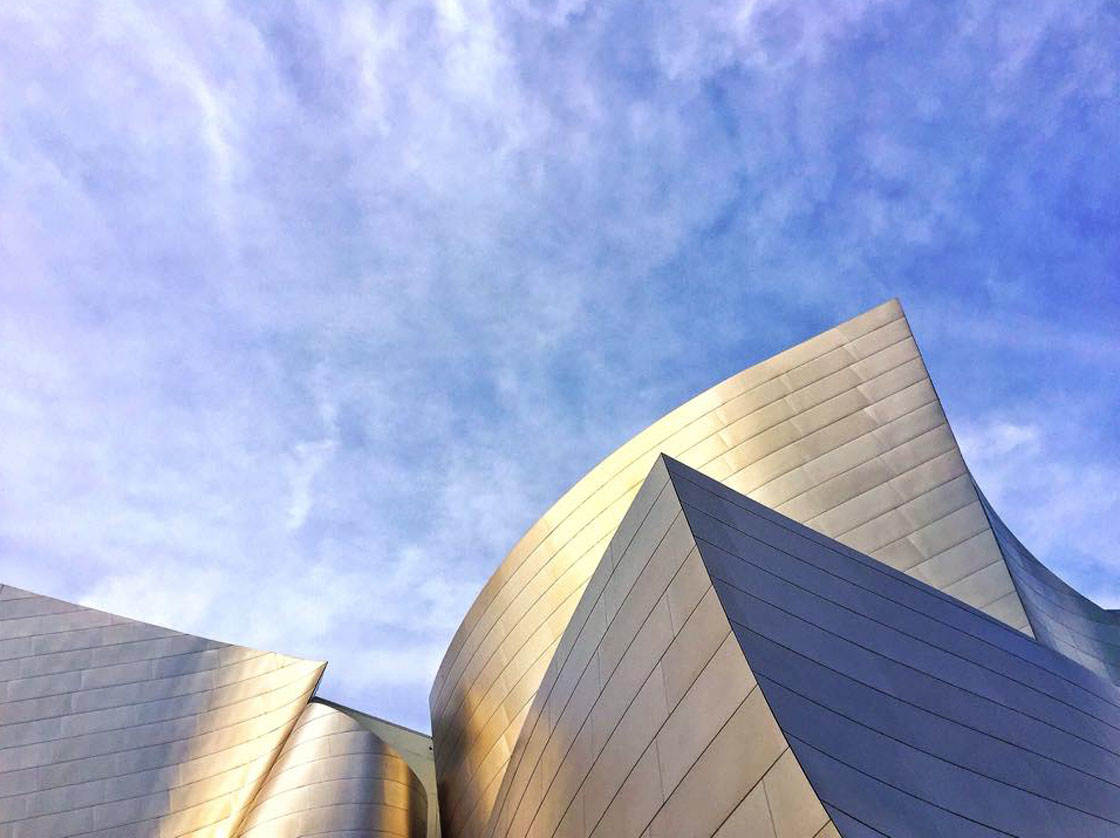
Leslie Baker – iPhone Photo Masters Student
The easiest way to do this is to point your iPhone upwards so that you capture the top of the building with the sky as the background.
Obviously the more interesting the top of the building, the more compelling the image will be.
Don’t be afraid to leave a lot of empty space in the composition. Having the top of the building just peeping in from the bottom edge or one side of the frame will create an intriguing image that captures the viewer’s imagination.

Shelley Kennedy – iPhone Photo Masters Student
When creating minimalist photos, experiment with editing in black and white. Removing the color can help to eliminate any unnecessary distractions, placing more attention on your main subject.
8. Add A Sense Of Scale
When you capture a building in a photo, it’s often difficult to convey its vast size. A useful trick is to include an object of a known size to create a sense of scale.

Jodie Cooper – iPhone Photo Masters Student
If you include a person, bicycle, car, etc. next to the building, the viewer is able to make a comparison to help them work out the size of the building.
If you want to emphasize the height of tall buildings, shoot in portrait orientation and include an object of a known size at the very bottom of the frame.
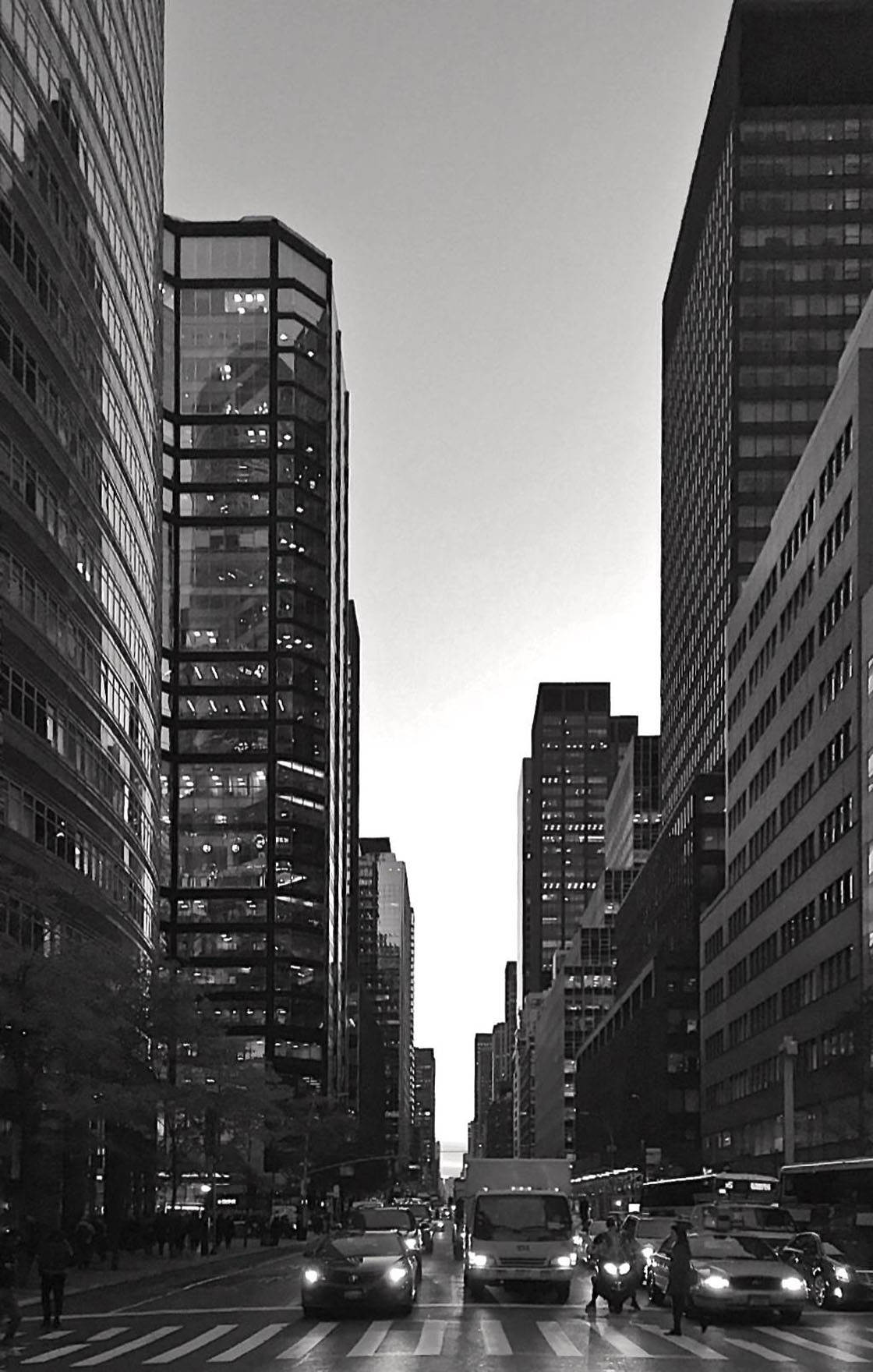
Luis Fernandez – iPhone Photo Masters Student
This is exactly what Luis did in the photo above, creating a composition where the buildings are towering above the relatively tiny people and vehicles below.
9. Photograph Signs & Street Art
When you’re shooting out on the street with your iPhone, keep your eyes peeled for interesting signs, billboards, posters and street art on surrounding buildings and walls.

Deena Berton – iPhone Photo Masters Student
While these elements will make great photographic subjects themselves, waiting for a person to walk past will add a fantastic storytelling element to your photos.
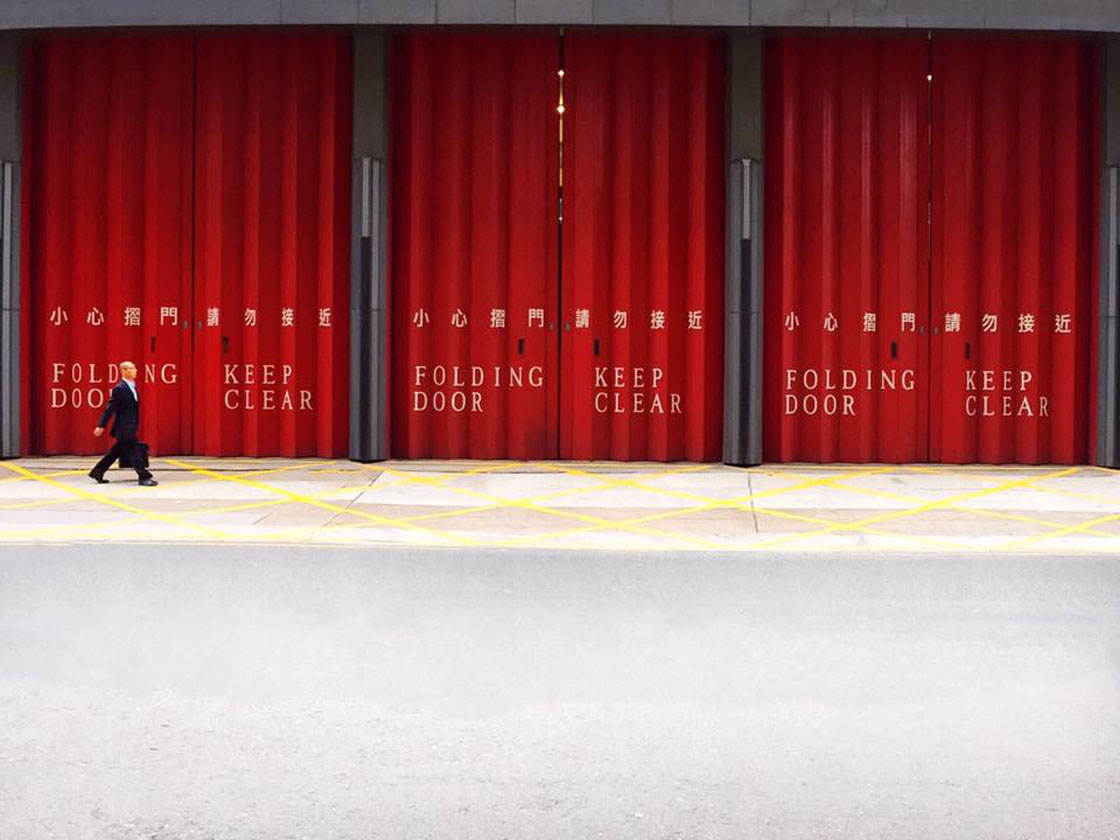
Evelyne Sieber – iPhone Photo Masters Student
This photo by Evelyne is a striking composition, with the bright red doors and the repeating text across the scene. But it’s made even more interesting because she waited for someone to walk into the frame.
I love the way the signs are telling you to keep clear of the doors, but the man is walking in front of them!
10. Include A Storytelling Element
As you’ve just seen in the previous tip, adding a person to your architecture photos is a great way of telling a more compelling story though your photography.
Including a person in your composition helps the viewer to connect with the photo as they can almost imagine that it was them standing there in the scene.
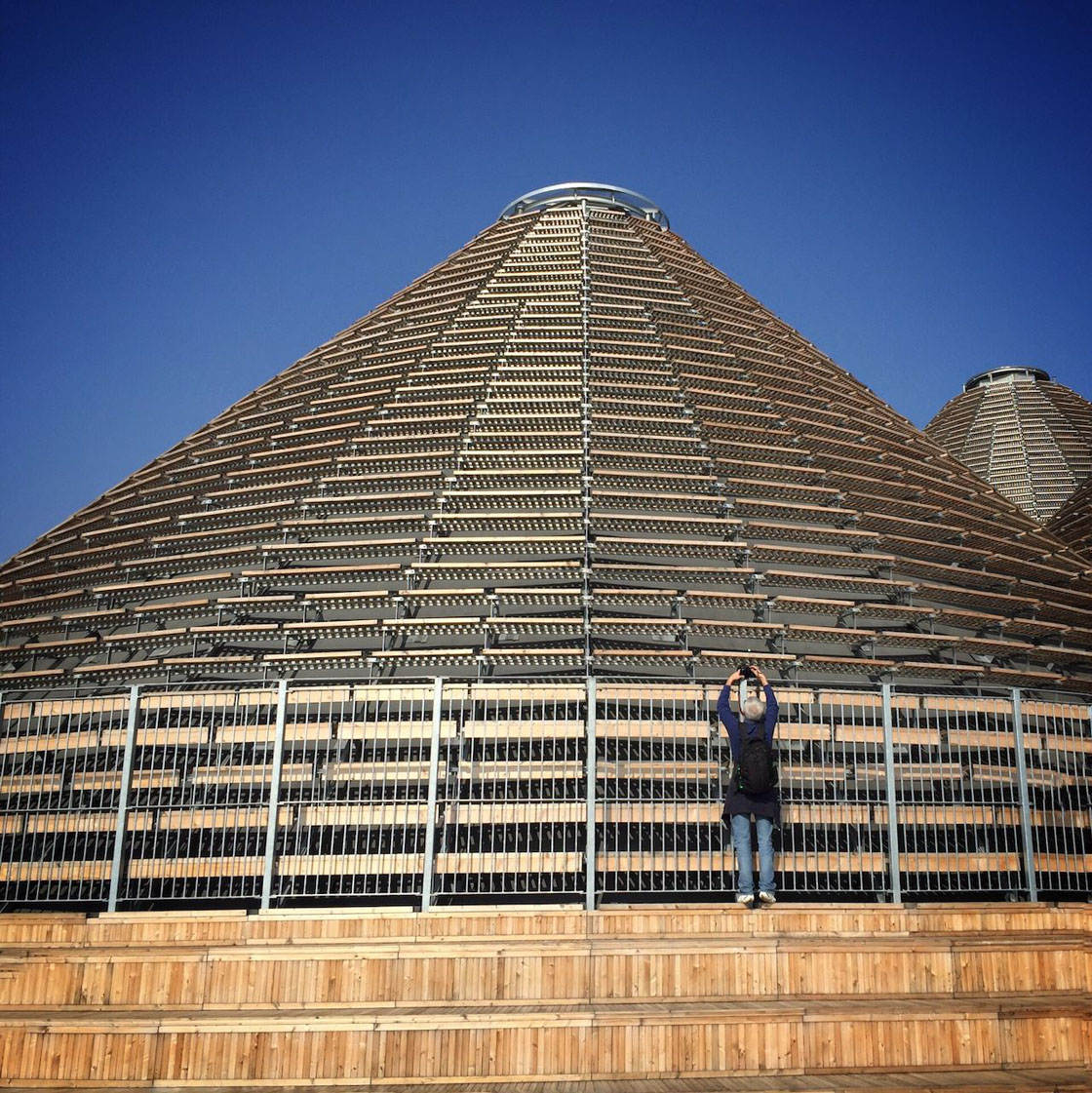
Evelyne Sieber – iPhone Photo Masters Student
It also makes them more intrigued about what’s going on in the scene. For example, who is that person and what are they doing there?
If you’re taking street photos of strangers, try including an interesting building behind them. This will help you to tell a more complete story about the location and what you were experiencing when you took the photo.

Janet Cashin – iPhone Photo Masters Student
While people help you to tell great stories in your photos, you can use other elements too. For example, the crane in the photo below tells a story of construction and workmanship.

Jude Dundas – iPhone Photo Masters Student
The trick is to keep your eye out for anything that catches your attention, then work on creating a composition that tells the story in a visual form.
How You Too Can Take iPhone Photos That Everyone Adores
Would you like to start composing incredible iPhone photos of architecture like these? Join our online iPhone Photo Masters course where you’ll receive in-depth tuition from a different world-class iPhone photographer every single month.
Discover insider tips and techniques on a wide range of topics and photography genres, put these skills into practice for the photo assignments, then get feedback and advice from our experts in the monthly photo review sessions.
Plus you’ll get to be part of the incredible iPhone Photography School community where you can interact with other members of the course, as well as our photography experts.
Start improving your iPhone photography today…
CLICK HERE TO JOIN iPHONE PHOTO MASTERS!


I am honored that you chose to include three of my images in this blog entry. Thank you for all your great work and helping me master my iPhone as an image-making tool.
They’re wonderful photos Deena! So glad you’re enjoying the iPhone Photo Masters course. Keep up the great work 🙂
Kate, excellent selection of sample photos and congrats to the photogs.
Really glad you enjoyed seeing these photos Kenny. Have you had a go at architecture photography with your own iPhone yet?
Something that I tried
That ceiling makes a really interesting subject. Did you try shooting from a central position for any of these shots? I’d love to see a version that was perfectly symmetrical 🙂
Thanks for your feedback, will keep your suggestion in mind for the next shoot
Hello Kate,
Thanks for taking time for ur feedback, will keep your suggestions in mind
Regards
Kenny
It’s my pleasure Kenny. Keep up the good work!
Kate I hope I’m getting there
Well done Kenny… Shooting with the sky behind the building is a great way to show off it’s intricate shape. When I’m taking shots like this I often shoot from lots of different angles so that I have plenty of options to choose from. For example, it would be interesting to see what it looks like if you stood a little to the right so that the tree branches aren’t behind the building.
When you take street photos of strangers, do you need a model release?
Hi Maribel. No you don’t need a model release to take photos of people in public places. If you’re planning to sell the images, there are certain restrictions if you don’t have a model release, for example, you can’t sell them for commercial photography such as to advertise a product. If you’re planning to sell street photos, it would be wise to check the rules for your particular country as they do vary. Hope that helps 🙂
Can I sell them as stock photos?
Thank you for the wonderful tutorial. I am hooked on iphone photography!
Yes you can, but when you upload the images to a stock photography site you’ll be asked whether they can be used for commercial photography and whether you have a model release – you should answer “No” to these questions. But they can still be sold for other purposes, e.g. as a photo in a news article.
Glad to hear you enjoyed the tutorial. iPhone photography is highly addictive isn’t it! 😀
Nice photos and tutorial. How do people get that dark sky effect on their iPhones? What apps? Also I have used the pano setting to shoot tall or wide buildings-they can get distorted but adds to the effect of exaggeration. May be one day I will have enough time to do one of your courses!
About darkening the sky – just use color filters in black and white mode
Emil and IPhone Photography gang: I am very impressed and enjoy Your regular tipps and to do’s and thank You for helping me improve on my IPhone Photography. Andi Basel / Switzerland