Thank you to everyone who submitted such amazing photos in our weekly iPhone photography contest. This week’s theme was the color “Blue” and we had almost 800 fantastic entries. Here are the winning iPhone photos that capture wonderful shades of blue in a wide range of interesting subjects.
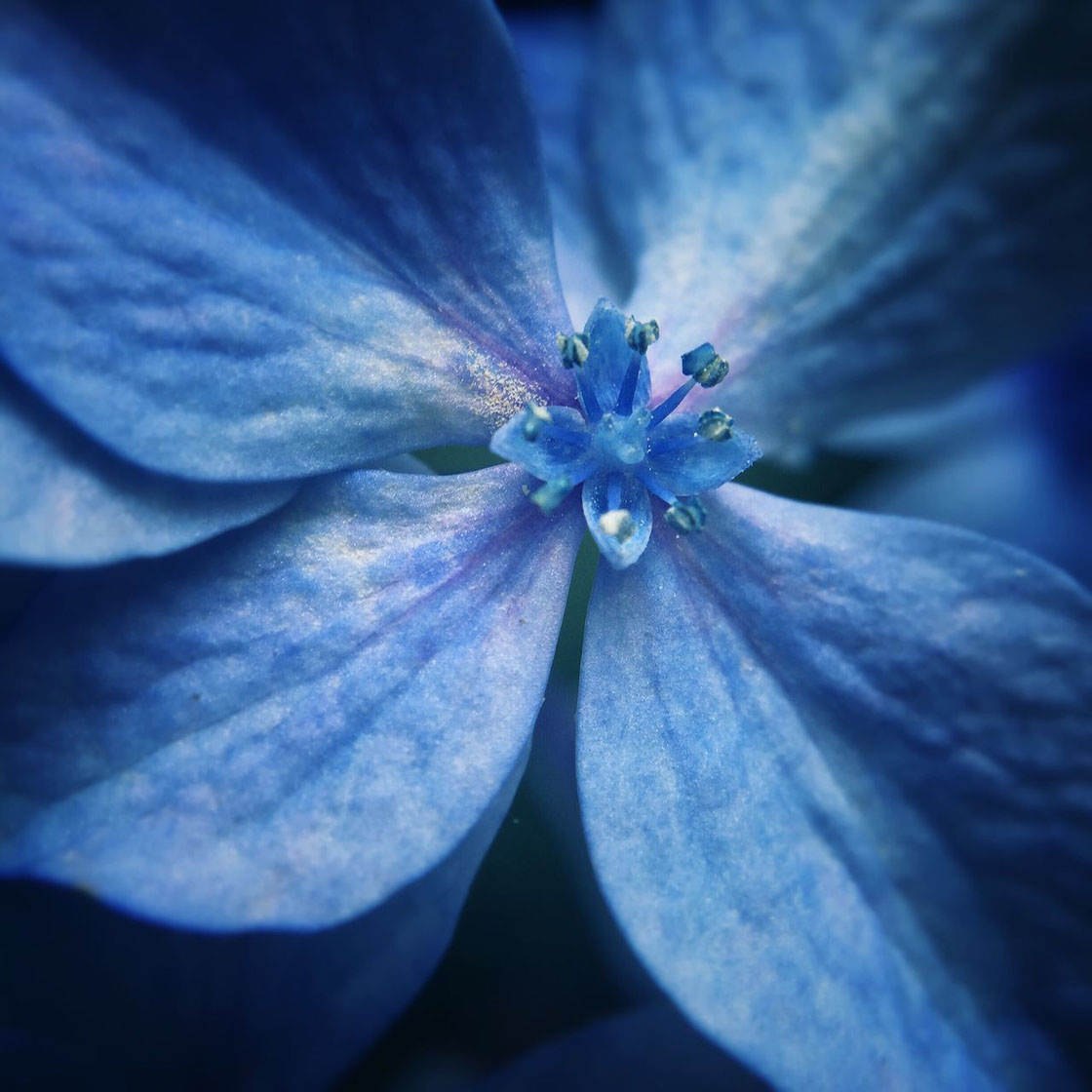
@SherryManners

@aarondsandberg

@AgnetaAndersson

@charliesees
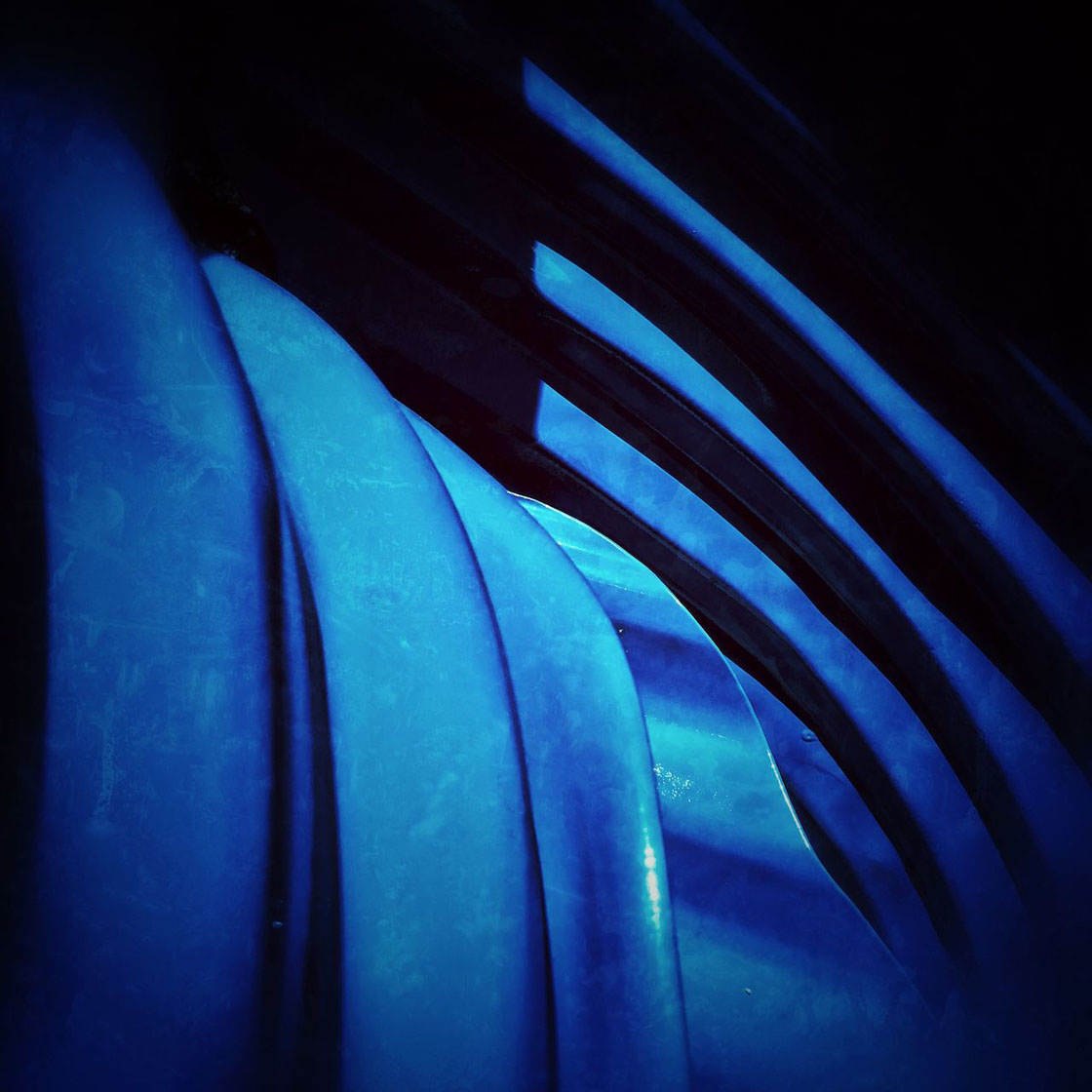
@deenaberton

@dinalf

@dkafalas

@ejevichkina

@emjel

@evelynesieber
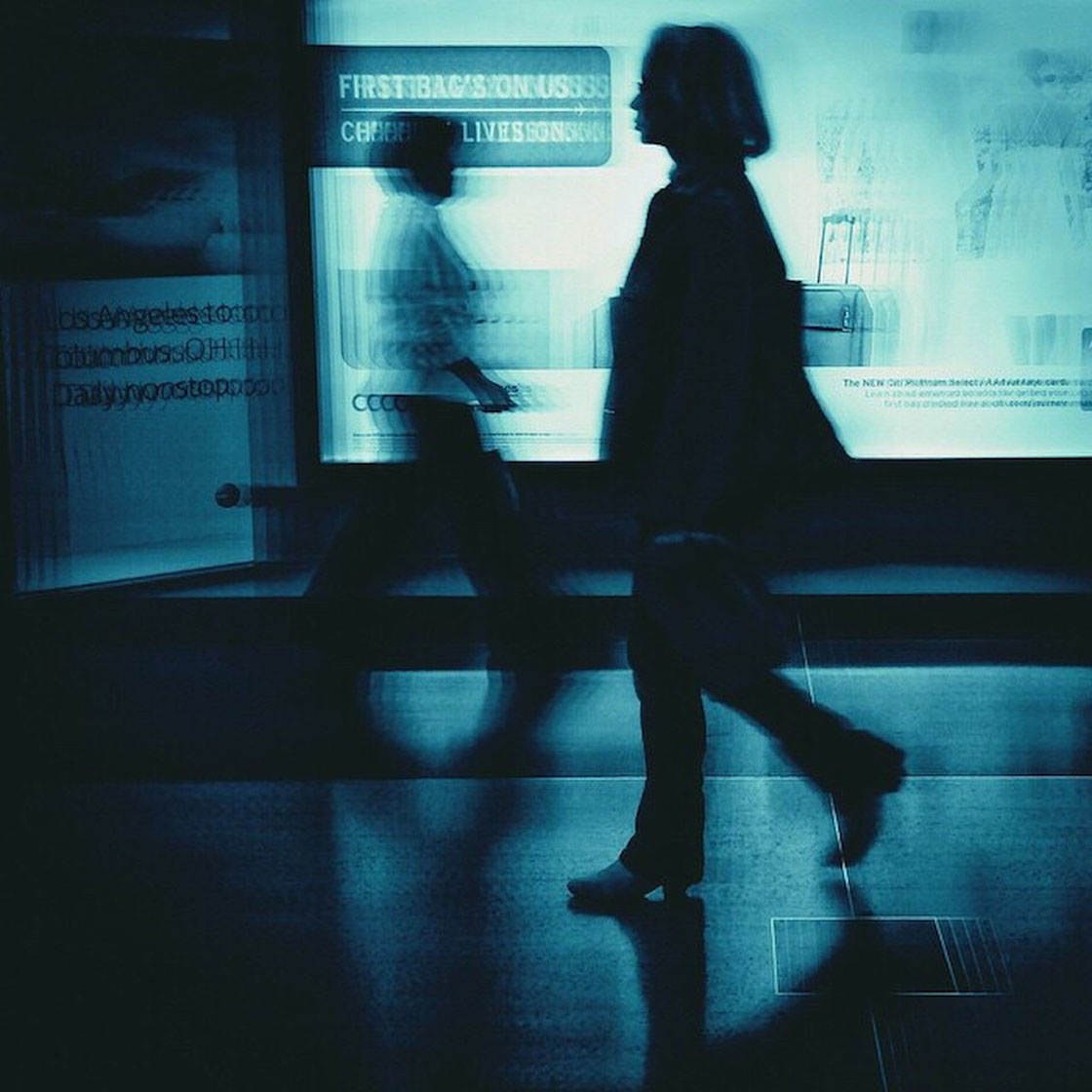
@gericentonze

@hogbackphotography

@InnaKlim

@kokeysian

@layduta999

@LBDriver

@mcmish
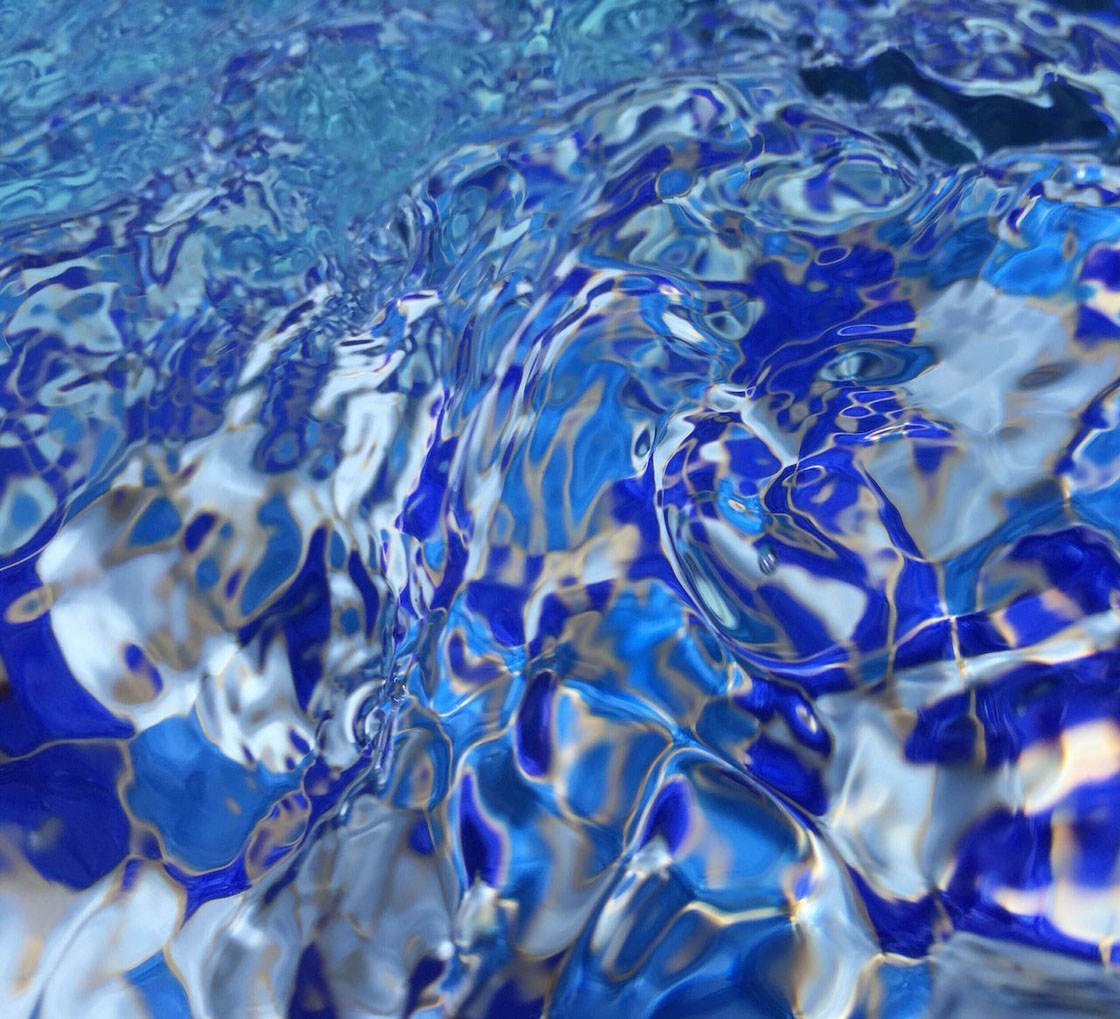
@MCristinaGonzalez

@MilanoRL

@nsherman

@obgallery2016

@pauladanner
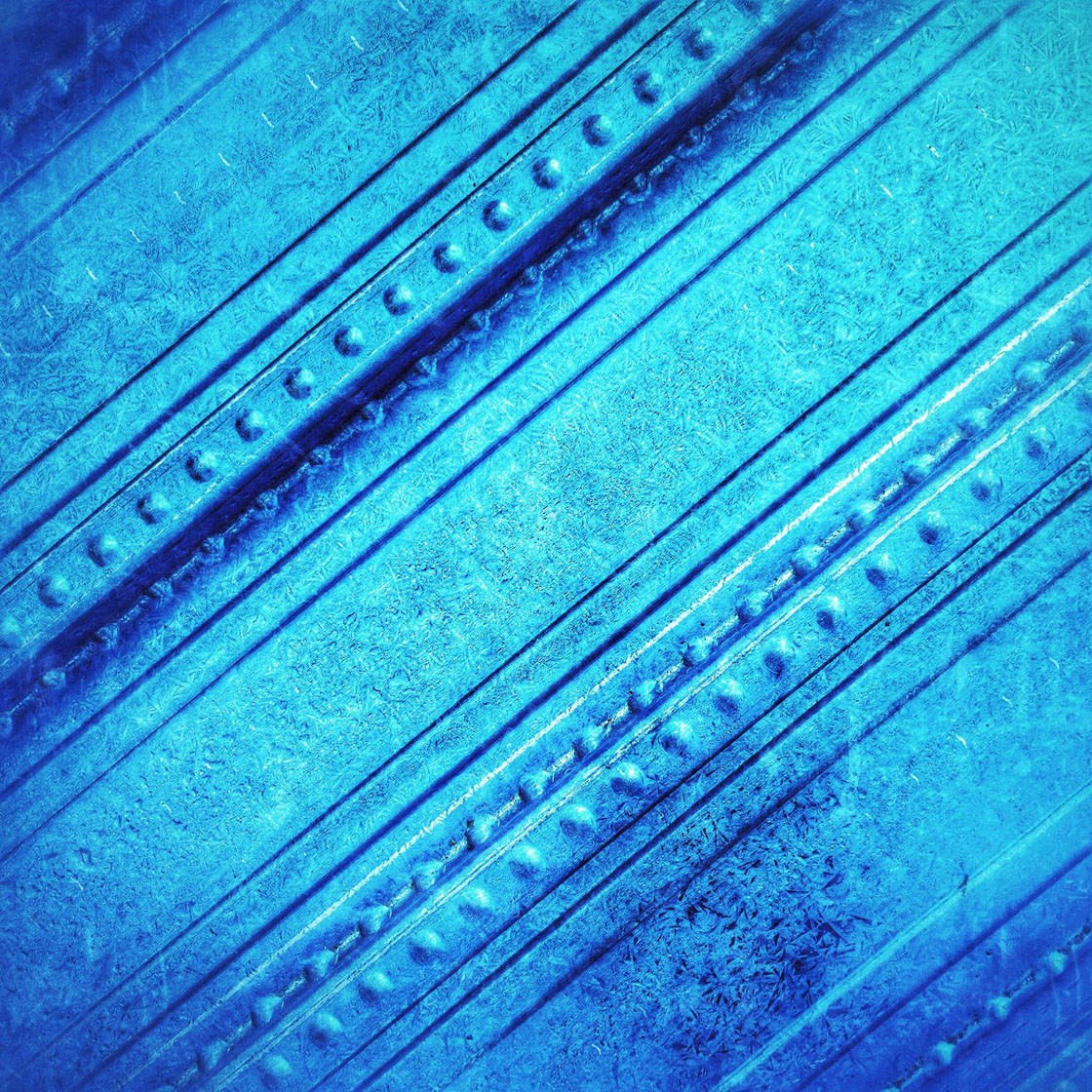
@pennijames

@prettythingsAK
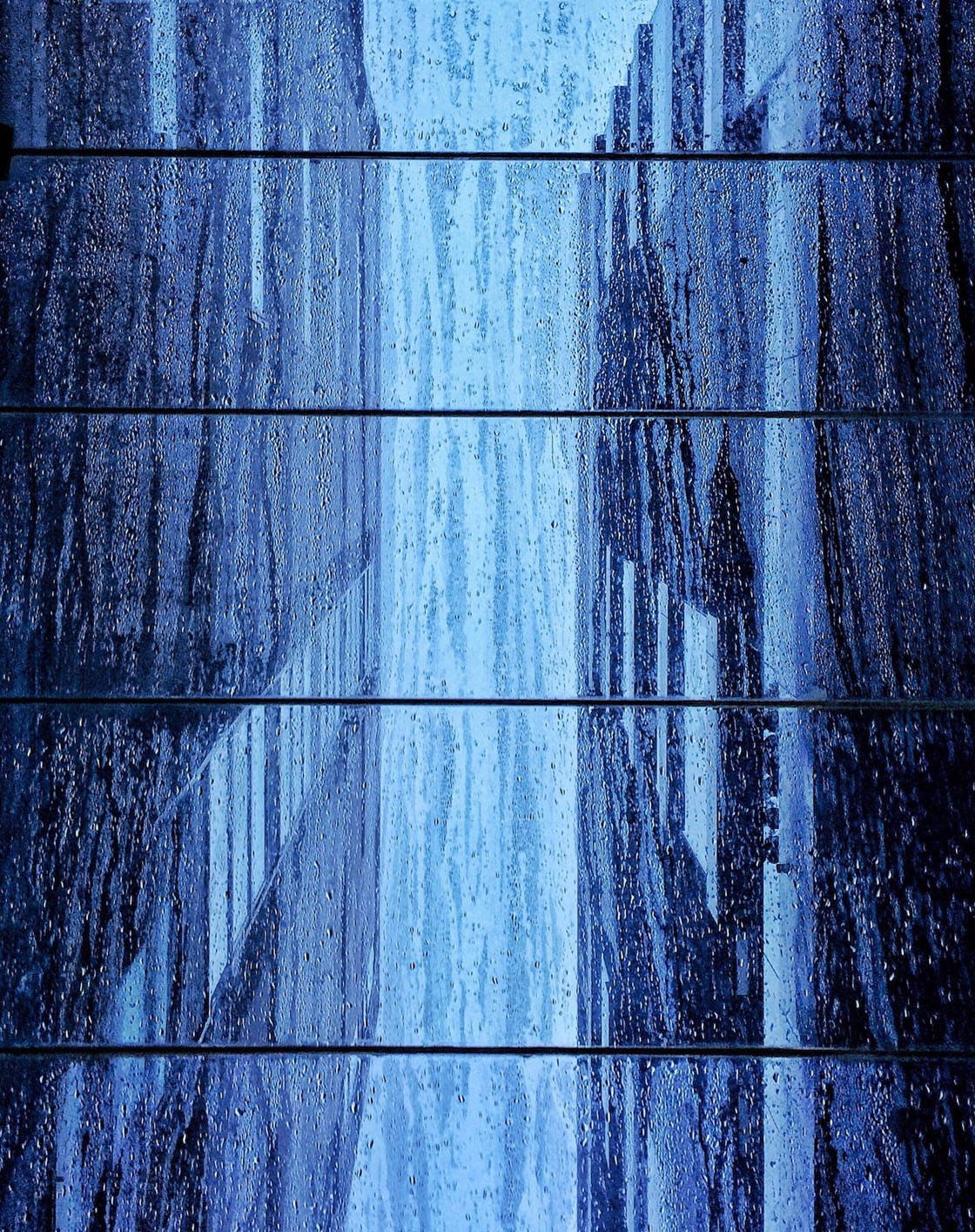
@remrstr

@RosaPerry

@sisterbarb

@stuguest

@tribaka

@Wnick11
Which one of these photos is your favorite? Please let everyone know in the comments below!
How to Enter the Next Photo Contest
We’ve recently published a series of tutorials about still life photography, which is all about photographing inanimate objects.
The tutorials include advice on how to find great subjects for your still life photos, including flowers, food, jewelry, vintage items, household and garden objects, as well as found objects in nature.

Maria Cristina Gonzalez – iPhone Photo Masters Student
We also give you practical advice on how to set up a beautiful still life scene, including tips for backgrounds, composition and lighting.
And finally, we explore how to create wonderful mood and evoke different emotions through your still life photography.

Phillipa Frederiksen – iPhone Photo Masters Student
So the new contest theme is Still Life Photography, and any still life iPhone photos of inanimate objects can be submitted.
To participate, simply tag your iPhone photos using IPS2016StillLife tag on EyeEm.
You can tag photos in the description field when you upload them, or when you edit the description of a photo that has already been uploaded (tap the three dots icon to edit a photo).
All photos must be shot and edited on iPhone, iPad or iPod touch. Please upload photos to EyeEm in full resolution and without any watermarks to make sure we can feature them on the website. Please do not submit more than 10 photos each week.
The submission deadline is Sunday, February 28. Winners will be announced on Monday, February 29, and the winning images will also be featured on our iPhone Photography School Facebook page.


Congratulations everyone! I absolutely love this week’s collection of images, especially when viewed together in this collage 🙂
They do look good all together. Congratulations to everyone and thank you to IPS and Kate Wesson for keeping us motivated to take images and challenge ourselves!
So glad to hear that these challenges keep you inspired and motivated Deena 🙂
Beautiful! Thank you for including my photo. I love the idea of a color theme.
Congratulations Geri! I love these color themed contests too. They make such an impact when they’re all displayed together. We did a green theme a few months ago (http://iphonephotographyschool.com/green-photos/) and I’m definitely planning to do some more color challenges over the next few months 🙂
I look forward to it
Thank you Kate
Congratulations Stuart 🙂
Wow!! Thank you Kate! Congrats everyone! There are really fantastic photos!
Congratulations Lilya! Keep up the great work 🙂
Many of the finalists were ones I had liked too. Congrats to all 🙂
Glad to hear that 🙂
EMIL — FYI: TEST IS FLAWED. None of the photos I tagged IPS2016BLUE even show up when I search on IPS2016BLUE on EyeEm’s site. I tried contacting them, and got an answer that didn’t make sense given my question. You may want to followup so that your fans can get the photos they post on EyeEm considered for your contest. My sense is that they have a problem with their search function or there is a huge delay between what is posted and what is searchable.
Hi Sharon. I had this same concern and then realized two things. By default Eyeem only shows those images in the Market. So, you have to fix the filter to see all the images. Second, this sometimes results in images still not showing properly. The IPS folks know of this so they open an image and select the actual TAG for the contest to filter on and that brings up all the images with the tag. It’s a shame that Eyeem has this filtering issue but good that the IPS folks know how to make sure they see all the entries. It drove me nuts for quite a long time when I couldn’t figure out why some of my images would show and others would not! Hope that helps.
Thanks, Deena!
Thank you for explaining this Deena 🙂
Hi Sharon. I think Deena has addressed your concerns, but if you need me to clarify anything further please don’t hesitate to ask. Rest assured that for each contest I can see all images submitted 🙂
Hi Kate
The cut off time for the latest comp is today, but what is the actual timeline. Is it GMT or local US time or Emil’s time
Thanks
Mike
Hi Mike. It’s 11.59pm Pacific Time.