Abstract photography allows you to get really creative with your iPhone photos. With a few simple techniques you can create unique images from very ordinary subjects. By concentrating on key elements of the subject or creating a sense of mystery, you can produce stunning and artistic abstracts that capture just the essence of the subject or scene. In this tutorial you’ll discover ten easy ways to create unique abstract iPhone photos that everyone will adore.
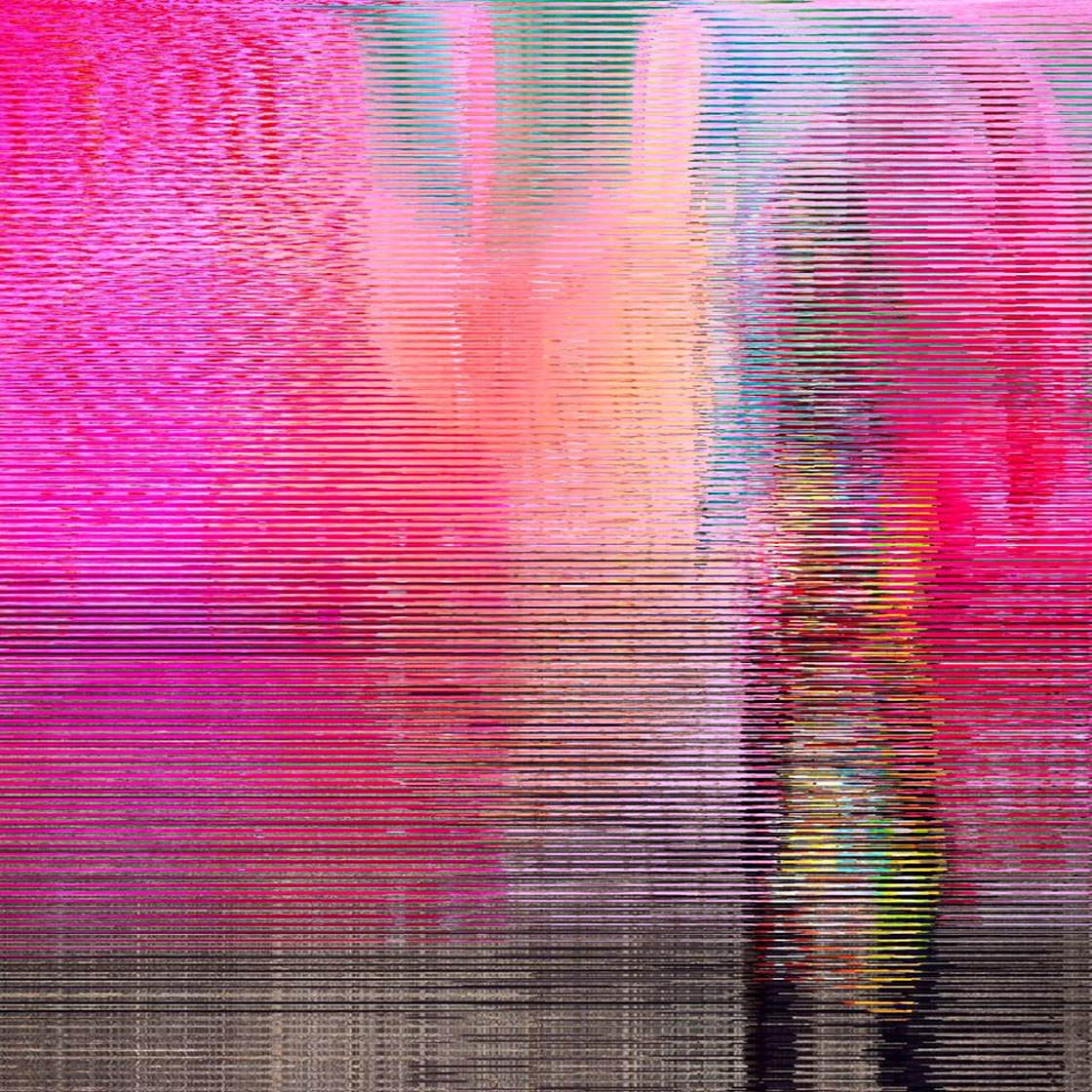
Evelyne Sieber – iPhone Photo Masters Student
1. Look For Geometric Shapes
Design elements like strong geometric shapes are perfect for creating structure in your abstract images.
When looking for subjects for your abstract photography, concentrate on finding bold shapes that will catch the viewer’s attention.

Maria Cristina Gonzalez – iPhone Photo Masters Student
Shapes with straight edges and angled corners, such as squares, rectangles and triangles, are perfect for creating a strong visual impact.

Nancy Preece – iPhone Photo Masters Student
Architectural elements in buildings are a great place to find these kinds of shapes.
You’ll find plenty of opportunities for abstract photography both inside and outside of buildings.

Mike Lodge – iPhone Photo Masters Student
Make use of windows, doors, columns, corners, staircases, and any other architectural details that have strong geometric shapes.

Remigijus Stirbys – iPhone Photo Masters Student
When you’re shooting outdoors, try taking a step back to include some of the blue sky behind the building.
This section of sky can form a shape of its own within your abstract composition.

Lolly Kakumani – iPhone Photo Masters Student
Circles also work well in abstract photos. They act as a strong focal point, but with a softer visual impact than straight-edged shapes.
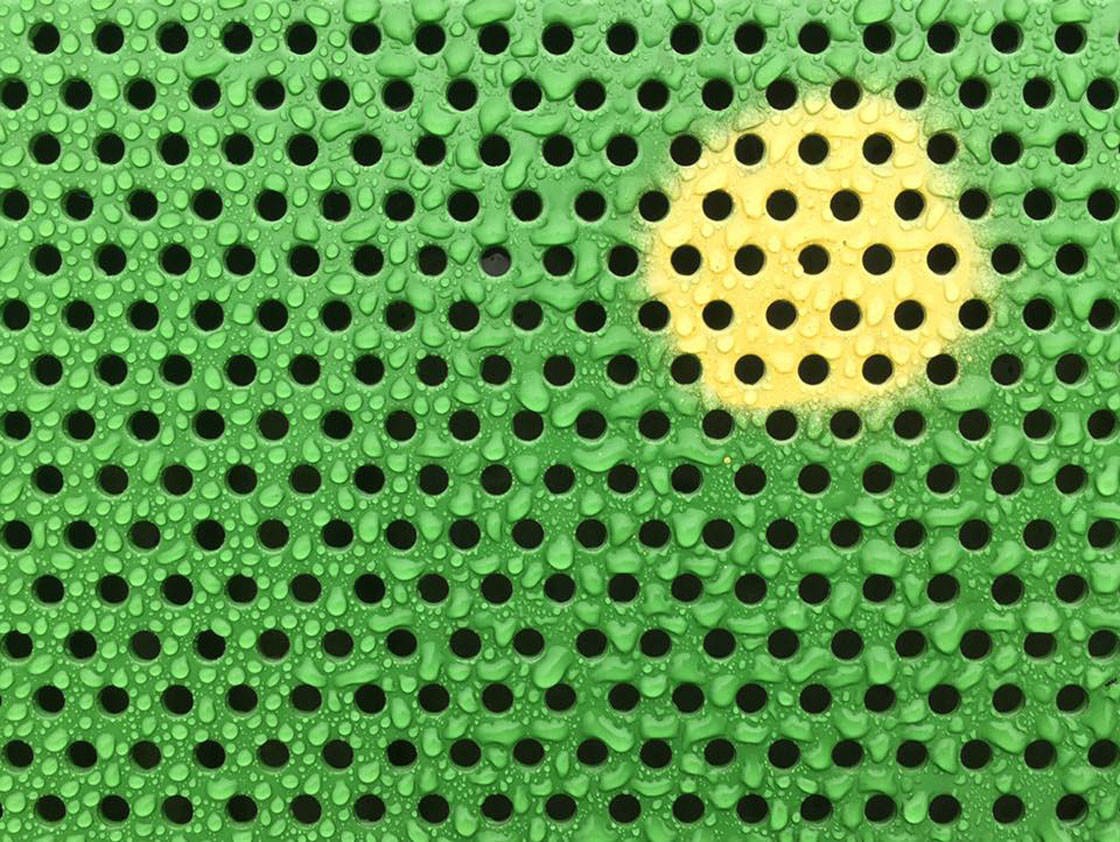
Remigijus Stirbys – iPhone Photo Masters Student
You could include a single circle shape like the example above, or how about filling the frame with lots of circular shaped objects like the one below?

Daniela Gualtieri – iPhone Photo Masters Student
Don’t forget to look out for irregular shapes too. The photo below includes a bold circle shape created by the lifebuoy, but also two irregular shapes created by the two different sections of wall.

Remigijus Stirbys – iPhone Photo Masters Student
Irregular shapes create a more natural and subtle visual impact. Softer organic shapes such as pebbles, leaves and flowers can also work well in abstract photography.
2. Use Lines & Curves
Lines are another design element that can be very effective in abstract photography. They create a bold visual impact and help your eye to travel through the frame.

Petra Ipa – iPhone Photo Masters Student
For lines to work in abstract photography, they should be the dominant characteristic in the image. So having multiple lines within the composition is ideal.
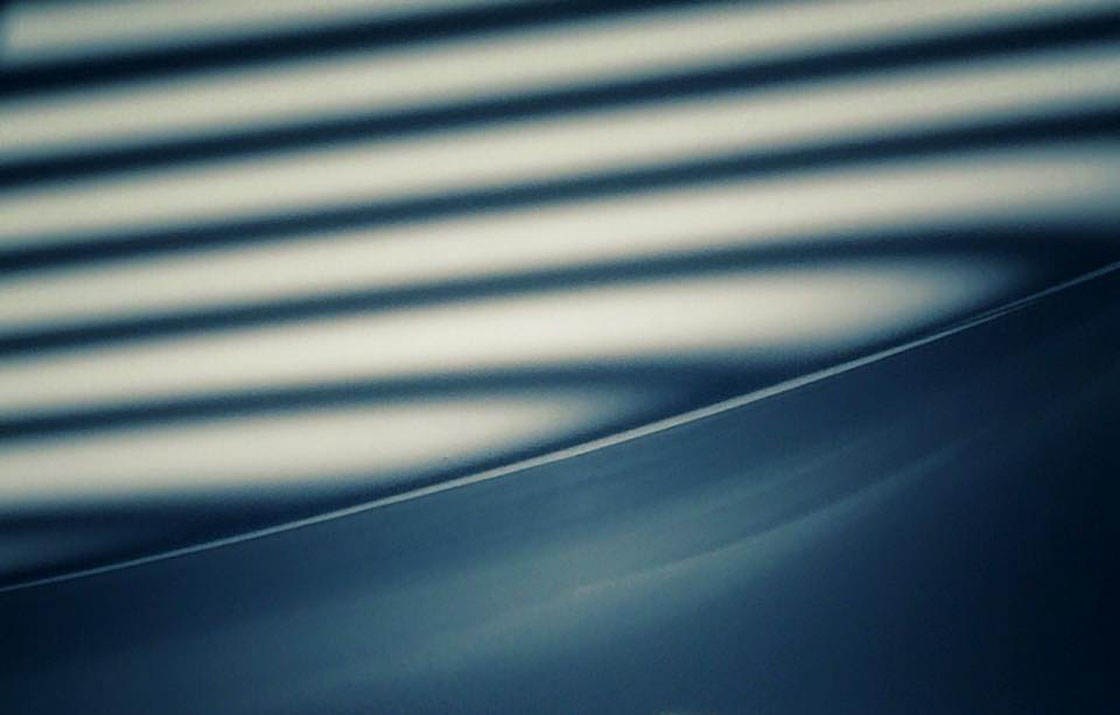
Sherry Manners – iPhone Photo Masters Student
The lines themselves should become the main point of interest in your photo.
Lines are also great for creating bold, geometric shapes which add to the abstract nature of the image.

Luis Fernandez – iPhone Photo Masters Student
Look at all the different shapes created by the lines in the photo above.
As well as using straight lines to create abstract images, curves can also work well. Look for spiral staircases and other curved lines in architecture, bridges and roads.
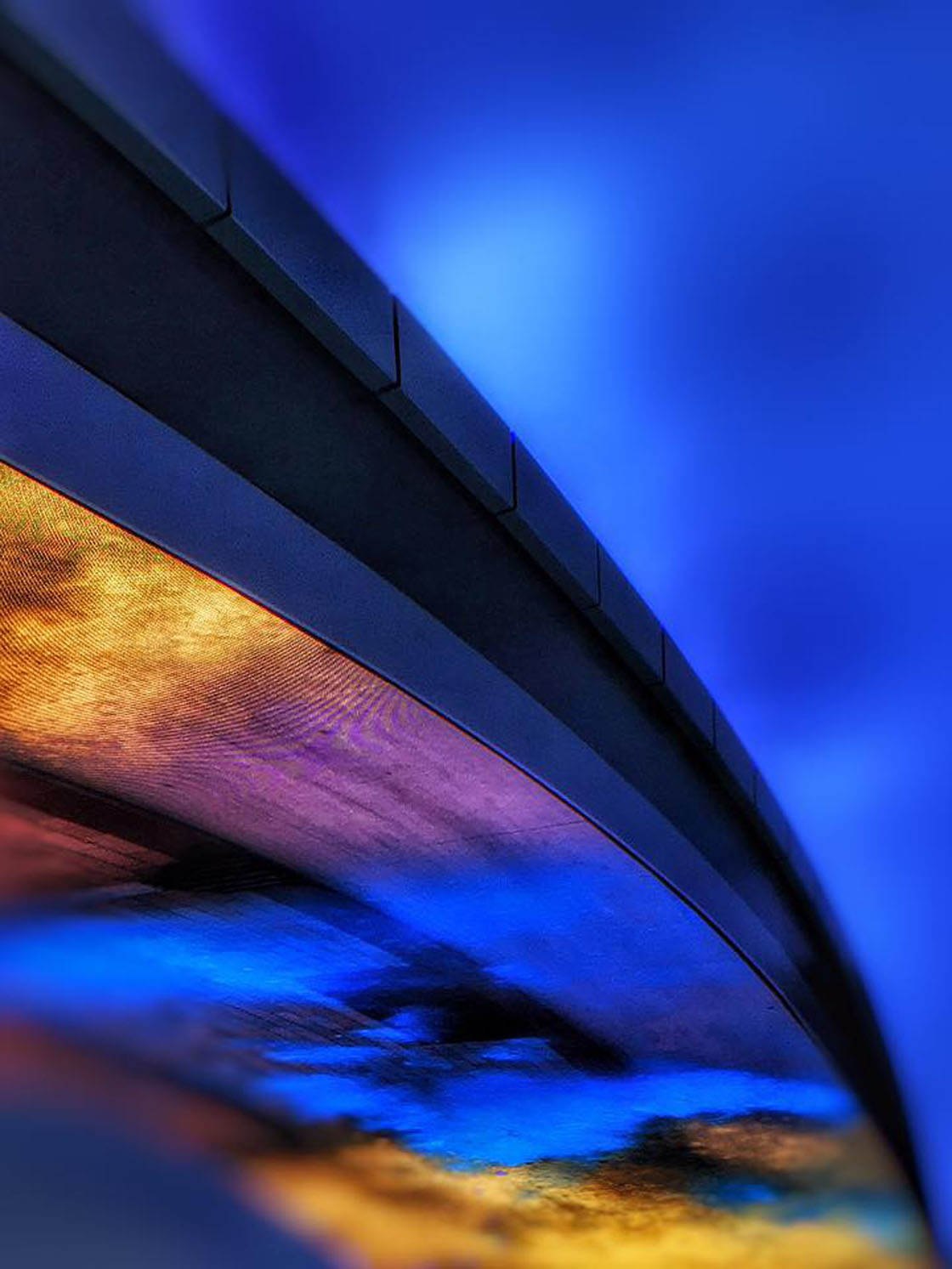
Jorg Siebler – iPhone Photo Masters Student
Curved lines create a softer and more graceful composition, gently drawing your eye from one part of the frame to another.
When using lines in your images, experiment with your composition until you find the most pleasing way to include the lines in your photo.

Remigijus Stirbys – iPhone Photo Masters Student
Lines often work best when they run diagonally from one corner to another. This tends to make the image more dynamic and creates balance within the composition.
However, it’s also worth experimenting with horizontal or vertical lines.

Maria Cristina Gonzalez – iPhone Photo Masters Student
Just try out lots of different angles until you find what works best for your particular subject.
Another way to use lines is to have then converging from the foreground into the distance. These leading lines really draw your eye deep into the image.
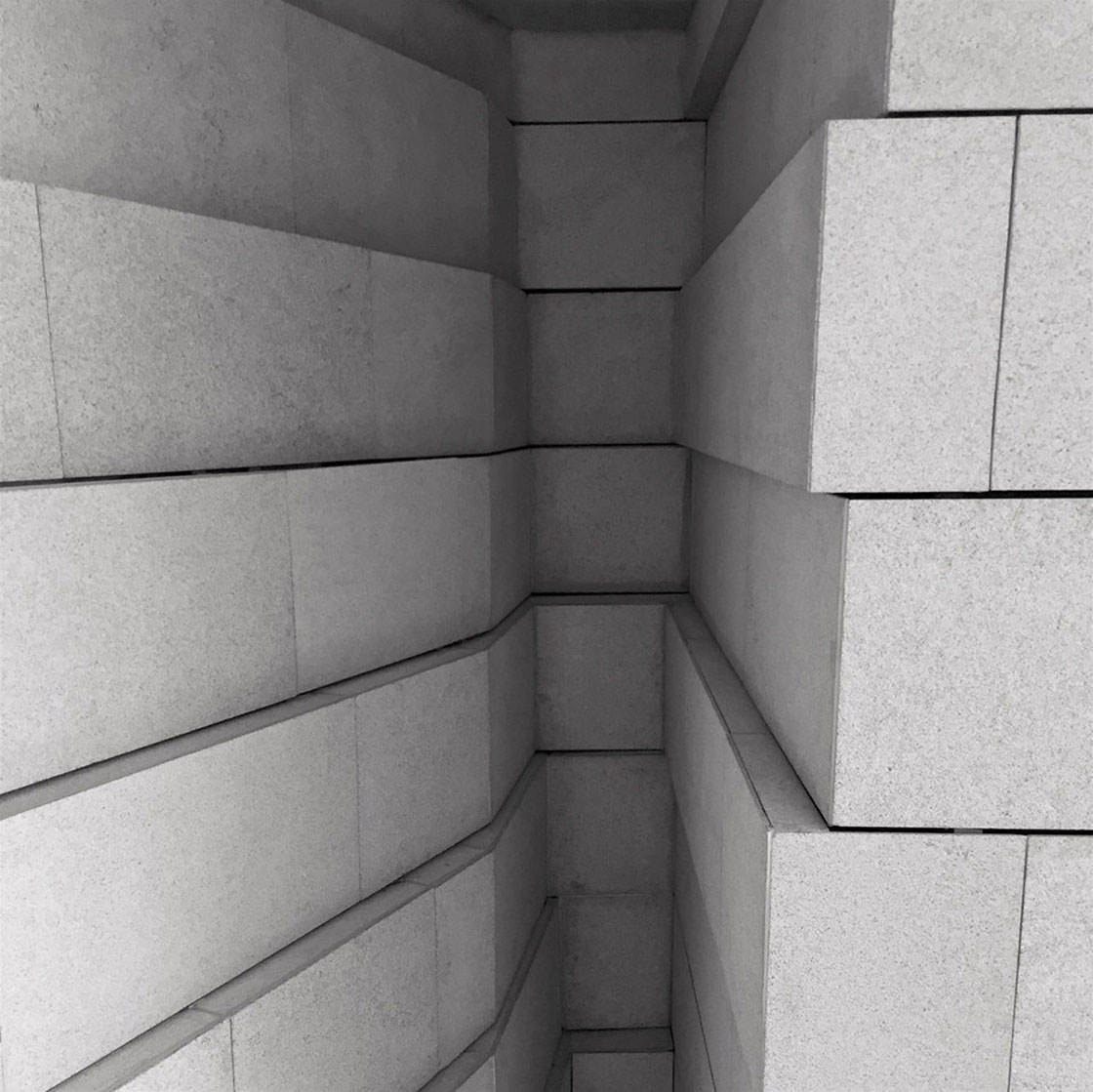
Luis Fernandez – iPhone Photo Masters Student
You can also use irregular shaped lines to create abstract images. Bare tree branches in winter are perfect for this as demonstrated in the photo below.

Daniela Gualtieri – iPhone Photo Masters Student
Make sure you capture the branches against the sky to avoid any unwanted distractions in your photo.
Another great place to find irregular shaped lines is at the beach.

Chris Baird – iPhone Photo Masters Student
Look for ripples in the sand or lines created by the water as the waves reach the shore.
3. Find Repeating Patterns
Repetitive patterns are all around us, and emphasizing these patterns is an excellent way of creating an abstract image from an ordinary object.

Remigijus Stirbys – iPhone Photo Masters Student
Recurring patterns tend to create strong geometric shapes that are very well suited to abstract photography.
Again, architecture is the perfect place to find repeating patterns.

Chris Baird – iPhone Photo Masters Student
Look out for rows of windows, balconies and columns on the outside of buildings. Or search for smaller details like tiles or other decorative patterns.
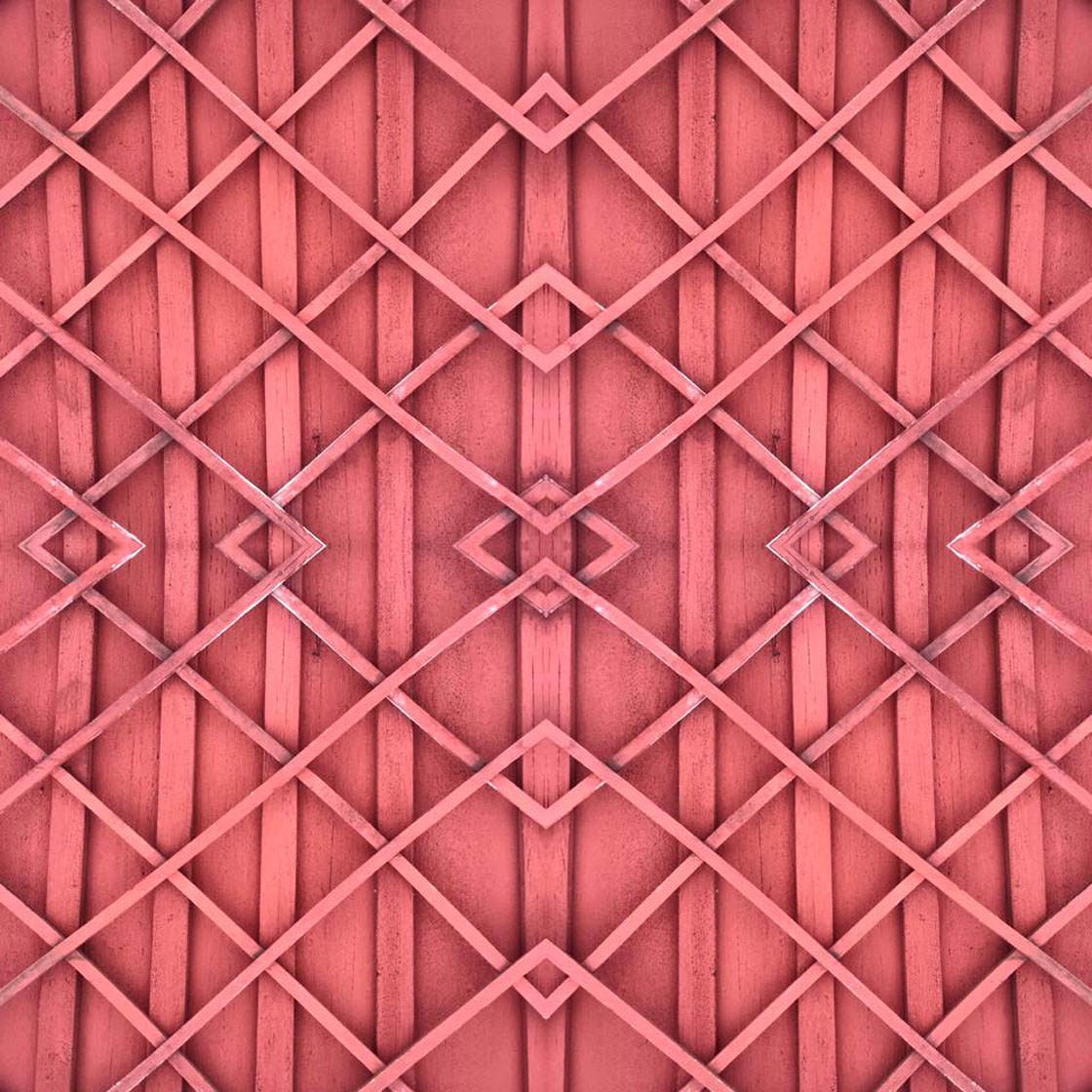
Agneta Andersson – iPhone Photo Masters Student
When photographing patterns, it’s usually best to fill the entire frame with the pattern. So get close to ensure you eliminate any background distractions.
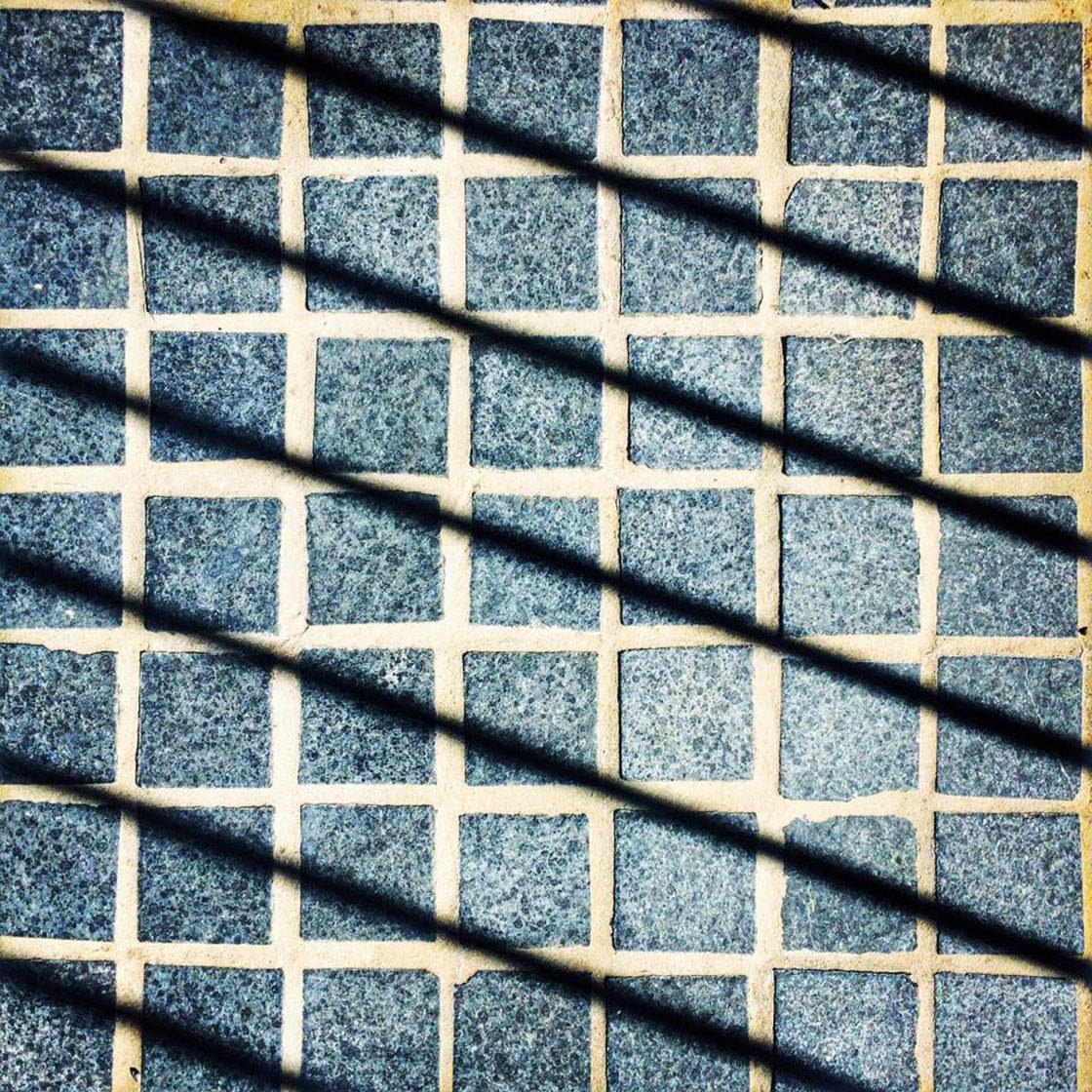
Penni Yeo James – iPhone Photo Masters Student
In most cases it’s best to photograph the pattern from straight on so that the lines in the pattern don’t converge from tilting your iPhone.
But sometimes it can work if you shoot from a tilted angle, like the photo below. As always, experiment with the composition until you achieve a pleasing result.

Arturo Stein – iPhone Photo Masters Student
While strong geometric patterns work really well for abstract photography, you could also look out for more natural and irregular patterns.

Remigijus Stirbys – iPhone Photo Masters Student
You’ll often find these kinds of patterns out in nature, for example, ripples in the sand, the veins on a leaf, or the pattern of bark on a tree trunk.
4. Seek Out Textures
Textures are a wonderful element to include in your photos as they add a tactile quality that really bring your images to life.

Chris Baird – iPhone Photo Masters Student
When captured up close, textured subjects will produce stunning abstract images that create a strong connection with the viewer.

Remigijus Stirbys – iPhone Photo Masters Student
The texture that you capture will encourage the viewer to mentally reach out and touch the subject to feel its texture.
When photographing textures, it’s usually best to shoot close up so that you capture the intricate detail of the subject’s surface.

Shari Buenzli – iPhone Photo Masters Student
Rough textures such as weathered wood will really come to life when you get close with the lens of your iPhone.
Peeling paint and rusty metal also look particularly good when photographed up close.

Evelyne Sieber – iPhone Photo Masters Student
While rough textures are perfect for close-up abstract photography, don’t forget about other kinds of texture too.
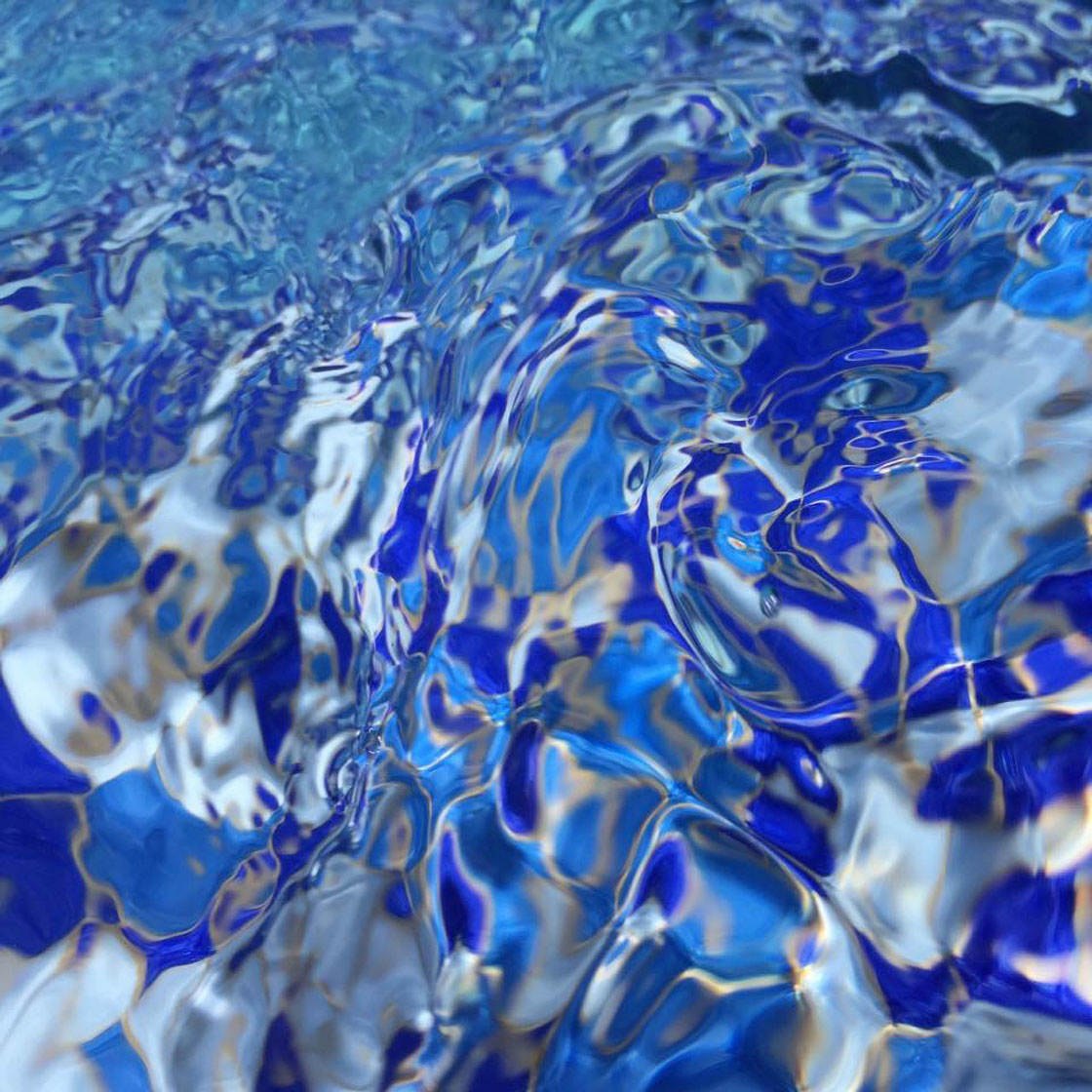
Maria Cristina Gonzalez – iPhone Photo Masters Student
Water offers some great opportunities to capture beautiful smooth or rippled textures.
And water droplets provide yet another kind of textured surface.

Maria Cristina Gonzalez – iPhone Photo Masters Student
Feathers, fur and fabric offer opportunities to capture softer and more delicate textures in your abstract photos.
There really are so many different kinds of texture all around you!

Remigijus Stirbys – iPhone Photo Masters Student
When you’re photographing textures, the lighting on the scene can have a big impact on the final result.
Textured surfaces usually look their best when lit from one side rather than straight on. Side-lighting creates small shadows that help to “lift” the texture and make it more prominent.

Mike Lodge – iPhone Photo Masters Student
If the texture you’re photographing doesn’t look good when you capture it, try revisiting it at a different time of day when the sun is lighting it from one side.
5. Make Use Of Color
Color is an excellent way to grab the viewer’s attention. It’s often the first thing that someone notices about a photo, especially when they glimpse it from a distance.
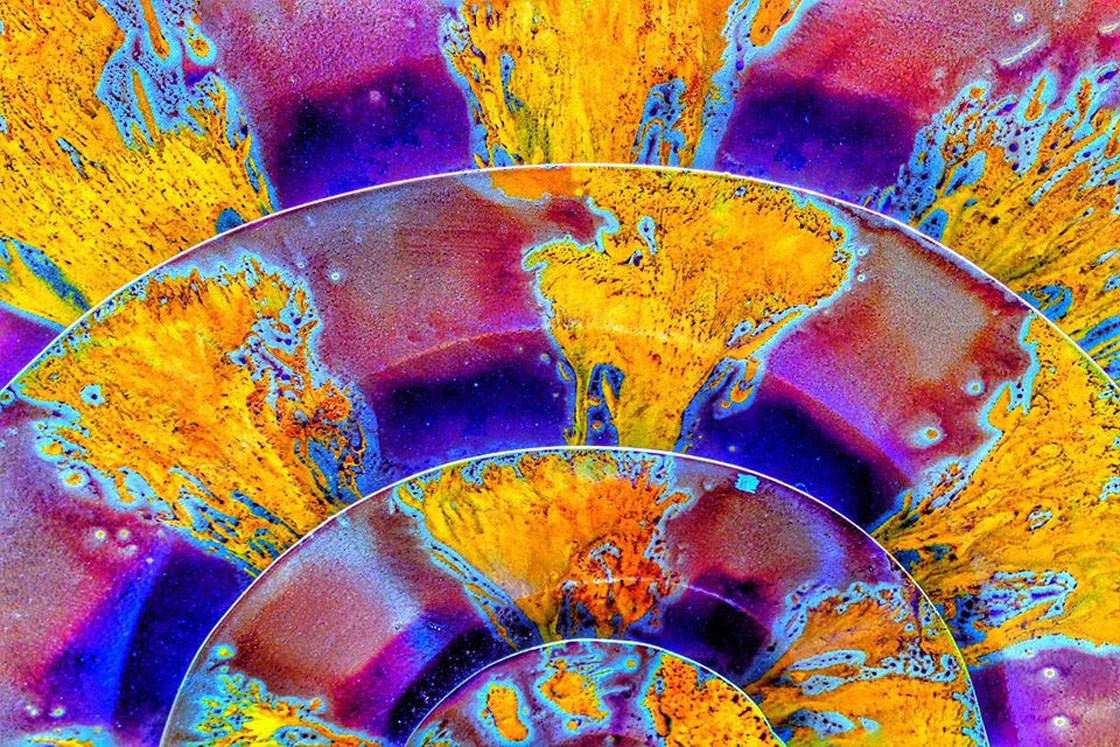
Chris Baird – iPhone Photo Masters Student
You can use color to great effect in your abstract photography, making the colors in your photo the main focus of the image.
Colors can hold the viewer’s attention for a longer period of time as they stimulate the mind.
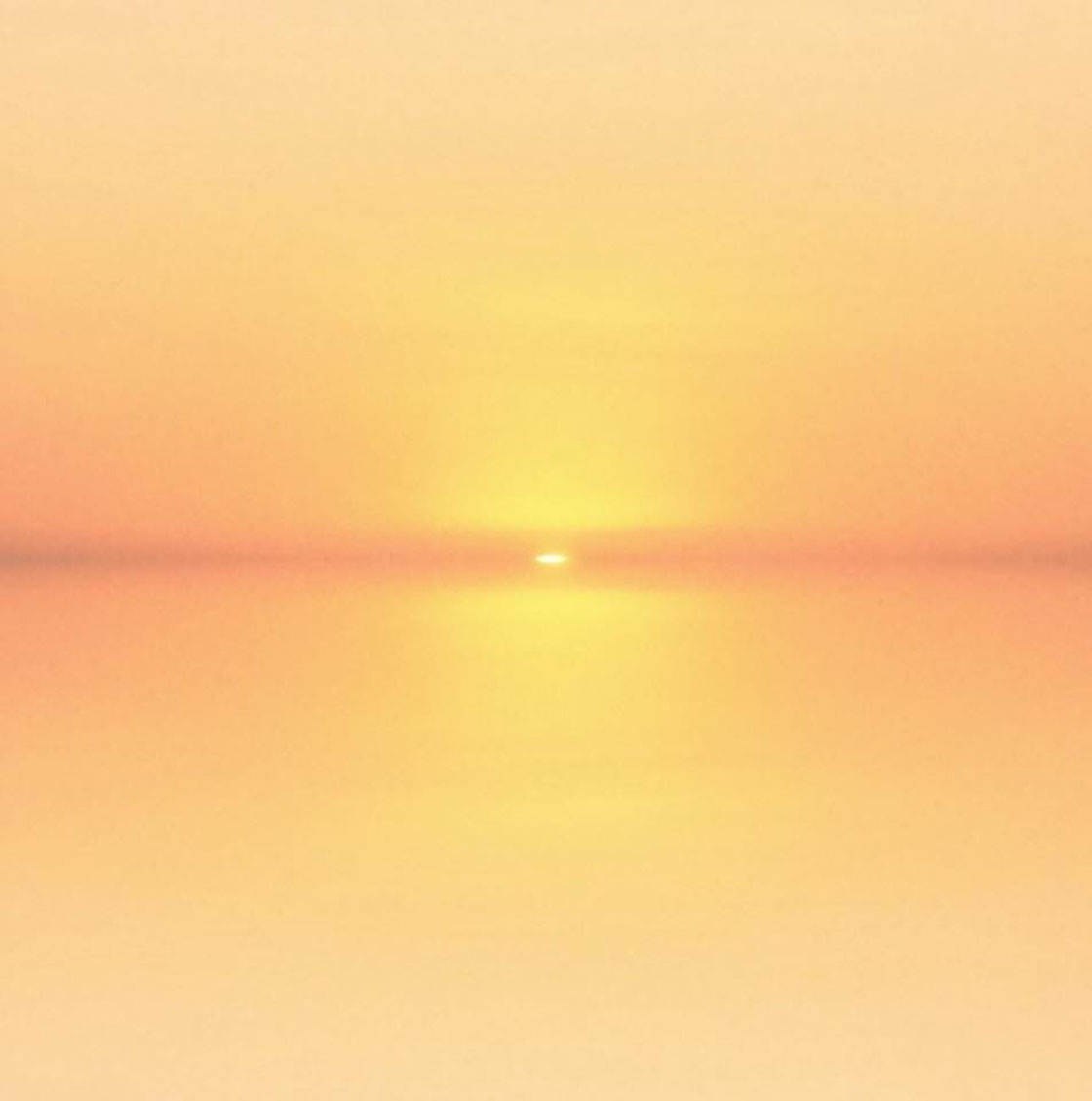
Linda Krauser McQuaid – iPhone Photo Masters Student
Different colors will create different moods in your iPhone photos.
They evoke different emotions in the viewer depending on the hue, saturation and combination of colors captured.
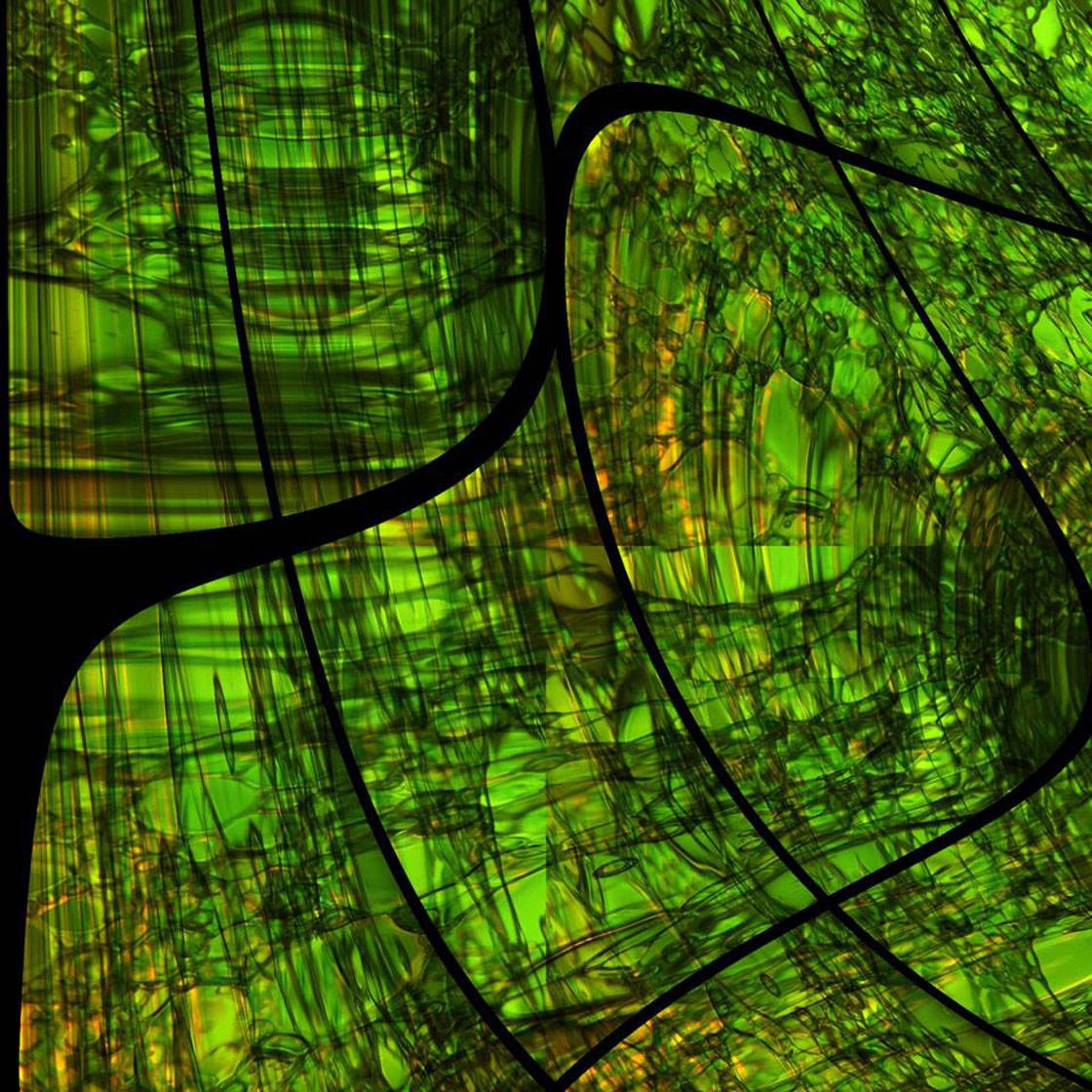
Karsten Schönberg – iPhone Photo Masters Student
One technique for using color to create abstract images is to fill the entire frame with a single color.
This places all of the emphasis on the color, creating a very powerful visual impact no matter what the color is.
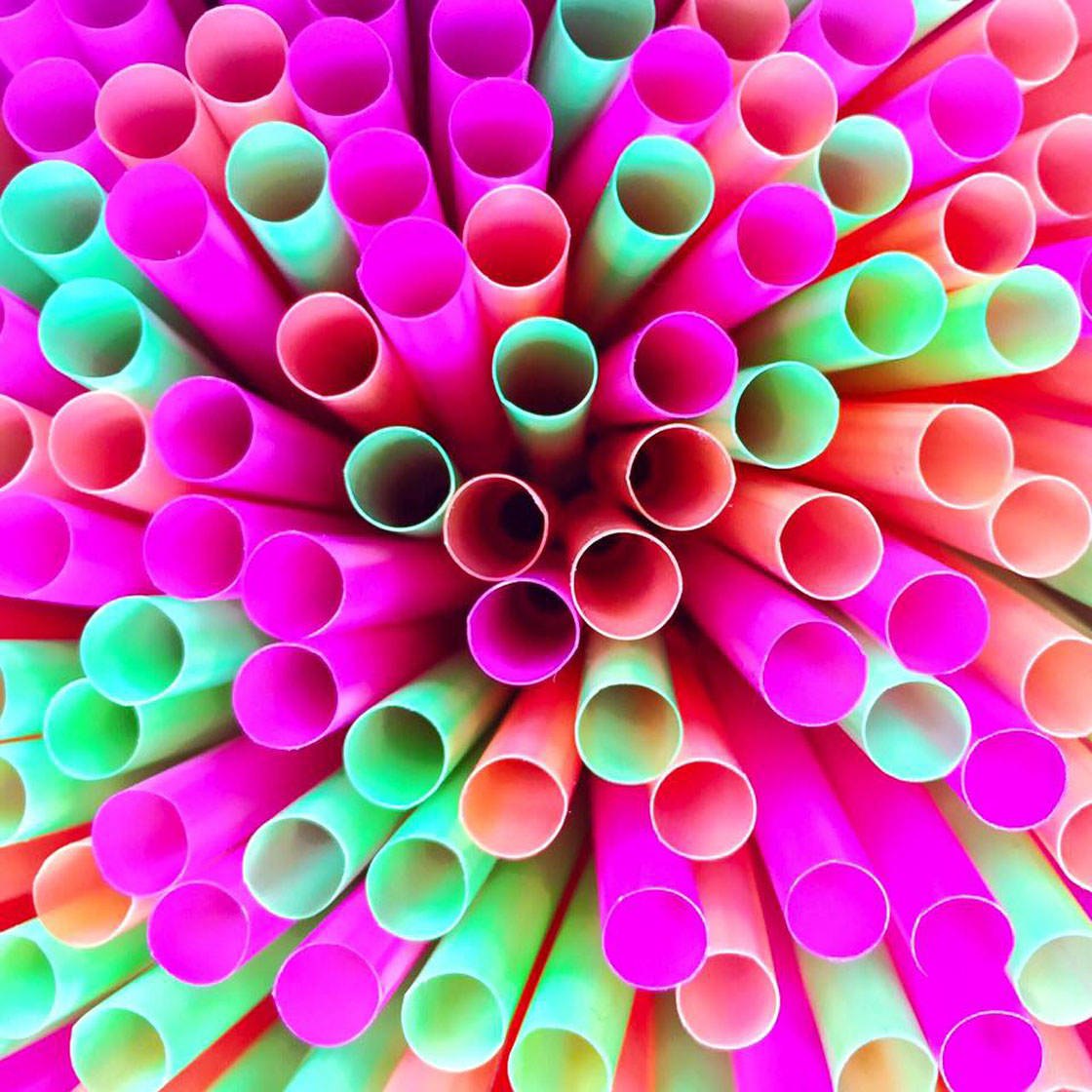
Evelyne Sieber – iPhone Photo Masters Student
Using bright, vibrant colors will really grab the viewer’s attention, especially if you boost the color saturation in post-processing.
Having two or more contrasting colors will create really dynamic photos with lots of energy.
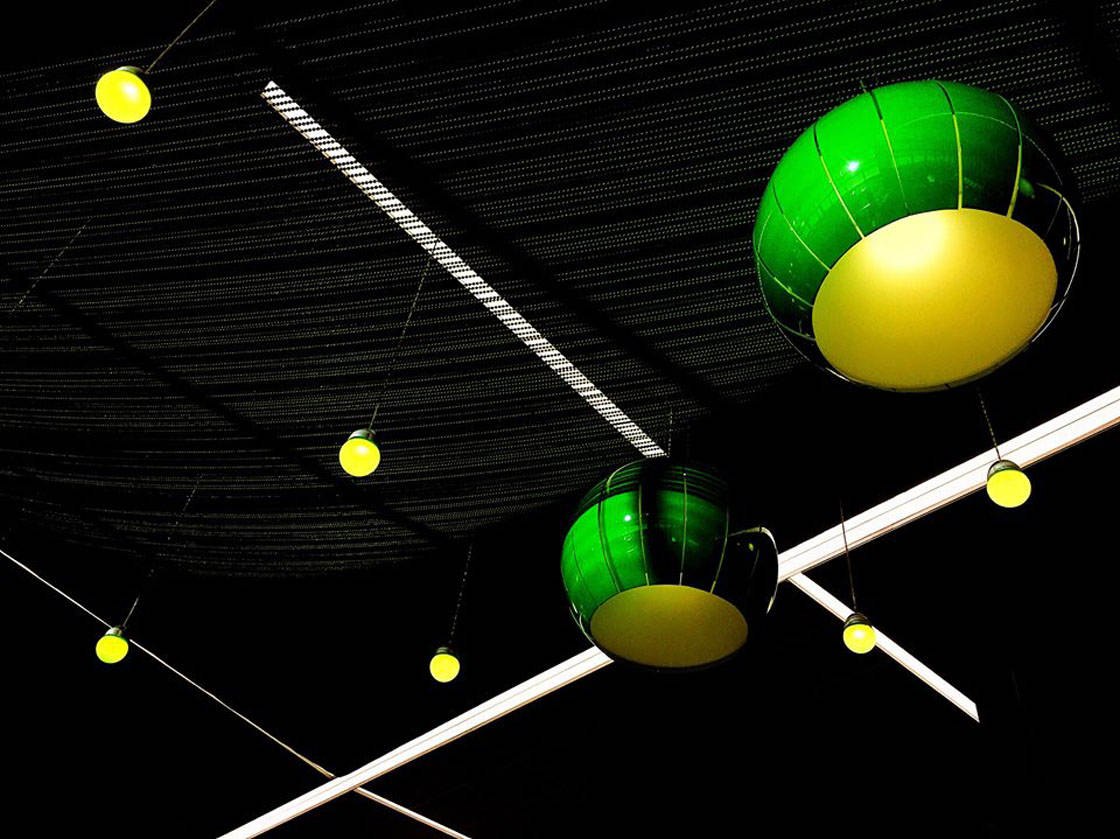
Deena Berton – iPhone Photo Masters Student
Capturing vivid colors against a black background can have a very strong impact, as you can see in the photo above.
For a calmer and more harmonious image, use soft muted colors that subtly blend into one another.
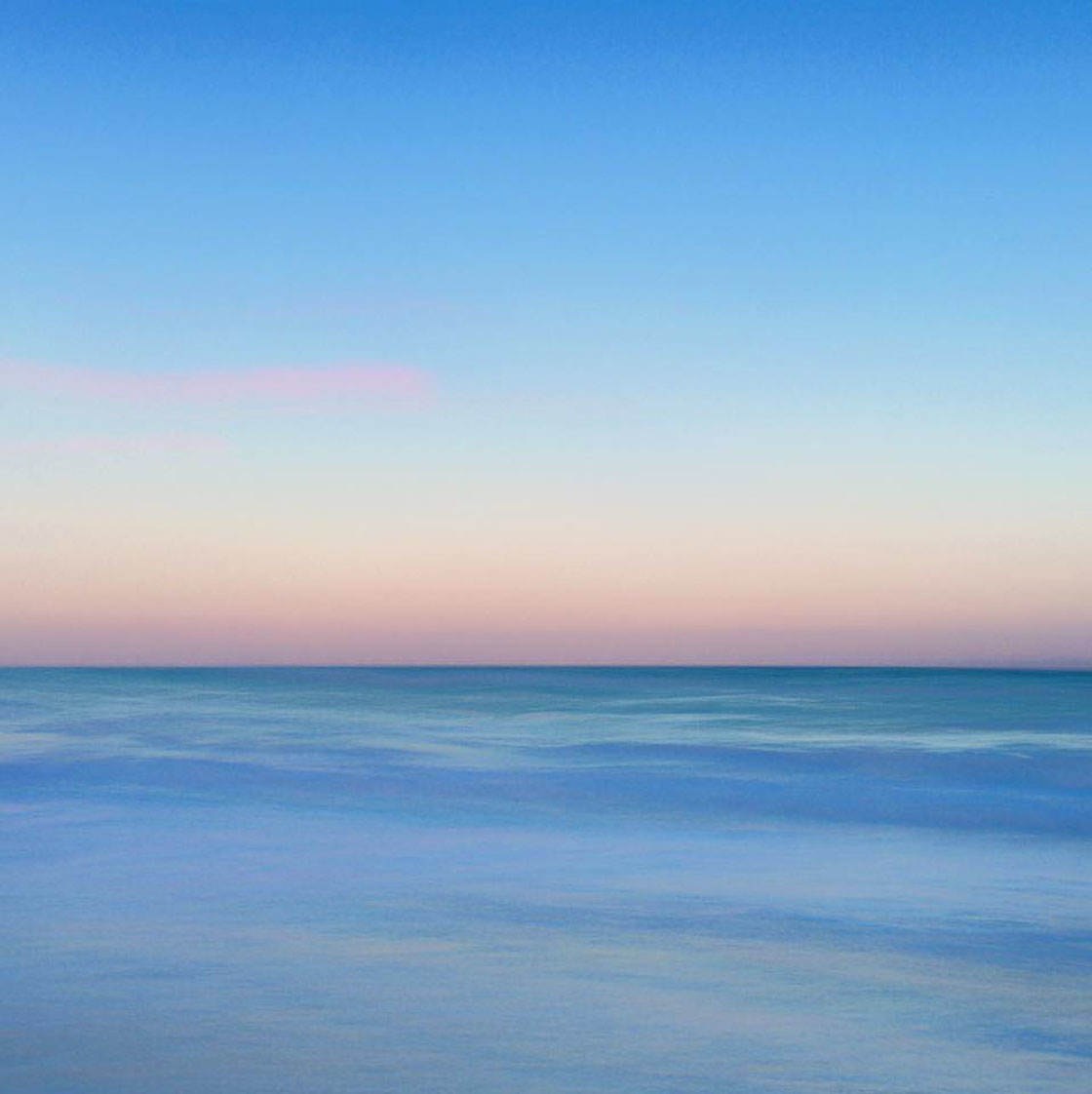
Chef Juan Montalvo – iPhone Photo Masters Student
The pastel colors in this photo of a sunset over the ocean create a relaxed and dreamy abstract image.
Don’t forget that you can subtly or dramatically alter the colors of your photos in post-processing.
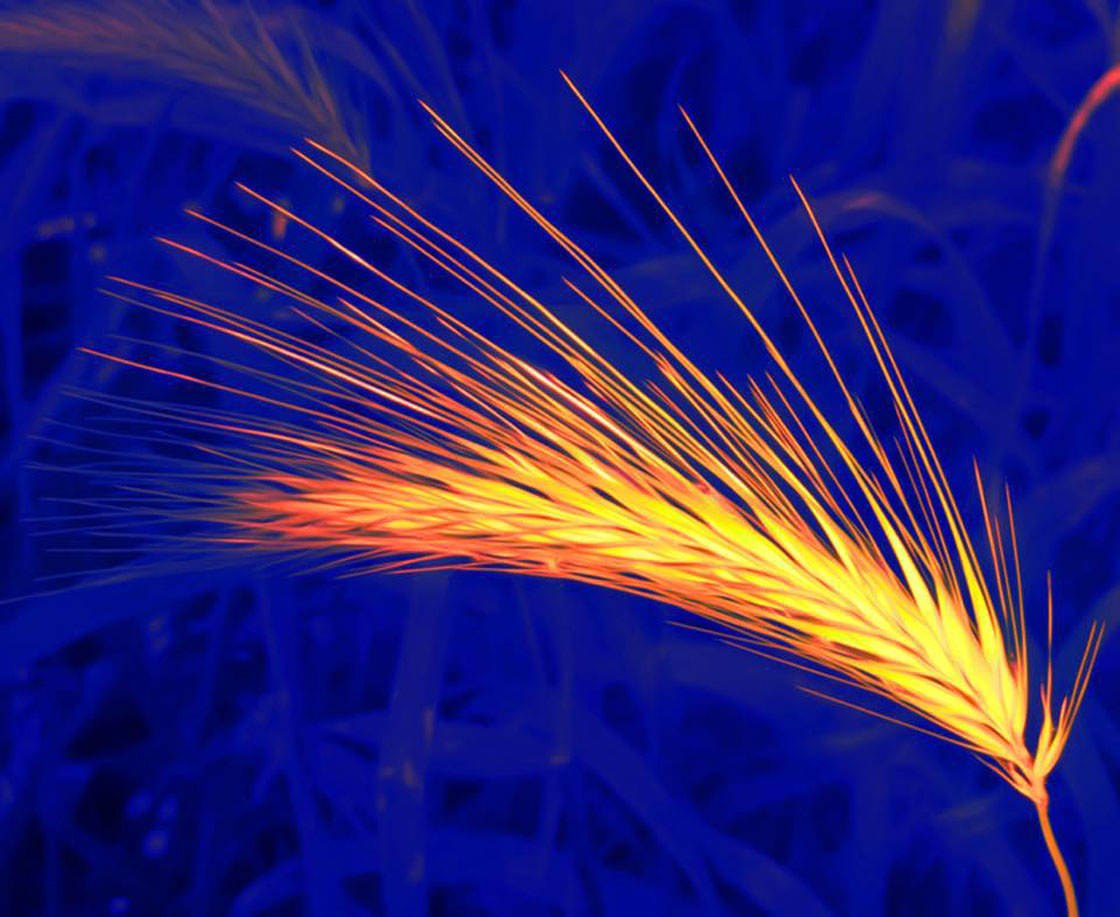
Donna Nivison Flora – iPhone Photo Masters Student
Normally we encourage subtle color adjustments when editing your photos, but with abstract images there are no rules!
Try boosting the color saturation or changing the color completely if you think it will enhance the abstract nature of the image.
6. Capture Light & Shadows
Light and shadows can be used to great effect in abstract photography.

Patricia Clewell – iPhone Photo Masters Student
Shadows create a sense of mystery and intrigue, often creating an other-worldly feel in your photos.
When photographing shadows, think about what kind of emotion they evoke.

Sherry Manners – iPhone Photo Masters Student
Do they create an eerie or foreboding atmosphere? Or do they add a cheerful and light-hearted mood to your photo?
Very subtle light and shadow play can create beautifully delicate abstracts with an ethereal mood.
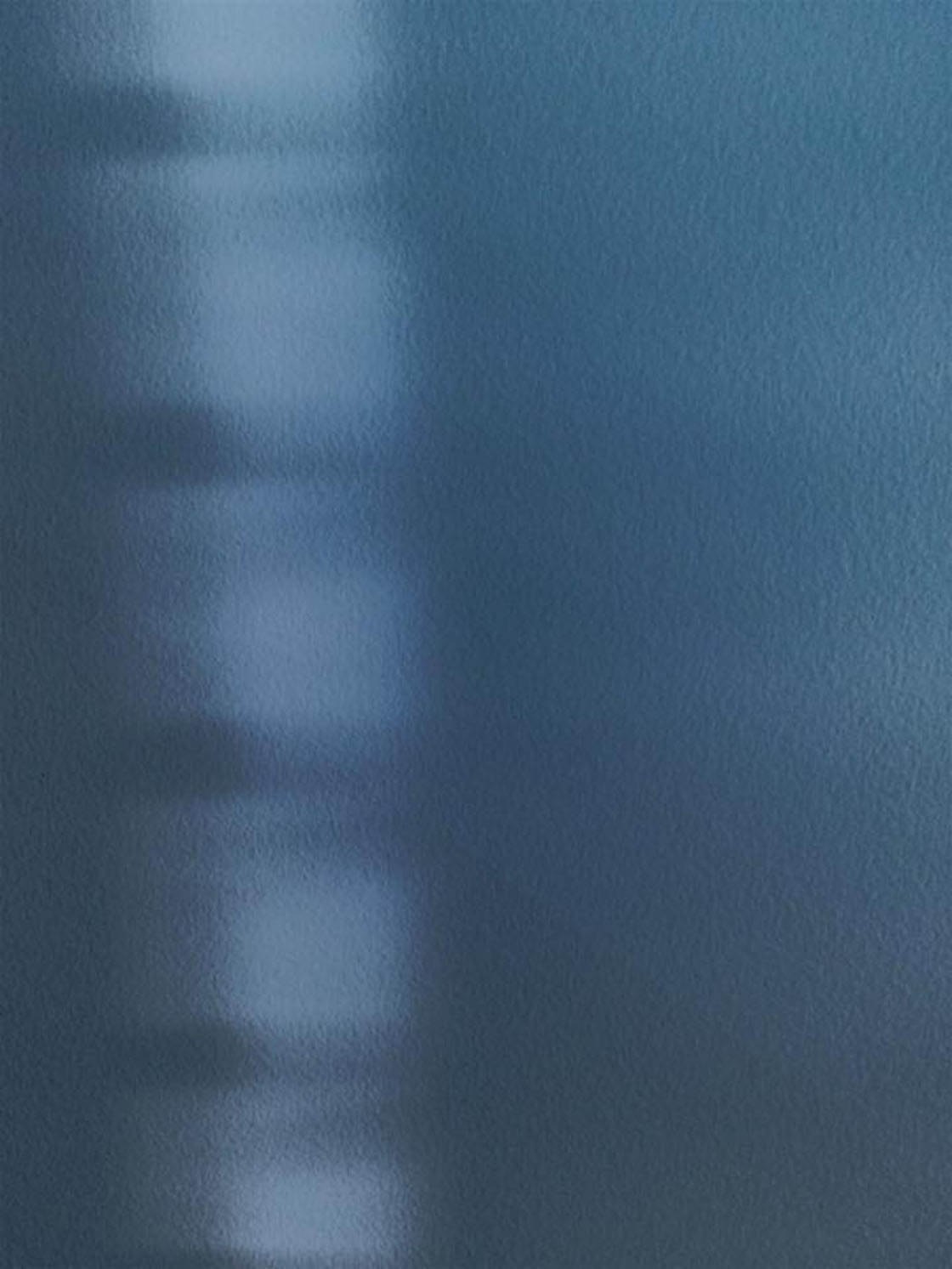
Ioana Sasarman – iPhone Photo Masters Student
To capture shadows, you need to shoot in direct sunlight. You won’t get strong shadows on an overcast day because the clouds will diffuse the light.
If you’re shooting indoors, using window light or a lamp to create your directional light source.

Linda Krauser McQuaid – iPhone Photo Masters Student
The best times to shoot are just after sunrise and just before sunset when the sun is low in the sky.
At these times of the day, you’ll often find interesting shadows cast on walls and on the ground.

Deena Berton – iPhone Photo Masters Student
Look out for architectural elements, trees and people who might be casting interesting shadows onto nearby surfaces.
If you capture the shadow of a person on the ground, try flipping or rotating the photo in post-processing to enhance the abstract effect.
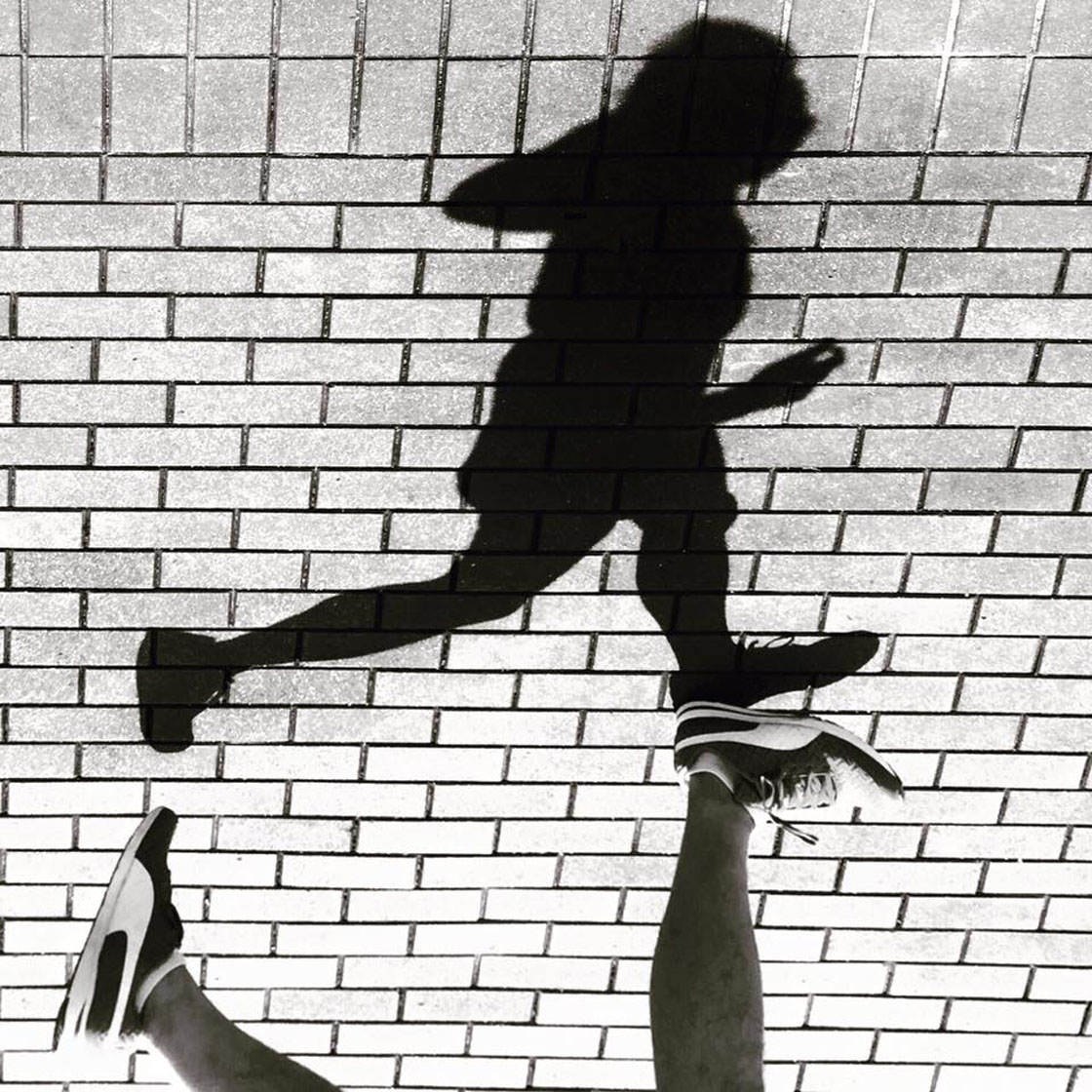
Evelyne Sieber – iPhone Photo Masters Student
Shadows can also be used to add a minimalist feel to your abstract images.
Large areas of the image that appear in shadow can actually emphasize the detail in the other parts of the frame.

Daniela Gualtieri – iPhone Photo Masters Student
Dark shadows combined with strong geometric forms, such as the shapes and lines in this photo, can be used to create a strong and striking abstract.
7. Include Negative Space
Negative space refers to the empty space that surrounds your subject. You might think that leaving lots of empty space would result in a boring photo, but it’s often quite the opposite.
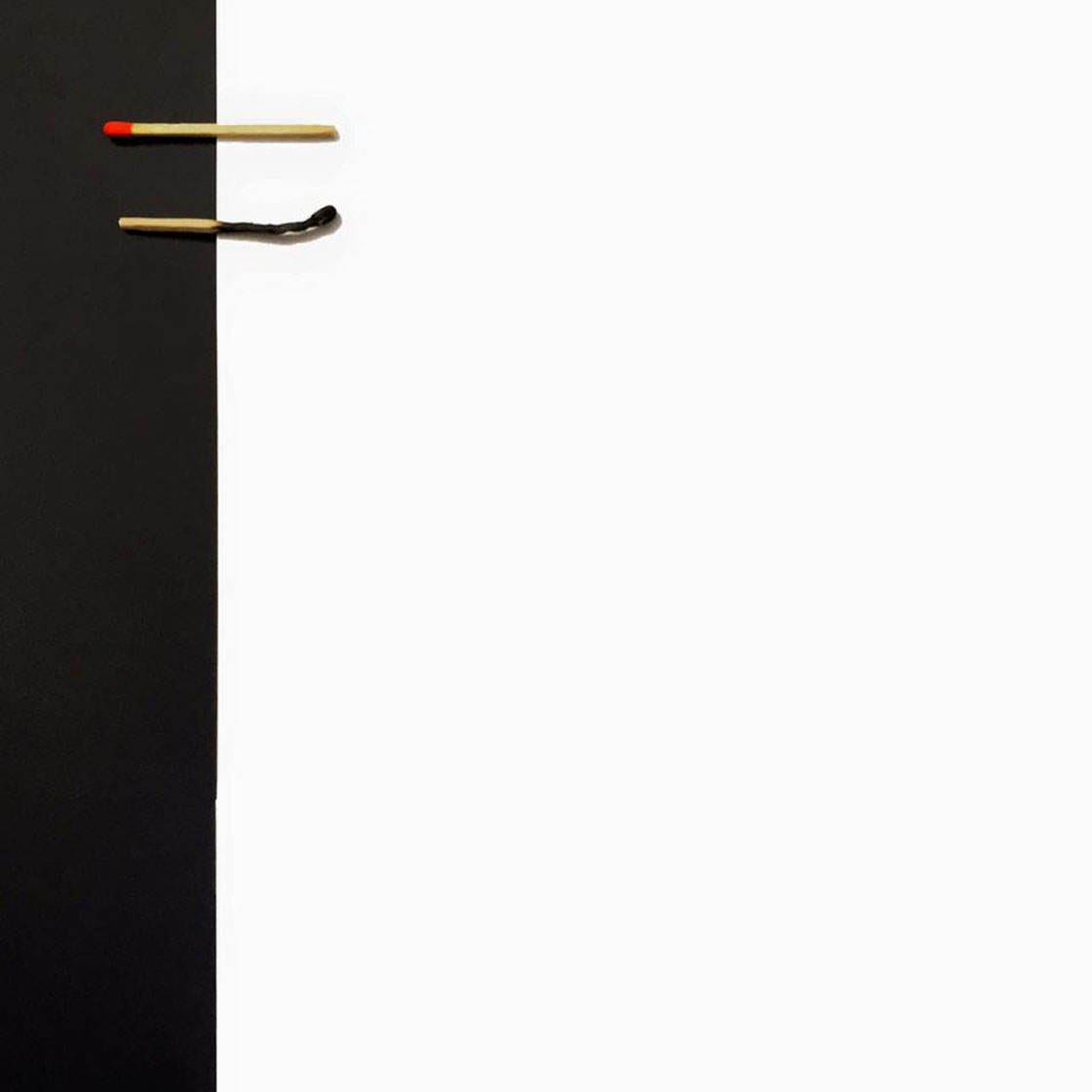
Evelyne Sieber – iPhone Photo Masters Student
Including lots of negative space is necessary for creating striking minimalist images, and it can be used to great effect in abstract photography.
Large amounts of negative space helps to draw attention to your your main subject, even if that subject is very small within the frame. It makes you appreciate the small primary subject even more.

Mike Lodge – iPhone Photo Masters Student
You can make use of negative space in all kinds of photography. If you’re shooting a still life abstract, just include lots of plain background around the subject.
If you’re shooting outdoors, include lots of sky in your composition.

Evelyne Sieber – iPhone Photo Masters Student
If you’re shooting in the city, try including a row of buildings at the bottom of the frame with lots of empty sky above them.
If you’re doing landscape photography, include just a small portion of land or the top of a tree, with the rest of the frame taken up by sky.

Remigijus Stirbys – iPhone Photo Masters Student
You can also use walls, the ground and any other relatively plain surface to surround your subject with negative space.
8. Shoot Reflections
Reflections in water, metallic or other shiny surfaces provide some amazing abstract scenes to capture with your iPhone.

Shari Buenzli – iPhone Photo Masters Student
The distortion created by the ripples in the water or an uneven reflective surface creates a beautiful painterly effect which adds to the abstract quality.
Look for reflections that capture interesting shapes or beautiful colored light, then frame your shot to create an abstract image.
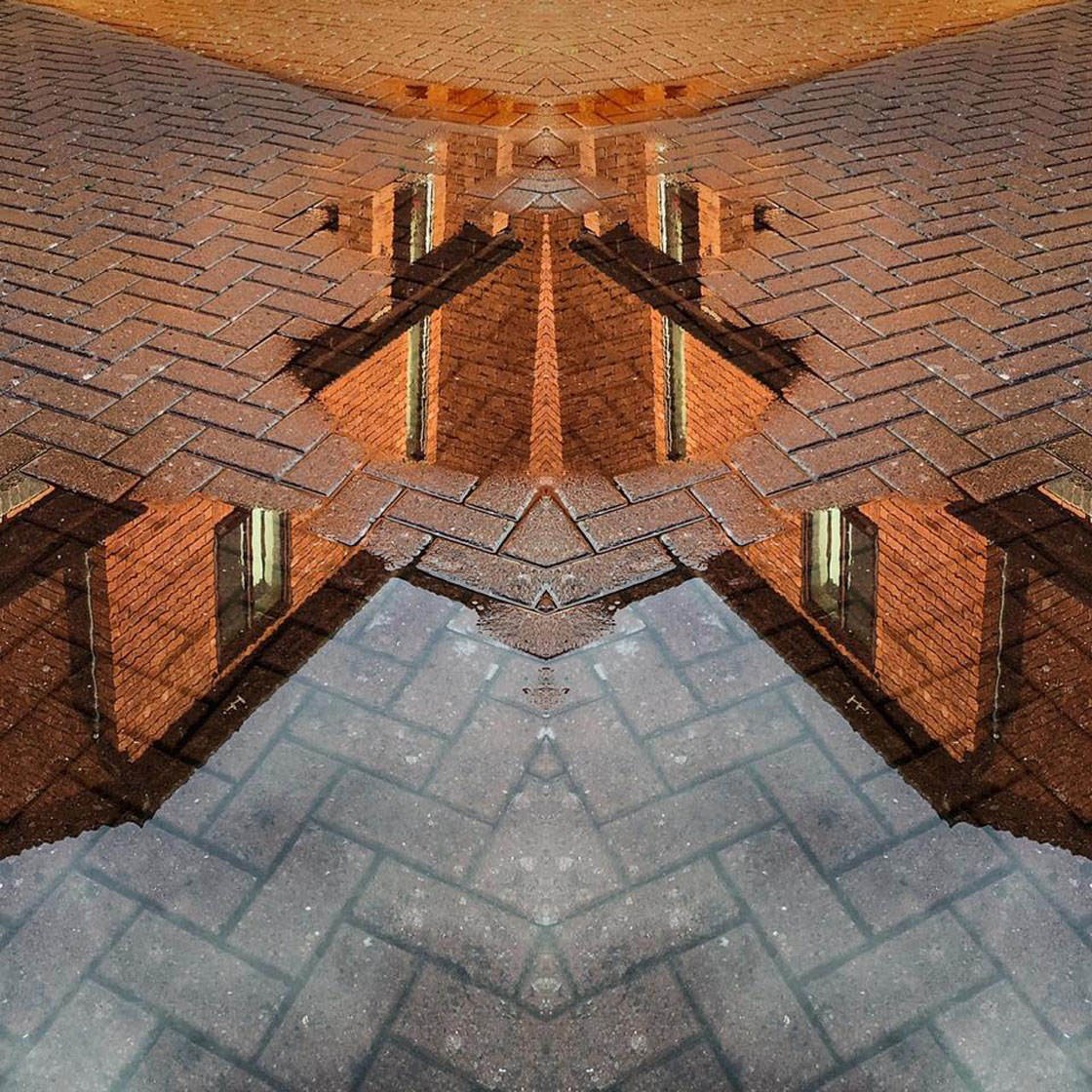
Mike Lodge – iPhone Photo Masters Student
You can either shoot just the reflection to create an abstract alternative reality, or include both the subject and the reflection within the frame.
You can create amazing symmetrical compositions using reflections in water.
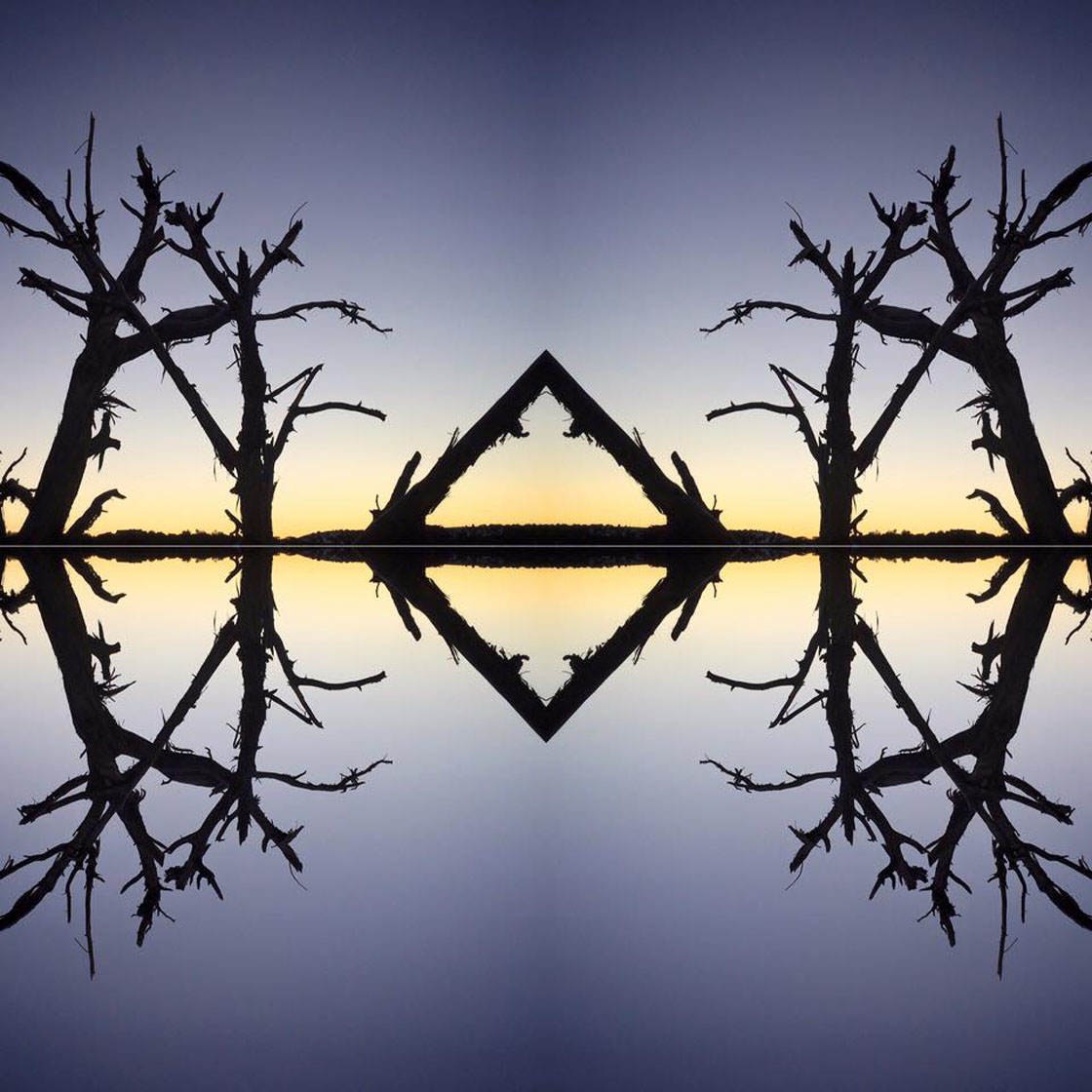
Mike Paschall – iPhone Photo Masters Student
You can even use reflection apps like Reflect Mirror Camera to mimic reflections in scenes where there isn’t any water.
This opens up a whole new world of reflection opportunities in practically any scene that you’re photographing.

Liz Knoll Anderson – iPhone Photo Masters Student
9. Blur Or Distort Your Subject
Distorting your subject is another easy way to create an interesting abstract image.
One way to distort your scene is to shoot through a semi-transparent object. For example, you could use frosted glass, a shower curtain, bubble wrap or a window covered in raindrops or ice.

Mike Lodge – iPhone Photo Masters Student
This ice-covered window creates a truly unique abstract image. You can just about make out the detail of the person, but the ice patterns distort the detail.
Shooting through water will also create distortion, as you can see in the photo below.
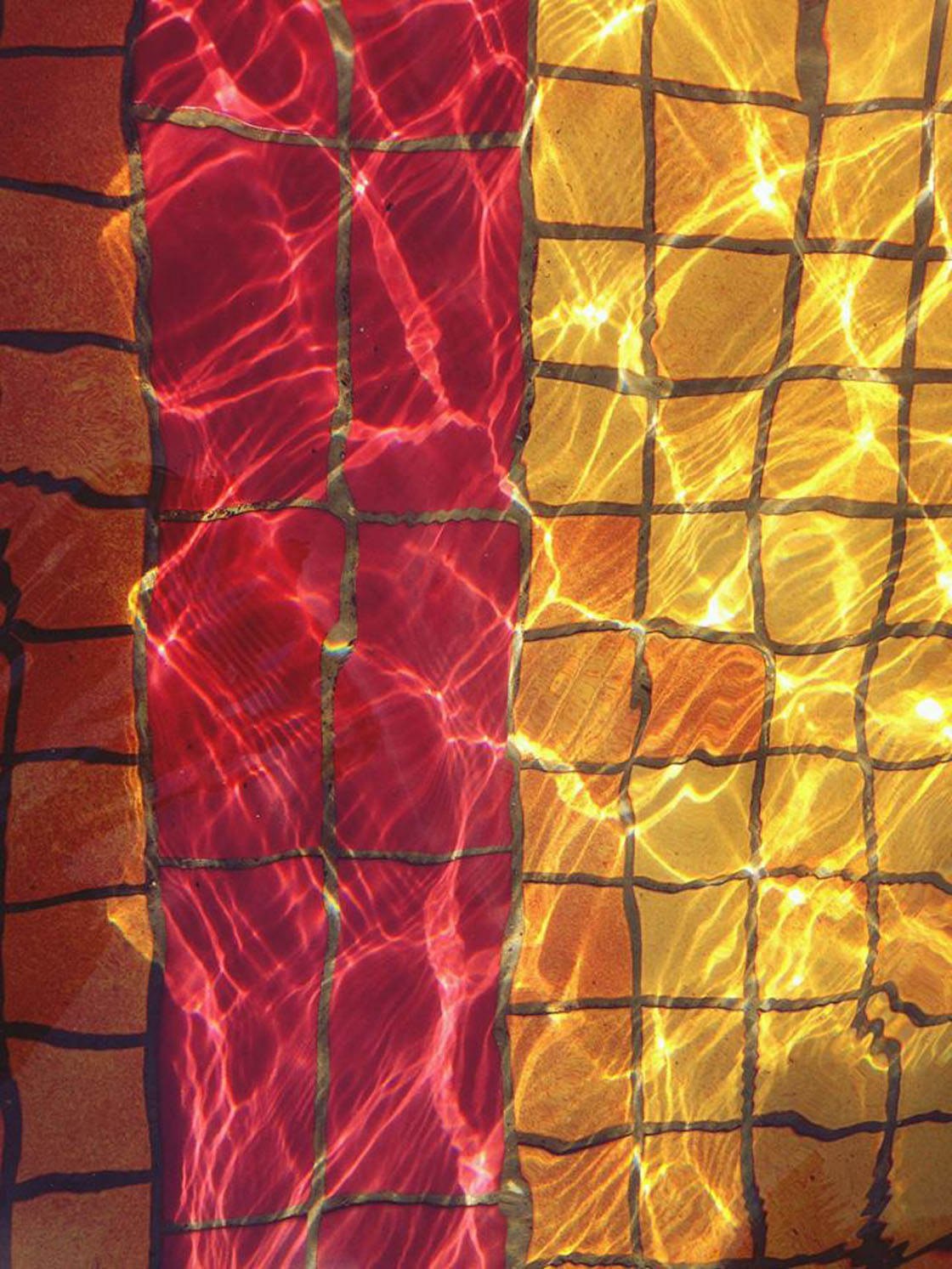
Chris Baird – iPhone Photo Masters Student
The movement of the water in this swimming pool has caused the shapes of the square and rectangular tiles to appear distorted.
Another way to distort your photo is to use blur. Normally you want your photos to appear as sharp as possible, but in abstract photography blur can be used very effectively.
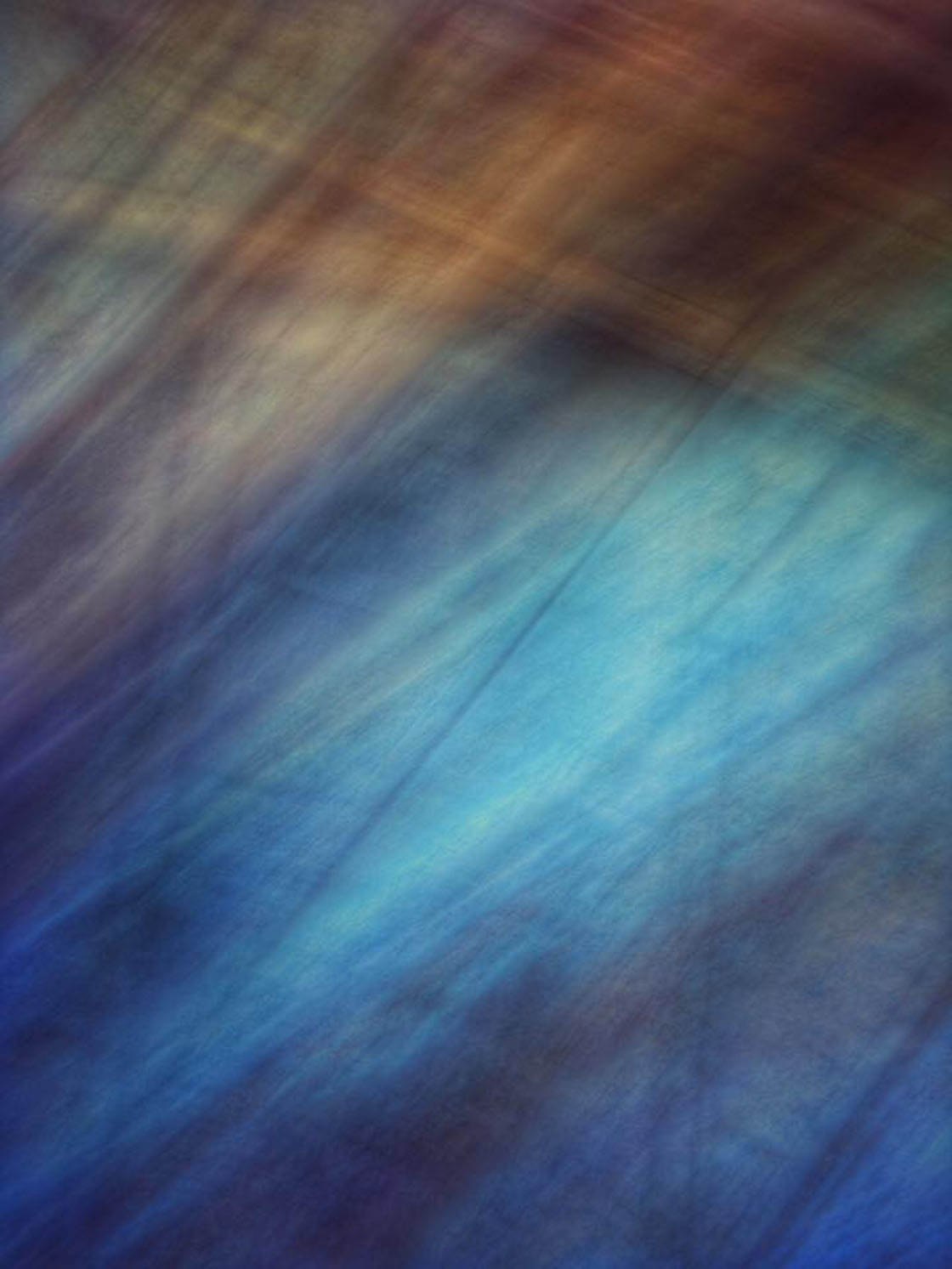
Maria Cristina Gonzalez – iPhone Photo Masters Student
To create blur at the time of shooting, you need to force your camera to use a slow shutter speed so that any motion during the exposure is captured as a blur.
You can easily create this kind of long exposure photo with a slow shutter app like Slow Shutter Cam.
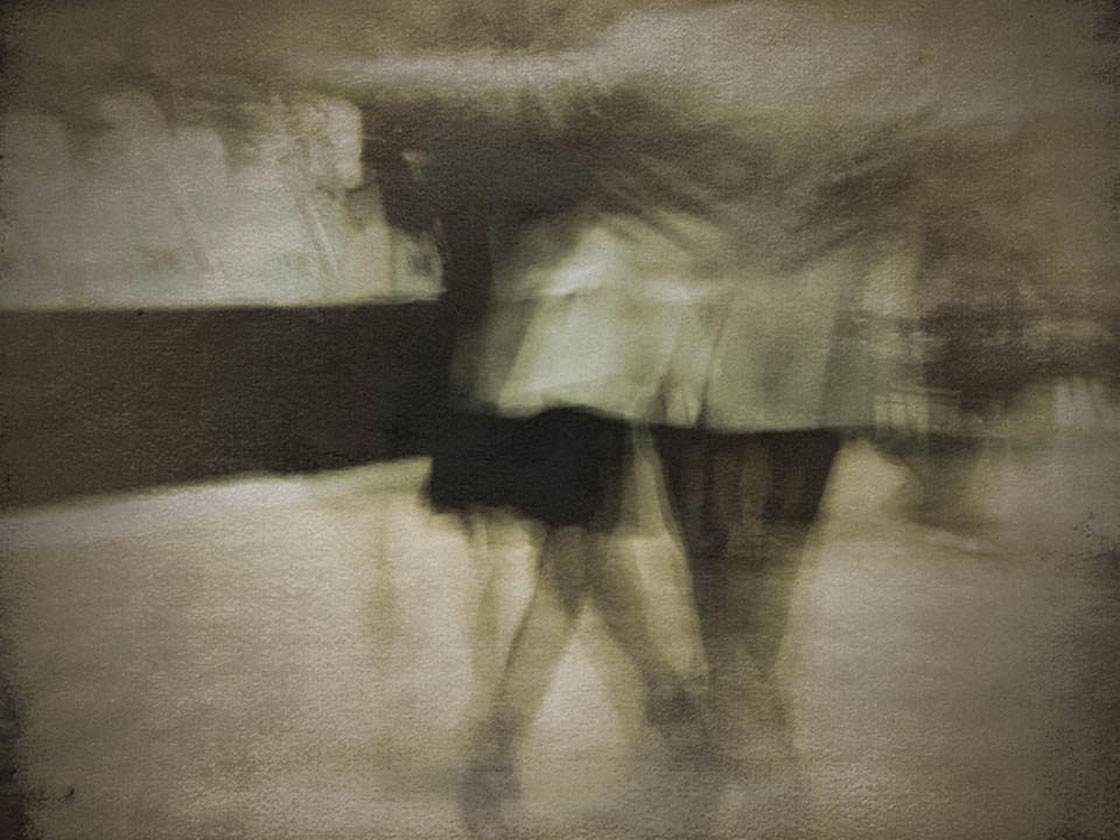
Nora Griffin – iPhone Photo Masters Student
If you use a slow shutter app to photograph moving subjects, the subjects will appear blurred, giving them a dreamy and abstract quality.
You can also create wonderful slow shutter blur effects by photographing stationary subjects and moving your camera during the exposure.

Chef Juan Montalvo – iPhone Photo Masters Student
If you rotate your iPhone during the exposure, you’ll create a radial blur like the image above. Notice how the blur appears in a spiral form.
If you move your iPhone up or down during the exposure, you’ll create linear blur where the blur appears in straight lines.
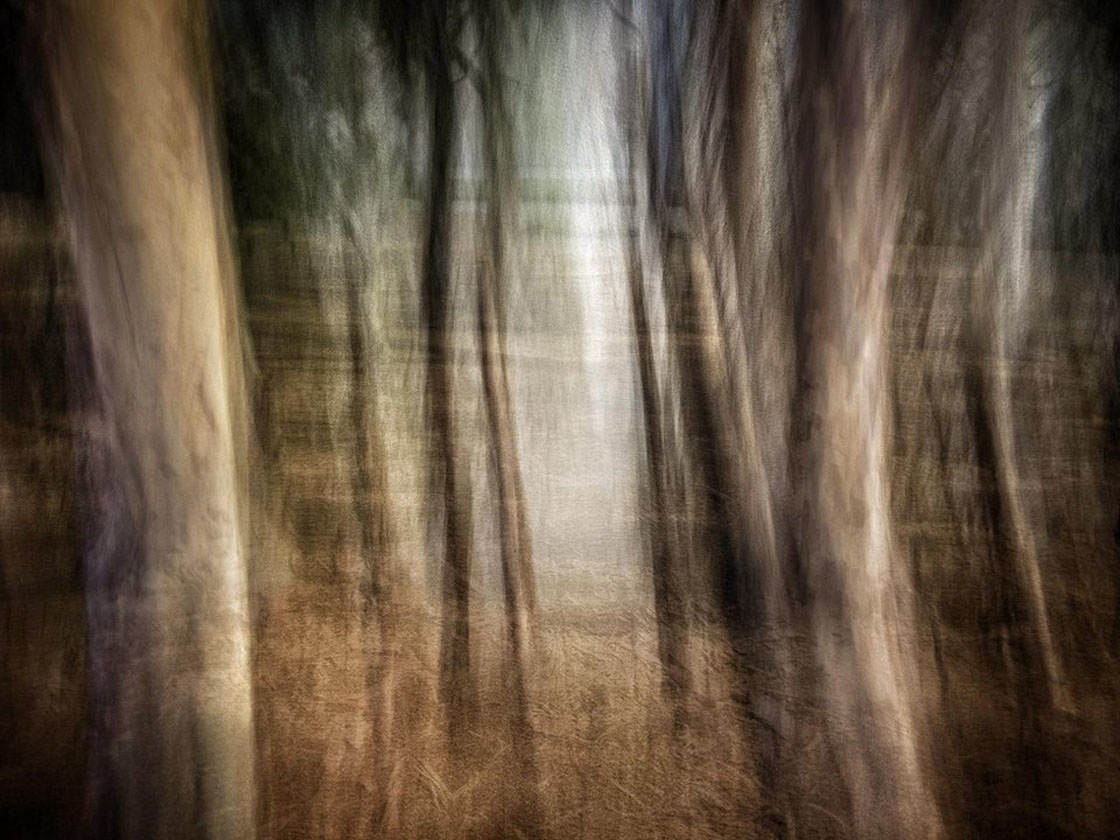
Jude Dundas – iPhone Photo Masters Student
This is a great technique to try in a forest to create linear blur from a group of trees.
You can also create or enhance blur effects in post-processing using apps like Focus In Motion and iColorama.
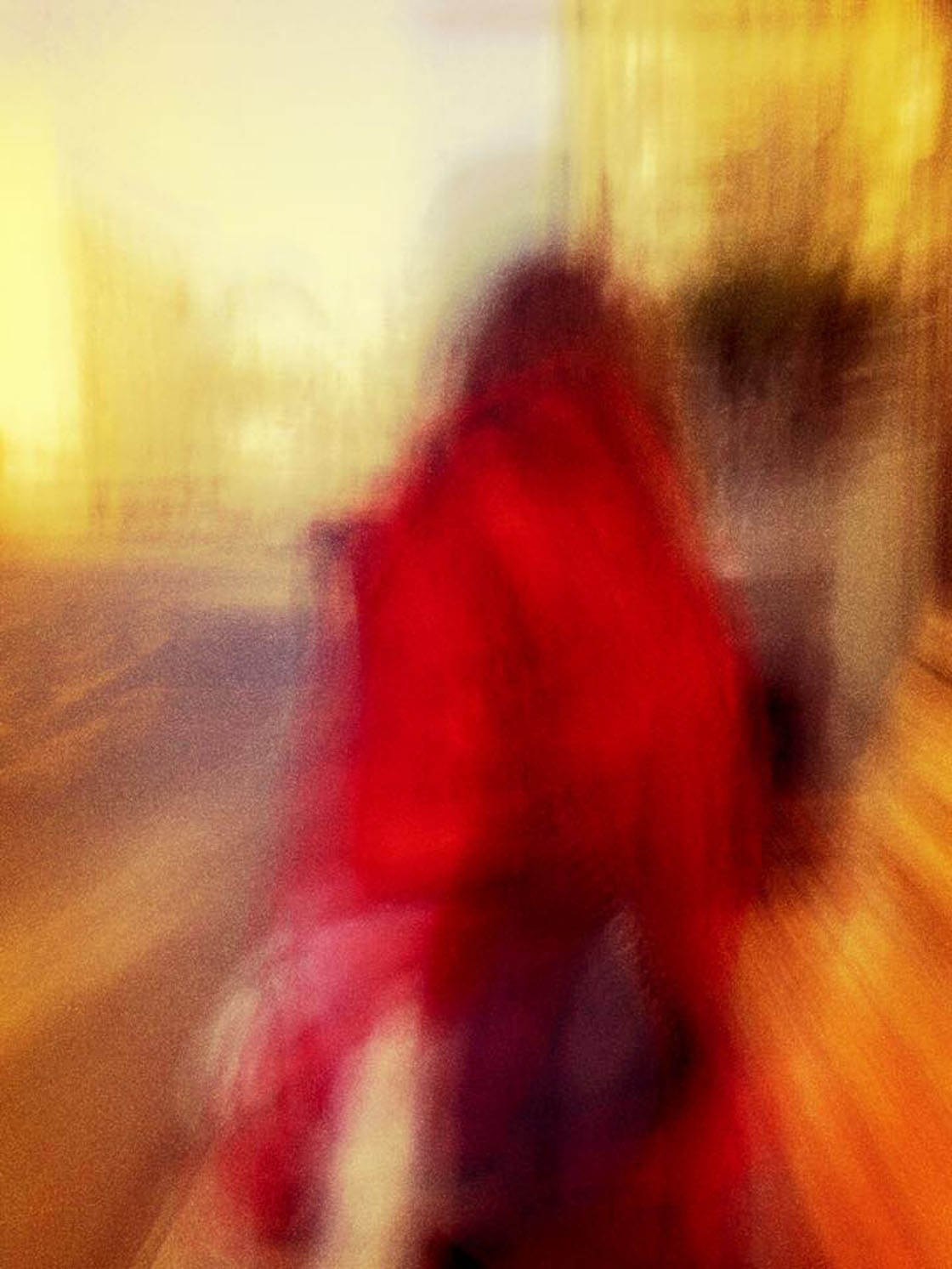
Shelley Kennedy – iPhone Photo Masters Student
There are endless options for distorting your iPhone photos to create interesting abstracts.
Whether you use apps or semi-transparent objects, you’re sure to come up with some really creative results.
10. Use Editing Apps To Create Abstract iPhone Photos
There are so many photo editing apps that you can use create or enhance your abstract images. So let’s take a look at a few options to get you started.
The first thing you might want to do is consider converting your image to black and white.
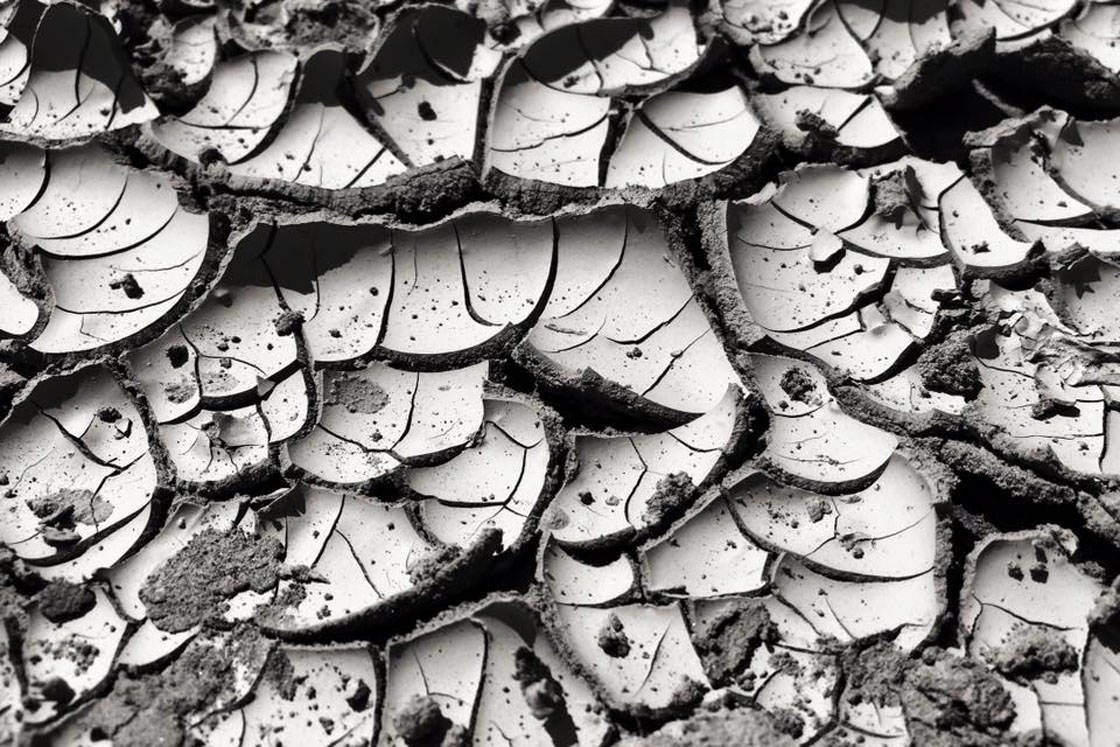
Jeremy Searle – iPhone Photo Masters Student
While color plays an important role in many abstract photos, a black and white conversion can bring out details in textures and accentuate patterns and lines.
Most editing apps allow you to convert your photo to black and white, including Snapseed, VSCO and the native iOS Photos app.

Mike Lodge – iPhone Photo Masters Student
When you’re turning a photo black and white, consider increasing the contrast too. This makes the shadows darker and the highlights lighter, bringing out the detail and enhancing the black and white effect.
Another thing to consider in post-processing is cropping. This allows you to isolate part of an image to make it more abstract.

Vicki Russell – iPhone Photo Masters Student
If you included too much of the subject or surroundings in your original shot, try cropping unnecessary elements from the edges of the frame.
This removes the sense that it’s a known object, making it an almost unknown object until the viewer figures out what it is.
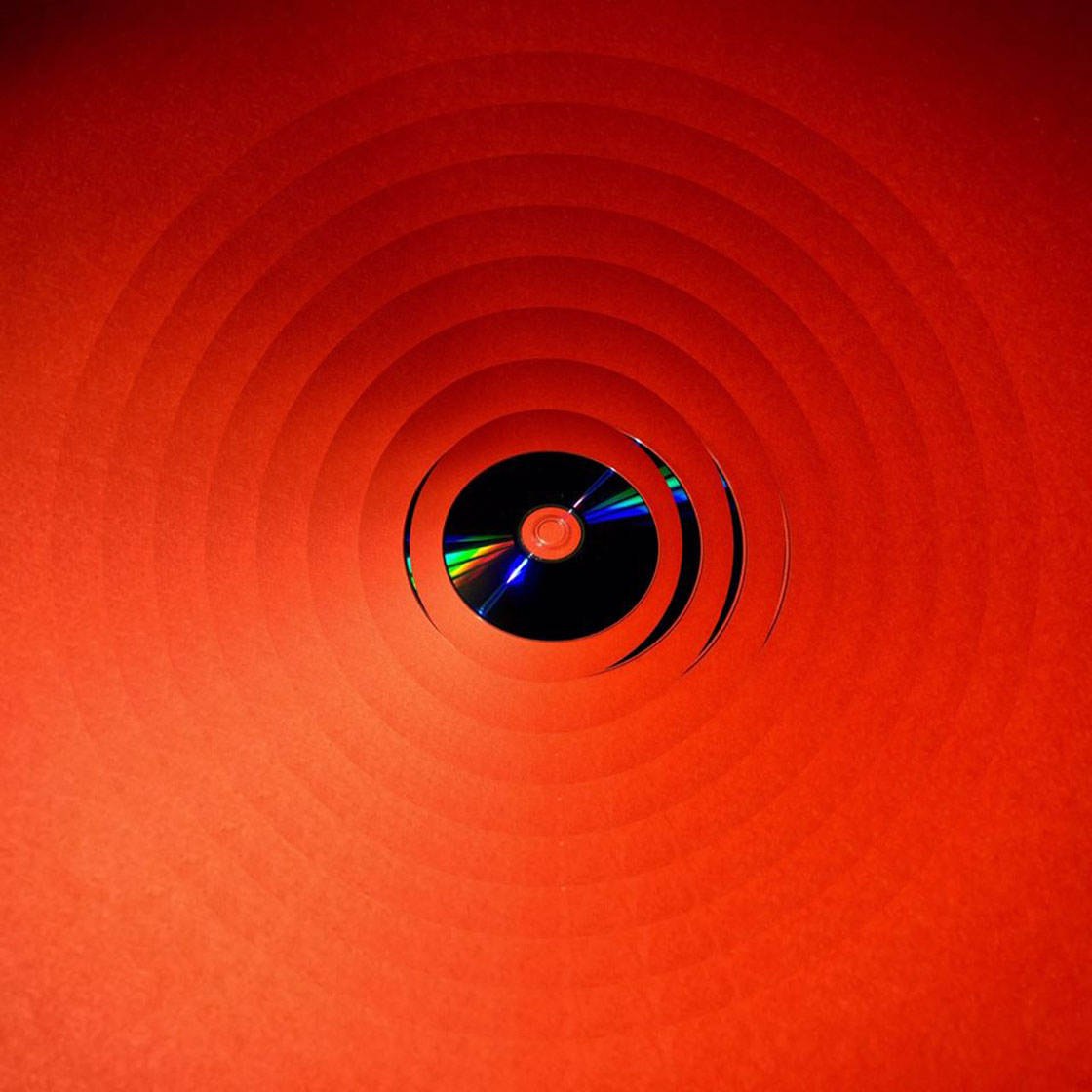
Mike Lodge – iPhone Photo Masters Student
If you want to make your abstracts more mysterious, how about rotating your image or flipping it upside down?
This can momentarily confuse the viewer, making them linger on your photo while they work out what’s going on.

Evelyne Sieber – iPhone Photo Masters Student
It’s also a great technique to use in shadow photography. Try it out to turn an ordinary photo into something extraordinary.
If you want to get really creative, try a mirroring app like Photo Mirror Collage HD.
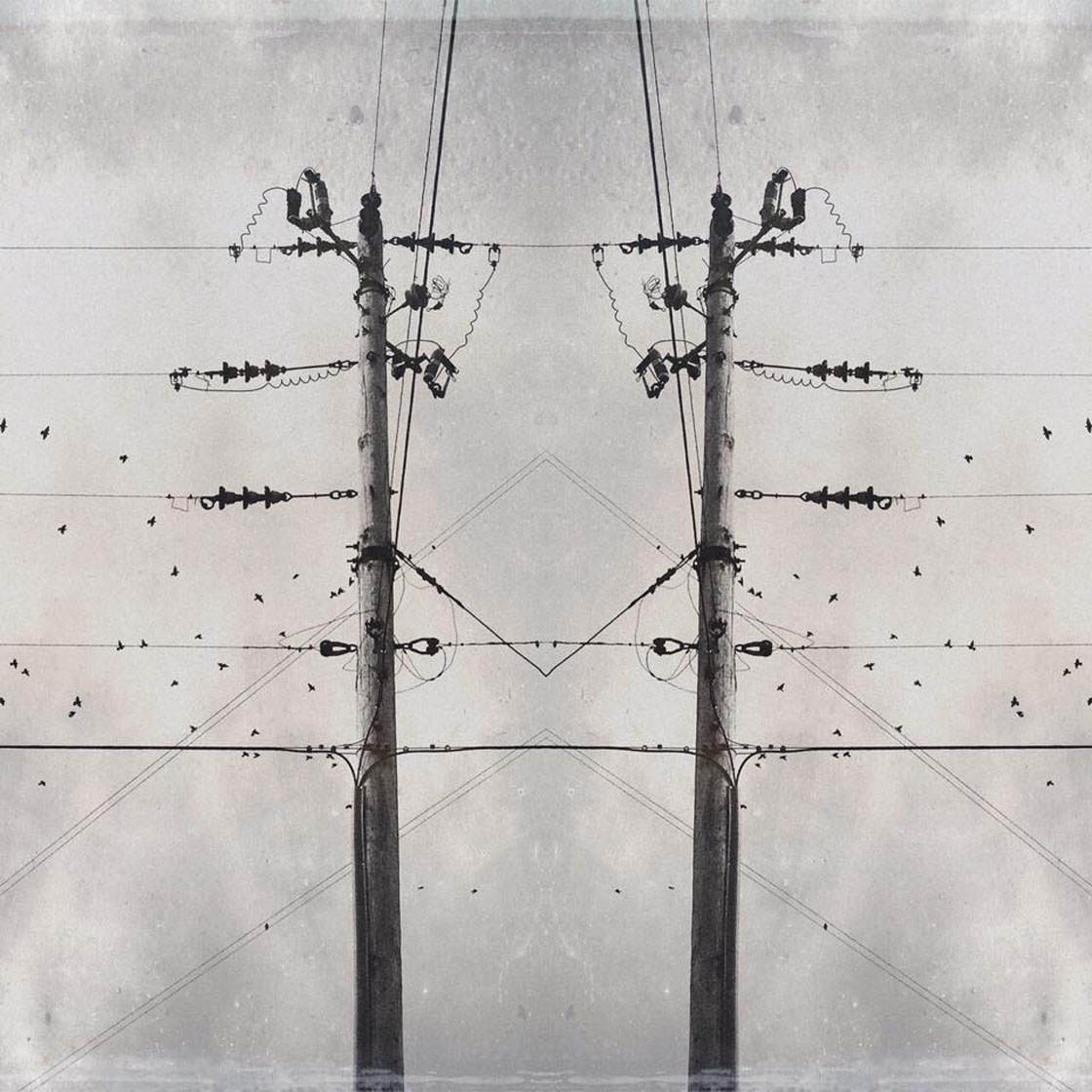
Paula Benedetti Danner – iPhone Photo Masters Student
This cuts your photo in half or into quarters, and then rearranges the segments to mirror each other.
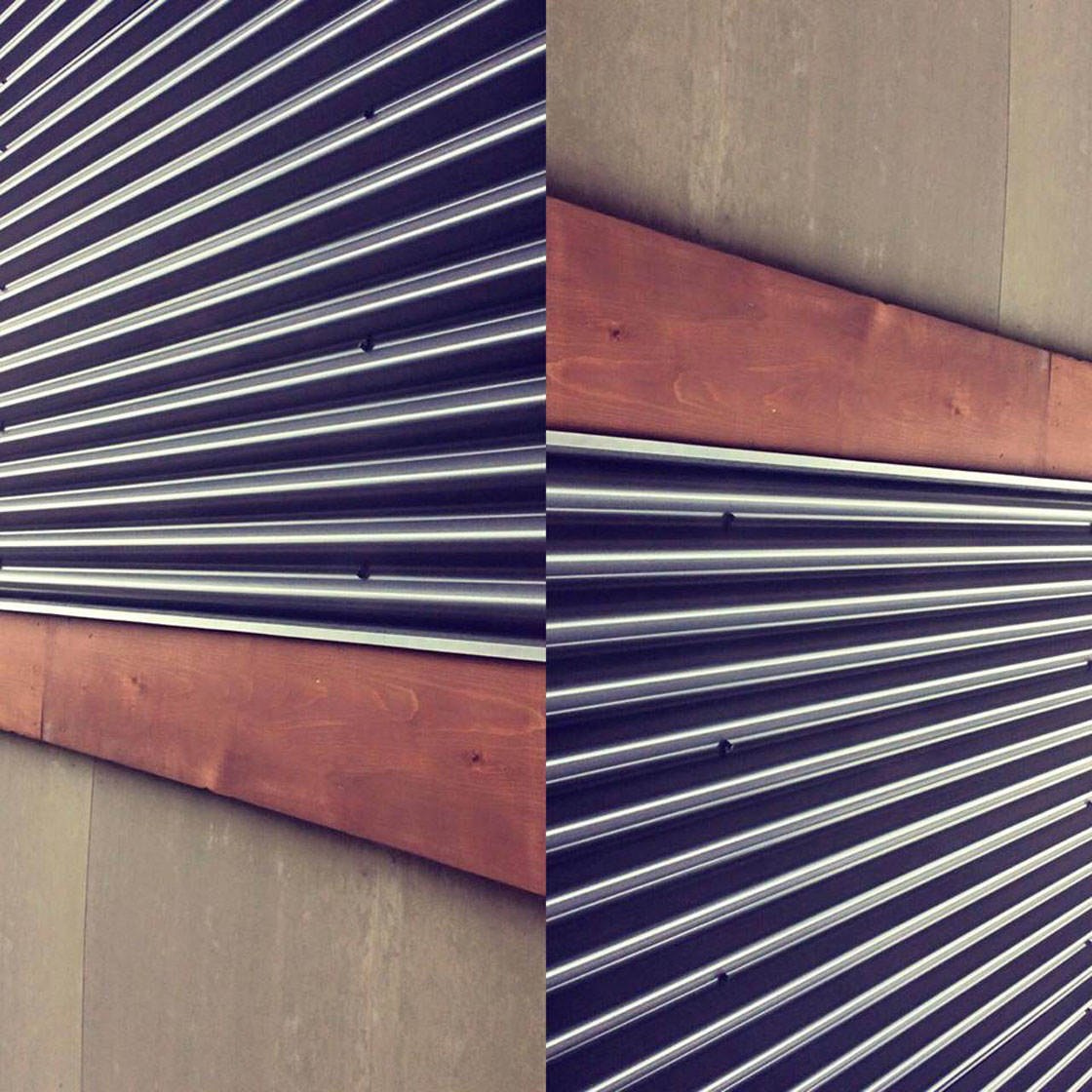
Lida Forester – iPhone Photo Masters Student
From simple mirroring effects, to surreal kaleidoscope abstracts, creative apps like this offer endless opportunities to create truly unique abstracts.
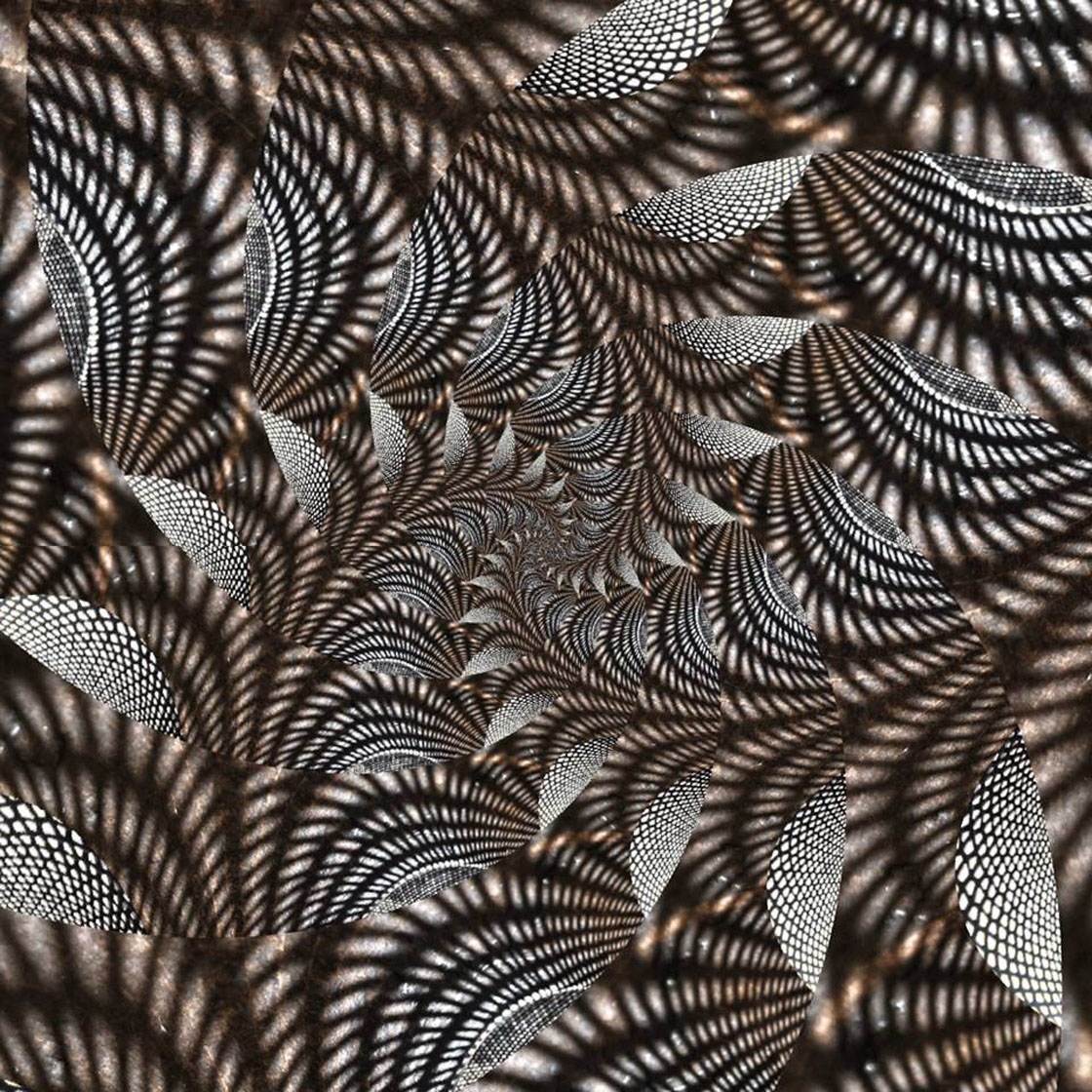
Rosie Karel – iPhone Photo Masters Student
You can take a very simple subject, and end up with a beautiful piece of abstract digital art with minimal effort on your part.
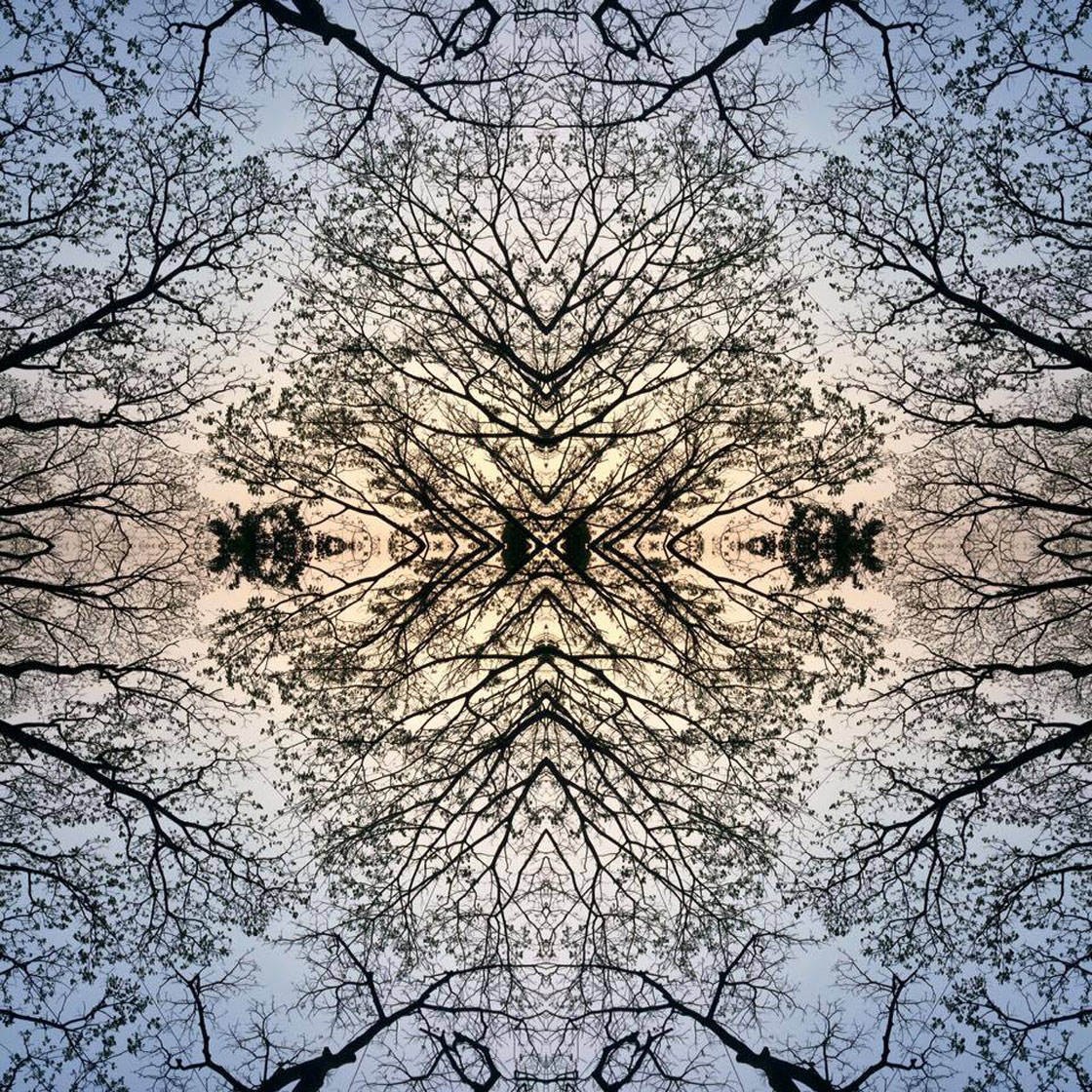
Prajnanand K Shenoy – iPhone Photo Masters Student
Another app that’s great for creating abstracts is RollWorld. This allows you distort your subject into a circular or spiral shape as shown below.
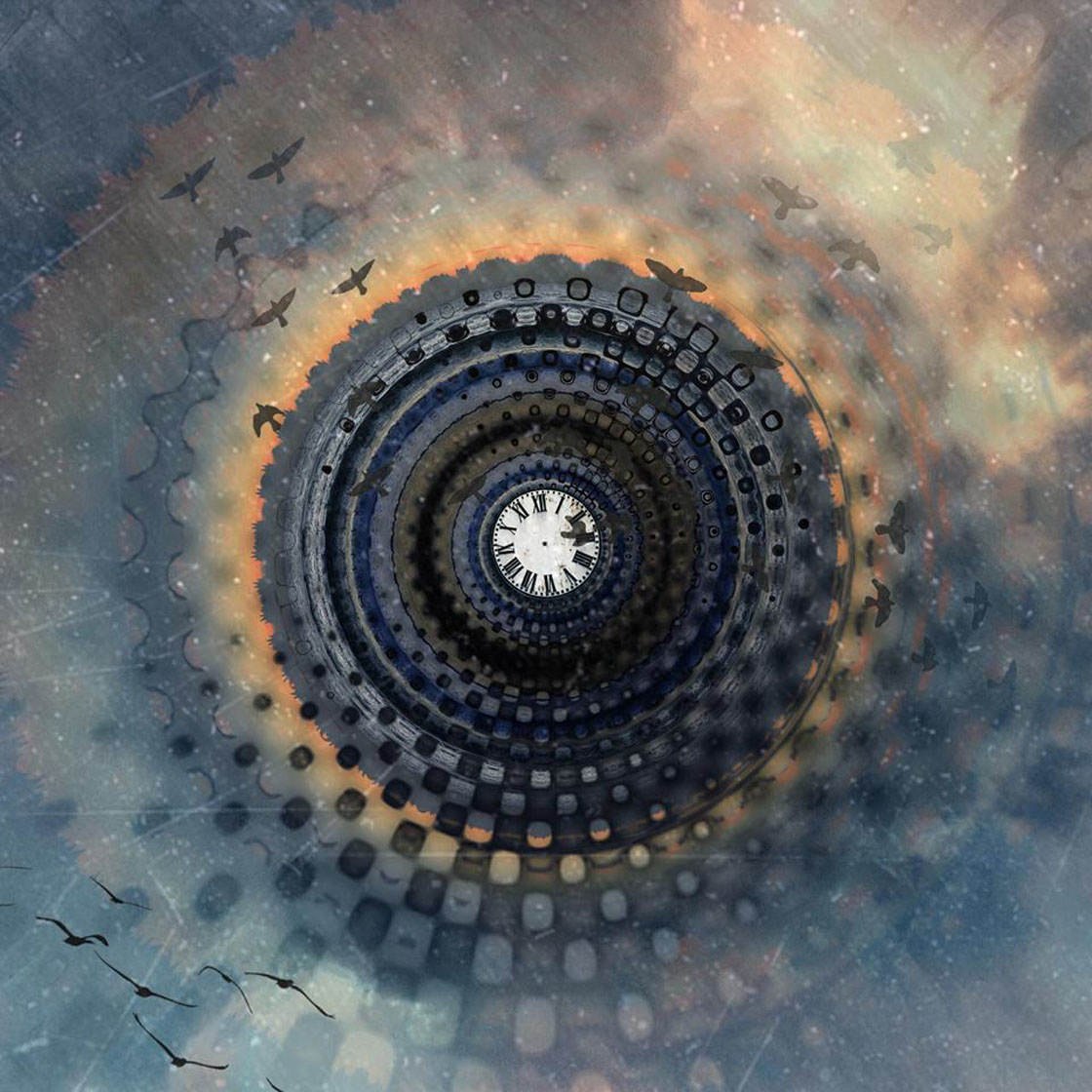
Stella Oliver – iPhone Photo Masters Student
You can also create beautiful flower abstracts using the RollWorld app.
A different approach to creating artistic looking abstracts is to use painterly and art effects on your photos.
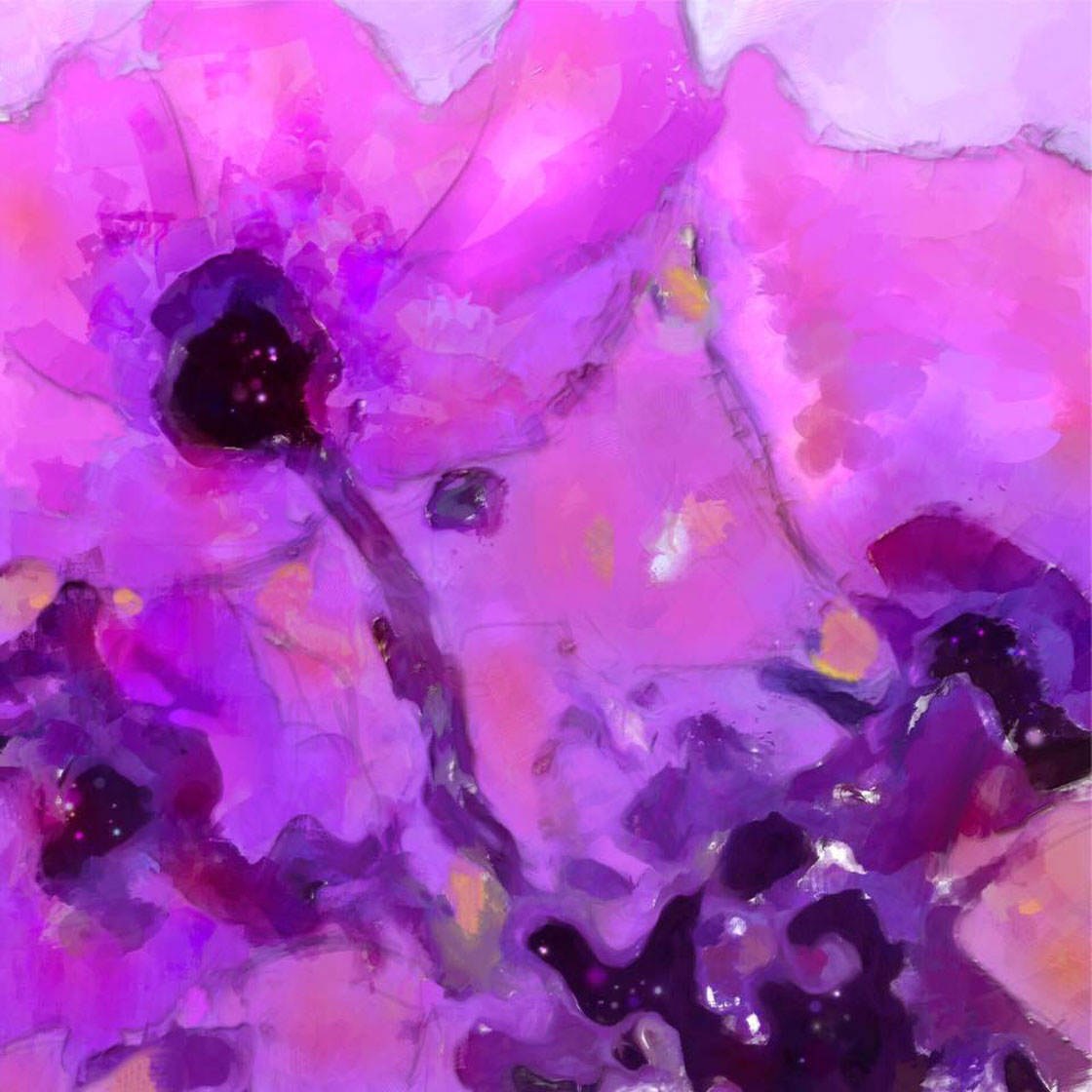
Deena Berton – iPhone Photo Masters Student
A water color paint effect can reduce your photo to its elementary colors and shapes, giving just a hint of the original subject.
Waterlogue is a great app for creating watercolor paintings from your photos.

Rosie Karel – iPhone Photo Masters Student
Other painterly apps include Brushstroke, Glaze, Portrait Painter and Tangled FX.
There are so many different ways to create artistic abstracts using apps, and there’s something for everyone no matter what kind of style you want to create.

Linda Krauser McQuaid – iPhone Photo Masters Student
The key is to pick a handful of apps, and then experiment with the effects until you achieve something you like.
You might even want to use a combination of apps to layer up different effects for a truly unique image.
How You Too Can Take iPhone Photos That Everyone Adores
Do you want to start creating amazing abstract iPhone photos like these? Join our online iPhone Photo Masters course where you’ll receive in-depth tuition from a different world-class iPhone photographer every single month.
Discover insider tips and techniques on a wide range of topics and photography genres, put these skills into practice for the photo assignments, then get feedback and advice from our experts in the monthly photo review sessions.
Plus you’ll get to be part of the incredible iPhone Photography School community where you can interact with other members of the course, as well as our photography experts.
Start improving your iPhone photography today…
CLICK HERE TO JOIN iPHONE PHOTO MASTERS!


I really enjoyed the Abstract session in iPhone Photo Masters. I don’t think I would have done much abstract photography otherwise and am now enjoying incorporating it into my work. Thank you for including some of my images in your article. I’m honored to have them included with the great work I see in it.
Great to hear that Deena! Hope to see some your abstract images in this week’s photo contest 🙂
Wow-Wow-Wow. Thank you Mind blowing.
Great collection of tips and suggestions.
Thanks for such inspirational tips and suggestions. It is truly amazing what the advanced cell phone cameras can do.