I’m really excited to share this interview with Geny Baluyot, a talented photographer who captures stunning photos with her iPhone. Whether she’s shooting city street scenes, architecture or landscapes, she always makes use of incredible light and composition. In this interview you’ll discover more about Geny, and how she shoots such fascinating photos with her iPhone.

Tell us a little bit about yourself.
I’m a Filipino expat living in Dubai, United Arab Emirates. Before becoming an accessories designer for a fashion retailer in the Middle East, I used to perform on stage for a prominent theater company in Manila.

I have no formal training in photography (or fashion design), but I have a bachelor’s degree in Architecture that’s just a different branch of the arts.

How did your iPhone photography journey begin?
I started taking photos with my iPhone in 2012 when my sister told me about Instagram. At that time I didn’t have any interest in photography, nor for another social media app.

I only bought an iPhone so I could play games and chat with my siblings – that’s the boring truth.

What inspires you to take photos with the iPhone?
I like how I can create a slice of a moment with my phone. It’s a simple instrument with endless potential.

Do you have a favorite photography genre, or do you like to experiment and try new things?
A lot of my shots are candid where my subject is unaware that I’m taking their photo. I like to capture people in their natural state when they’re clueless to what I’m doing.
Sometimes I’d shoot with a friend and they’d get too tense and awkward during the shoot!

Shooting in urban locations can be challenging because of the busy environment. What tips do you have for capturing clean and simple photos in busy cities?
I take my time when taking photos. Sometimes you do have to wait a little while to get your shot, so be patient.

Scout the area first before taking any photos, and explore different shooting angles.
Sometimes I’ll go back to the same place to shoot it at a different time of the day so that there are less people around me.
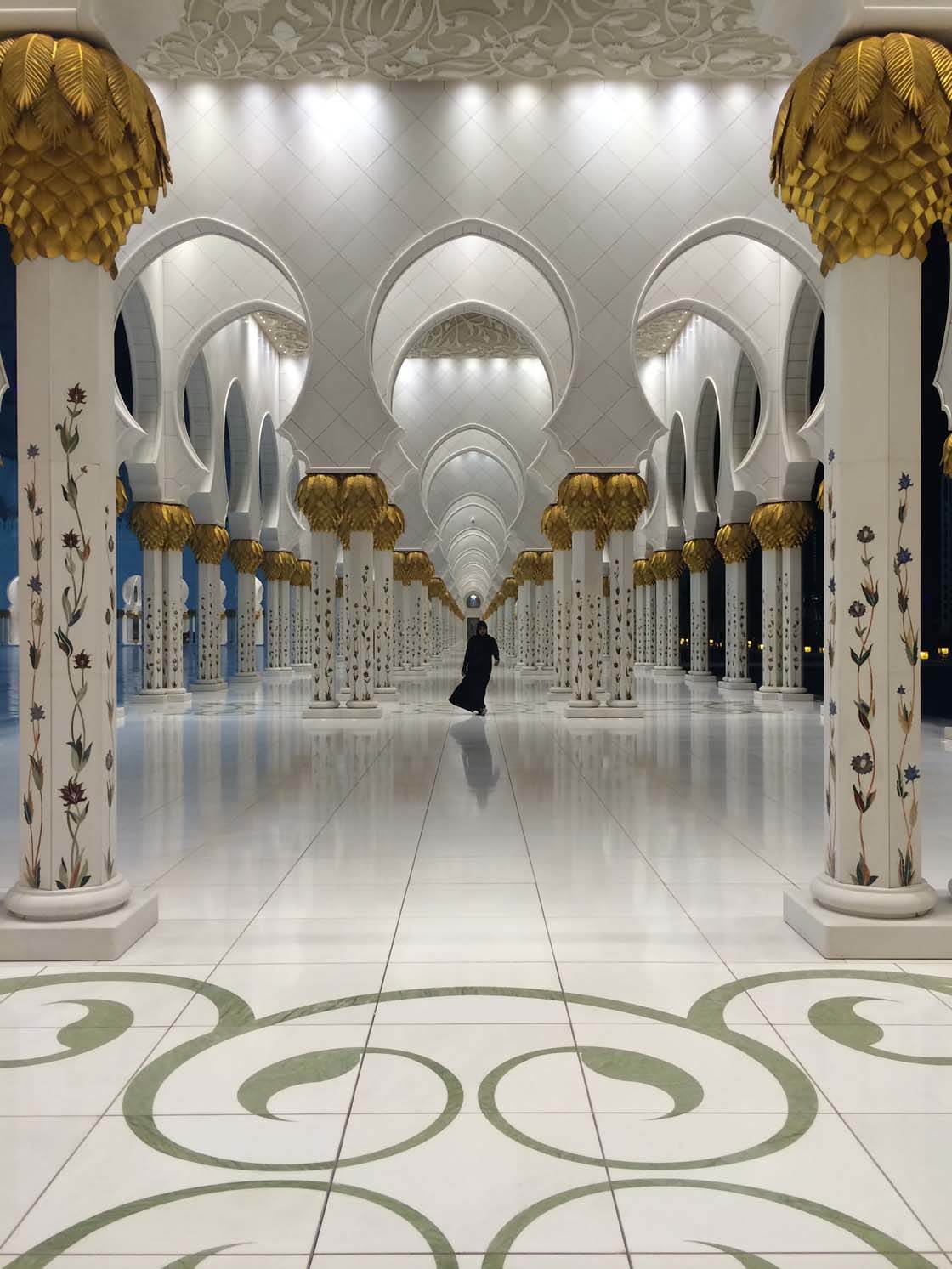
You also take stunning landscape photos. How does this differ from shooting in the city, and do you find it more or less challenging?
I find shooting landscapes more challenging, especially when it’s a well photographed place. It feels like painting on a huge canvas… if only you could show them everything!

But shooting in the city can also be tough because it’s hard to create something new out of the usual.
No matter where you’re shooting, you always use excellent composition. What are your top composition tips for anyone who wants to start taking more eye-catching photos with their iPhone?
I always apply the basics such as the rule of thirds, leading lines, symmetry, patterns, view point, rule of odds, framing and simplicity.

Composition in photography isn’t rocket science. You don’t have to use a specific composition “rule” for your shot to work.

You need to experiment with your composition and try new ideas. I always shoot with the grid on in my native camera app to help me position certain elements within the frame.

A lot of your shots of landscapes and urban locations include a person in the scene. How important is it to include a human presence in photography?
Besides giving the image a focal point, adding a person into your shot gives an element of scale, interest and story. It gives your viewer an idea of how big the place is, makes them wonder and somehow relate to the image.

You have a really great eye for light, often capturing powerful silhouettes and shadows. Do you have a favorite time of day and type of light for photography?
I shoot any time of the day, but my favorite is early morning to avoid the crowds. I like to use natural light when shooting, and I use the elements around me to create an interesting composition.

Let’s talk about photo apps. Are there any apps that you use for taking photos besides the native camera app?
I use Average Camera Pro for night shots so that there’s less noise in my photo. I also use it for taking photos of myself. I often shoot alone and sometimes I need a human element in my shot!

What are your favorite apps for post-processing?
I always use the default editing tools on Instagram. Sometimes I use Filterstorm to adjust curves, remove noise and adjust contrast. Occasionally I like to use Snapseed filters.

I use TouchRetouch to remove unwanted elements, and FrontView is great for straightening photos.

Do you use any iPhone photography accessories?
I use a small iPhone tripod when I’m shooting with AvgCamPro. I drink a lot of coffee so I don’t have steady hands.

Can you briefly explain the story and editing process behind your three favorite iPhone photos?

This photo was taken with the native camera of the iPhone 5s from my balcony. I saw this man walking down the street and his shadow caught my attention.
In post-processing I used FrontView to adjust the perspective, and then edited the rest on Instagram.

This shot was from a shopping mall in Dubai. I always come here every time I leave my car in the service center because it’s just close by and it has lots of large windows which is great for creating silhouette shots.
This is where I applied the “rule of odds” – the eye tends to be more drawn to images that contain an odd number of elements rather than an even number.
I used burst mode to shoot the person walking by the lift to make sure he was perfectly framed in one of them.
I used FrontView to fix the perspective, and Filterstorm to convert it to black and white as well as adjust contrast and add a vignette.

This is a photo of myself shot in Chicago by the Cloud Gate last December. Like I said earlier, it’s a challenge to create something fresh from a familiar location.
I shot this iconic landmark from different angles and even hit my head during the process. I decided to come back the next day to avoid the tourists and took a reflection shot of my myself while looking up “The Bean.”
In post-processing I used Snapseed to convert it to black and white, and Filterstorm to reduce noise.
Do you shoot with any other cameras, and if so, when do you prefer to use the iPhone?
I only shoot with a camera for work. Even when traveling, I shoot with my phone. I have an iPhone 5s and a Samsung Galaxy S5, but I shoot mostly with the iPhone.
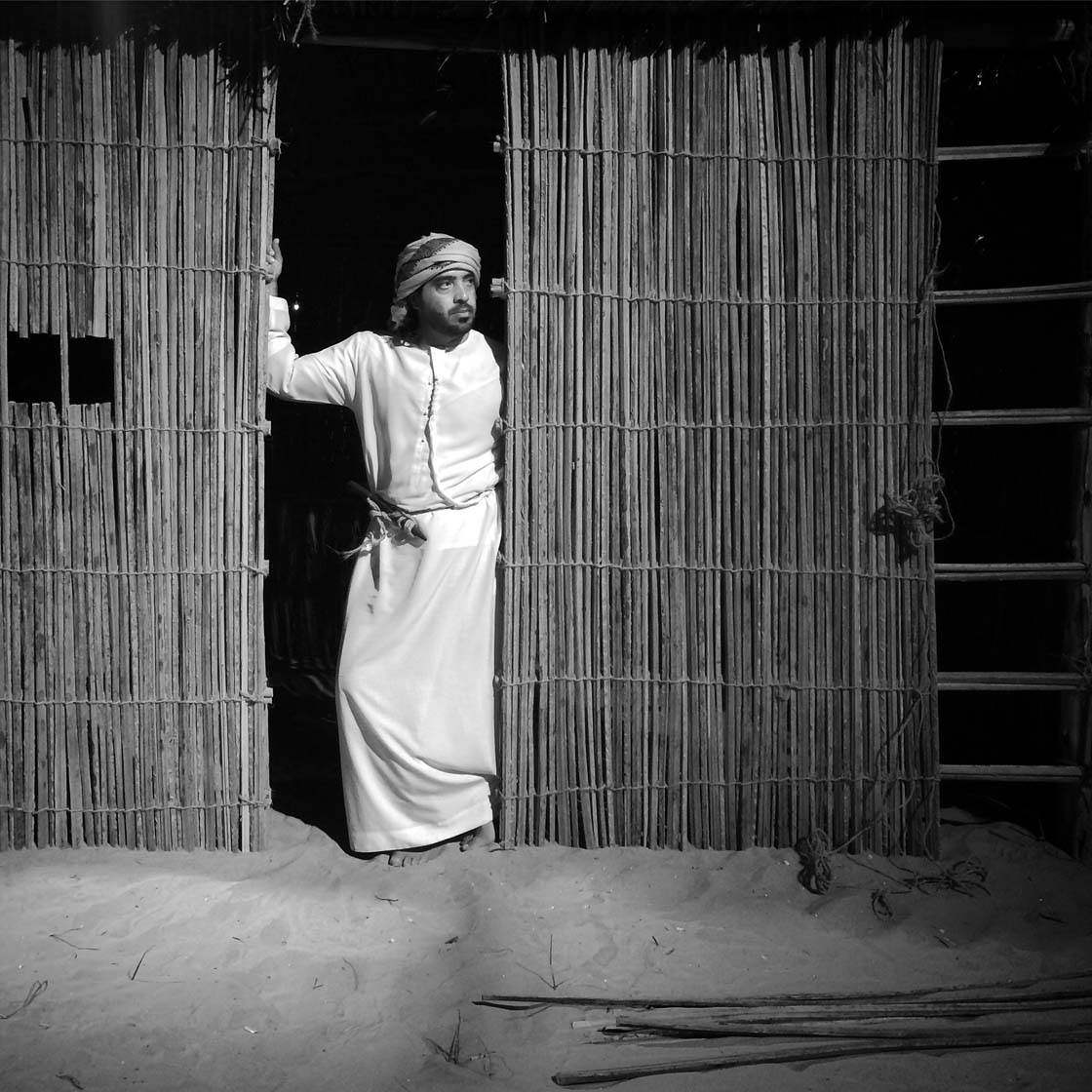
You’re an active user of Instagram where you’re ambassador of @JustGoShoot and a member of @Fantasy_Friday. Can you tell us a bit about these Instagram groups and what they have to offer iPhone photographers?
In @JustGoShoot we feature undiscovered photographers with less than 1,000 followers on Instagram. It always amazes me how much talent there is out there.

In @Fantasy_Friday a group of Instagramers edit the same photo every other Friday. It’s a group founded by @ericmueller and we’ve been doing this for almost two years now. It’s inspiring to see different edits and interpretations of the same photo.

What tips do you have for beginner iPhone photographers who want to start taking more creative photos with their iPhone?
Do it because you love it. I always tell people that excellence will naturally stem out of passion.

Photography is a skill, and you’ll only hone your skills if you’re not afraid to try to new things. Learn from other photographers, study their work and ask questions.

I sometimes send my edits to another Instagramer for feedback before posting on Instagram. If it takes you more than five minutes to edit a picture, leave it – it means it’s not good enough.

I was reading this book about being creative, and one of the rules there says, “Stand next to the talent.” Surround yourself with people who inspire you so you can be as good or even better than them!

Which iPhone photographers do you admire the most?
There are so many people that I admire on Instagram. The first Instagramer to inspire me to take silhouette shots was @sparth.

There’s also @jasonmpeterson, @iyoso, @locarl, @ericmueller and @nicanorgarcia to name just a few.
Where can we see your iPhone photography?
I’m @genyvb on Instagram and everywhere else except Twitter – I don’t tweet.



Amazing and stunning collection of photographs! Breathtaking is all I can say to describe your work. I am inspired to shoot again. Congrtas @genyvb