I’ve recently had the pleasure of chatting to Jeremy Searle, a farmer from Idaho who also happens to be a talented iPhone photographer. With an amazing eye for light and composition, he takes stunning photos of the scenery around him. In this interview you’ll learn more about Jeremy, and how he captures such beautiful landscape photos with his iPhone.

Tell us a little bit about yourself.
I live with my wife and three daughters on a farm outside of Burley, Idaho, USA. I live in the house my grandfather built over 65 years ago.

I work on our family farm with my dad and two of my brothers, and we grow wheat, sugar beets, and of course, famous Idaho potatoes.

It’s a beautiful area of the world, and many of my photos are of the mountains right behind my house.
How did your iPhone photography journey begin?
It began in the spring of 2014. I was searching the internet to find out how to blur background on iPhone camera, and it led me to this website.

Before that time I’d been taking photos with a point and shoot camera as well as my phone. I didn’t know a lot about photography, but I really enjoyed taking pictures and had a desire to learn more about it.
I watched the free videos that Emil (founder of iPhone Photography School) had on the site at the time, and I really got into iPhone photography after that.

You take stunning landscape photos with your iPhone. What draws you to this genre of photography?
Thank you! I really love the beauty of the earth. I love seeing photographs of the amazing places around the world. I feel like I can visit Iceland, Australia, Canada, all across the U.S. and so many other places just by scrolling through my Instagram feed!

I love being able to share some of my little corner of the world with others. I also love the challenge of finding new and exciting places to photograph.
There are countless hidden gems all around the state of Idaho and the surrounding areas, and I love visiting them. I just wish I had more time to do it!

You have a really great eye for composition, which is so important in landscape photography. What composition tips would you give to aspiring landscape photographers who want to start taking more eye-catching photos?
I always try to apply the basic concepts of composition, such as the rule of thirds and leading lines.

Each shot and situation is different, so it really helps if you can take multiple photos of your subject from different angles. Try to show people who see your pictures a different perspective than what they would normally see.
Take lots of pictures! You can always delete the ones that didn’t work out, but you don’t want to get home from a trip, look at your pictures, and say, “If only I would have stepped to the left just a little, or got a little closer to the ground, this shot would have been so much better!”

Also, try to include something in the foreground of your photos to help create depth and show the true scale of the scene, especially if you’re shooting a far away mountain range or a tall waterfall.
Adding a human element will provide a focal point in the scene and help your landscape shots tell a more interesting story. That’s something I need to work on!

One of the most challenging aspects of landscape photography is creating a well-exposed image that has detail in both the foreground and the sky. How do you achieve such good exposure in your iPhone photos?
Exposure can be tricky! I usually try to shoot at sunset or sunrise, but that’s not always possible with my work schedule.

If I take a picture in the middle of the day and there’s some pretty harsh light and shadows, I make use of the Tune Image tool in Snapseed to tone down the highlights and brighten up the shadows.

That works pretty good, but to start with you need to be careful where you have your exposure set when you take the original picture.
If there’s a really bright sky, or if the sun is in my shot, I use the exposure slider in the native Camera app to adjust the brightness so that the highlights aren’t over-exposed. The exposure tool can be your best friend!

You’re a graduate of both of our iPhone photography courses (iPhone Photo Academy and iPhone Editing Academy). What are the most important things that you’ve taken away from these learning experiences?
I learned SO MUCH from taking both courses. In iPhone Photo Academy I learned a lot about the technical aspects of photography such as depth of field, composition, exposure, etc.

But what has really stuck with me is the video about the mindset of a great photographer. As I mentioned before, I really love the beauty of the earth around me.
Since I started iPhone photography it’s opened my eyes to many beautiful scenes and subjects that normally I wouldn’t have even noticed. I love to find “the beauty in the ordinary.”

Also, not every photo you take will be great. Even the best photographers in the world only share maybe one or two out of a hundred shots they take! Keep learning and shooting, and you will be successful.
I still go back and re-watch some of the course videos now, even though it was more than a year ago that I originally signed up for the class.

In iPhone Editing Academy I learned about all the different editing techniques and about many of the apps that are used for different editing styles. It really helped me develop a style of my own and taught me how to get the best out of the pictures I take.
I would absolutely recommend signing up for each one if you want to learn more and take your iPhone photography to the next level.

You share your iPhone photos on social media, enter them in our weekly photo contests, and participate in the online photography community of our iPhone Academies. What does the mobile photography community mean to you, and what effect has it had on your iPhone photography?
I love interacting with other photographers from around the world. Being involved in the online community has had a very positive impact on my work.

I love getting feedback on my photos to help me know what can be improved and what’s successful. I also enjoy sharing my opinions on other people’s photos. You can’t really get that much input from anywhere else besides the online community.
Don’t get discouraged if you get a little bit of criticism, or if you enter contests and aren’t chosen as a winner. Keep shooting and remember to only share the very best of what you have.

You take beautiful long exposure photos of rivers and waterfalls. Can you explain how you create these wonderful images?
Thank you! Long exposure images are some of my favorite photos to take. When I first started taking this type of photo, I was amazed by what was possible with my iPhone! There are some truly beautiful long exposure images on Instagram and other photo sharing sites.

I make these images by using the Slow Shutter Cam app, an iPhone tripod, and the volume button on my headphones to take the picture.
A tripod is a must for long exposures, as any camera shake at all will result in a blurry image. I use the Joby GorillaPod and it works really well for me.

Do you have a favorite time of day for shooting landscape photos?
My favorite time of day is definitely during the golden hour, just as the sun is rising in the morning or setting in the evening. I absolutely love the natural soft light during that time of day.

Shooting at the right time of day, in the right light can be the difference between an amazing landscape shot and a mediocre one, even if it’s the exact same scene.

Let’s talk about photo apps. Are there any apps that you use for taking photos besides the native Camera app?
I almost always use the native Camera app, just because of the simplicity of accessing it with one swipe from the lock screen, and everything automatically goes into my Camera Roll. I’ll occasionally use the Camera+ app for its ability to lock focus and exposure separately.

I sometimes use the Pro HDR app if I’m shooting in difficult lighting situations, but a tripod is a must for that app because it takes several images and then combines them together for a more even exposure. For night photography, I use Cortex Cam and NightCap Pro.

And of course, I use Slow Shutter Cam for long exposure shots. I’ve heard good things about Average Camera Pro for more control over your settings, but I haven’t used that app yet. I plan on learning more about that one in the future.

What are your favorite apps for post-processing?
I run all of my photos through Snapseed. It’s my all-time favorite editing app! I love the control it gives you over warmth, exposure, saturation, HDR, highlights, shadows, etc. – rather than just having hundreds of filters to choose from.

If a photo needs further adjustment, such as noise reduction, I also use the Enlight app. My favorite thing about Enlight is the masking tool in noise reduction.
Often I have a photo that has some grain in the sky or clouds, but the rest of the shot is pretty clear, and Enlight lets you apply noise reduction to just the parts of the image that need it.

Other apps I use are PhotoToaster, TouchRetouch (great for removing unwanted objects from an image), Color Splash, Distressed FX, and Afterlight.
There’s a filter in the Afterlight app called “Idaho” that I like to use on some of my photos. Sometimes it works, sometimes it doesn’t!
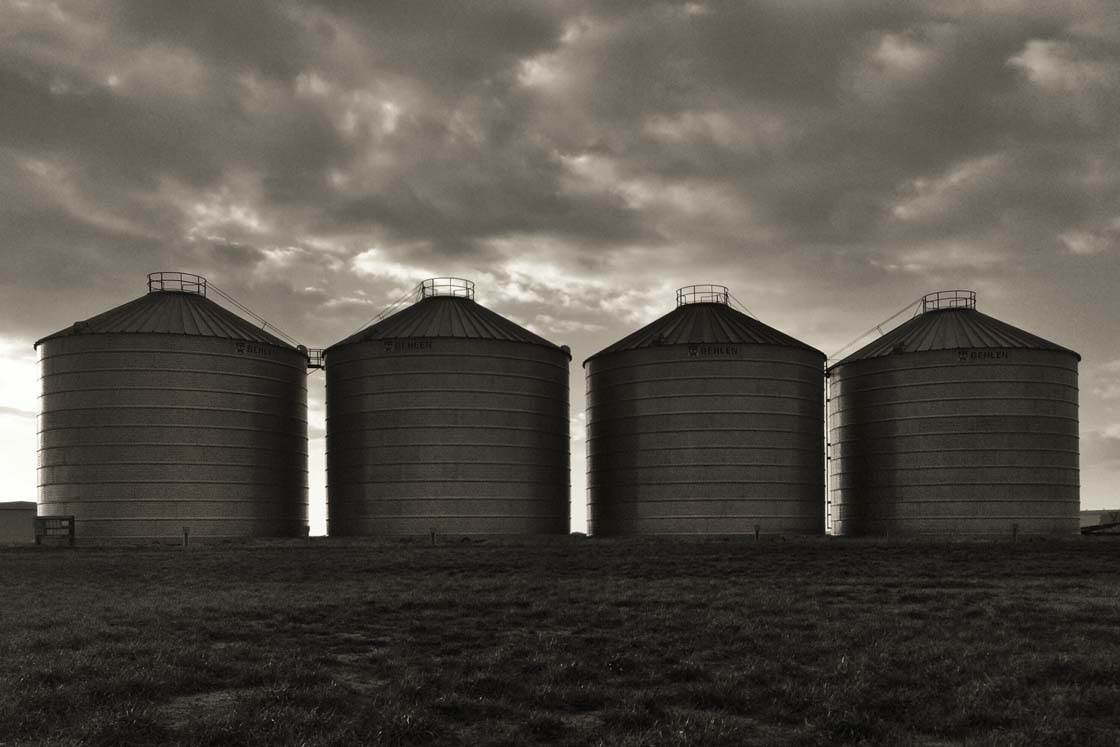
Do you have any favorite editing techniques for enhancing landscape photos on your iPhone?
My goal in editing my landscape photos is to try and make the image look as close as possible to how I remember seeing it with my own eyes.

It’s difficult to make nature more beautiful than it already is, so I try hard not to over-edit my images using tools like HDR Scape or Drama in Snapseed.
Those tools can definitely be used to enhance a photo or give it a certain feel, but they can be way overdone too, and I see a lot of that.

Sometimes I’ll try effects from apps like Distressed FX and they can work well in some photos, depending on what you want to do with them, but just be careful not to apply them too heavily.
Do you use any iPhone photography accessories?
I mentioned my Joby GorillaPod earlier. I also have a Moment Telephoto Lens that I use occasionally.

I would like to get a Moment Wide Lens too. I’ve seen some really good photos from people using that lens, but I don’t have one yet. My birthday is this month, so maybe my wife will get one for me!
Can you briefly explain the story and editing behind your three favorite iPhone photos?

I took this shot last summer during wheat harvest. My brother was operating the machine. I really liked the leading lines of the straw and the edge of the wheat leading up to the machine which is the subject of the photo.
I also really like the dust rising from the field, and the mountains in the background that help give the photo some depth.
To edit this photo I used Snapseed to decrease brightness and slightly increase contrast. I also increased saturation and warmth to boost the colors in the scene.
I then used the Selective Adjust tool to bring out the green color of the machine. And finally I used the Enlight app to reduce some grain that was in the sky.

This photo of Upper Mesa Falls near Ashton, Idaho, is one of my favorite long exposure images that I’ve taken. I don’t really know why, but the black and white really works for me in this shot.
I really like the contrast in the trees and how the white flowing water stands out against the background. Also, if you look closely at the right-hand side of the image you can see some people standing on an observation deck taking pictures.
In post-processing I used Snapseed to convert the image to black and white, and also to increase contrast a little. I then used the Brush tool to decrease exposure in the waterfall and increase exposure in the trees.

For my third favorite, I’ve chosen this shot of the LDS temple in Logan, Utah. This was one of those nights where everything was almost perfect for photography.
I absolutely love the soft directional light shining on the grass and the building. I also love the dramatic clouds moving across the sky. The temple really stands out against those dark clouds, and the green grass is beautiful.
I used Snapseed to edit this photo as well. With the Tune Image tool, I decreased brightness slightly, then increased ambiance, saturation and warmth.
I then used the Brush tool to decrease exposure in the clouds and on the grass. I also used the TouchRetouch app to remove a couple of people who were on the grass in front of the temple taking some wedding pictures.
Do you ever feel the need to use a larger format camera, or does the iPhone do everything you want?
I’ve thought a lot about getting a DSLR camera, but I don’t know if I ever will! I’ve been out shooting with friends who have them, and it seems like they’re shooting and sharing photos from their iPhones more and more.

Especially now with the camera upgrades on the new iPhone 6s, I think I’ll just keep shooting with my iPhone. I’m very happy with what I can do with it.
What tips do you have for beginner iPhone photographers who want to start taking more creative photos with the iPhone?
Just go out and shoot! Don’t be afraid to pull your car over and take a picture of something that catches your eye. Don’t ever pass up opportunities to learn more about photography.
Experiment with something you wouldn’t normally take pictures of. Get out of your comfort zone.

Which iPhone photographers do you admire the most?
Some of my favorites are Stephanie Baker @thedancingwind, Karyn Teno @reason_to_sing, Mariko Klug @mariko_klug, and of course the one and only Emil Pakarklis! @iphonePS

Where can we see your iPhone photography?
I share my images on Instagram @jss_iphoto and EyeEm @jeremyss.



Great photos! How do you get the rays coming out of the setting sun with the iPhone’s fixed aperture? Do you create them in post-processing?
Thank you Jessica! Sometimes you get really lucky and can catch some natural rays, mostly in the mornings for me. When they aren’t as visible, I have used an app called LensLight to help enhance the rays.
Thanks for the app recommendation! Can it handle high-resolution photos?
You bet 🙂 I have used it on photos up to about 7.0 MP and it has worked well. Any higher than that I don’t have much experience with using that particular app.
Did you mean 7 Megapixels or 7 Megabytes? Because the iPhone camera is already 8 MP…
Yes, MegaBytes, sorry 🙂
Cool, thanks.
Jeremy – oh my gosh!!!! I can’t believe this!! I mean this is great! – Fantastic article! Oh golly! Congratulations…this is super amazing! I’m so happy for you as you really deserve recognition for your amazing iPhone photography! ??Wow! I’m going to be smiling all day thinking about this. Great article Kate on an amazing person and photographer!
Thank you so much Rosa! You are too nice ? I was happy to share more about me and some of my of my work. There are so many other talented people in this community that have some great photos too, including yourself! I really do appreciate your kind words!
? Thank you
Thank you Jeremy for the wonderful interview – and for the kind words 🙂
You’re welcome Emil! Thanks so much for what you do. If you’re ever back in the Idaho/Wyoming area, I’d love to get together and do some shooting with you!
Thank you Jeremy for sharing your beautiful photos and insightful photography tips with us. Keep up the great work! 🙂
Kate, I can’t thank you enough for this opportunity, and for taking the time to do this interview. Hopefully it can help someone along their iPhone photography journey!
It was so good to read this interview and look at the wonderful photos. Thank you!
Thank you Phillipa! I’m glad you liked it!
Thank you Jeremy for sharing your simply gorgeous work – very motivating indeed. I am constantly shocked at what my iPhone will be able to achieve once I put it to play. Thanks to you too Emil for your generosity and promotion of so many wonderful artists. Excuse me it’s an hour before sunset. Gotta go pic! 🙂
Thank you Eileen, I really appreciate that! I agree, you can do so much with the iPhone when you know how to use it! Best of luck to you 🙂
Jeremy,
Your photos are so beautiful. Thanks for sharing.