Thank you for the stunning images that were entered in our weekly iPhone photography contest. This week’s theme was “Nature” and we had almost 1000 photos submitted – from beautiful landscapes and sunsets, to incredible close-ups of flowers and insects. Here are the 30 winning iPhone photos that capture the natural world and its wonderful beauty.

@MCristinaGonzalez

@acamachoe

@AnnaRezulak

@basiapro

@Bihoro

@brittlholman

@carlon_r

@emjel

@evelynesieber

@Filiphelmer

@floquinn

@Gal0611

@gericentonze

@HKEITHIII

@iSlier

@jeremyss

@karinlouisetaylor

@kazakov_artem

@LynneLucena

@makrolens

@mcmish

@MilanoRL

@nesquik09

@phpix

@pmaven

@Ranc3169
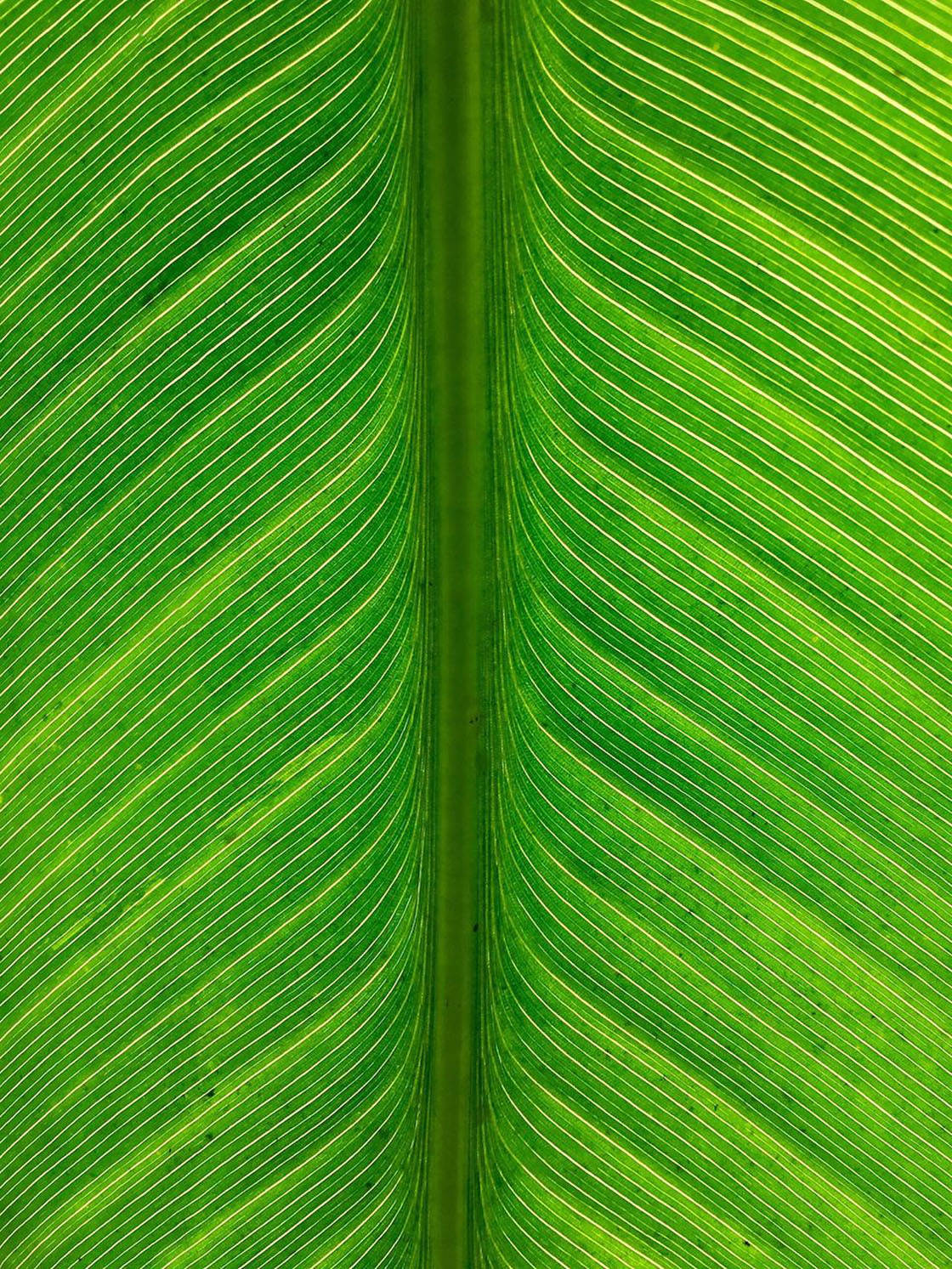
@remrstr

@RosaPerry

@RosemaryLogan

@SherryManners
Which one of these photos is your favorite? Please let everyone know in the comments below!
How to Enter the Next Photo Contest
Color is a great way to grab the viewer’s attention, and one of the best ways to learn to how to use color in your photography is to concentrate on shooting just one particular color.
The most effective way to emphasize color is to fill all or most of the frame with that color, just like I did in the photos below.
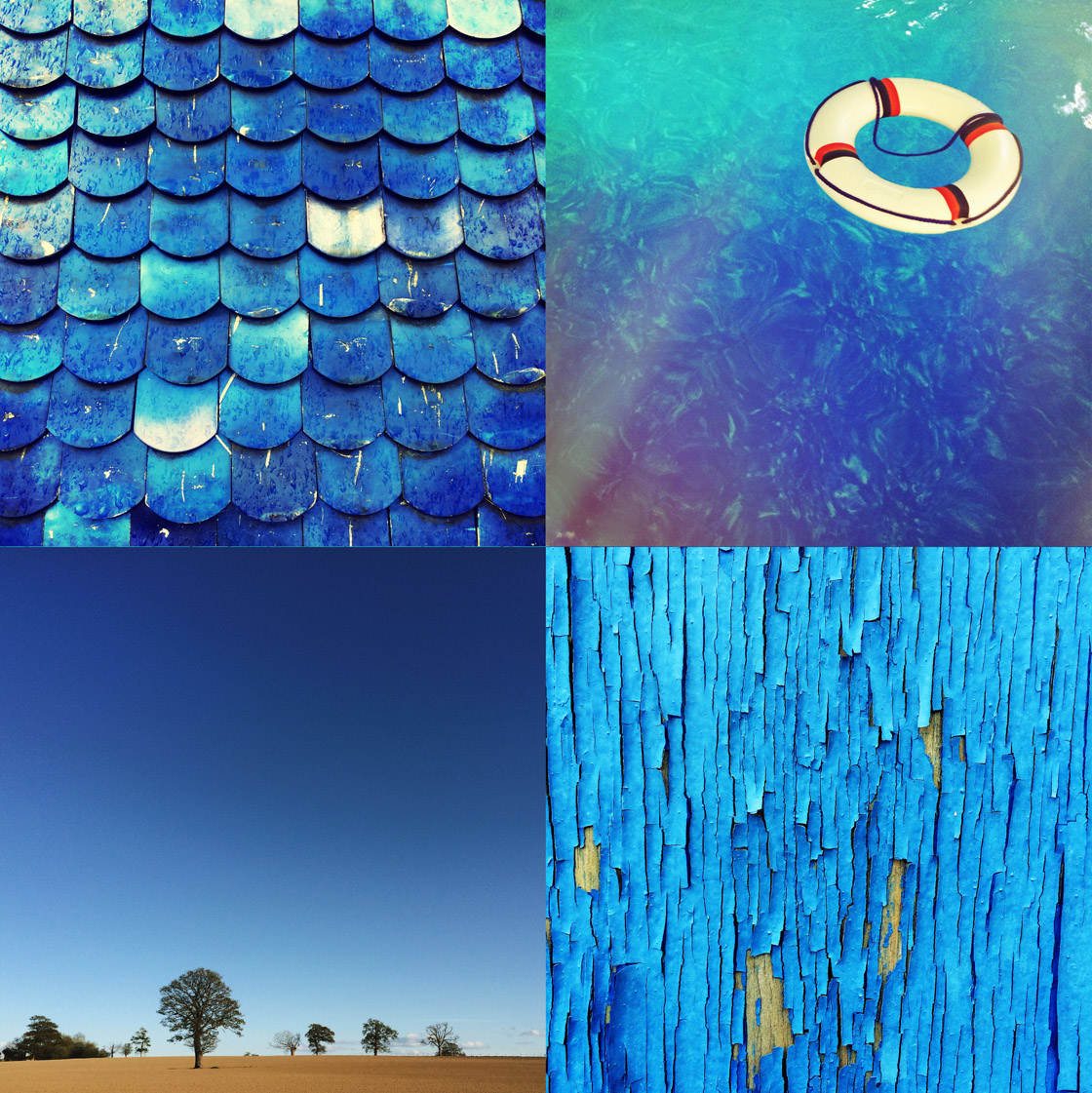
This week I’m setting you a challenge to photograph the color blue.
So the new contest theme is Blue, and any iPhone photos that include mostly blue color can be submitted.
To participate, simply tag your iPhone photos using IPS2016Blue tag on EyeEm.
You can tag photos in the description field when you upload them, or when you edit the description of a photo that has already been uploaded (tap the three dots icon to edit a photo).
All photos must be shot and edited on iPhone, iPad or iPod touch. Please upload photos to EyeEm in full resolution and without any watermarks to make sure we can feature them on the website. Please do not submit more than 10 photos each week.
The submission deadline is Sunday, February 21. Winners will be announced on Monday, February 22, and the winning images will also be featured on our iPhone Photography School Facebook page.


Congratulations everyone! I’m so impressed with these incredible nature photos. Do let us know which are your favorite photos (and why you like them) here in the comments section!
So many great and varied shots captured here and many favourites making it difficult to choose an overall best for me. They all deserve getting chosen so I guess I’ll have to leave it at that.
The quality of images this week is incredible isn’t it Mike!
I tried to pick one of the best every week but it’s impossible as always good few the best :))
You’re right Remi – it’s so hard to decide!
They are all stunning. Really love the clarity of the shot by AnnaRezulak and the simplicity of that by Gal0611. I’d like to see a bit on how these were shot and edited.
Anna’s close-up dandelion shot is fantastic isn’t it – so sharp! And I agree – it was the simplicity of Gal0611’s photo that drew me to it. That would be great if each photographer wrote about how they shot and edited their photo. If anyone would like to do that, feel free to let us know here in the comments section 🙂
I like the photo carlon_r has captured this photo of the wheat field, and I want to ask how because when I take photos the wheat turns out all blurry and black not making out that they are wheat, can anyone please give any advice I’d appreciate it as I love capturing those kind of pictures
Hi, for this kind of photo you’d need to make sure you tap on the wheat in your viewfinder to set focus on this part of the image. Make sure you’re not too close, otherwise the iPhone won’t be able to focus at all. Hope that helps 🙂