I’m really excited to share this interview with Misho Baranovic, an Australian iPhoneographer, author and app developer. There are many people who take great photos with the iPhone, but Misho also leverages his skills as an author and app developer.

In this interview you’re going to learn more about Misho and his iPhoneography.
Tell us a little bit about yourself.
I am a photographer, developer and community engagement practitioner living in Melbourne, Australia. I’ve been shooting street and observational photography with my iPhone for the past four years. In that time I’ve exhibited and curated mine and other mobile photographers work both in Australia and internationally.
What inspires you to take photos with the iPhone?
It is my primary camera. I’ve been using it since 2009. It’s become an extension of my eye. I find it much easier to quickly compose, expose and respond to the environment with my phone than with any other camera.

Do you have any favorite photography genres or subjects?
Yes, street photography, reportage, observation, street portraiture, architecture, urban landscapes and so on. I prefer photos sampled from reality rather than ones constructed from imagination.
Tell us a little about your iPhoneography workflow. What apps do you normally use for shooting and editing?
I use ProCamera to take photos. I’ve been using it for the past three years. Nothing comes close in terms of rapid exposure and focus control and shutter release through the full screen trigger. I wouldn’t be able to shoot street photos without it.

I try to capture the image in camera. I do less and less editing, about 70-80% of my shots are shared with no post-processing. The rest are lightly corrected in ProCamera, Snapseed or VSCO. I occasionally use Perspective Correct when I need to fix vertical convergence.
You have developed the Perspective Correct app. What does this app do and when should we use it?
Perspective Correct fixes horizontal and vertical distortion in a photograph. It replicates the ‘shift’ function of a tilt-shift lens. It’s great for photos where object look like they are falling backwards or towards each other – particularly buildings. The app allows you to swipe on the screen to straighten out any distortion, resulting in professional-looking photos.

You’re also involved in the development of ProCamera app. What are your goals with this popular camera replacement app?
My goal with ProCamera is very simple – make it the best camera replacement app for iOS. I think we are getting closer to this goal with the new ProCamera 7. I want photographers to be able to pick up the app and have complete control of their vision without being distracted by design or features of the app.
What advice do you have for beginner photographers who want to start taking artistic photos with the iPhone?
Learn to take control of your focus and exposure. Download a camera replacement app and start playing with the two control points, move them around the screen and see how the picture changes.

The best photographers know how they want the light to look, they don’t rely on the camera to guess for them. Next, look for photographers that inspire you and that take photos that you relate to. Then copy them until you feel comfortable enough to take your own path.
Could you share the story and editing behind your three favorite iPhone photos?

Yamba
This was the first iPhone image that I placed any kind of value on. It made me realize that I could take real photos on my then iPhone 3GS. It was shot with the now classic Shake it Cam app.
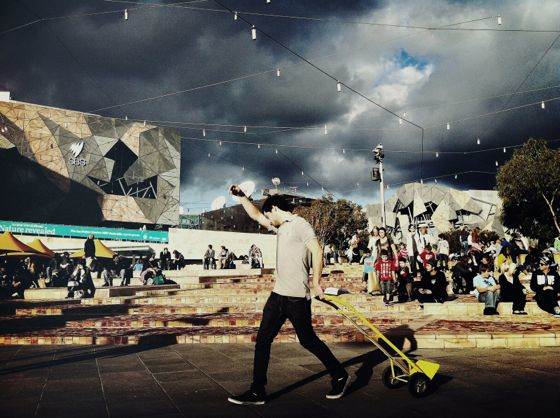
Federation Square
This image was a turning point in my photography. I started to work on more complex compositions and use color to support the narrative.

Flinders St Station
This was my first ‘classic’ street photograph. It made me realize that the phone helped me be unseen within my environment.
Which iPhone photographers do you admire the most?
I admire many, none the most. I admire @oggsie for continuing to challenge what a good iPhone photo can be. I admire @starrush for her growth as a photographer and curator. I admire @aikbengchia for the personal stories that he finds and shares. I admire @iphoneographic for the honest beauty of her work. I admire @sionfullana and @anton_in_nyc for not compromising their principles and vision despite the lure of popularity. I admire the photographers that know why they shoot.
You are the author of iPhone Photography: How to Shoot, Edit and Share Great Photos with Your iPhone eBook. What’s covered inside this book and should read it?
It covers what the title suggests. In short, it’s about helping take control of their iPhone so that they can start on their own creative journey through mobile photography.
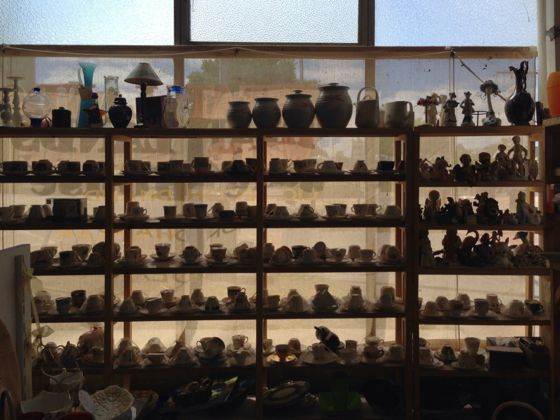
It’s been a year since this book was first released. Is there anything you would add if it was published today?
Yes, I’d update the front section to reflect the changes in ProCamera 7. I’d also add in VSCO editing tools and VSCO filters. Finally, I’d beef up the sharing section to offer more advice on finding supportive communities.
Where can we learn more about your work in iPhone photography?
My website and the ProCamera blog.


Hi,
thank you for great interview. I use ProCamera and I’m thrilled with it. The only thing I’m missing is support for RAW, resp. TIFF. Good luck!
Hi Deana,
I’m guessing the lack of TIFF has something to do with speed and performance, but I’m not quite sure.