Today I am very excited to be interviewing a fellow iPhone photographer Manel Bello, who is also known as papapol. Even though Manel refuses to call himself a photographer, his photos have repeatedly been featured on our iPhone photography contests. In this interview you’re going to learn more about Manel and his iPhoneography techniques.
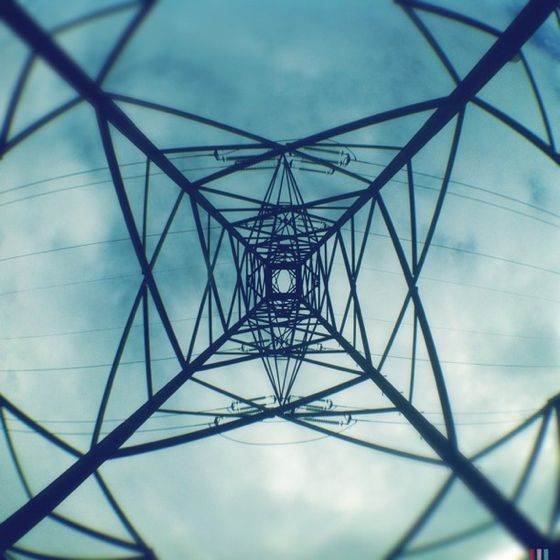
Tell us a little bit about yourself.
Hi, my name is Manel (papapol on the net). I am over 40 – but not too much – and I live in Barcelona. I love photography, I enjoy looking at photos and I have a lot if fun making them (or at least trying). I definitely don’t consider myself a photographer.
At most, I am a professional voyeur behind a camera. I live with my girlfriend and I am the father of an amazing boy who has quite often been the main objective of my passion.

As I already said, I am a professional voyeur, so I am not limited to any topic or style. However, I really like street photography, and I follow many of the most important photographers of this movement who have become a reference for me. I think that anything that is within a few miles around me would define the kind of pictures I take.
How did your passion for iPhone photography develop?
I have always had a camera close to me, but with the arrival of photography to smartphones, my passion has been complemented.

My first pictures were taken with a Sony Ericsson K750 phone a long time ago. But the arrival of the iPhone and, above all, the emergence of apps with all theeir filters and effects (remember that the first iPhone’s camera was not really good) opened a world of opportunities when it was time to interpret what I saw.
Now, I have the iPhone 4s and I can tell you that it has became an essential partner day to day. It really is the perfect tool to capture moments and instants that I would not be able to take with a conventional camera, or it would be very difficult.

Moreover, my passion has been growing exponentially due to the explosion of iPhoneography (with its evolution and popularization) and the new techniques and apps that appear every day. But above all, I love the possibility of discovering how amazing photographers have used their smartphone to get wonderful images, and that the smartphone has allowed people to express themselves.
Thanks to the democratization of mobile photography we have been able to discover amazing little-known photographers – users of social networks with a special sensibility and a very particular eye to capture unique moments – that we would not know about in other circumstances.

What apps, if any, do you use for taking photos other than the native camera app?
I have different apps installed in my iPhone, but 99% of my pics are made with Hipstamatic. I am a big fan of this app and it is by far the one I use the most. The possibility of combining lenses, films and flashes for spectaculars results makes Hipstamatic the number one app ahead of the other apps which apply filters to pictures.

With Hipstamatic I have to think before taking the picture, and it is very important which combination of lens, film and even flashes you want to use. It means that to take a picture doesn’t just mean to shoot. You have to try filters till you find the best one.
But it’s much more than that. It’s the exercise of knowing what you want to convey, with what intensity you want to capture the moment, and what texture you want to give to that image that your eyes have seen. Hipstamatic with all the available packs has been a great discovery… and I am really hooked on it. I love this app!

Camera+ is the other app I use when I don’t use Hipstamatic. I think it’s one of the best apps to take pictures in a traditional way without filters. For black and white pictures I choose MPro and Vint B&W. I feel really comfortable with them and the results are excellent.
What are your favorite apps for post-processing? Are there any functions or features that you find particularly useful?
Snapseed is my favorite app when I have to retouch, crop and edit photos. It’s a very complete app with a lot of options that allow doing everything you want without going to other apps. The control over different effects and filters is very wide and if you have some time and patience you can get very good results.

Retouch enables me to do what Snapseed doesn’t allow me. It’s perfect to easily remove or delete elements from pictures that annoy you or that should not be there.
From apps that apply filters after taking a picture, I like Camera+, CameraBag, Lo-Mob and Plastic Bullet. Each one contains specific filters or a specific process that the others don’t have.
Do you use any external accessories to improve your iPhone photography?
I love playing with a set of lenses from time to time and if the picture requires it. It’s funny to apply a wide-angle lens, fisheye lens or even to take a photo with the macro lens. I have no other accessories apart from these lenses, or an iPhone tripod when it’s required.

What advice do you have for new photographers who want to start taking creative photos with their iPhone?
As I am not a photographer, I cannot really give advice. But, I would like to say that the most important advice is to enjoy taking photos. Don’t be afraid of shooting, trying apps, playing with frames and compositions, having a touch of spontaneity, breaking the rules and sharing. Above all, share what you do!!!
In my case sharing has helped me a lot. It is great to be in contact with people who have the same passion. You can learn a lot from them. Sharing also helps you discover other people’s work, see photos from amateurs and professionals, and see different styles and different ways of taking the same photo or capturing the same moment.
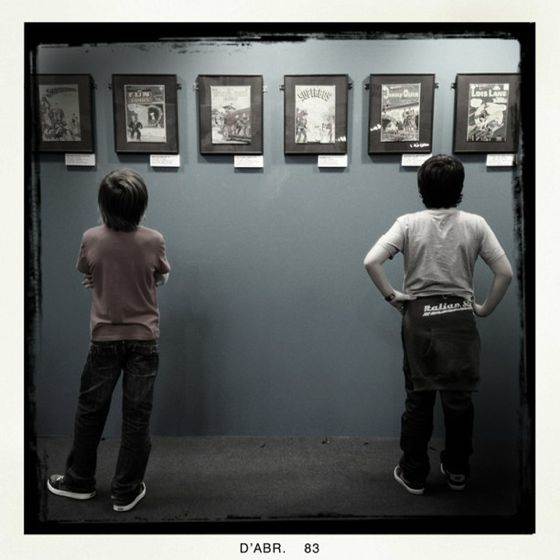
And if this person has a special sense for the images – and some of them are really amazing – then beautiful and/or creative pictures can move around easily…
Can you describe the story and editing process behind your favorite iPhone photos?
As I take most of the photos with Hipstamatic and I am a full defender of the #purehipstamatic label, I don’t do too much editing. If at any time I want to give some texture or treatment to the picture, the process is done before. These are my four favorite pictures created with Hipstamatic.
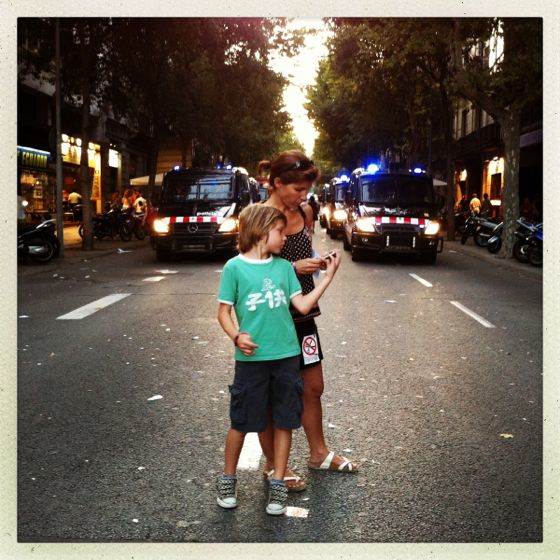
Stop
This image shows my girlfriend and my son in a demonstration where people were protesting against the social cutbacks Catalonia has been suffering in the last years.

Space-Time
I like this image and, above all, I like what it coneys: the relationship that people have with time…
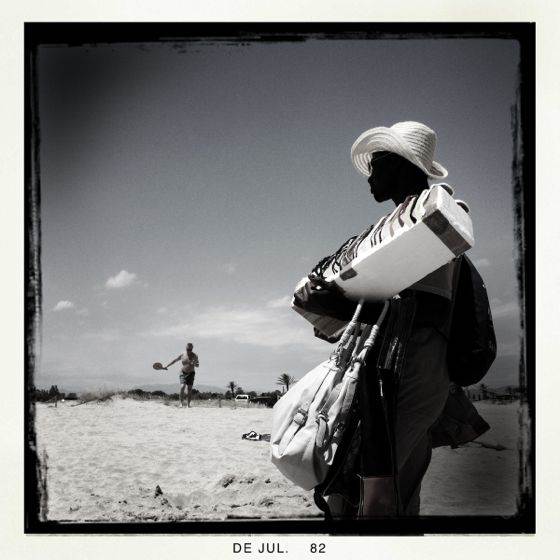
On The Beach….
This image speaks for itself, no need to add any comment…

An Instant
Or how two unknown people meet and share an instant with the photographer.
And here are three non-Hipstamatic photos.

Solo Runner
This photo was taken with Hipstamatic and then cropped, changed to black and white and edited with Snapseed. The wall separates the runner and his calm from the toughness of the buildings and the urban environment.

Freedom
This photo was also taken with Hipstamatic and then cropped, changed to black and white and edited in Snapseed and Dramatic B&W. This image really speaks for itself.

Suburban Style
This photo was taken with Camera+ using a wide angle lens. It was then cropped, changed to black and white and edited in Snapseed. Despite the movement in the picture, its poor definition and noise, I think it shows the special style of an unknown woman walking in the underground of Barcelona.
Where can we see your iPhone photography?
I have two blogs where you can see my photos. The fist one is segones residencies (secondary residences) where you will find some of the photos I have taken with Hipstamatic. The second one, el dia de mañana (the day after tomorrow) shows photos that were taken in or converted to black and white. You can also find my images on Instagram and EyeEm.
Hipstamatic App Tutorial
Would you like to learn to use the Hipstamatic app to shoot incredible iPhone photos like these? Check out our in-depth tutorial with step-by-step instructions on shooting and editing with Hipstamatic.


Hey. Can you check me out on instagram? I m 12 and really passionate about being a photographer. My username is @johanjsmn thank you for your time.
Sure, I’ll check it out 🙂
Great article and wonderful images. Really enjoyed reading this and now following on EyeEm. Regards, Paul J Rose