Are you looking for some inspiration to get more creative with your iPhone photography? If so, this interview with Kimberly Saxton-Heinrichs will show you just how far you can push the limits of your iPhone to create incredibly beautiful images. Here you’ll discover how she uses her iPhone to shoot stunning sunsets, dramatic silhouettes, long exposure water photos, low light indoor shots, macro close-ups, as well as create painterly and textured edits.

Tell us a little bit about yourself.
I live in Northern California in the Bay Area with my husband of 33 years. We have two grown children and we both recently retired.
I love being with family and friends, traveling, hiking, yoga and photography.

How did your iPhone photography journey begin?
I’ve always been interested in photography. I got my first SLR camera from my grandfather 40 years ago! I took one class in college and was hooked.
I never really considered my iPhone a “real” camera until I discovered Instagram about four years ago.
At that point I decided I wanted to stay true to mobile photography and learn how to make beautiful pictures with my iPhone.

I began, like most, with heavily edited pictures – thinking I could turn anything into a good photograph.
Now, I tend to edit mostly with just Snapseed, but I still enjoy a good creative session playing with various apps and making “paintings” without the mess!

What is it that you enjoy so much about iPhone photography?
So many things! I love being able to capture and revisit a moment that might have slipped away completely.
I enjoy showing others the beauty that I see in this world, so that we may all appreciate how fleeting time is and what a unique gift we have in this earth.

I love the ease of editing on my phone. Part of my 30 year career included photography for a recreation activities guide, so I learned to use Photoshop and InDesign, but iPhone editing is so much easier.
The mobile camera continues to improve, and there are so many wonderful apps now that keep the larger image sizes. It really is fun to see what you can come up with that’s creative but not over the top!
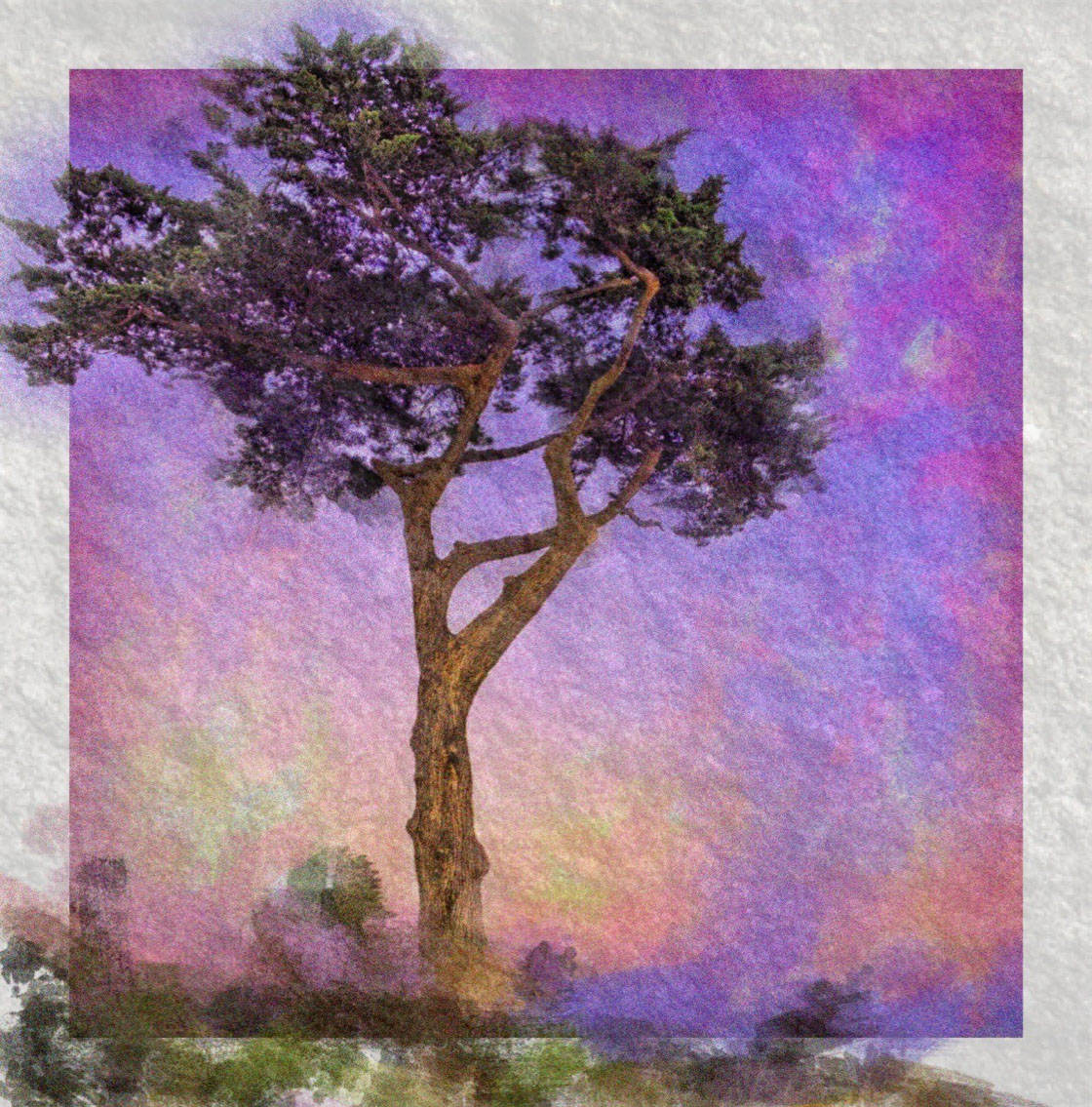
I also enjoy being a part of the mobile photography community. I’ve met many people with similar interests, and I’m part of a group (Rebels United) that has quite a bit of interaction within the group and in the Instagram community.
My grandfather found others with similar interests at the library. I’ve found them online!

What kind of things inspire you to take photos with your iPhone?
My favorite subjects tend to be in nature. I love hiking and the ocean, so many of my shots are the coastal areas of California. I hope to show the beauty of nature to inspire others to care for it.
I practice yoga nearly every day, so I often take pictures of my teachers (at no charge) for their websites or promotional materials. It’s something I can give back to my community.

I also hope to inspire people to practice yoga as a way to good health and positive mental attitude. I’ve also done photo shoots for family and friends for fun.
I enjoy traveling and exploring new places. My bucket list is long! As a hobbyist, it’s all for fun, and I just hope to keep growing and improving in my photography.

Composition is the key to great landscape photography. What composition tips would you give to beginners who want to start taking better landscape photos with their iPhone?
Definitely begin with the basics of composition such as the rule of thirds, leading lines, something in the foreground, etc.
I would also say to watch your horizon line and try to keep it level (unless you want an intentional tilt).

Too much distance doesn’t work well, even though it may be pretty to our eyes. Framing so you don’t have to crop much is good, but I do tend to crop a lot!
Shooting from a low perspective is usually interesting. I’m often down on my belly for a lot of shots. And looking for that special light that will give nice color or contrast is important.

Light and exposure can also make or break a landscape photo. How do you achieve such a balanced exposure in your photos?
I know a lot of photographers only shoot in the early morning or evening to get that beautiful light. But I like to shoot any time… all the time!

I shoot what catches my eye, but I use the Fotor HDR app if I need a balanced exposure. I don’t often photograph into the sun, although that can be effective for silhouettes or flares.
I try to shoot with the light source behind me for the most color. I usually use the Snapseed editing tools to adjust exposure that isn’t quite right.

While sunrise and sunset provide stunning light for landscape photography, it can also be challenging to get sharp shots due to the lack of direct light. Do you have any advice for shooting in low light situations?
My very favorite app for taking low light or night shots is Cortex Cam. In post-processing, I use PS Express or Enlight to reduce noise (grain) from low light shots.
I recently learned from Emil at iPhone Photography School how to use Enlight. You can use the mask tool with noise reduction to ensure you don’t lose detail everywhere in the picture.

I also like AvgNite Cam which takes multiple pictures and then compiles them into one well-exposed and noise-free shot.
Also, it’s helpful to use an iPhone tripod or brace your phone against something to keep it steady. And I shoot on my exhale, not while holding my breath.

You take beautiful long exposure photos of water. Can you explain how you capture these photos with the iPhone?
I love photographing water with all of its light, reflections and movement. I use LongExpo Pro, Average Camera Pro and Slow Shutter for taking long exposure shots.
LongExpo Pro is quick and has great internal editing capabilities. You can save a project, then go back and edit it, masking out stationery objects if needed.

It’s pretty important to use a tripod with all of these apps, otherwise everything will be blurry (unless you’re panning the shot).
I’ve never used a Neutral Density filter on my DSLR, but it would be interesting to see the difference. I find it’s much harder to get the right settings on my DSLR so I may never get around to that!

You’ve enrolled on our iPhone Photo Masters course. How has this learning experience changed your approach to photography?
I’ve always enjoyed trying out everything I see in the online forums and communities, and most people are willing to share techniques, but the iPhone Photo Masters course has offered so much more – with open critiques and in-depth training on many photography genres.
I began using Instagram in the hope of receiving critique on my photos, but everyone is so nice there – they wouldn’t dream of offering a suggestion even if I ask for it!
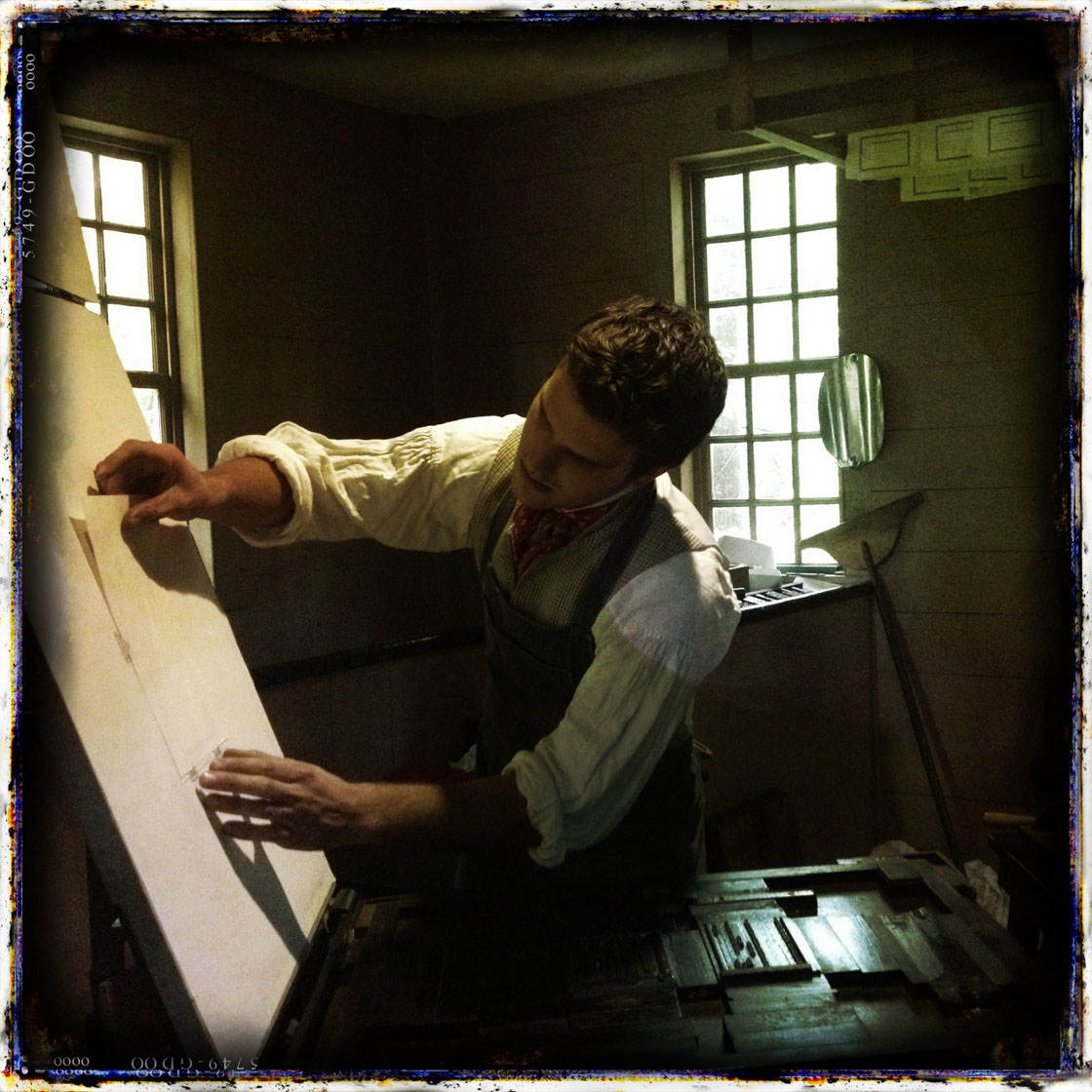
I like the course assignments in iPhone Photo Masters, and I like to see what others have done in the Facebook group and on EyeEm.
My approach is always to do my best, and while I haven’t done the iPhone Photo Academy course yet (I’ve only enrolled on the Masters course), I’m looking forward to picking up some new tricks there.
Maybe someday I’ll settle into a specific style, but for now I enjoy trying it all!
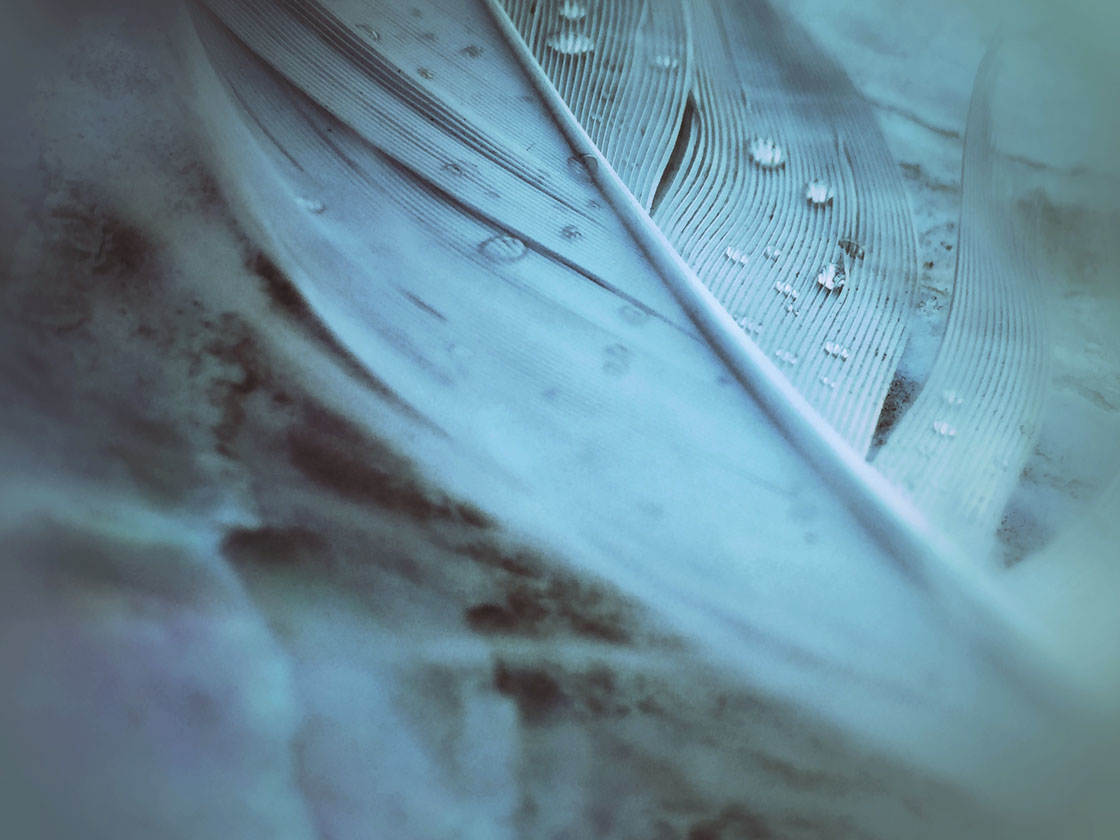
Which apps do you normally use for taking photos with the iPhone?
I use ProCam quite a bit. It allows you to fine tune the focus and it has nice automatic exposure. I also use Camera+ a lot, especially for close-up work as it has a macro focusing feature.
I’ll use the native camera for panoramas which is great for creating wide angle landscape shots. And sometimes the native camera works best for indoor lighting.

What are your favorite apps for post-processing?
I have hundreds of apps (I tried them all back in the day!) but I can’t go without Snapseed, PS Express, Filterstorm or Enlight.
I occasionally like to create “paintings” as well, and enjoy playing with Stackables, Repix, Artista Impresso, iColorama, Mextures and Image Blender.
I like to blend multiple edits using parts that I like, or clone areas that I want to change. And I like to use Ansel for black and white images.

Do you use any iPhone photography accessories?
I use several tripods – even a big one which gets a lot of laughs… until they see what an iPhone can do.
And I have the olloclip lenses for macro, fisheye and wide angle. I don’t use them much though because they don’t fit over my case.

I did have a waterproof case for my iPhone 5s, but my new iPhone 6 doesn’t fit in it.
Can you briefly explain the story and editing behind your three favorite iPhone photos?

My first favorite is from a recent rainy evening in San Francisco. I love reflection shots, so I wanted to try bringing my camera lens right down to the water to see what I could get.
It’s harder to see at night, and my eyesight isn’t all that great, so I was happy to find this photo in my camera roll later!
It was taken with the Cortex Cam app, and then straightened with SKRWT.

This second photo was taken at the Northern California Renaissance Festival. The children were as dressed up as their parents, and they were just adorable.
I was in front of this group when I heard someone say “Runaway wagon!” I turned and captured this darling trio trying to hold onto their cart.
I edited out the background with Repix and a variety of painting apps, and blended them with Image Blender. I finished the editing process with Snapseed.

My third favorite is the first in a set that I took in Sturbridge Village, Massachusetts – a living history museum.
I used my iPhone 4s and edited them all in Jazz. It was a random edit that I probably couldn’t replicate now! The lighting reminded me of the artist Carravaggio’s work.
You mentioned that you also shoot with a DSLR. Do you prefer shooting with this big camera or your iPhone?
I always have my iPhone with me, so I actually prefer it over my DSLR in most cases. The iPhone is so easy to use.

I really only use my DSLR when I need a telephoto shot or to capture candid or wildlife images.
And I don’t want to spend time sitting at a computer, processing the raw images from my DSLR.
So the ability to immediately edit on the iPhone is great. I have Lightroom and Photoshop on my computer, but rarely ever use them.

What tips do you have for beginner iPhone photographers who want to start taking more creative photos with the iPhone?
Enrol in the courses at iPhone Photography School! Seriously, I think that taking classes and joining a photography group is great.
Post your best shots online and ask for critiques. Take lots of pictures, but be selective when sharing them.

I’ll often be drawn in to something, but find a better image by looking in a completely different direction.
Try different perspectives. Get low… on your knees or belly! Take your time to really see what’s there.

Which iPhone photographers do you admire the most?
A few of my favorites photographers and photography hubs on Instagram include:
@jj_mobilephotography founded by @jaxkm2, @mobile_perfection, @mobilephotography_nature (you’ll find many great mobile photographers in these hubs) and a long-time friend @mackelleen.

Where can we see your iPhone photography?
You can find me on Instagram @kimberlysh_ru, EyeEm @kimberlysh_ru, Flickr @kimberlysh and Twitter @kimberlysaxhein.



Thank you Kimberly for sharing your wonderful photos, tips and techniques with us 🙂
Thank you for sharing, Kimberly. Your images are amazing! ????
Glad you enjoyed seeing Kimberly’s photography 🙂
Kimberly nice interview. Especially like your shot of Capitola. Love that place. Lots of good memories growing up ????
Glad you enjoyed this interview Terri. Great that it bought back some memories for you 🙂