Karen L Messick is a professional photographer and a talented iPhone artist. In this interview you’re going to learn more about Karen’s iPhoneography and the techniques she uses to create spectacular art with the iPhone.

How did your journey in iPhoneography begin?
In the summer of 2010 I saw images being posted on Facebook by a friend and professional photographer Tony Sweet. They peaked my curiosity.

Then in October of 2010, Teri Lou Dantzler made a personal trip East and stayed with me at the beach for a night. She was shooting exclusively with her iPhone 4. When I saw what it could do by combining an HDR image, I was in! I bought the iPhone 4 a month later.

As a professional photographer you obviously have to use your DSLR a lot. In what situations do you prefer to take photos with the iPhone?
I love using the iPhone in many situations but mostly when I want to feel unencumbered by all the weight and trappings of the DSLR world. When I am shooting for me!

Some professional photographers look down on iPhone photography as being a lesser form of photography. What’s your take on that?
Well truth is, the image quality is lesser than a DSLR, but I put the images created in two separate categories of image making. I get a lot more creative with the images I create with my iPhone because of all the cool apps! I consider them “images” more than “photographs” even though the medium is pixels.

What app(s) do you use for taking photos?
I love Hipstamatic, especially when I am doing a series like the images I made at the beach recently with the new Hipsta Pak, Brighton. I also love using Camera+ for the ability to control exposure and focus.

I love 6×6, a sharp shooting square format app with no filters applied. I also love ClassicPan for a cropped pano format and BracketMode for HDR work.
Tell us a little about your photo editing workflow. Which photo editing apps do you normally use and why?
Good question…it changes all the time but right now I am stuck in a workflow like this…
My first step in processing an image begins in Snapseed for global and selective adjustments. The ambience Snapseed filter is one of my favorite filters, as well as structure.

After that it just depends on what I think I am going to do with the image…either apply a vintage look, painterly look, grunge and/or blend etc.
If you could use only one photo app, which one would it be?

What advice do you have for novice photographers who want to improve their iPhone photos?
Same as I would say for DSLR photos, composition, composition… get closer, shoot tighter.
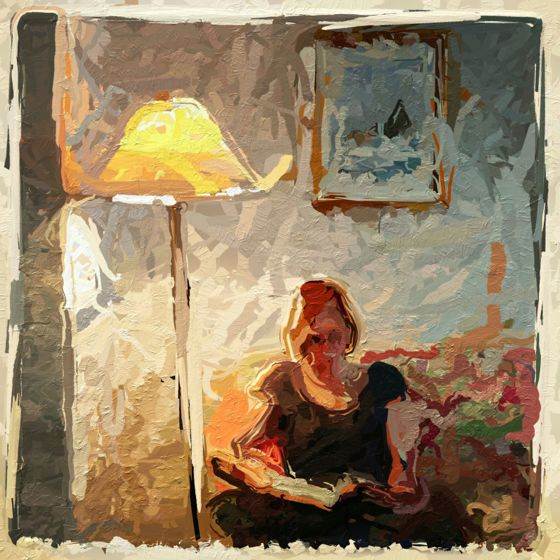
You teach photography workshops. If there was one thing that all students should take away from your workshops, what would it be?
Creativity and experimentation… the sky is the limit… what you envision you can achieve… what you can’t even imagine just might show up and be cool!

Could you briefly describe the story and editing behind your three favorite iPhone photos?
These will be from my current image files… I have many other favorites from past processing, but these are current and represent my trend using Glaze as a huge contributor to my current work. I just love the often impressionist, painterly look I can achieve using Glaze.

Beach Bather
This image is one of my favorites because I love the whimsy of texture, gesture and the colors… and it’s the beach!
The Story: Hipstamatic had just launched the Brighton Pak..I was at the beach and enjoying the summer weather. I was also making iPhone pics from my chair close to the ocean. I watched as people walked up and down the beach in front of me and when I saw an interesting person, I anticipated their path and snapped a few shots as they passed by.
This woman was walking down the shoreline as her husband was swimming far out to sea… she was keeping watch on him. At one point in front of me she decided to lift the skirt on her suit and wade into the water… and I made the shot.
Later that evening, I ran the image into Snapseed and applied a degree of Ambiance, adjusted White Balance, Saturation, Brightness, Sharpness and Structure and saved the file.
Then I opened the image in Glaze. Using Glaze in “workshop” mode I created and saved an assortment of different iterations. When I had a few I really liked I blended them in Image Blender to get the different strokes and textures in the final image.

Blue Vase
When I am at the beach, I tend to have more time to experiment and play with iPhone images. And that’s just what I was doing with this shot.
The Story: I picked a few fresh hydrangeas from the garden and placed them in a blue vase. I made a shot in the morning light and enjoyed the image but the light in the early evening on my back porch was golden and added a beautiful color pop to the table the vase was resting on.
I made the shot with Hipstamatic Jane Lens and Inas 1969 film. Then ran it into Snapseed, saturated, added Ambiance, White Balance adjustments, Sharpness and Structure. You can really push the colors and clarity when choosing Glaze as the next step because of the way Glaze blends with painterly strokes.
Again in “workshop” mode, I made several iterations and saved them to my camera roll. Using Image Blender, I made several blends using different blend modes until I arrived with this image.

Female
This image “Female” was made as a result of participating in the Facebook group Appstracts; However I could not submit it because it was a bit too literal in my mind. The Challenge was to create an abstract image in a pink “Miami’ish” color theme.
The image started as a generic image and then became a Decim8 file, which I blurred and layered in ImageBlender. Then I added some paint splash in Repix, ran it through Glaze a couple times, compiled those images in Diptic, then a little Percolator, a Little pinch pull in PhotoWizard, more blends in Image Blender and Glaze….and probably something else I forgot!
That’s the challenge with the app process.. keeping a trail when you are flowing with the image.
Where can we see your iPhone photography?
I just put two Blurb books in the Blurb Bookstore, one on my current beach series and one from my Ireland travels.

I author an iPhone Blog titled iPhone Adventures and can be seen here. Although badly in need of updating, I have an iPhone gallery of images on my main website. I am also a contributor to Aurora Books MyPhone Collection. I participate on the site iPhoneArt.com here. You can find me on Facebook. I am on Twitter and Instagram but don’t post as often.
Yes, I am as Dan Marcolina said “iPhone Obsessed!”


So nice to see Karen featured here – she was one of the early influencers that got me excited about the possibilities with iPhone art! Lovely interview and great highlighted works!
Thanks Geri! I was also really happy for a chance to interview her.
Wonderful interview!
Great questions and answers – Karen is awesome!
Thanks Shawn! I agree about Karen, she’s great.
Thank you Joanne and Shawn!