I’m really excited to share this interview with iPhoneography expert Dan Marcolina. Dan is a passionate iPhoneographer and the author of iPhone Obsessed iPhoneography book. In this interview you’re going to learn more about Dan and how he approaches iPhoneography.

Floating
Tell us a little bit about yourself.
My wife Denise and I are co-owners of Philadelphia based Marcolina Design Inc . Over the last 23 years our passion for design and digital tools along with a talented staff has spurred the company to keep reinventing itself and in the process we have become nationally recognized for our design work in print, web, video and now digital publishing.
Having always used digital/photographic imagery as a cornerstone of my design process along with shooting personal fine art work in many traditional formats, my images have appeared in many venus and publications worldwide. Over the last 4 years I have found a perfect bridge between my digital design side and traditional alternative photo side – iPhoneography.
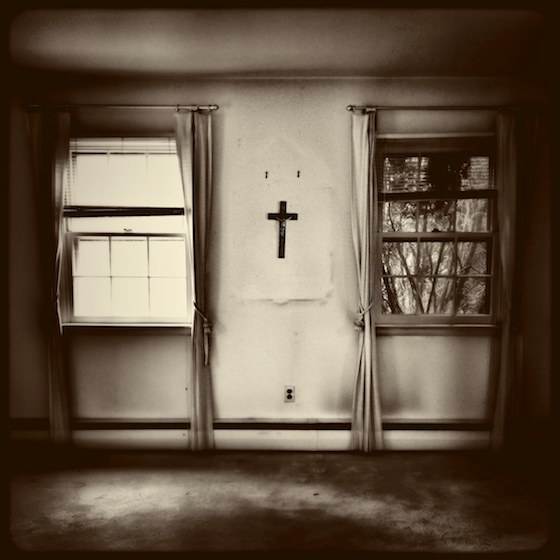
Cross Remains
How did your iPhoneography journey begin?
I have taken pictures since I was 15 with 110 to 120 format traditional cameras and always loved alternative processing and alternative cameras like plastic Helga’s or Holgas. I have a collection of over 100 toy plastic cameras. I just love the unexpected ambiguous results that I got from these cameras.
I also had my own darkroom in which I tried different processing techniques. This all took a lot of time and money. But in 2010 I was becoming obsessed with the three megapixel camera of my iPhone and I saw that I could create similar kind of effects much quicker and cheaper. That is when my iPhone became my favorite new toy camera.

Water Meters
But I could not find any comprehensive info on apps or manipulation of images beyond the obvious simple filtering. Then while at a party hosted by Peachpit Press one of the editors asked if I would like to write a book in the graphic arts space and what would the subject be. My first thought was this new obsession and how I had not seen a book on the subject.
So I ended up writing iPhone Obsessed, the first major book on app stacking and using multiple apps to create new kinds of images, and I have remained excited about this new mobile movement since then.

Vero Art Show
What inspires you to take and edit photos with the iPhone?
I have been creating digital images for my design clients in Photoshop for 24 years but I never found time to do things for myself because it meant being chained to my desktop in Photoshop. Photoshop is more of production tool, not a discovery tool.
What I mean is that using a desktop image editor like Photoshop you have to have an idea in mind that you are working towards and you are constantly “pixel peeping” and leaning forward while you are working. It is absolutely the most powerful and flexible tool for image manipulation but you really need to have a plan and lots of experience to get there.
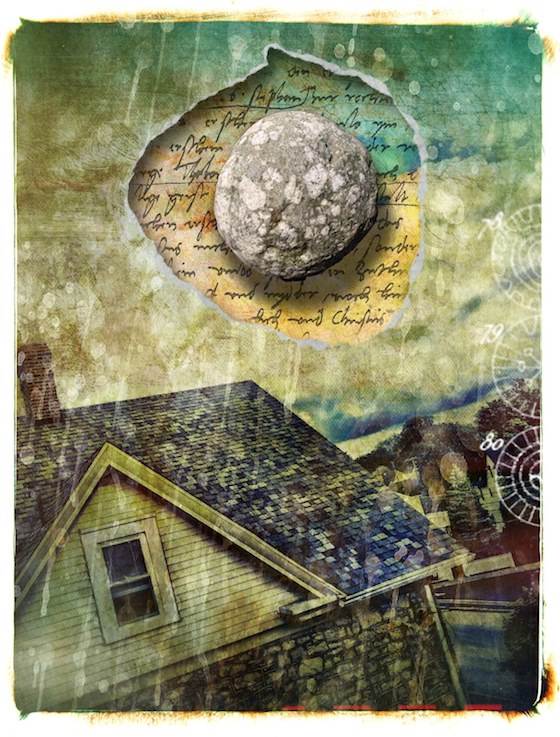
Weighing the Effects of Gravity
With a mobile device and simple apps you can create while not being chained to your desk, while relaxing, while leaning back. You can sculpt an image in an environment that allows you to experiment and have fun.
The iPhone also allows you to discover images in places you would not normally have a camera and it has opened my eyes up to new opportunities. For me these two reasons are why mobile photography has reignited my love of image making.
Let’s talk about photo apps. What are the apps that you use for taking photos besides the native camera app?
I generally take my pics with the Apple camera app as I want to get the picture quickly and simply without thinking too much, and I mostly want to control the manipulation of the image afterwards.
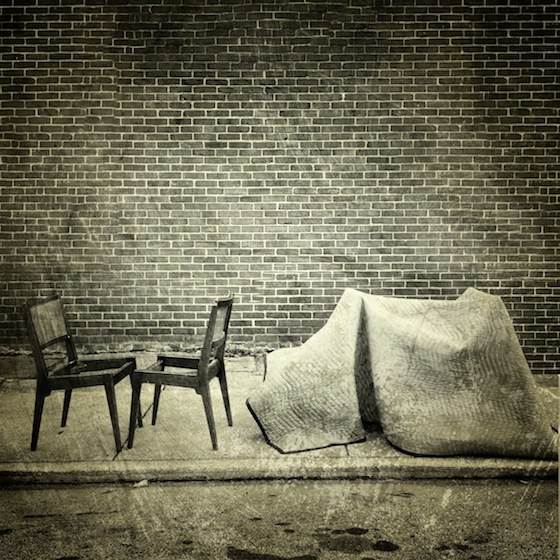
Lost Art of Conversation
Every now and then I will use something like Camera+ so I can separate the focus from the exposure, or I use camera apps that have unusual attributes that you cannot achieve by post-processing. These are apps like Slow Shutter Cam which can give images movement or a painterly look. Or I use a camera app like Bracket Mode that can quickly capture 2 images, the over and underexposed images that I can merge to HDR later.
Also unique function camera apps like Sneaky Pix which allows me to capture images discreetly. Or Fast Camera that can capture images at full-res faster than the built-in camera.

Final Refrain
What are your favorite apps for post-processing?
I organize my apps into about six key categories, and in each one of the categories I have two or three favorites. You can see my apps and their priority by tapping this link.
But generally speaking I use the Snapseed app to clean up pictures, Scratch Cam to grunge up pictures and Tangled FX to give images a graphic look. I love most of the Jixi Pics apps like Vintage Scene, and Adobe Photoshop touch for compositing images.
Do you use any accessories for iPhone photography?
I have a lot of accessories that I show in my workshops. The most useful ones are the Olloclip lenses for their simplicity, flexibility and size and Mophie Air battery case which allows me to edit longer with apps that eat a lot of battery power. I also found that the large rubber bracelets that people wear like Live Strong work well to allow you to operate the camera with one hand.

What tips do you have for beginner iPhoneographers who want to start taking creative photos with the iPhone?
I would say in general new mobile photographers should think beyond their traditional experience with photography and push every aspect from finding pictures in unexpected locations and from unique points of view to editing with abundance but with restrain. Let the simplicity of seeing, snapping, and apping with a mobile device become organic and heart felt.

Fleeting Youth
You teach iPhone photography workshops. What is the one thing that every student takes away from your workshops?
When coming to one of my workshops what I hear the most is “I had no idea!”……
When people ask me to talk they think it might be challenging for me to fill 90 minutes with content around mobile photography, but I could talk all day about the many aspects of image taking, sorting, sharing, editing and printing.
So what they take away is probably a headache and a little less money for all the apps that they buy after me showing them the possibilities.

Passing Spirits
What are some the most common iPhoneography mistakes that your students make?
The most common mistake I see is adding a effects in the wrong context, not letting the image drive the edit but responding to the coolness of the effect and not how it helps the storyline or tone of the picture.
What I like to say is “effectiveness before FXs.” Use restraint and feeling and don’t be afraid of pushing the image or saving multiple versions and revisiting things the next day when you’re fresh with new focus.
But the original image that you start with is still the most important thing… the composition, the juxtaposition, the moment, the light. Although sometimes you can extract new life out of a “nothing” picture or use a bad picture as a part of another one, getting a great image to start is pretty important.

Beach Chase
You’re one of the key speakers at the Mobile Masters event at Macworld, and you’re also organizing Mobile Masters PROOF Contest. Can you tell us more about this event and contest?
I created Mobile Masters in 2013 when the folks at MacWorld called me about doing something around mobile photography.
I decided that I wanted to bring together a wide range of artists, bloggers and app developers to show how the art form was crossing the threshold. It was really energizing to meet some of the top mobile artists and influencers from around the world.
At the same time I created an e-book around the event with the work and techniques of over 50 of the most prominent artists called Mobile Masters, crossing the threshold.

Finding Compassion
This year we are doing a similar thing with a bit more focus around shooting, sharing and editing and will have six or seven speakers to bring detail to each of those areas. Along with this I’m excited to create a new Mobile Masters e-book that will show off the very best new artists from around the world.
Rather than inviting artists that I pick I wanted to open it up to a more diverse group so I created a contest with six judges. Three of the judges are from the fine art photography world and three are mobile masters. They will curate the final 48 individuals that appear in the book and in the print show.
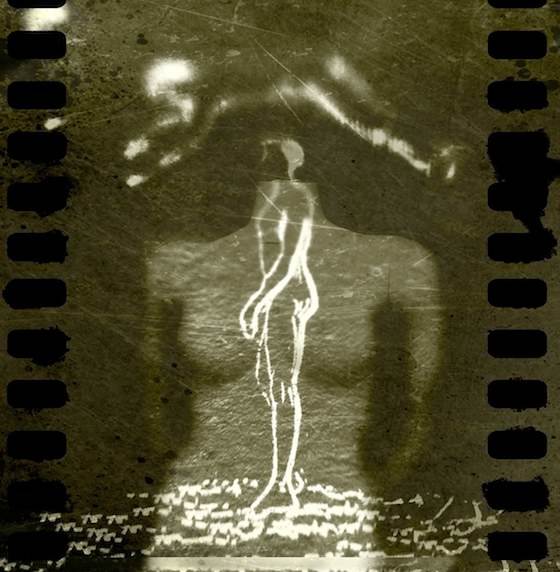
Shes Over my Head
I also wanted the show to be more about the person’s vision rather than one or two of their pictures that may have been lucky takes. So artists enter a complete e-portfolio link to the favorite set of images on Flickr, Instagram or another site for the judges to see a more complete vision of the individual
We also have a ton of other prizes, please take a look at the Mobile Masters site. And if you enter the Mobile Masters Proof contest you will get a 45 minute in-depth Photoshop touch tutorial about the following image.

Summer Awaits
Here is a discount for the contest only for the readers of this interview.
You’re also the author of several acclaimed books about iPhone photography. In a nutshell, what are these books about?
The printed book iPhone Obsessed was the first major book that introduced app stacking and discussed how to approach shooting, conceptualization and editing. It was also called the very first truly interactive book because it integrates QR tags that trigger video tutorials, galleries etc.
Each of the subsequent e-books expands on unexpected ways to pre-visualize, take and make images with multiple apps and have lots of video tutorials that concentrate on the distinct creative features of each app with step-by-step formulas for how I create images.
It’s been very rewarding to get feedback on how people have discovered or rediscovered photography through my books and it is a broad range from beginners to experienced photographers who can get something from them.

Cross Roads
Which iPhone photographers do you admire the most?
Let me tell you I am constantly blown away by what I see every day in my research for my next e-book and I am having new favorite artist on a weekly basis. As a graphic designer I am open to many kinds of images – from straight to manipulated, to painted. I have a long list of people I admire and it is really hard for me to point out just a few as I do not want to leave out anyone.
But if you look in the Mobile Masters e-book you will see many of the people I admire.

Harvests Threshold
Where can we see your iPhone photography?
You can see my photo work at marcolina.squarespace.com and @marcolina on Instagram and of course in each one of my books. You can see my paying work at marcolina.com.


I own all of Dan’s apps and books – He was one of the early influences on my journey so I thoroughly enjoyed this interview.
Thanks Geri!
I second that Geri. And he continues to be a powerful tour de force behind the iworld all at MacWorld in San Francisco. Fantastico!
The MacWorld should be awesome, I’m really looking forward to the event. It’s really great that Dan helped put it together.
Thank you Dan for doing this interview and sharing your wonderful work with us!
Dan is a great artist, but more importantly an enthusiastic an kind human being. His workshops are great and he brings the whole family along to help out! True commitment! I really enjoyed this interview!
Great interview with one of the masters of the form.
Amazing images! Thank you for the peep inside your work. What are some of Dan’s apps?
Just read the interview, it’s all there…
Thank you for the terrific interview and insight!