What does it take to create amazing iPhone photos? Apps can help with editing and special effects, but you can produce beautiful images using just the iPhone’s native camera and a few simple composition techniques. In this tutorial, you’ll discover five highly effective tips that’ll help you take stunning iPhone photos that you’ll be proud to share. With just a few small tweaks to your technique, you’ll have the tools you need to become a really great iPhone photographer.

1. Take The Focus Away From The Center Of Your Image
When taking pictures with an iPhone, our instinct is often to place the subject in the center of the frame, assuming that the camera should focus on the same spot as our eyes. The final photo will probably look nice, but also pretty standard.
By straying from the central focal point, you can easily create an unexpected point of interest and a more intriguing photo.

Why not place the windmill directly in the middle of the photo above? Because by placing the subject toward the left side of the frame, you can create a richer image that pulls the eye toward intriguing reflections and glimpses of the harbor town in the background.

By simply shifting the focal point to either side of the frame, you automatically reveal a new dimension of the subject’s natural environment. This is a great way to give the viewer a wider glimpse of the beauty that inspired you to hit the camera shutter.
The focal point in the picture below is a striking statue overlooking Budapest. If we placed the statue in the middle of the frame, we’d get a very beautiful silhouette shot of the statue – but not much more.

By shifting the statue to the right side of the frame, we preserve the full glory of the subject while gaining a mesmerizing view of the sunset and the city below. This tiny adjustment means you can share a more complete experience of this magical moment with the viewer by revealing more of the subject’s surroundings.

Off-center framing works well in nearly every situation to create a fresh perspective. The next time you want to capture an interesting subject with your iPhone, why not stray off the center and see what surprises you can capture!
2. Create Unique Natural Frames
Border framing can add an extra visual interest to an already beautiful image. There are numerous apps available to create borders for iPhone photos, but it’s far more interesting to use natural and human-made elements to create one-of-a-kind borders.
A frame is a structure that surrounds the focus of your photo. It can be made of almost anything, artificial or natural, that serves your visual purpose. By building a full or partial boundary around your subject, you’re guiding the viewer’s attention to the image inside the frame.

By framing a portion of the riverbank in the image above, the photographer tells us that the framed area is something special!

So how do you find the perfect frame for your iPhone photo?
First, center the iPhone camera on the main focus of the image you want to capture. Next, take a few steps back and look for any lines or textures along the edges of the frame that may serve as your borders.
Windows, doors and fences are some of the familiar frames that can be found in everyday life. But in nature you’ll discover abstract borders such as trees, shadows, rivers and even the clouds in the sky. These can add a creative touch to your photos and make them extraordinary.

In the photo above, the mountain and the surrounding lush landscape are bordered by the clouds in the sky and the shadows in the field.
In the photo below, the tree trunk and branches form a downward curve that frames the girl reading on the lawn.

There are no hard and fast rules about what a border should look like. Anything that creates a focal point for your image can work as a border frame.
3. Fill The Frame To The Rim
Frames are just one way of focusing the viewer’s eye. Another option is to get rid of the frame altogether. Instead of using borders, you can present your main subject by filling the entire frame with it, leaving no doubt where the eyes should rest on the image.

This is a great technique for showcasing a group of similar subjects. It can also create a sense of volume, infinity and mystery when you allow the subjects to spill out of the frame, leaving the unseen to the viewer’s imagination.

It’s important to crop the photo to eliminate any empty space around the edges so that the subjects cover the entire photo. This will help maximize the impact of the image.
No matter how large or small a subject may be, in quantity it can always produce surprising results and interesting iPhone images.
4. Look For Repetition And Patterns
What do tree rings, ocean waves, piano keys and railway tracks have in common? They all have repeating patterns.
Our world is filled with repetition and patterns, but because they’re so familiar to our eyes it’s easy to overlook their beauty.

The moment you start noticing the repeating forms and movements in our world, you’ll discover a whole new way to take iPhone photos. Train tracks, fence posts, chairs, and umbrellas… tree branches, flower petals, waving wheat stalks… they’ll all become possible subjects for your iPhone camera!

Take a moment and look around you. What are some of the patterns you encounter regularly but never give much thought to? They may just be the next powerful visual elements that you’ve been seeking for your iPhone photos.

The more you pay attention to the world around you, the more often you’ll discover surprising and intriguing patterns to photograph. In the photo above, an ordinary collection of colored pencils creates a dramatic focal point.
5. Use Leading Lines to Tell a Story
Any experienced photographer will tell you that leading lines are one of the most powerful tools in photography. Leading lines encourage your eye to move across the image to a focal point. Sometimes, the visual journey across the image can include fascinating textures and patterns.

Think of a leading line as a path that connects the viewer’s attention to the focal point of an image.
Some leading lines are like super highways that whisk the eye quickly to the main destination without a break. But in other cases, leading lines can guide the eye through twists and turns that invite you to stop and appreciate the view.
Here’s an iPhone image with an obvious leading line – the stairs – that invites the eye to climb upwards.

The image below initially directs the viewer’s focus to the morning fog in the woods. Then it tilts downward to reveal the steepness of the steps, the slippery bamboo railings, and finally the bottom of the hill.

A leading line can be anything as long as it helps direct the eye to the main subject. Simple leading lines such as a train track, a path through the woods, or a flight of stairs can all serve that purpose.
But so too can a pointing finger or a person looking upward. What matters is that leading lines tell a story and draw the viewer’s attention to somewhere fascinating.

Leading lines can be difficult to spot, so it’s helpful to try this multi-step exercise. First, take a shot of your main subject and review the image.
Ask the question: Is there a line or pattern pointing toward your intended focal point?
Once you’ve located a potential leading line, include that as part of a new composition, and take another photo. Repeat the process until you achieve an image that makes you happy.
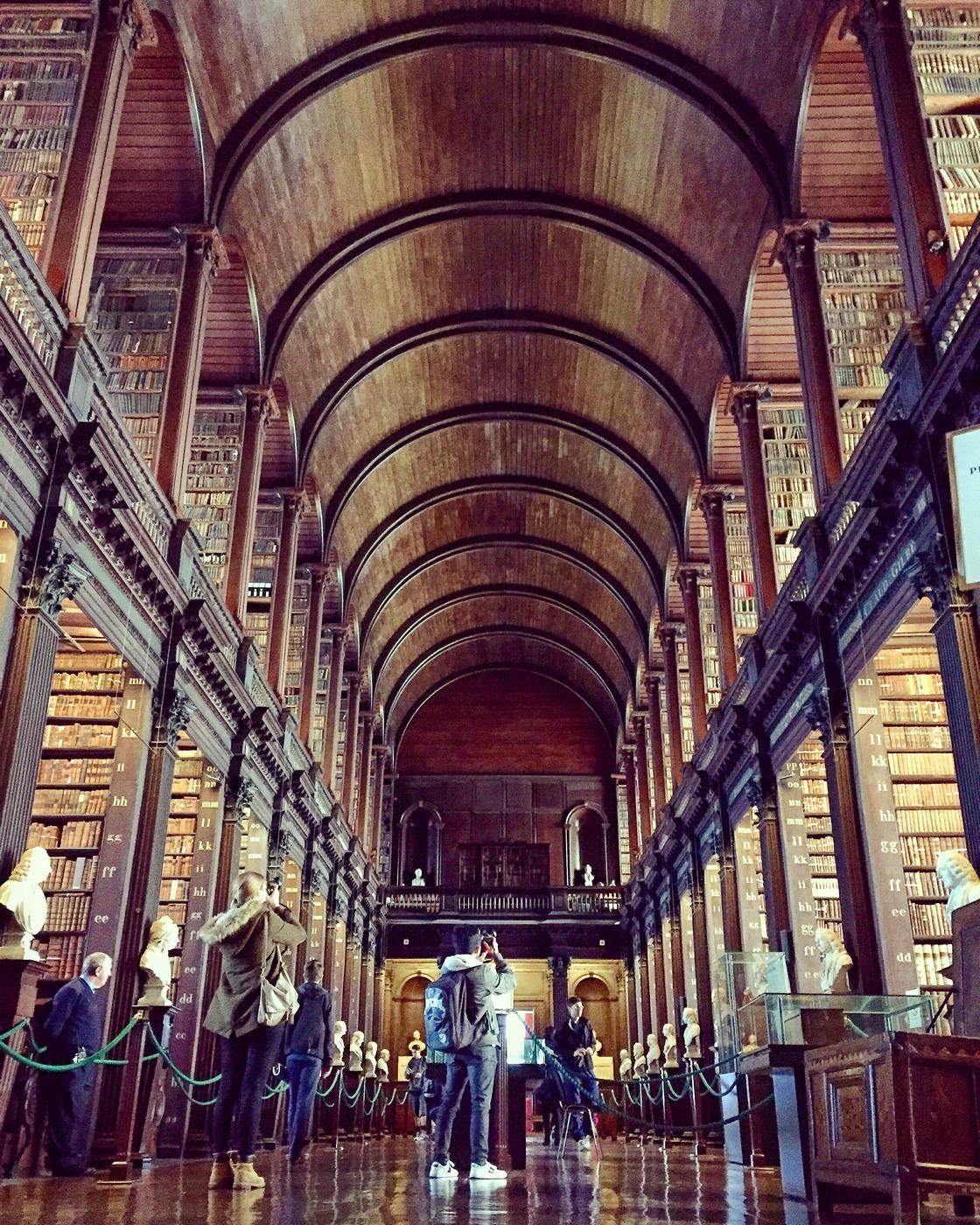
The next time you go out with your iPhone to take photos, try to keep these five simple tips in mind. No matter where you are, with an iPhone in hand, you too can produce stunning images worthy of a second look.



Thank you Eileen. Good reminders and good photos to illustrate your points.
Glad you enjoyed the tips, Ardys! 🙂
Thanks for your encouragement Ardys! 🙂
– Eileen
Terrific as always. Love your examples and very grateful!
I’m happy to hear that you found the photos inspiring, Judy! 🙂
You bet I love these tips, Laine. they blow up my beauty balloon! Thanks again.
If I could only get my memory to recall what I just learned when the opportunity arises. Thank you ?
Will use these tips on my upcoming trip to St Lucia.
Hey, that’s great!
Focus away from center
Repeating Patterns
A Pointer … Lovely all three points and examples are perfect
Thank you, what great habits to get into.