One of the biggest challenges with still life photography is creating a particular mood. For example, do you want your image to be light and airy, dark and moody, or calm and comforting? Once you have a vision in your mind, how do go about creating this mood and evoking certain emotions in the viewer? In this tutorial you’ll discover five ways to create different moods in your still life iPhone photos, including tips for subject matter, backdrops, color, lighting and editing.

Phillipa Frederiksen – iPhone Photo Masters Student
1. Subject Matter
The subject matter that you choose for your still life can have a big impact on the overall mood of the photo.
Below are some examples of different kinds of subject matter that can be used in still life photography. When you look at each photo, try to think about what kind of mood each subject creates.

Sherry Manners – iPhone Photo Masters Student
Above is a close-up photo of a beautiful soft feather out in nature. And below is another close-up photo, but this time it’s an old rusty chain.
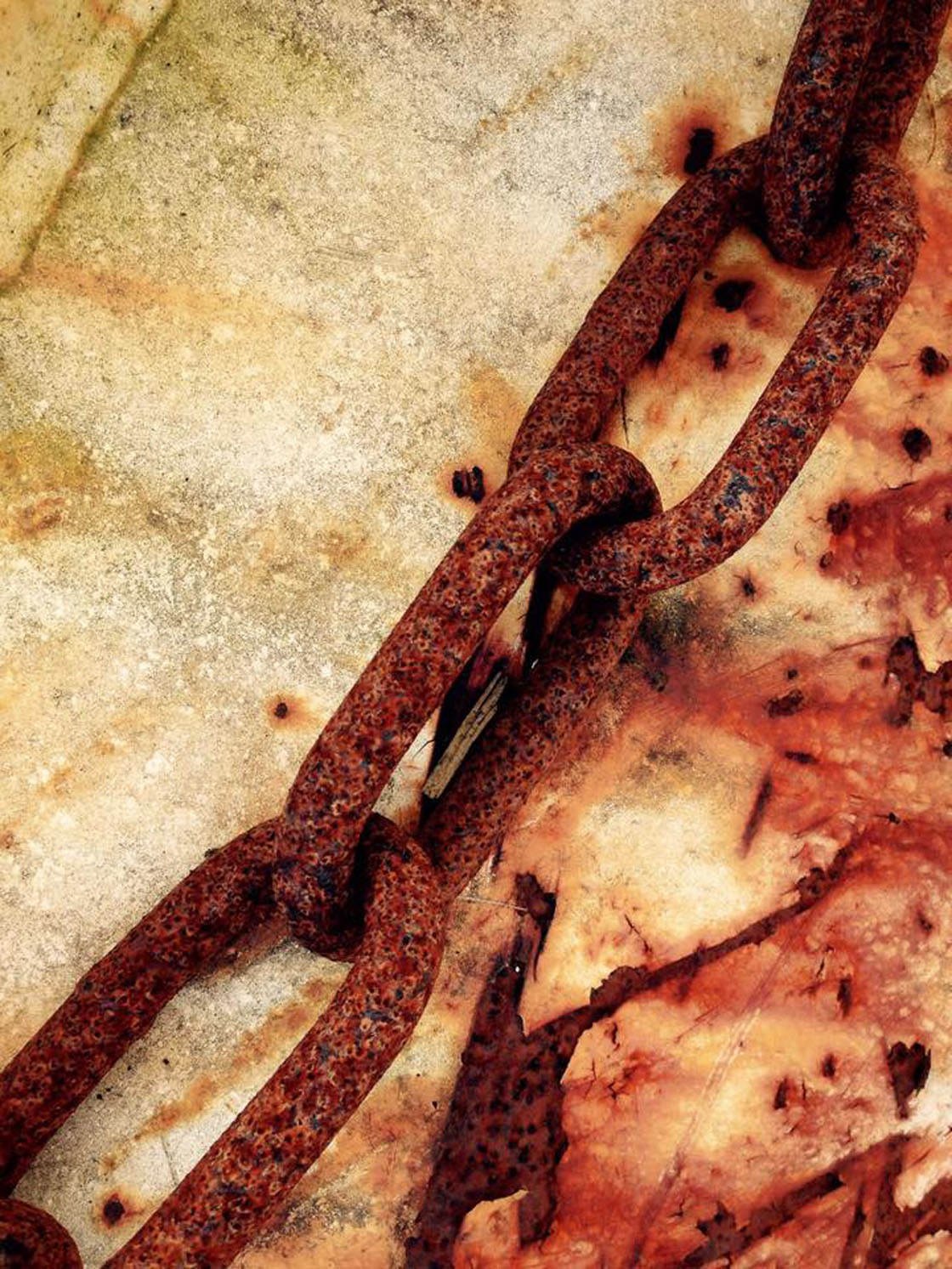
Chris Baird – iPhone Photo Masters Student
Both of these photos capture wonderful texture, but how do they make you feel and what story do they tell?
For me, I want to reach out and touch the softness of the feather. It tells a story of the delicate beauty of nature, and how fragile it is.
With the photo of the rusty chain, I can just imagine how rough it would feel. It tells a story of age and abandonment, but also of strength.
The three photos below all contain food as the subject matter, but they’re likely to evoke very different emotions in the viewer.

Lolly Kakumani – iPhone Photo Masters Student
Of course, this is subjective and everyone will interpret a photo in a slightly different way. But for me, this close-up photo of freshly baked bread creates a feeling of warmth and comfort.
The photo below has a more energetic mood because it’s showing part of a process. Something is happening. Mushrooms are being chopped and a meal is being prepared.

Phillipa Frederiksen – iPhone Photo Masters Student
The contrast between the knife and the mushrooms also makes the photo more dynamic. The knife is sharp and metallic, whereas the mushrooms are soft and round.
The photo below gets a different reaction again. It makes me feel slightly uneasy. It’s mysterious and intriguing, and I’m wondering what the story is behind this scene.

Phillipa Frederiksen – iPhone Photo Masters Student
All three of these are great still life photos, but they create very different moods because of the subject matter being photographed.
How do you feel when you look at each of these photos? What emotions do they evoke? What stories do they conjure up in your mind?
The next three photos all have a vintage theme – an old clock, an old bench, and an old letter with vintage tea cup. But again, I feel that they evoke slightly different moods. What do you think?
The photo below of an old clock speaks to me of the passing of time. There’s a sense of energy and urgency to the photo because the clock is ticking.

Ioana Sasarman – iPhone Photo Masters Student
For me, the next photo of a book on an old bench conjures up feelings of time stood still. It speaks of a solitary moment of calmness, stillness and peacefulness.

Chris Baird – iPhone Photo Masters Student
This last photo also tells a story of a moment of calm in someone’s day – sitting down with a cup of tea. But it also conjures up a feeling of excitement and anticipation as you wonder about the contents of the letter.
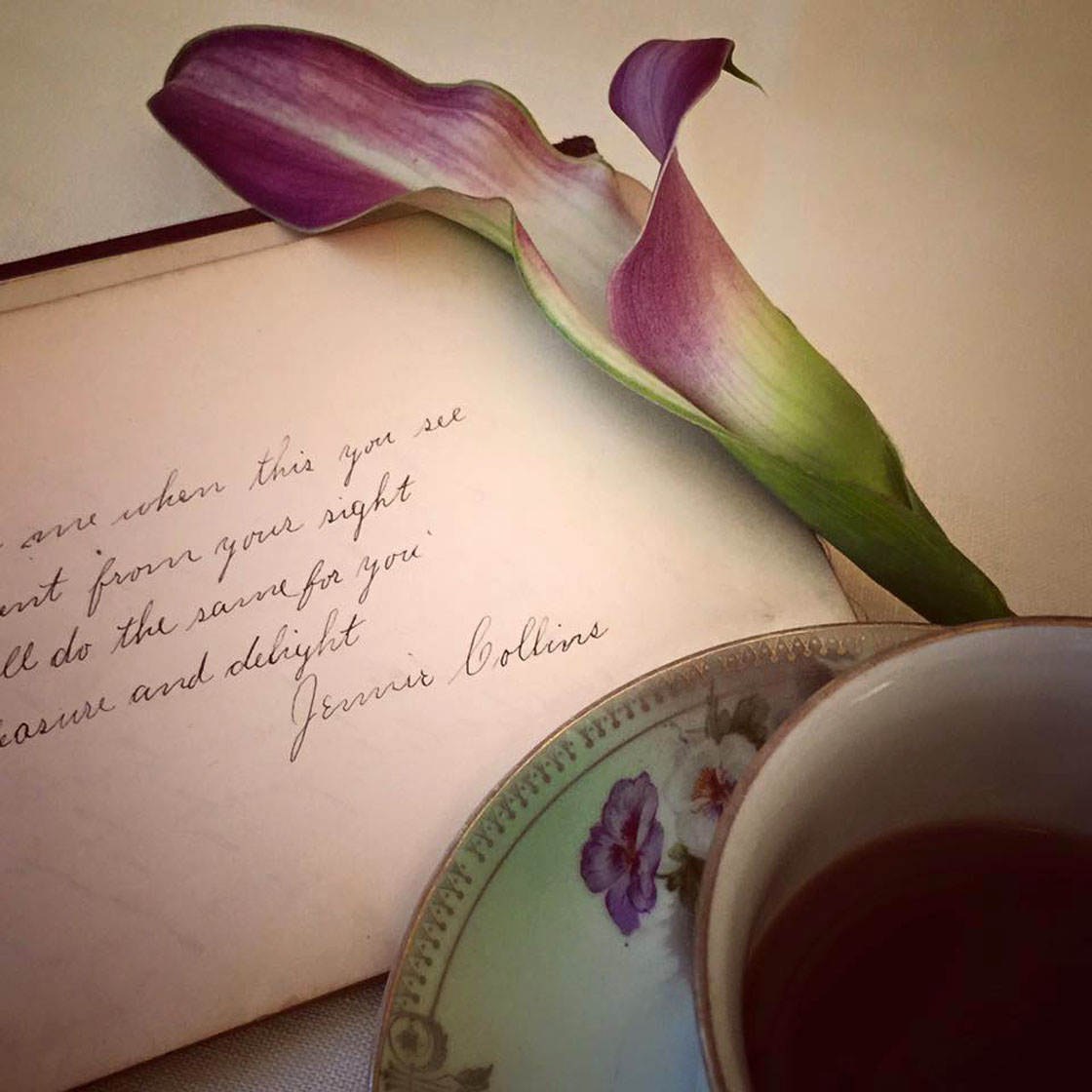
Peggy Carlaw – iPhone Photo Masters Student
By looking at other photographer’s still life photos and thinking about how they make you feel, you’ll start to get a better idea of how your choice of subject can impact the mood of the photo.
You can then make better choices about which subjects you use for your still life photography in order to create the particular mood you envisioned.
Of course, there are other elements that help set the mood of your still life photos, and a single subject can actually be made to look very different depending on the setting and lighting that you shoot in.
So let’s move on and take a look at some of the other things you can do to create a certain mood in your still life iPhone photos.
2. Background
The type of backdrop that you use for your still life will have a huge impact on the mood of the photo. So before choosing a background, you should think about what kind of mood you want to create in your image.
Do you want to create a light and airy feel in your still life? If so, it’s usually best to use a plain white background.

Lalita Jategaonkar Jagadeesan – iPhone Photo Masters Student
You could use a white table cloth, a white piece of card, a white painted board, or any other white material that you can find.
If you want to create a moody or dramatic image, try using a black background. This creates a completely different look and feel.

Luis Fernandez – iPhone Photo Masters Student
Gray backgrounds work well for creating a calm and quiet mood. It’s less bright and fresh than a white background, but not as moody as a black one.

Chris Baird – iPhone Photo Masters Student
A wooden background such as a table top or chopping board can add a natural warmth to your still life photos. So consider using wood when you want to create a calm and comforting feel in your image.

Maria Cristina Gonzalez – iPhone Photo Masters Student
In general, it’s best to avoid busy or vivid colored backgrounds, but in some cases they can work well.
You just need to make sure that the background color complements the subject, and that the pattern doesn’t take too much attention away from it.

Chris Baird – iPhone Photo Masters Student
In this photo, the blue contrasts brilliantly with the yellow leaves (blue and yellow often look great together).
The regular pattern of the lines on the background adds a strong geometric element to the image without being too distracting.
The combination of colors, shapes and patterns creates a wonderfully vibrant and energetic still life photo.
Finally, think about how the background relates to your subject and the theme of your photo.

Jefri Lay – iPhone Photo Masters Student
For example, using black sandpaper for the backdrop in this picture is a great way of creating a link between the background and the subjects. The backdrop is in keeping with the workshop/tool shed theme of this still life.
3. Color
Color plays an important role in the overall mood of a photo. So when you’re considering what kinds of subject and background to use, it’s helpful to have a good understanding of color.
Using similar colors is great for emphasizing a certain mood. For example, photographing a white subject against a white backdrop will emphasize the light and airy feel.

Lilya Ejevichkina – iPhone Photo Masters Student
Below is another example of using similar colors, but this time they’re darker shades of brown.
It creates a very cohesive and harmonious image, evoking feelings of calm and comfort.

Deena Berton – iPhone Photo Masters Student
To create a more dynamic and energetic composition, try using contrasting colors such as red and green, or blue and yellow/orange.

Cinder Fukunaga – iPhone Photo Masters Student
You can create contrast between the color of the backdrop and subject as shown in the photo above.
Or the color contrast could be between two different colored subjects, such as the red pomegranate and green peas in the photo below.

Lolly Kakumani – iPhone Photo Masters Student
The tone of the colors is also important. Vivid, highly saturated colors tend to create a sense of fun and energy.
By contrast, soft, muted colors like this dusky pink rose are more calming and relaxing.
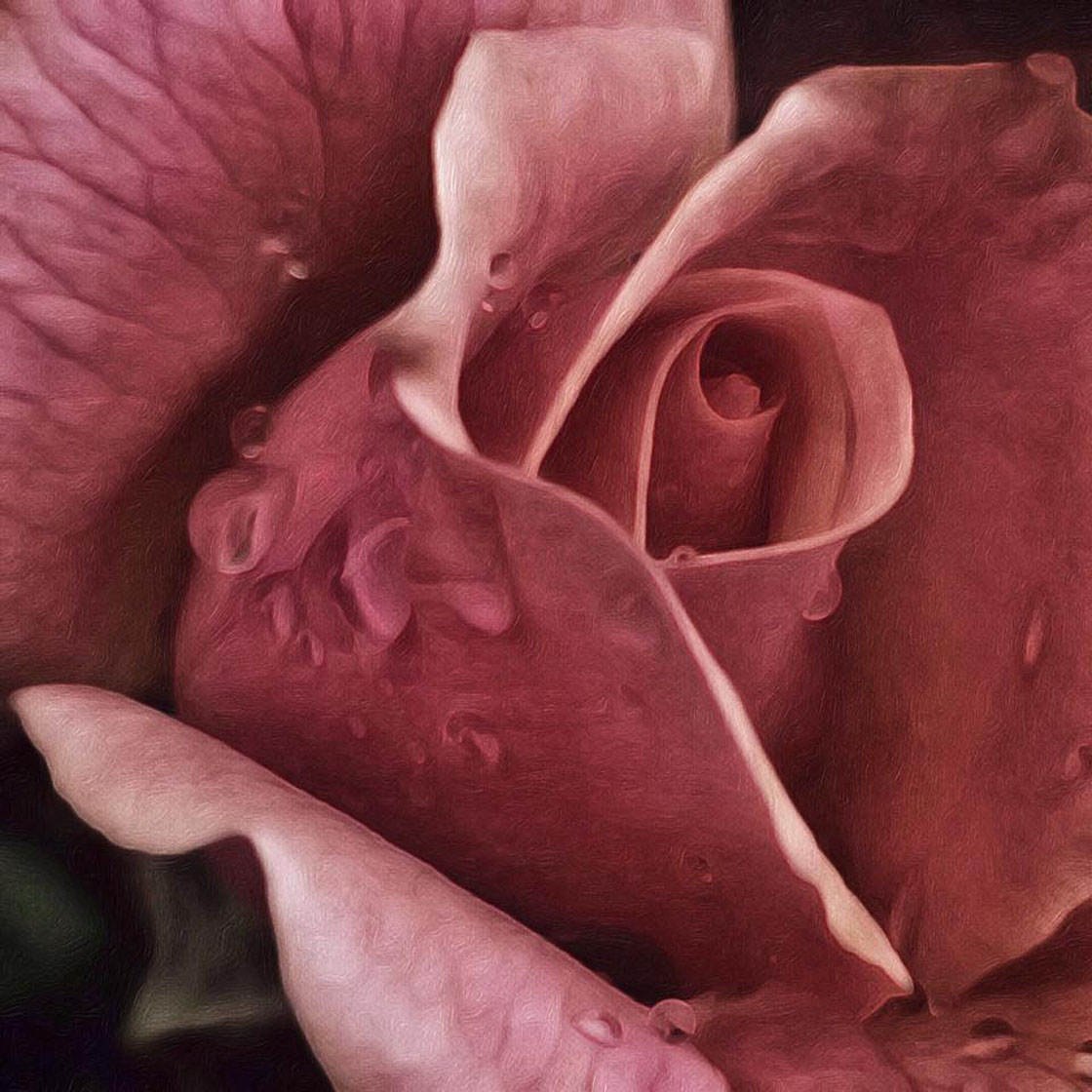
Jeremy Searle – iPhone Photo Masters Student
Another thing to consider is the color temperature of your subject. Color temperature refers to the range of colors from cool blue tones to warm reds and oranges. Again, this can have a significant impact on the mood of your photo.
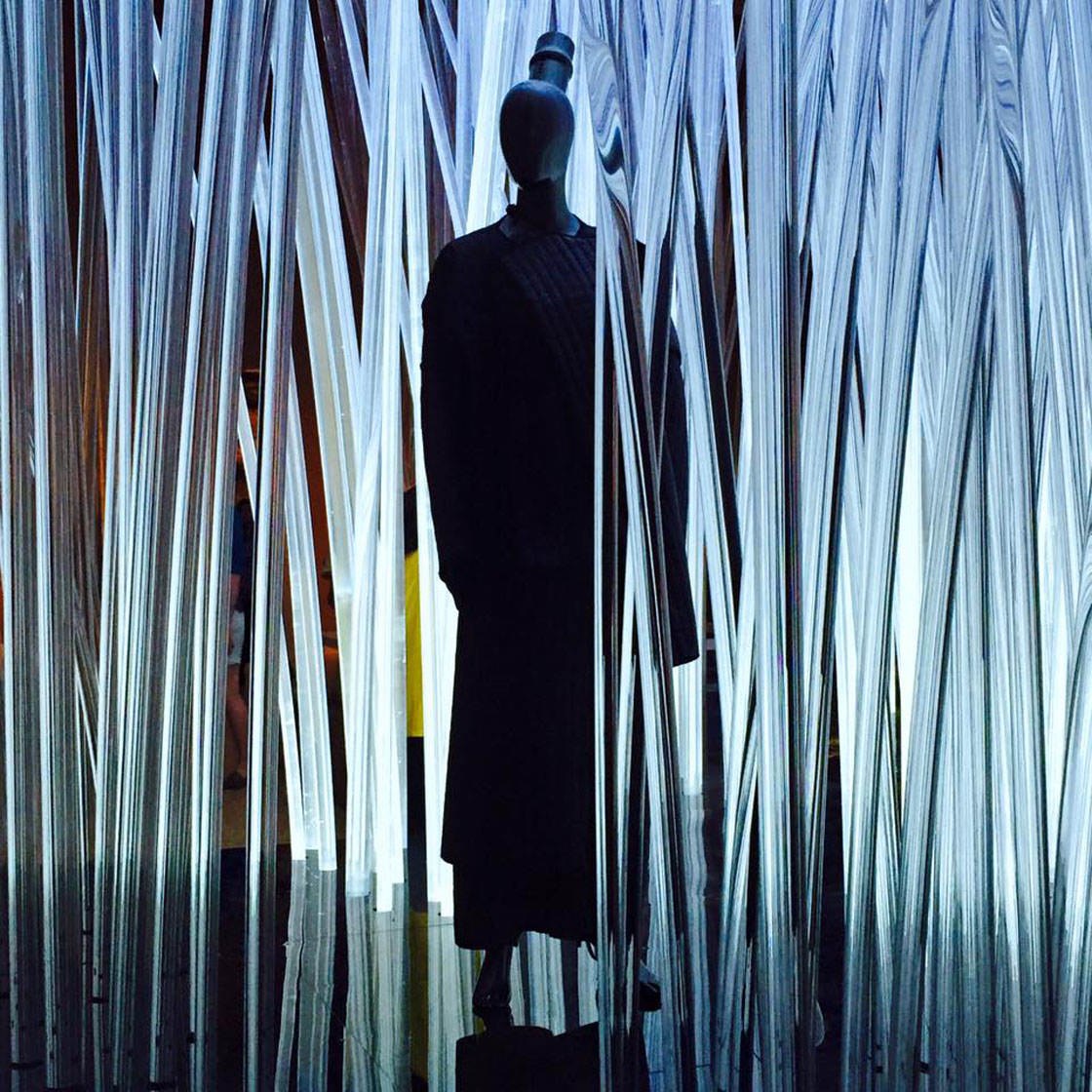
Sheilah Fernandez – iPhone Photo Masters Student
Cool blue tones tend to evoke feelings of tranquility, calmness and even sadness. Whereas warmer yellows, oranges and reds tend to create a more energetic and happy mood.

Lynne Lourdes Lucena – iPhone Photo Masters Student
One more thing to consider is that sometimes it’s the color of a subject that draws you to it in the first place.
In such cases, it’s worth trying out a composition where you fill the entire frame with the subject, so that the whole image appears just one color.
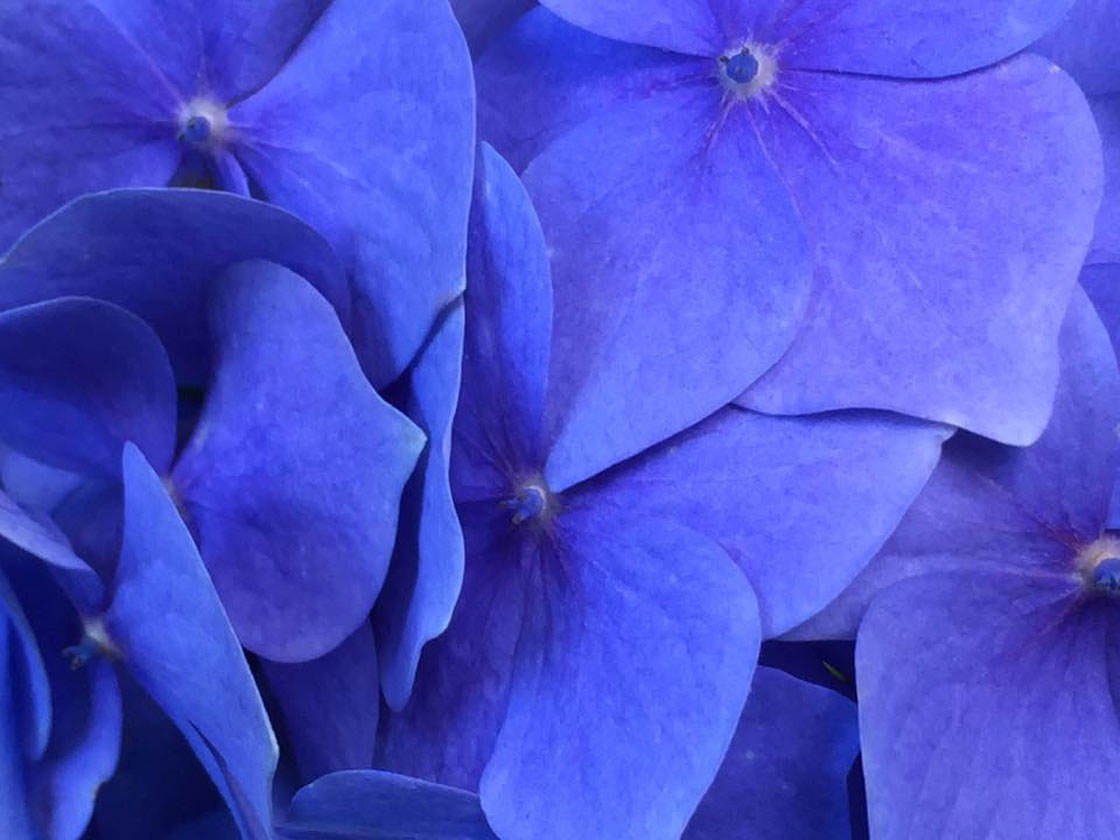
Maria Cristina Gonzalez – iPhone Photo Masters Student
This can have a very powerful impact, and it makes it clear to the viewer that it was the color of the subject that caught your attention.
4. Light
Once you’ve chosen your subject and background, and you’re happy with the combination of colors, the next thing to think about is how you light the scene.
In most cases, still life photos look best when illuminated by natural light from a window. By controlling the amount of light and shadow in the scene, you can dramatically alter the mood of your still life photos.

Evelyne Sieber Lang – iPhone Photo Masters Student
There are three main kinds of mood that you can create in your still life images:
- Bright and airy
- Dark, moody and dramatic
- Calm, quiet and intimate
To create a bright and airy still life, you’ll need lots of light in your scene. Start by arranging your subjects on a white background near a window.
Use light colored subjects such as whites and soft pastels, with just one or two darker colors if you wish.
You want plenty of light on the scene, but you should avoid strong direct sunlight as it will create harsh shadows in your photo.
For a bright and airy still life, you don’t want any dark shadows.

Maria Cristina Gonzalez – iPhone Photo Masters Student
An overcast day works well because the clouds will diffuse the light, making the shadows much softer. Or shoot near a window on the side of the house that isn’t getting direct sunlight.
If you’re getting too many dark shadows, try using a white or silver reflector (or even a mirror) to brighten up these dark areas.
You can make your own reflector using a simple piece or white card or board. To create a silver reflector, use tin foil.
Place the reflector opposite the window, so that it bounces the light onto the shadowed side of the subject, filling in the shadows with light.
Before you take the shot, tap on the screen to set focus on your main subject, then swipe up or down to access the exposure slider. Adjust the exposure (image brightness) to ensure that the photo is bright enough.
For a dark and moody photo with lots of drama, you’ll need to reduce the amount of light in the scene. This time you’ll need a dark or black background.

Luis Fernandez – iPhone Photo Masters Student
You can use the same window as before, but you’ll need to close the curtains leaving just a small gap for the light to get through.
Shadows will help to add mystery and drama to your photo, so this time you might want to position a black board opposite the window on the shadowed side of the subject to absorb some of the light and make the shadows darker.
Before taking the shot, adjust the exposure to ensure that the shadows are dark, but make sure you can still see color and detail in the subjects that are illuminated.
If you want to create a calm and quiet mood in your still life photo, you’ll need quite a lot of light but also some darker shadows.

Ardys Zoellner – iPhone Photo Masters Student
Partially close the curtains so that your subject is illuminated, but aim to have some shadows on the side of the subject that doesn’t get any light. To make the shadows darker, you could use a black board to absorb some of the light.
Toning down the light like this helps to create a cosy and intimate mood, which can give a slower and more relaxed feeling to your photo.
While natural window light is usually best for still life photography, using artificial light from a lamp or candle can work well for some photos.
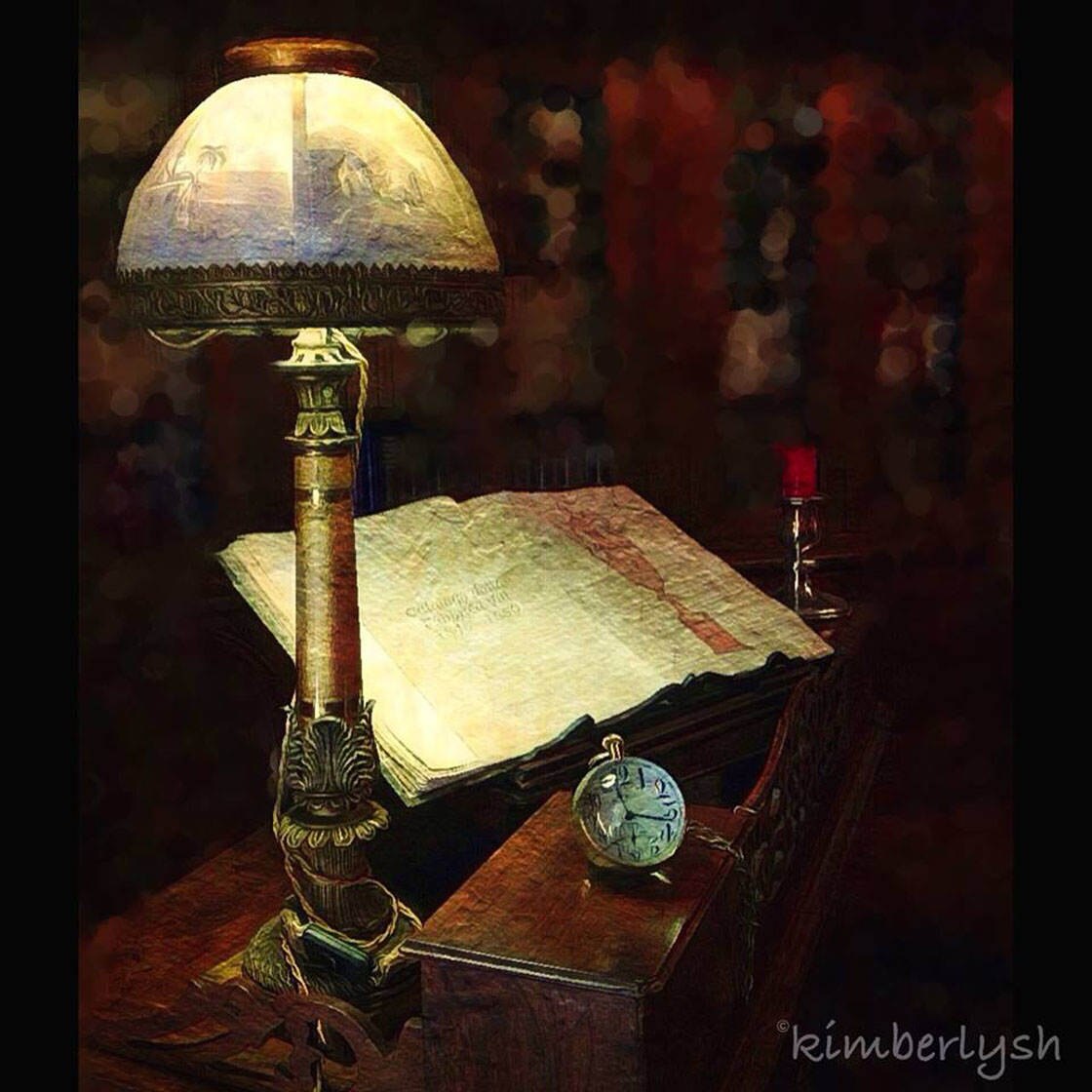
Kimberly Saxton-Heinrichs – iPhone Photo Masters Student
This photo is a good example of using artificial light from an antique lamp. Artificial light tends to be warmer (more orange) than natural daylight, so it’s great for creating a warm and cosy feel.
One more lighting situation to consider is outdoor still life photography. The sun can have a big impact on your photo, so it’s important to decide what kind of look and feel you want to create in your image.
Strong sunlight will create harsh shadows. Sometimes this can enhance the photo, but other times the shadows will dominate the photo and ruin the mood.

Chris Baird – iPhone Photo Masters Student
In the photo above, the shadow of the leaf adds extra visual interest and an element of drama to the photo.

Chris Baird – iPhone Photo Masters Student
But if you don’t want shadows in your photo, you’ll need to shoot on an overcast day or find an area of light shade where there’s no direct sunlight hitting your subject.
5. Post-Processing With Apps
Once you’ve taken your photo, it doesn’t end there. You can do a lot to enhance the mood of the image using photo editing apps.
The first thing to do with your photo in post-processing is to check the exposure (image brightness) as you might not always get it perfect at the time of shooting.
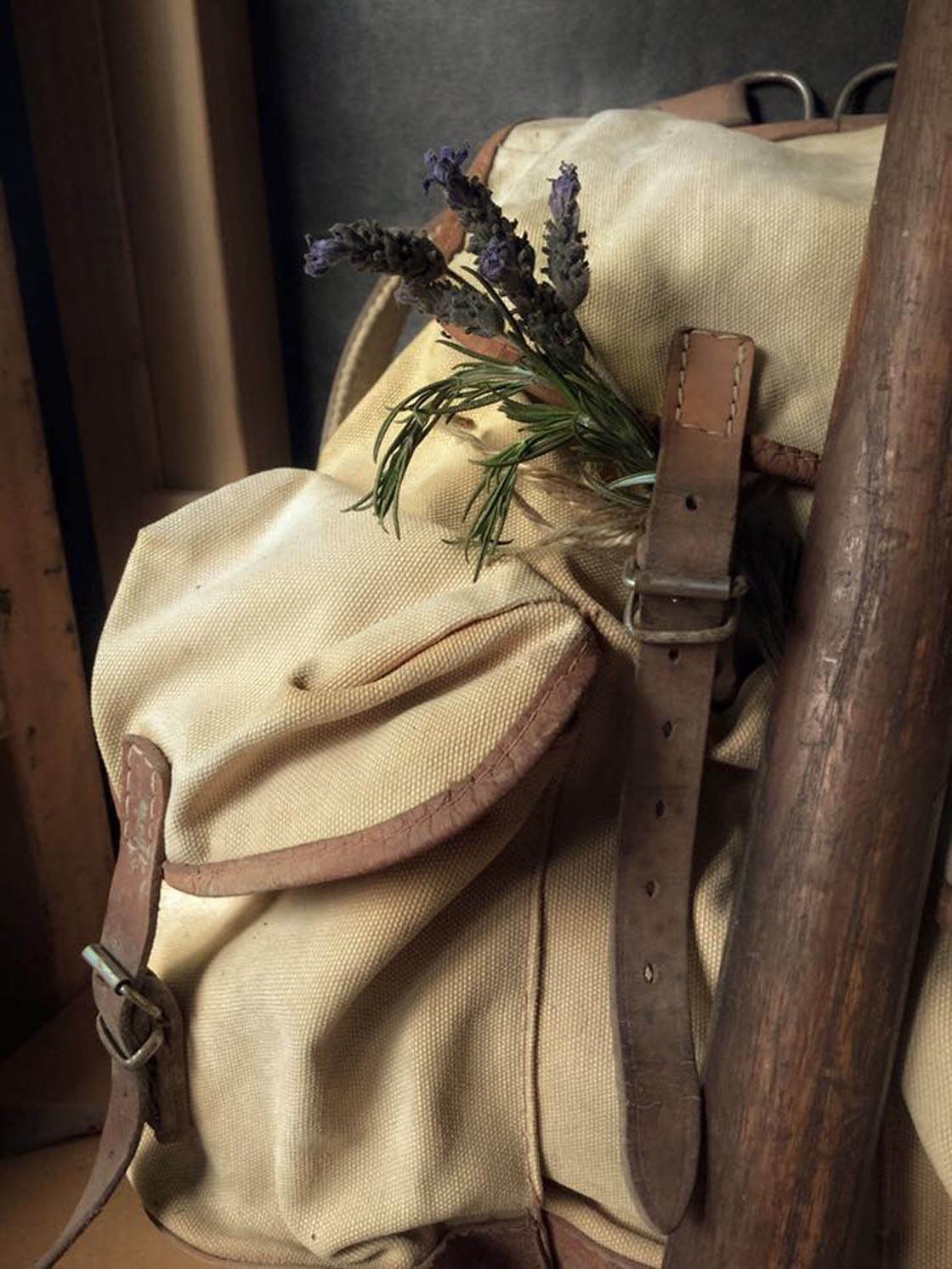
Andres Katz – iPhone Photo Masters Student
The Snapseed photo editing app is great for adjusting exposure, but there are many other apps that offer similar tools. In Snapseed, you need to open the Tune Image tool, and then swipe up or down on the screen to access the list of adjustments.
Choose the adjustment tool you want, then swipe left or right on the photo to increase or reduce the intensity of the effect.
Experiment with adjusting the Brightness, Contrast, Shadows, Highlights and Ambience settings until you get the exposure just how you want it.

Ardys Zoellner – iPhone Photo Masters Student
Don’t be afraid to darken or brighten the photo to create the mood you want, e.g. light and airy, or dark and moody. Just be careful that you don’t lose too much detail in the highlights or shadows.
The next thing you might want to do is adjust the color of your photo. In Snapseed, go to the Tune Image tool and swipe up or down on the screen to access the adjustment tools.
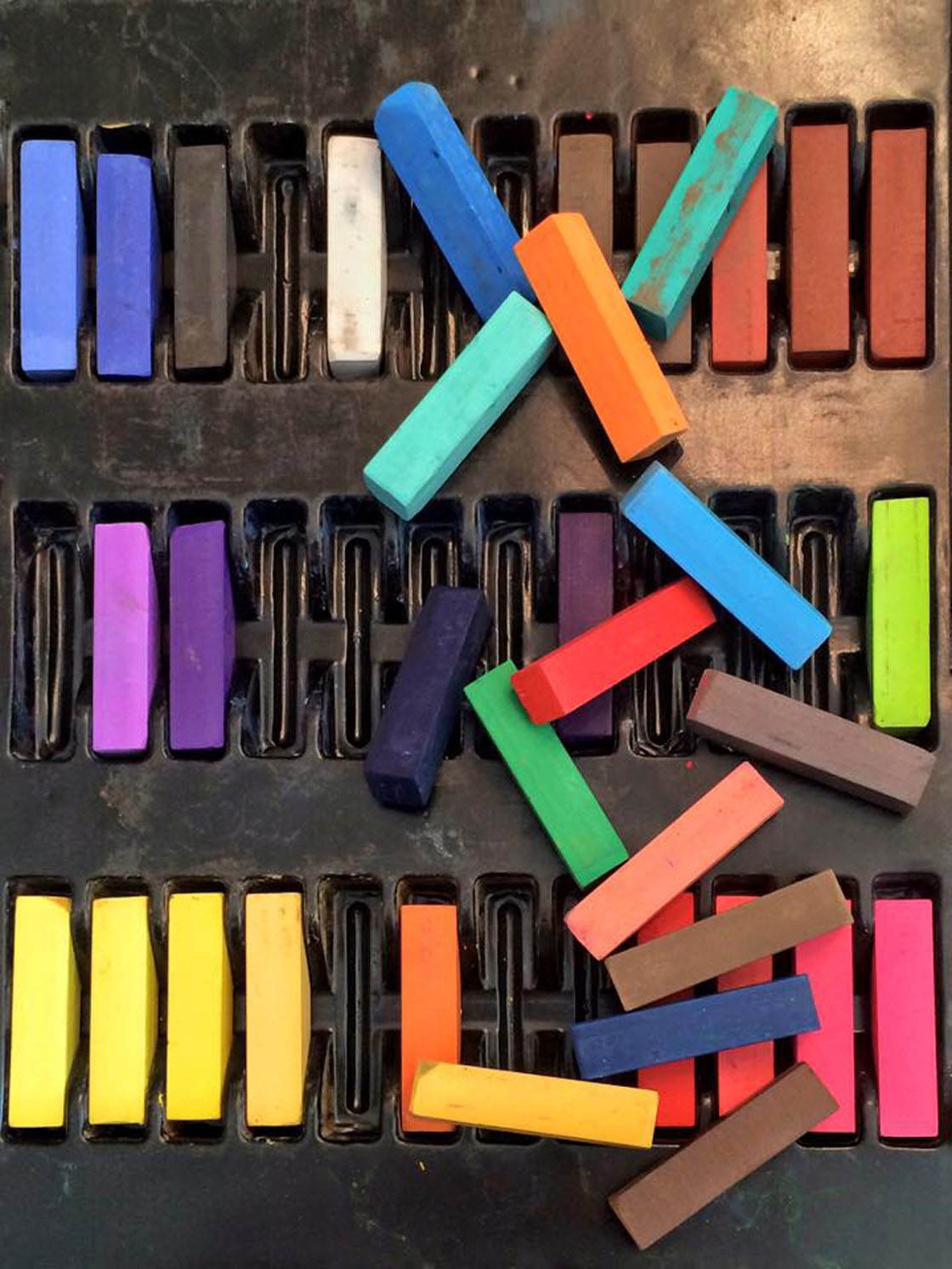
Jeremy Searle – iPhone Photo Masters Student
The Saturation tool allows you to make the colors more vibrant or more muted, altering the look and feel of the final image. Swipe left to mute the colors or right to make them more vibrant.
You can also use the Warmth adjustment under the Tune Image tool to warm up or cool down the colors. Again, this can dramatically change the mood of the photo.
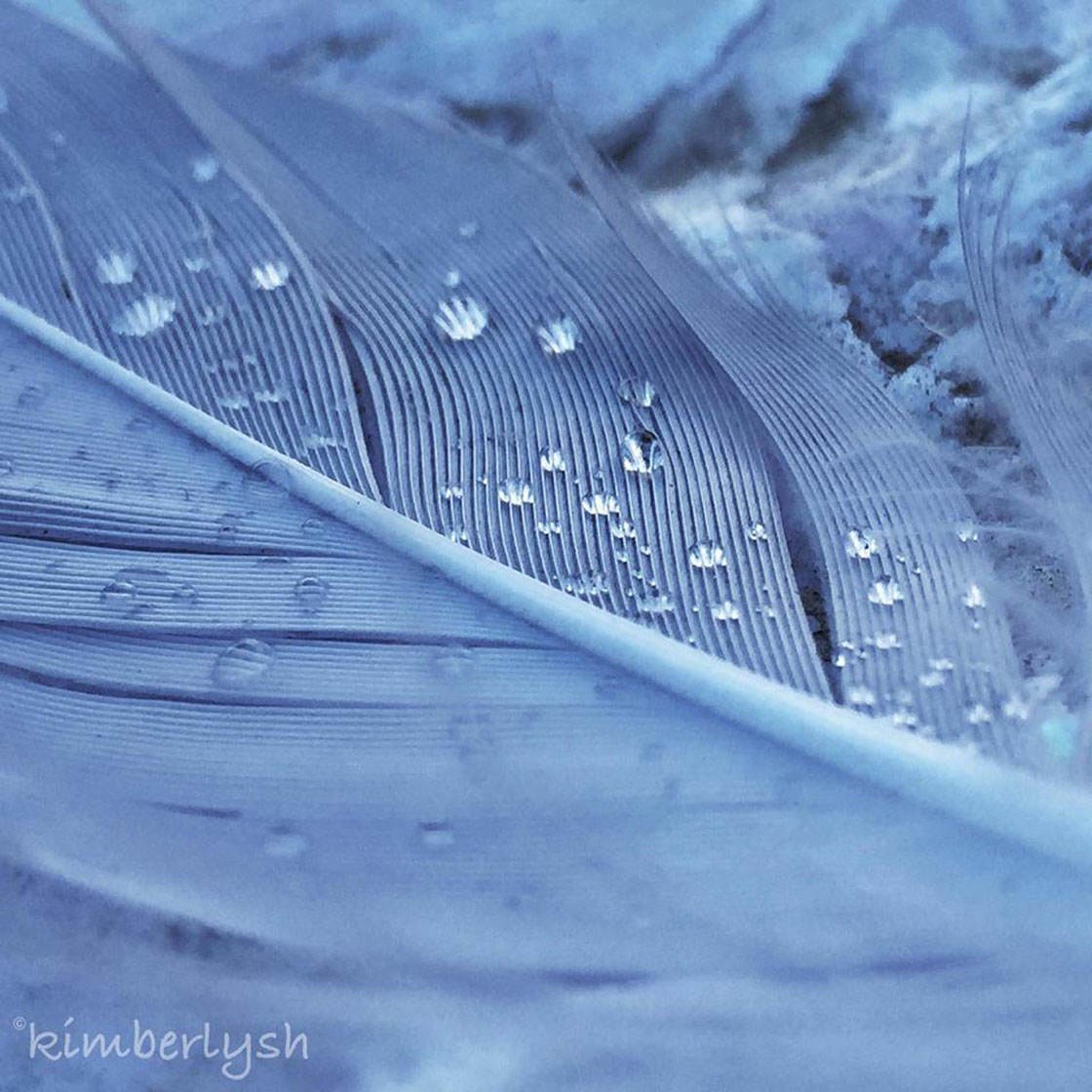
Kimberly Saxton-Heinrichs – iPhone Photo Masters Student
This feather photo has had its colors cooled down, adding a blue tint to the entire scene. This tends to create a calm and tranquil mood, which suits this subject perfectly.
Sometimes you might want to remove the color completely to turn the image black and white. You can do this by reducing the Saturation setting all the way to the left, or by using a Black & White filter in an editing app.

Fiona Grose – iPhone Photo Masters Student
Black and white doesn’t suit all photos though. It tends to work best on images that have areas of high contrast, i.e. both bright and dark areas within the scene.
If you want to get a bit more creative with your edits, there are plenty of other tools in Snapseed, and many more great editing apps that allow you to add all sorts of artistic effects to your images.

Donna Nivison Flora – iPhone Photo Masters Student
You could add a vintage look to your photo using the Vintage filter in Snapseed or another app. Vintage filters tend to mute the colors and add texture or grain to make it look like an old photo.
You could use an app like Mextures or Stackables to add textures, grain, color gradients, and other interesting effects to your image.

Deena Berton – iPhone Photo Masters Student
This works particularly well if you shot your subject against a plain background as it allows you to add color and detail to the backdrop. Just make sure these effects don’t overpower your subject.
Some still life photos might suit a painterly look, especially the more traditional still life compositions like the one below.

Kimberly Saxton-Heinrichs – iPhone Photo Masters Student
Waterlogue is one of many great painterly apps that allow you to make your photo look like a watercolor painting.
There really are endless ways that you can edit a photo to enhance its mood and aesthetic appeal, from simple lighting and color adjustments to creative and painterly edits.

Agneta Andersson – iPhone Photo Masters Student
For most iPhone photographers, the editing process is just as important as the shooting processing.
So find a handful of your favorite apps, and experiment with different edits until you achieve your own editing style that suits the still life photos that you create.
How You Too Can Take iPhone Photos That Everyone Adores
Do you want to start creating incredible still life iPhone photos like these? Join our online iPhone Photo Masters course where you’ll receive in-depth tuition from a different world-class iPhone photographer every single month.
Discover insider tips and techniques on a wide range of topics and photography genres, put these skills into practice for the photo assignments, then get feedback and advice from our experts in the monthly photo review sessions.
Plus you’ll get to be part of the incredible iPhone Photography School community where you can interact with other members of the course, as well as our photography experts.
Start improving your iPhone photography today…
CLICK HERE TO JOIN iPHONE PHOTO MASTERS!


Thank you so much for including some of my images in your article. This is a fabulous summary of many of the things we learned in the iPhone Masters Class on Still Life which was really well done.
Glad you enjoyed this article Deena, and thanks for taking such great photos for us to include. So happy to hear your positive comments about the Still Life module in the Masters course 🙂