I’m really excited to share the interview I did with Karen Divine. Karen is an incredibly talented iPhone artist, and her work speaks lauder than anything I could write in this introduction. In this interview you’re going to learn more about the creative process behind Karen’s iPhone art.
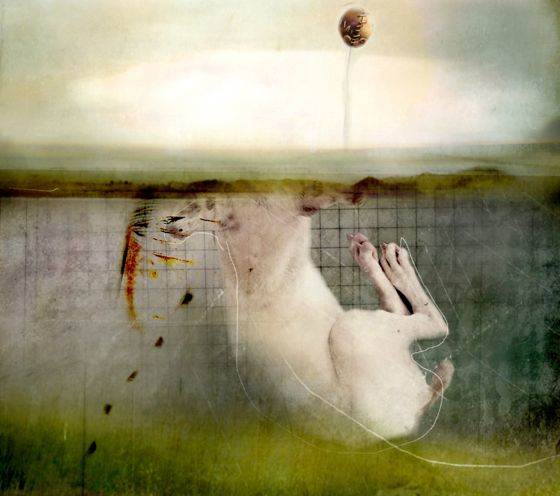
You’ve been a photographer and artist since the early 70s. How did you decide to abandon your traditional tools and switch to creating art with the iPhone?
I love experimenting and embracing new technology. When digital came along, I jumped in. In the late 90’s I had to learn Photoshop for a project and discovered the world of layering. It was my Pandora’s box and taught me about freedom and playfulness, important aspects of the creative process.
When I realized I could do this work on the iPhone, I simply transferred those skills to my mobile device making another leap towards freedom.
The iPhone has some limitations both as a camera and a post-processing tool. Do you feel that these limitations restrict your creativity, or do they enhance it?
Creativity isn’t derived from specific “tools”, although they can certainly propel you into new directions. The iPhone has functions that would be difficult to recreate in Photoshop, yet Photoshop is much easier to navigate. Mastering the tools you are given is key and once you do, focus on the possibilities.
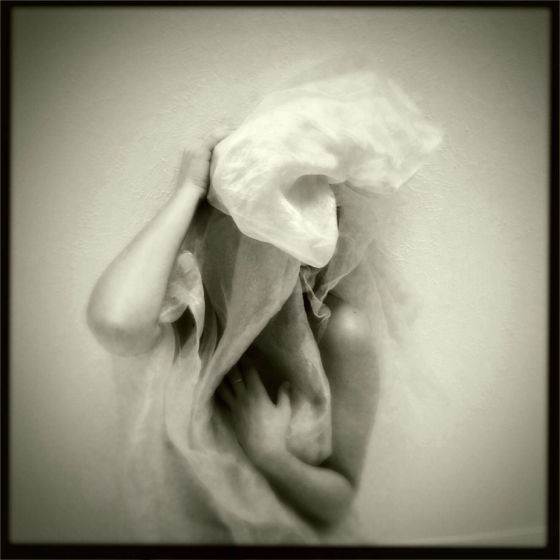
What advice do you have to someone who’s just starting out with iPhone photography and has no arts background?
I have had many students without an art/photography background creating amazing and self-satisfying work. Play as much as you can. Discover artists and photographers whose work you love and determine the qualities it conveys.
Pay close attention to what images move you and then learn how to emulate them. Buy the book “Art of iPhone Photography” by Weil and Fitz-Gerald because it’s full of tutorials from many different artists
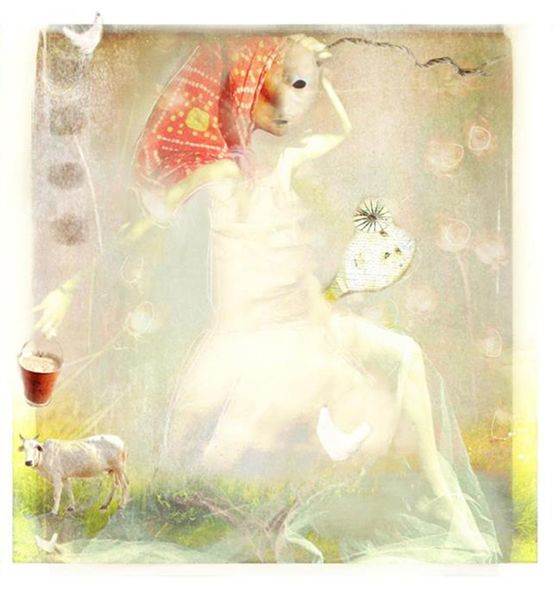
Let’s talk about the creative process. It all starts with taking good photos that you can work with later. How do you go about finding such photos?
I generally don’t shoot for the single image except when I need to clear my head and remind myself that it’s still possible. After many years of film, I began to put multiple slides together in the slide transfer process. I then played with Polaroid, alternative processes and transfers.
I love spontaneity and surprise and embrace techniques that allow for this. I want to create more dreamlike and less literal images. That is what I look for in a process. So to answer your question, I shoot for elements: color, form, texture and objects, using these as a palette.

I don’t use paint or take pictures of paintings, I create textures by blending my own images. I can then reuse parts of these textures to begin new pieces. They build and rebuild upon themselves.
You like to combine elements from different photos to create complex multi-layer compositions. What do you like about this style as opposed to traditional single-layer photography?
There is a freedom when beginning with either a solid background texture or a single image and building an idea using disparate parts of other photos. The possibilities are endless and only require you to stay focused on the essence of what it is you want to express.

When creating multi-layered compositions I often struggle to find images that work together. How do you find such images?
One must not let the analytical mind tell you what’s best. It’s often not reliable except when it has a great deal of experience and even then it’s often wrong. You learn to make decisions with your intuition or begin with random choices until you know the difference.
I may choose 10 images to composite that don’t work together as a whole but reveal surprises along the way. I may save one or two and use parts of those for a new piece. Some people work best with a defined narrative, knowing ahead of time what they are using and how they want to put it together. I tend to navigate towards the unknown.

What are the few photo apps that you couldn’t live without?
Some of my first favorites were Juxtaposer, Blender and Snapseed which are very basic, easy apps, great for beginners. Now I incorporate Leonardo, Procreate and apps that multi-task as well as apps that save parts of the image as PNG so I can create my own “stamp” library.
Can you briefly explain the story and editing behind your three favorite iPhone photos?

Cleaning Up 4
It’s difficult to have a beginning in my images because often the beginning is a composite of other images that have texture or color that I love at the moment. It’s art therapy so I work from a feeling or intuition. I love figurative work and shoot models in a studio to study light and how it interacts with various iPhone cameras and Hipstamatic combinations. This is a figure from this album.
In Blender or Leonardo, I start adding other images, capturing and saving parts of them that work. Any app with blending modes is a wonderful place to explore and discover magic. Things literally appear that I could not have anticipated and I move with it. This image was then taken into Procreate to add lines and smudging.

Still Life
Sometimes just giving yourself an exercise is important. Prior to this image I took an image of some bowls shot in a dark old historic building and decided to fill the bowl with round objects suggesting eggs and fruit, etc. that were created out of textures.
I then decided to photograph eggs and an avocado and made a new image using real food in the bowl. It’s painting using photographic images as your palette. This image “Still Life” was the progression of this exercise.
This is actually not a bowl, but using a Holga macro lens in front of the iPhone I shot this opening into a candleholder and shaped it into a bowl on a background created using blending apps and Mextures. The bowl is added on top.
It’s important when adding textures not to have it permeate the entire image but to pull objects out, providing a sense of depth which is not always easy to create on the phone. How do we create a simple yet provocative image?
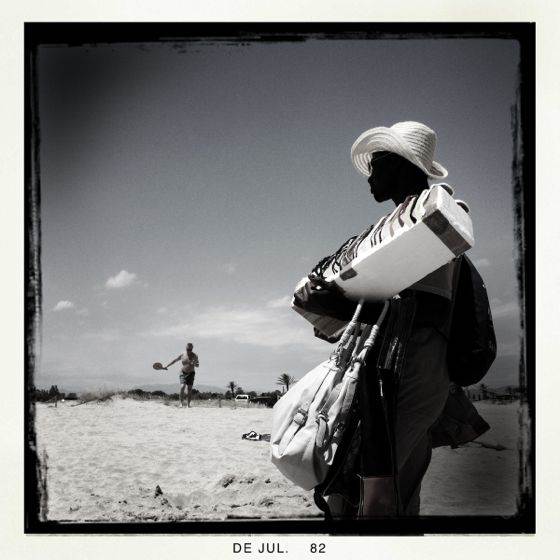
On the Beach
I do go back to my single image roots every now and then. I primarily shoot with Hipstamatic, taking this image from the pier one late afternoon when the shadows were long and beautiful. Another one of my favorite apps is Photo FX because it provides some beautiful tones for B&W as well as “skin smoothing” options in the “Diffusion” category. Snapseed is always wonderful for final editing.
You teach at Santa Fe Photographic Workshops. What is the one thing that every student should take away from your workshops?
It’s important to discover a sense of freedom and playfulness in the creative process as well as learning to follow one’s intuition. My real love is to help students move towards the images they want to create, to dig deeper and expect more, constantly exploring and uncovering something they didn’t know was there.
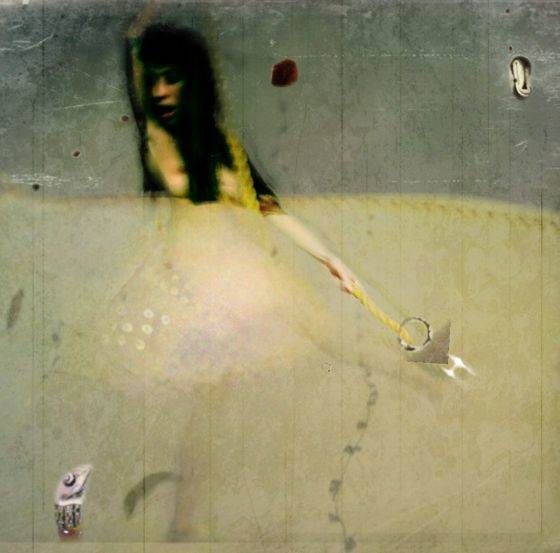
Which iPhoneographers do you admire most?
I love street photography and there are many excellent ones out there. I love how they are able to capture moments, real time and real people. I love landscapes and navigate towards those who create the painterly image. I’ve been compositing for a long time and I find it exciting to view how others put pieces together. There are many masters who are far more technical and patient than I am. I have quite eclectic tastes and am drawn to many iPhoneographers, learning from them all the time.
You’re working on two books about iPhoneography. Can you tell us a bit more about this project?
The first book is a collection of 64 images, structured around the I Ching and derived solely from personal experiences. They were all created on the iPhone and are really a form of art therapy. Small, self-discoveries appear in the imagery and provide me with insights that my analytical mind might try to avoid. This new version will be available in March 2014.
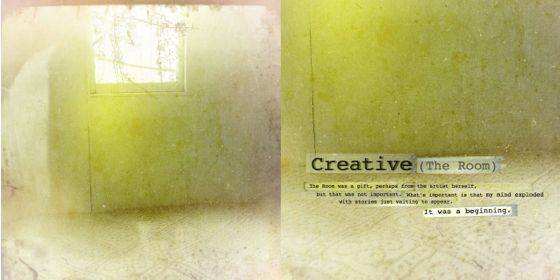
The second book is about the process I use to get these images, not only the apps used but more importantly about creativity. How do we free ourselves and allow the images to appear? How do we become playful within our work? It’s the companion book to the images.
Where can we see your work with the iPhone?
My website: http://www.karendivinephotography.com/
My blog: http://www.karendivineblog.com/
iPhoneart.com: http://www.iphoneart.com/kdivineboulder

I run a FB group with Nettie Edwards called Your Parts and Process where we discuss just that, the parts of the images, the importance of them or the process used. Images do not need to be complete but need to have some photography or iOS component.
Would you like to start creating your own stunning works of art from your iPhone photos? Check out these 6 best apps that turn photos into drawings.


Karen is the best. Thank you so much for interviewing her. It’s a treat for all of us!
Thanks Teresa! Her work is just amazing…
I love this. The exact questions I would’ve asked, and inspiring answers.
Thanks Amy, happy to hear that!
I’ve Long enjoyed Karen’s work. It’s inspirational. Great interview Emil.
Thank you Skip!
Iphone is an incredible tool. Doing art with it is yet another valuable experience you can have.
It’s amazing what you can create in terms of photography and art with the iPhone isn’t it. The creative options are endless! 🙂