If you want to get more creative with your iPhone photo editing, Lolly Kakumani’s photos are bound to inspire you. From close-ups of flowers to buildings and landscapes, she has a wonderful eye for creating the extraordinary from the ordinary. In this interview you’ll discover how Lolly uses photo editing apps to produce painterly and textured images from the photos she shoots with her iPhone.
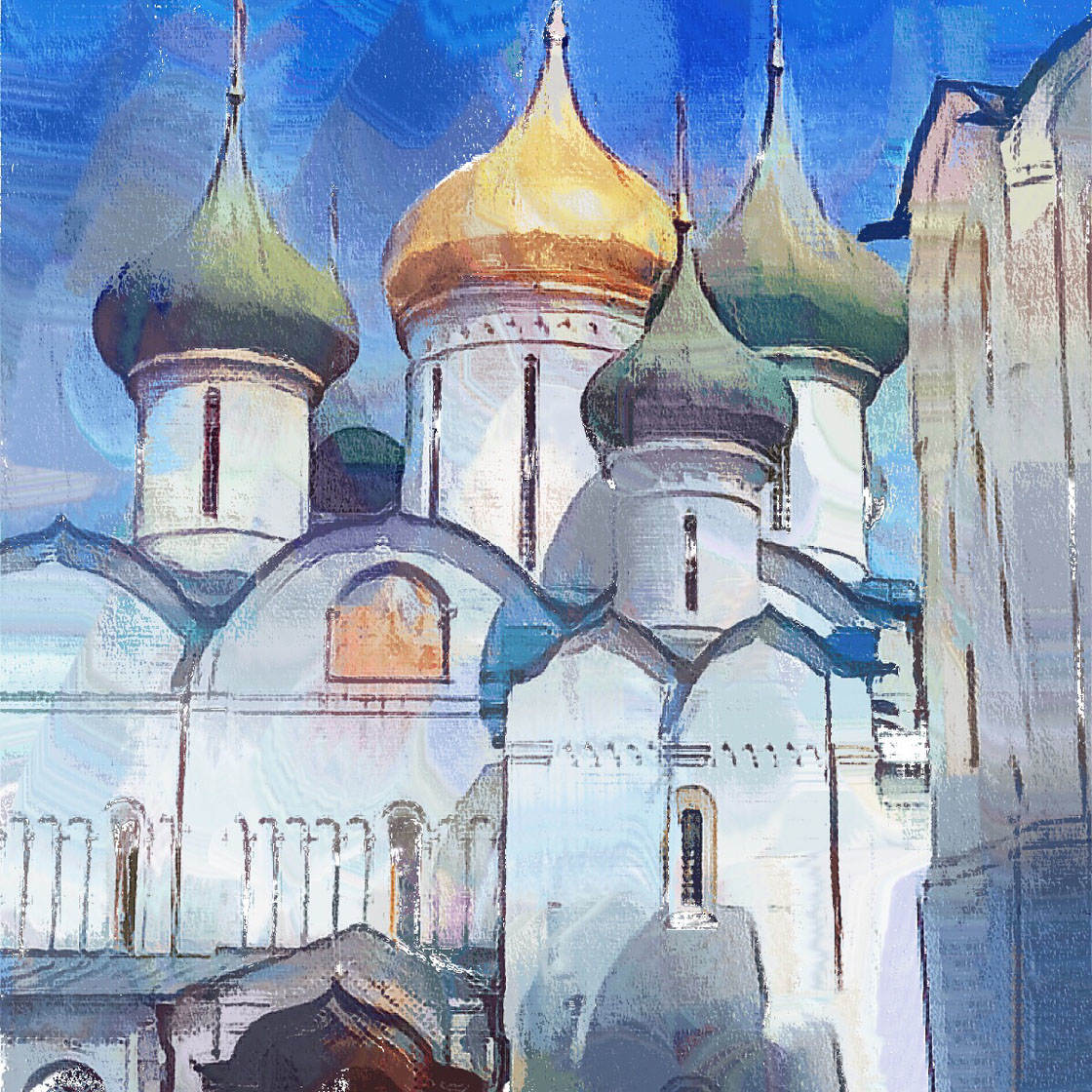
Tell us a little bit about yourself.
I’m from India and came to Dallas in September 1970 to go to University. I worked for the Texas Department of Family and Protective Services as an Investigator. I have one son who lives in Los Angeles.

How did your iPhone photography journey begin?
It began when I signed up to receive free email tips from iPhone Photography School. After I started using those tips I really began focusing on my mobile photography.

What inspires you to pick up your iPhone and start taking photos?
For starters, the convenience, speed and light weight of the iPhone. I have my phone with me all of the time which makes it easy to take photos – especially unanticipated ones.
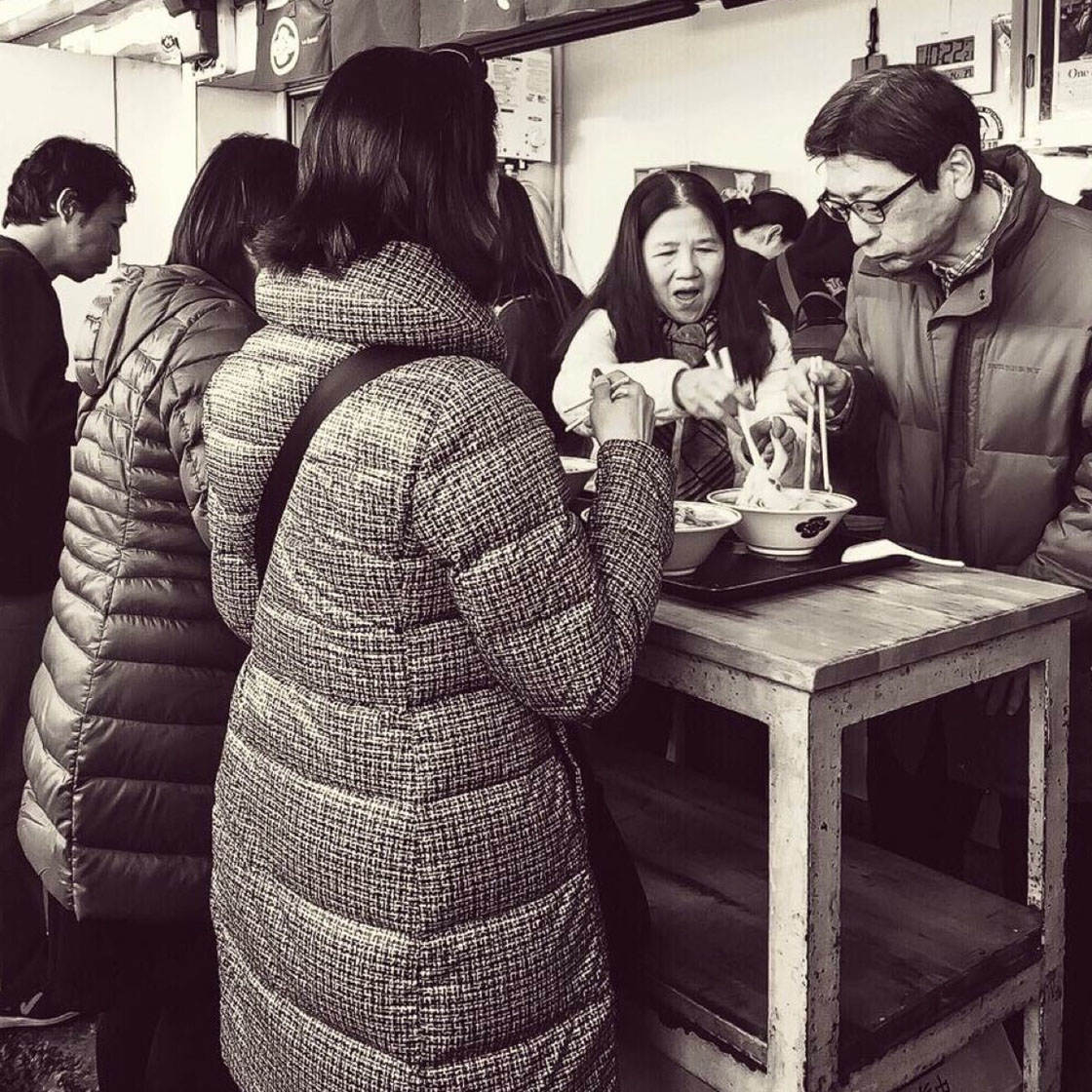
Your work includes some amazing artistic edits. Do you have any favorite go-to editing apps? And if so, what do you love about the apps you use the most?
I use Snapseed for cropping, tweaking, and black and white conversions.
I just love iColorama. It’s an amazing app, especially for digital art. I also use Mextures, Formulas and Stackables sometimes.

Your images feature a wide range of editing styles (painterly, graphic, double exposure, etc.). How do you decide which type of edit to use with any given photograph?
I’ve been using iColorama more and more. I try out different tools within the app, and then choose the best result.
I usually have to try several different edits to get the results that I want. For instance, for flowers I try using the flow and coherence tools, and also play with the opacity.

Light is so important in iPhone photography for creating mood and getting decent exposures. Do you have a favorite time of day, season and type of weather for shooting landscapes?
Like many others, I prefer low light and golden hour. The intense heat and brilliant sun during the middle of the day in Texas isn’t much help when shooting landscapes.
I also love to take pictures of rain and snow while driving – of course, only when I’m stopped at a red light!
What would your typical editing process involve?
With flowers, I play around a lot with the iColorama app until I produce a creative edit that I’m happy with.
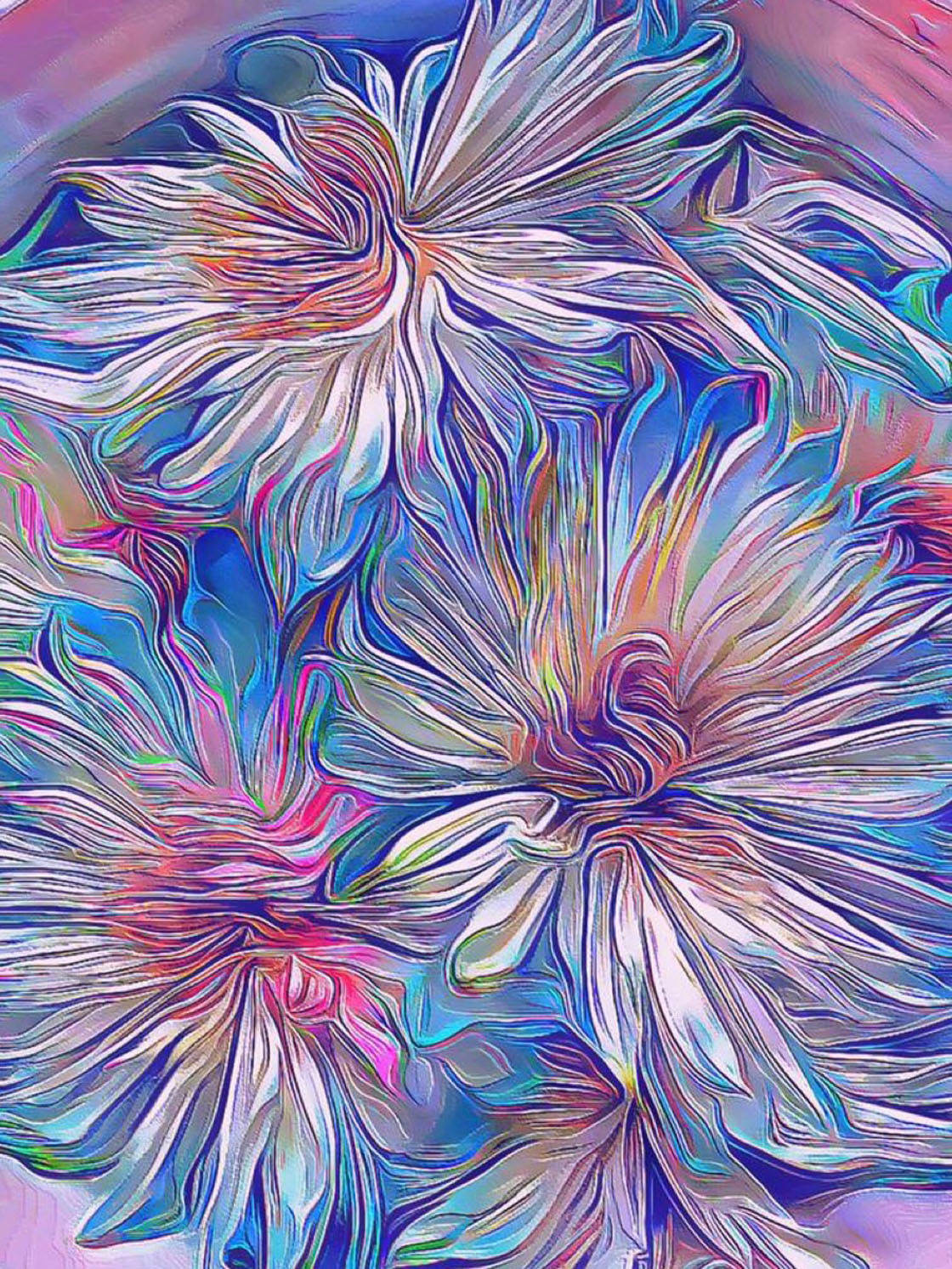
For buildings, if I have to change the tone I use iColorama. If not, I use Stackables or Mextures. I don’t have a set process and I try all the different permutations and steps.
Do you use any iPhone photography accessories?
I have some lenses, and have used the macro lens a few times for shooting close-ups.
Can you briefly explain the story and editing process behind your three favorite iPhone photos?

I took this photo of a broken light bulb to make a statement about our environment, and how little things we change can help.
I broke the bulb on a large piece of white cardboard, and then took a photo of the pieces. It looks as though it exploded, and that’s a statement for the planet. It’s a simple edit done in iColorama.
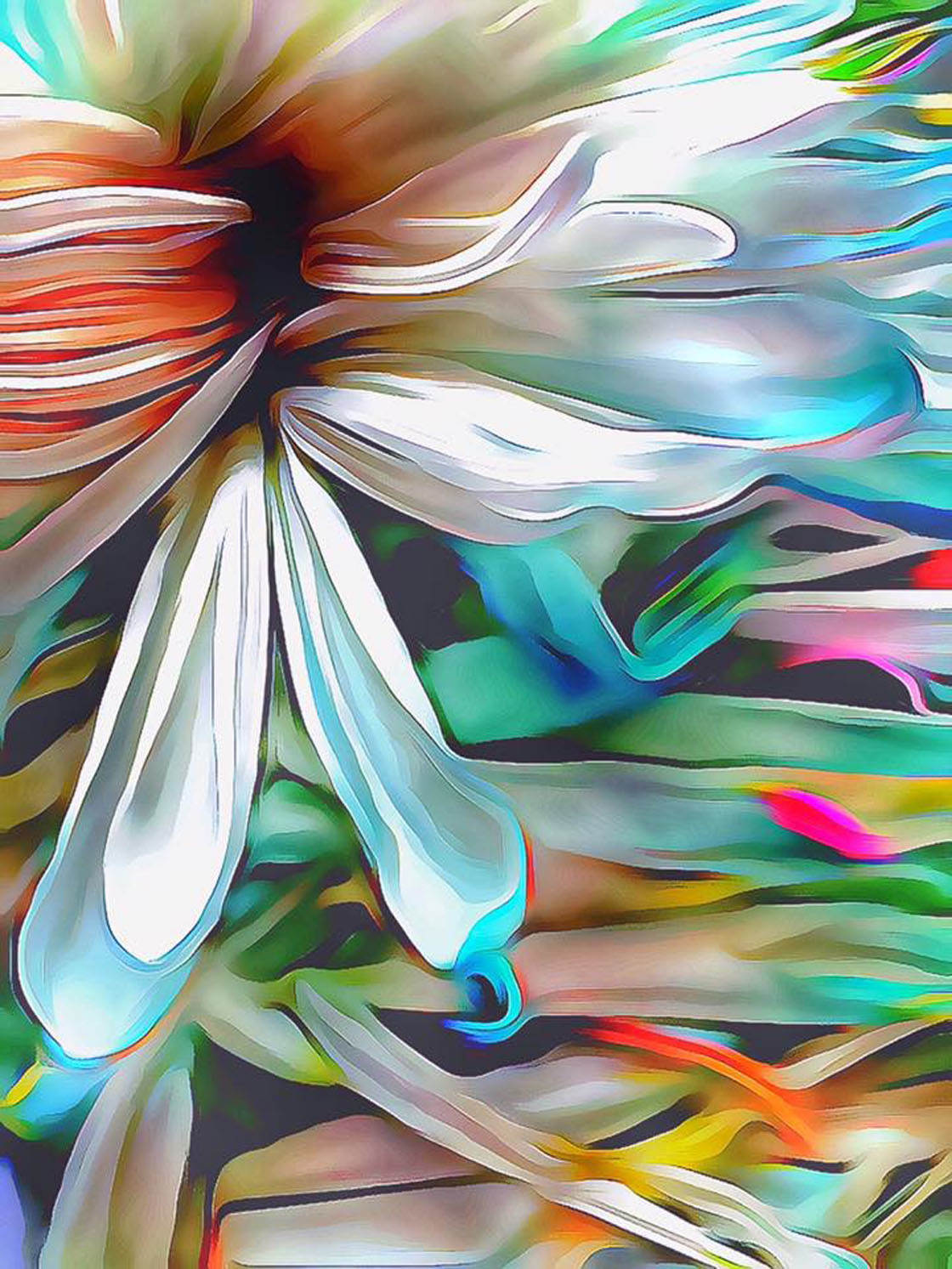
This was a very delicate flower and the colors were so pretty. It flows very well due to the thin petals, so when editing I decided to use the flow feature in iColorama.

I took this photo of raindrops though my car windshield – of course, while I was stopped at a red light.
I used the Reflexion app to add rain drops on the water, and iColorama to change the tone. I like the composition which uses the rule of thirds.
Do you ever feel the need to use a larger format camera for your photography, or does the iPhone do everything you want?
I have a good digital camera, but I haven’t used it. I use my iPhone 100% of the time. I don’t feel the need to use a larger format camera. I think my iPhone is serving me well.

You’re a member of the iPhone Photo Masters program here at iPhone Photography School. Can you tell us a bit about what you’ve gotten out of this online course, and whether it’s helped or inspired you as an iPhone photographer?
Most of what I’ve learned is from the iPhone Photo Masters program, as well the iPhone Photo Academy and iPhone Editing Academy courses. They’ve helped me so much.

There’s a different photography theme every month which keeps my interest going. The video tutorials by expert photographers are so helpful, and they show me how to use different techniques and apps.
It would be remiss of me not to include the selfless help of fellow Masters member Maria Cristina Gonzalez, both with her time and expertise. She’s been there for me from the beginning and I’ll be forever grateful to Maria.

What tips do you have for beginner iPhone photographers who want to start taking more creative photos with their iPhone?
Learn from others. The iPhone Photography School Academy is such a great group – it’s very supportive and helpful. There are so many pros and so many great photos to learn from.
In particular, I always look at photos by fellow Academy members Luis, Jorg, Remi, Evelyn, Maria, and so many other wonderful photographers. I learn from all of them.
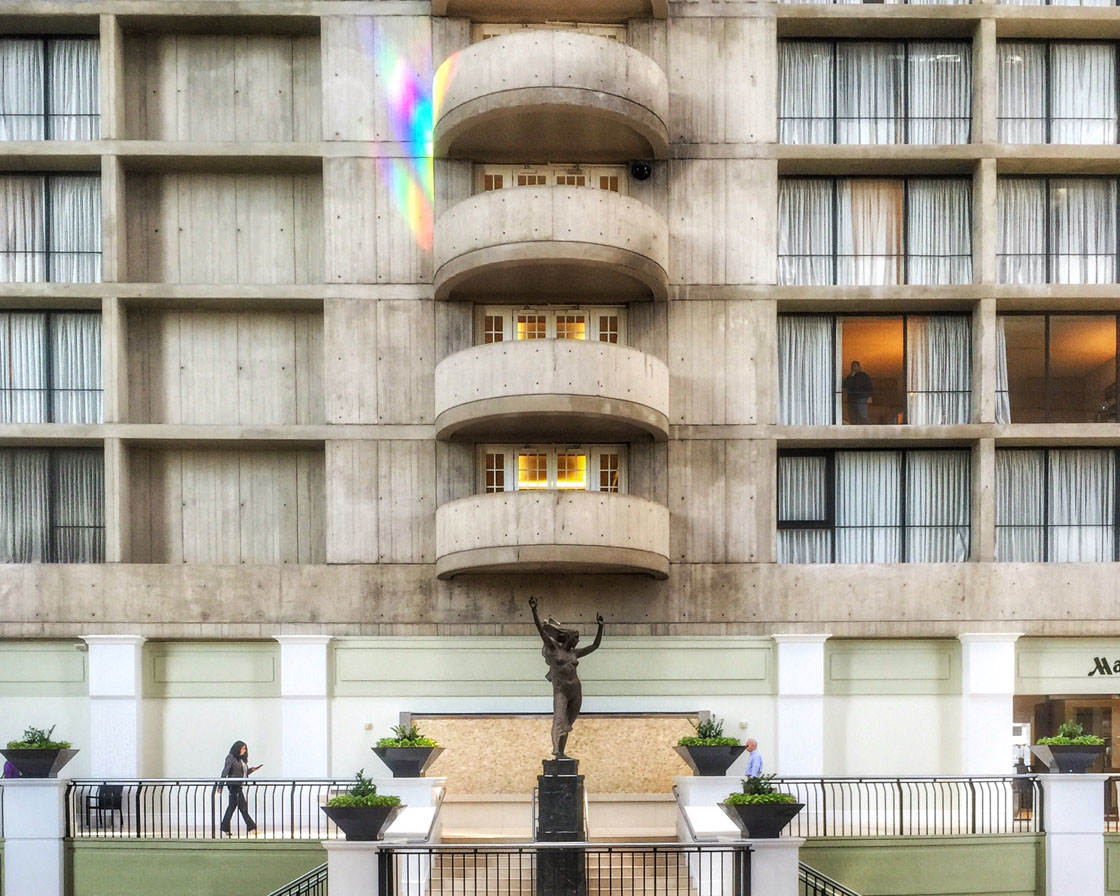
Do you have any new goals for iPhone photography in the upcoming year?
Yes, I want to keep learning! I’ll be continuing with the iPhone Photo Masters program so that I can keep improving my photography and image editing skills.



Leave a Reply
You must be logged in to post a comment.