If I had to pick one type of photos that is almost guaranteed to do well on Instagram, I would surely go for sunsets. Even though I try my best to not become a sunset person on Instagram, my sunset photos get more likes than anything else I post. And I can understand why. If done correctly, sunset images can indeed be very beautiful. Even though it’s not hard to do stunning sunset photography, most people only tend to get average results. To make sure that you aren’t one of them, I created this tutorial for shooting and editing the perfect sunset photo with your iPhone.
How To Crop Your Photos For Instagram Square Format
As you probably already know, Instagram only supports the sharing of square images. However, the iPhone’s default camera app, which I use 99% of the time, only shoots 3:2 photos. If you attempt to share such photos on Instagram, you will either have to crop them or leave black margins on the sides, which is something I don’t recommend for aesthetic reasons.
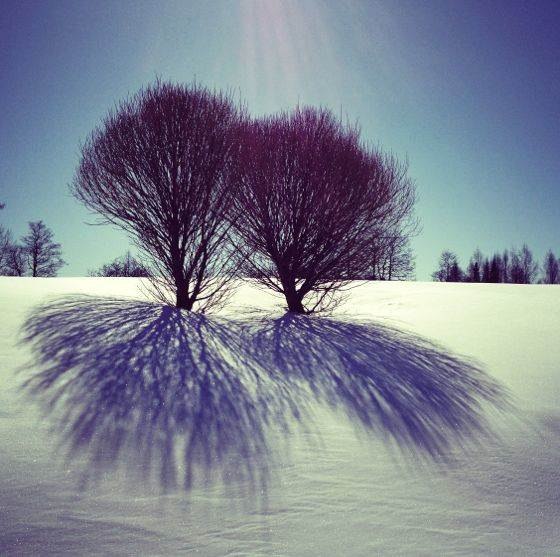
iPhone Photography Journal Of A Place Where Time Stands Still
Last weekend I had a chance to spend some time in Latvian countryside. One of the things that struck me the most was the old house we were staying in. My friend’s grandparents used to live there in summers, but now the house is essentially abandoned. It looks as if it is from a different era. Decades of life and progress seem to have spared this lonely rural place.
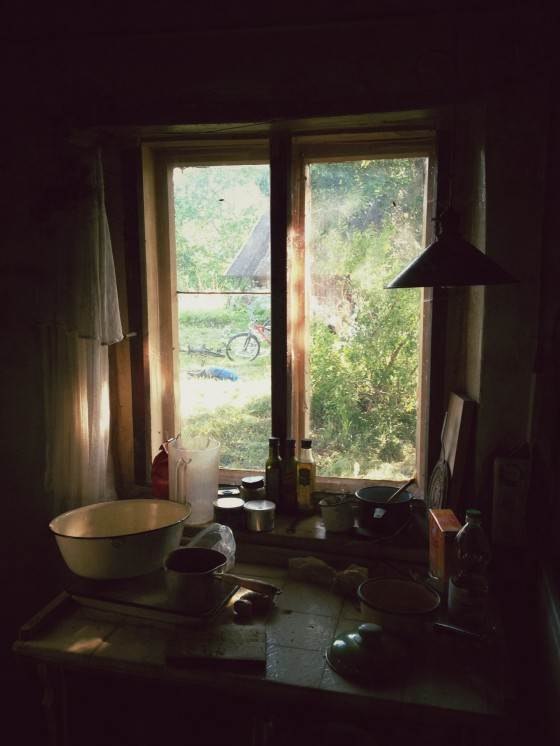
iPhone Photography Journal Of An Evening In A Park
Yesterday I took a walk in Wilhelmina Park in Utrecht, which is close to my university. Most of the day was rainy and very windy, but in the evening the sky cleared. The setting sun provided warm light and some great high-contrast scenes. Of course I had my iPhone with me and I ended up taking quite a few pictures. Here are some of them. I will also briefly describe how I post-processed each photo. All photos were retouched in Snapseed for iPad, but the same could be done with the iPhone version of the app.



