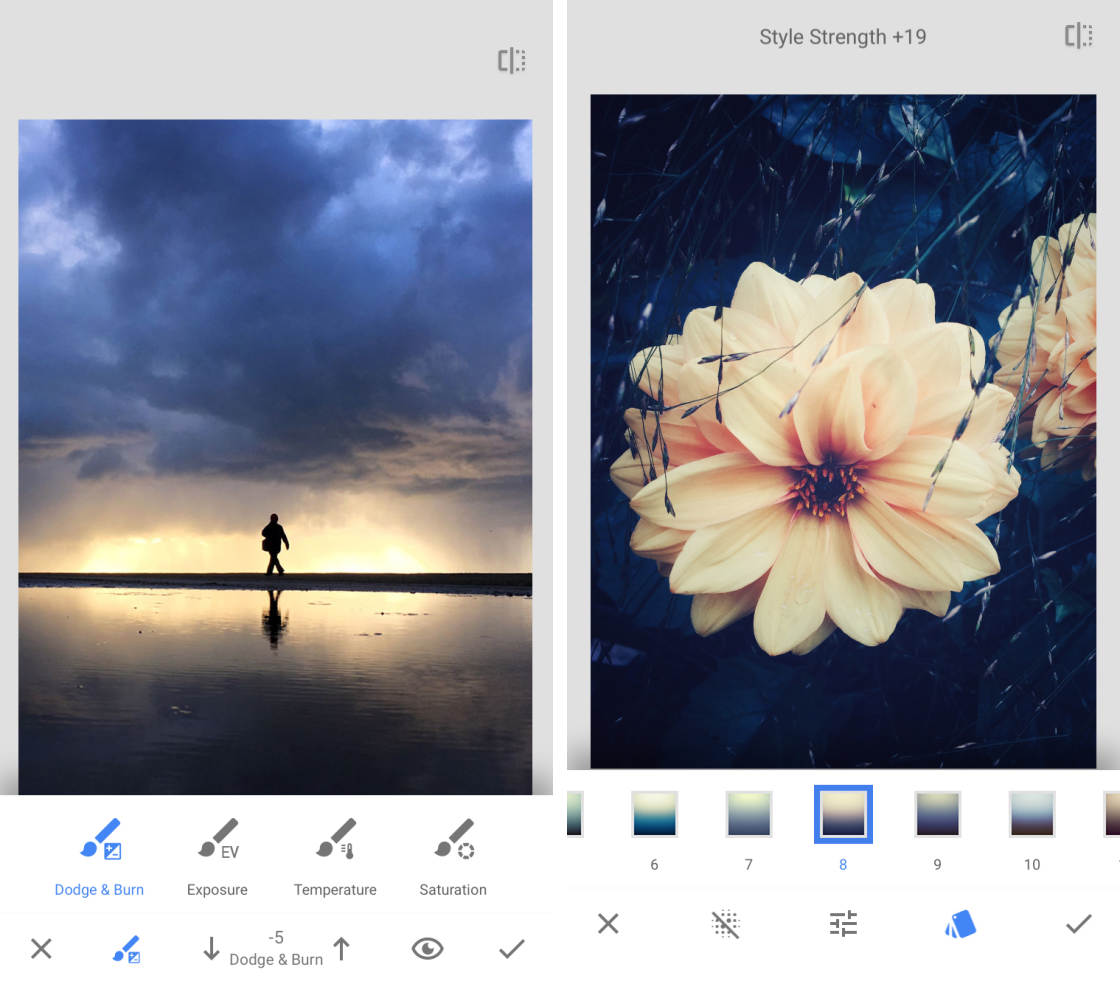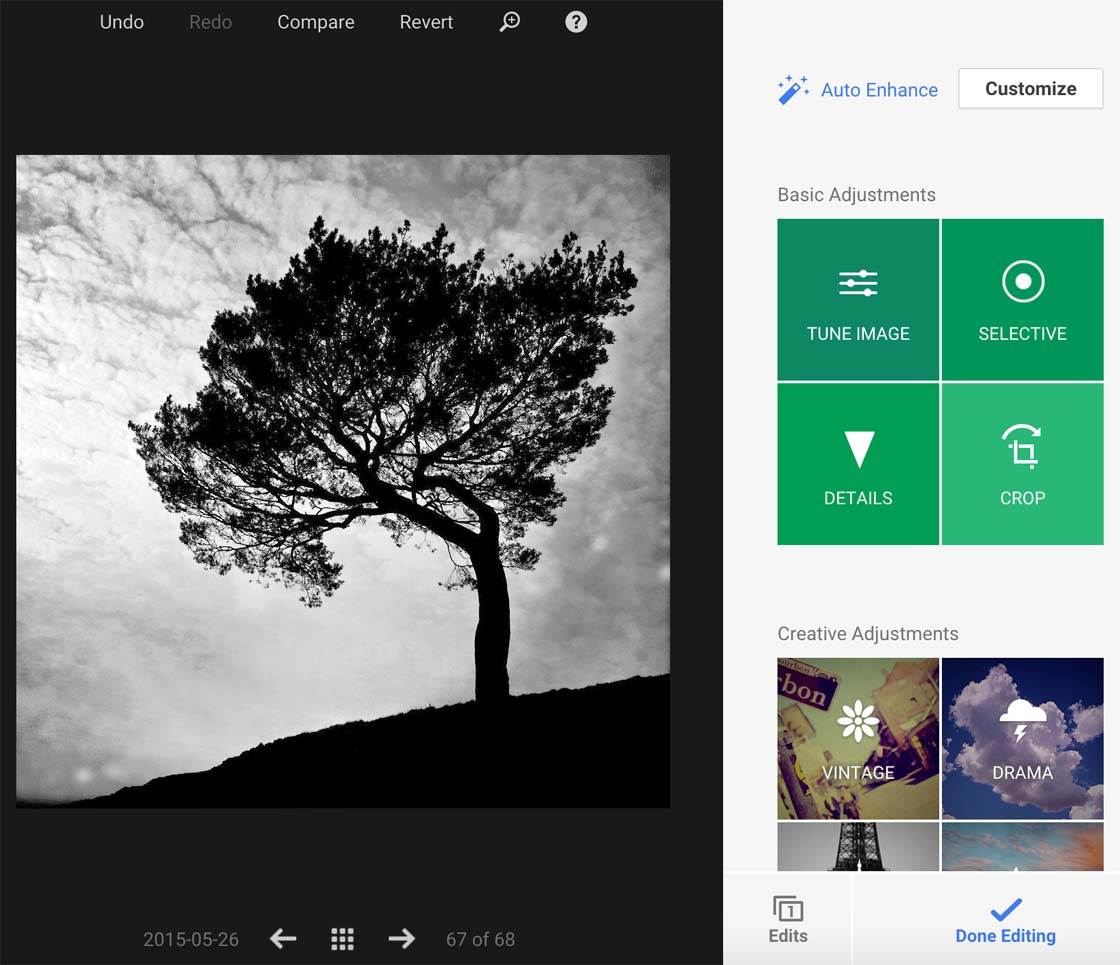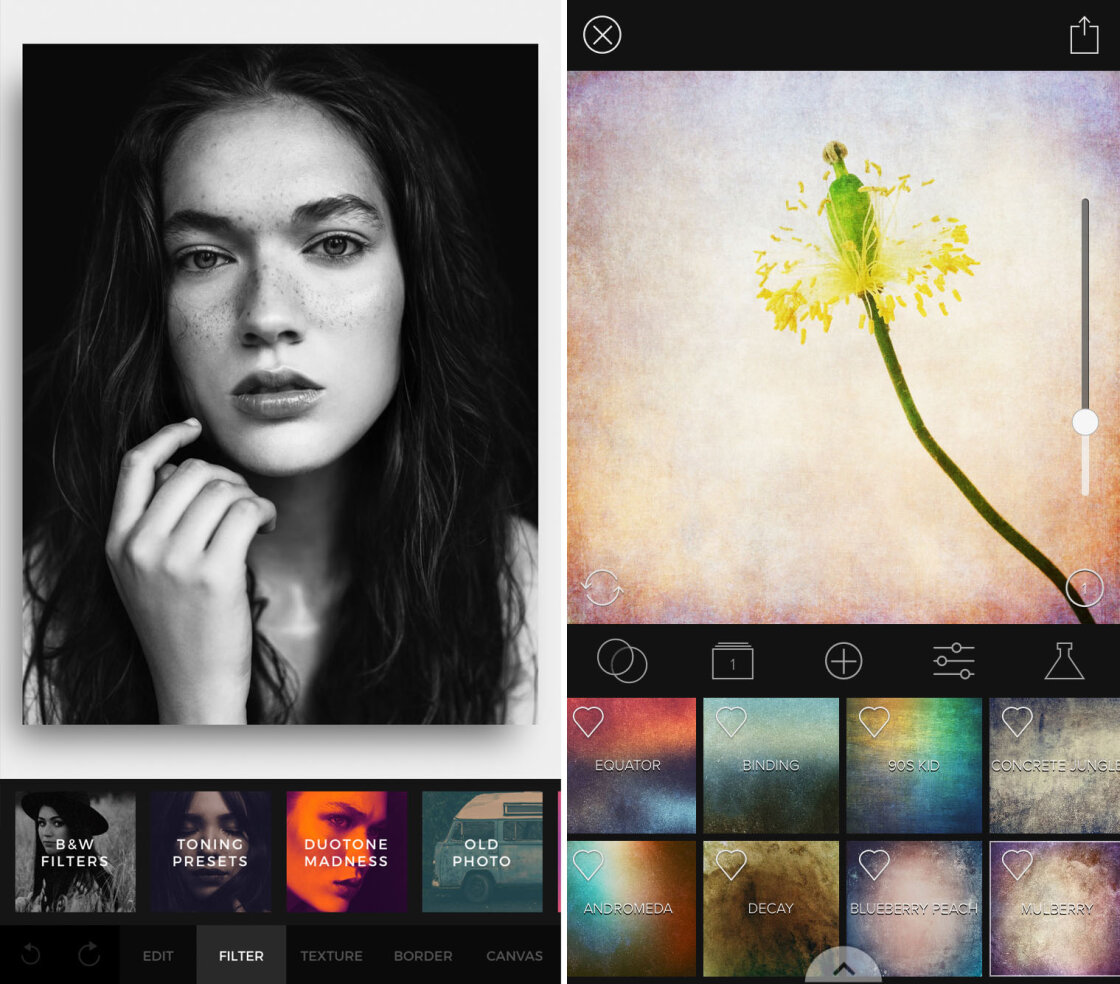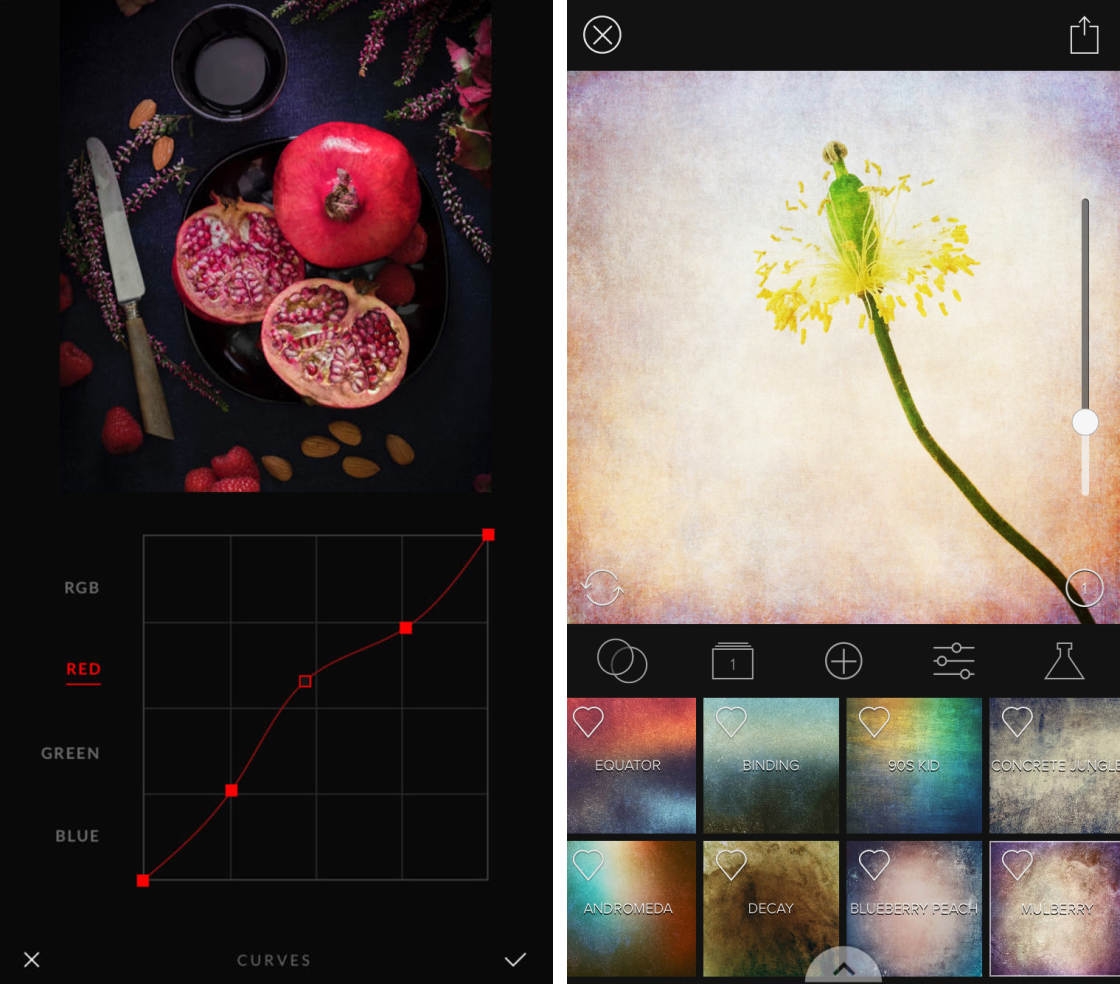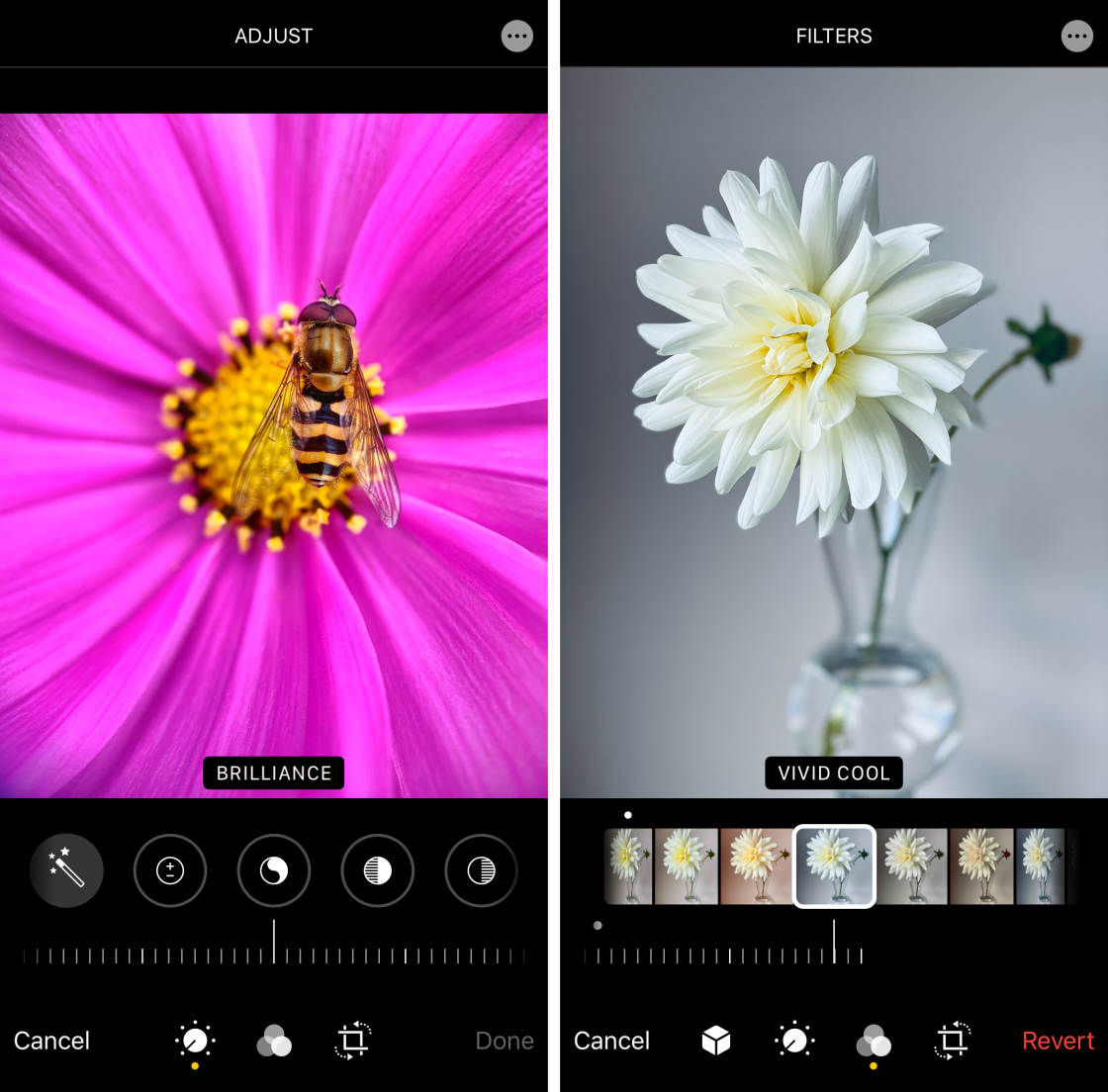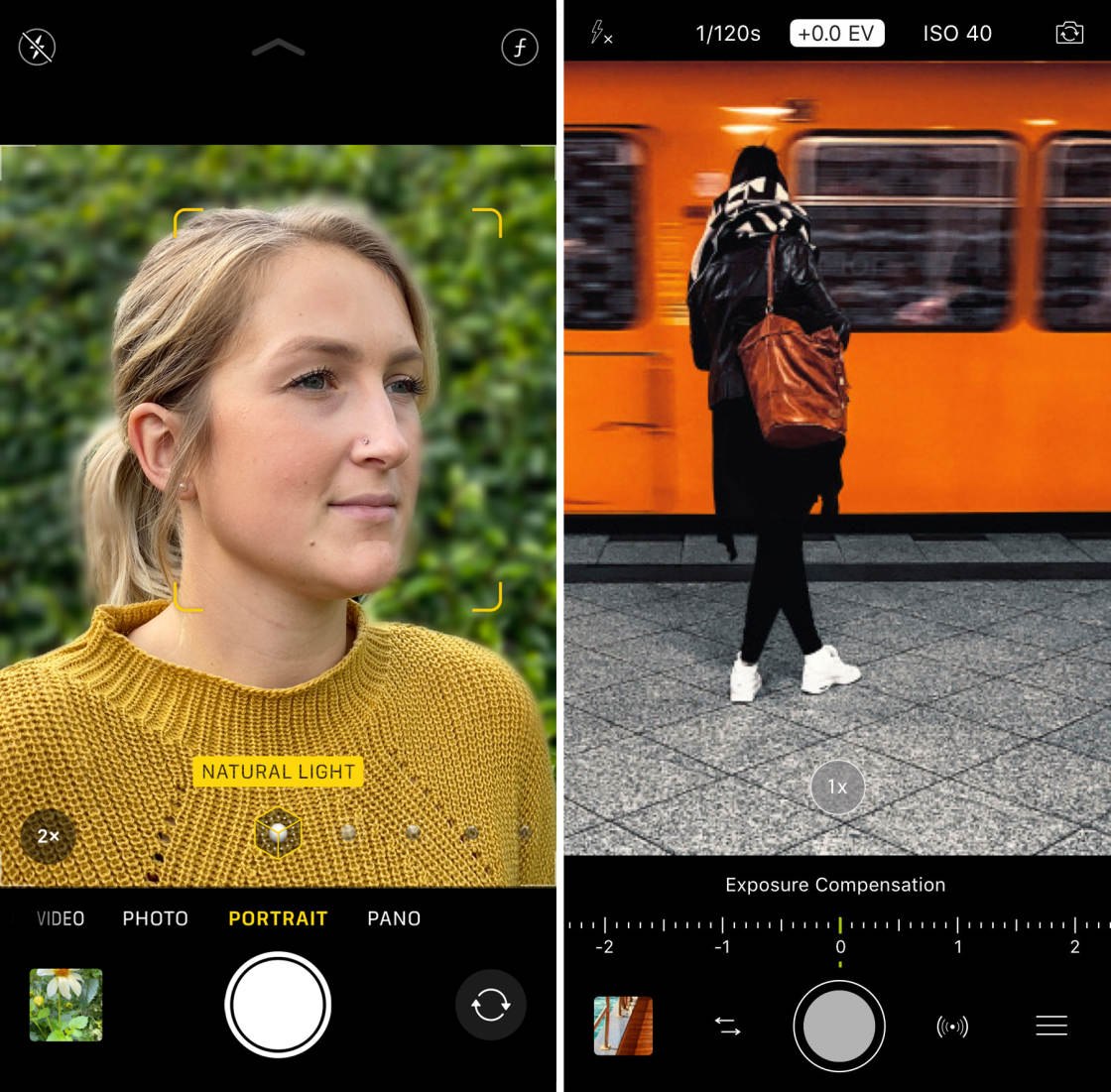Snapseed is an incredible iPhone photo editing app. But are you daunted by its huge range of editing tools? In this Snapseed tutorial, we guide you through the app with step-by-step instructions and video tutorials. You’ll quickly master the Snapseed app… even if you’re a complete beginner. Read on to discover how to use Snapseed photo editing tools to turn ordinary images into stunning masterpieces.
Discover Snapseed iPhone Photo Editing Tools On Your Computer
Snapseed is one of the most popular iPhone photo editing apps and photoshop apps due to its ease of use and great selection of tools (along with apps such as VSCO). However, if you struggle to edit your photos on the small screen of the iPhone, you might be pleased (and surprised) to know that you can use the built-in Snapseed-inspired editing tools within Google+ to edit your iPhone photos on a computer. In this article you’ll discover how to access these editing tools, giving you the option of using some of your favorite Snapseed editing tools to enhance your images on the larger screen of a computer.
9 Tips For Amazing iPhone Street Photos In Bad Weather
Do you avoid taking photos in bad weather? If so, you’re missing out on many creative photo opportunities… especially when it comes to street photography. So here are 9 tips for taking incredible iPhone street photos in bad weather!
4 Easy Ways To Blur The Background In Your iPhone Photos
Are you wondering how to blur the background of a picture on your iPhone? Creating beautifully blurred backgrounds might seem difficult… but it’s easy with the tricks you’re about to discover! Read on to start creating stunning iPhone photos with gorgeous background blur.
The 10 Best Photo Editing Apps For iPhone (2022 Edition)
What are the best photo editing apps for enhancing your iPhone photos? With so many apps to choose from, how do you know which ones to use? In this article, you’ll discover the 10 best photo editor apps for iPhone. And we’ll help you choose the right photo editing apps for your needs.
8 Tips For Golden Hour Landscape Photography On iPhone
Do you struggle to take beautiful sunrise and sunset pictures with your iPhone? It might seem challenging… but with a few simple tips, you can create stunning photos with beautiful golden light. I recently interviewed Linda Smit (@vlinderlin on Instagram). Linda is a mobile photography workshop leader with a passion for golden hour landscape photography. In this article, she shares 8 tips for capturing stunning sunset and sunrise photos with your iPhone.
10 Best Photo Apps For Incredible iPhone Photography (2021 Edition)
With so many iPhone photo apps available, how do you know which ones to choose? To help you decide, we’ve compiled a list of the 10 best photography apps to improve your iPhone photos. Read on to discover the best photo apps for your needs.
How To Edit Photos On iPhone Using The Built-In Photos App
Do you want to know how to edit photos on iPhone? The simplest way is to use the editing tools in the iPhone Photos app. From one-tap edits to advanced color and exposure settings, you can enhance your images without leaving your photo library. In this tutorial, you’ll discover how to edit pictures on iPhone using the built-in Photos app. Read on to discover how to turn your ordinary photos into stunning edits!
10 Essential Tips For Amazing iPhone Night Photography
Do you struggle to take good iPhone photos when you shoot at night? Do your night pictures end up grainy or blurred? Shooting in low light can be challenging. But with a few simple tricks, you can dramatically improve your night photography. In this tutorial, you’ll discover how to take night photos that you never thought possible with an iPhone! Read on to start shooting sharp, high-quality iPhone photos at night.
Discover The Best Camera App For Your iPhone Photography
Are you looking for the best camera app for iPhone? Is the built-in iPhone Camera app good enough? Or do you need more powerful manual iPhone camera controls? In this article, you’ll discover the 4 best camera apps for iPhone. And we’ll help you choose the best iPhone camera app for your needs.