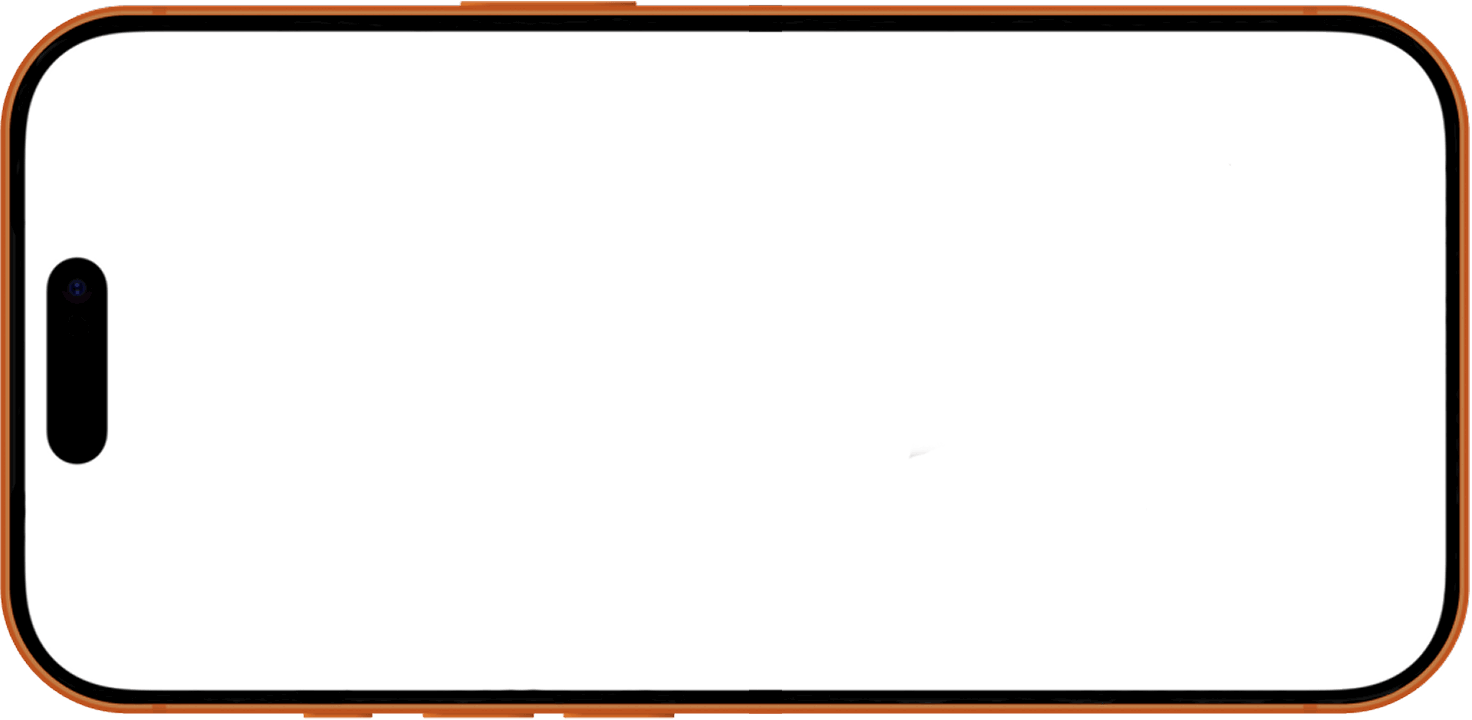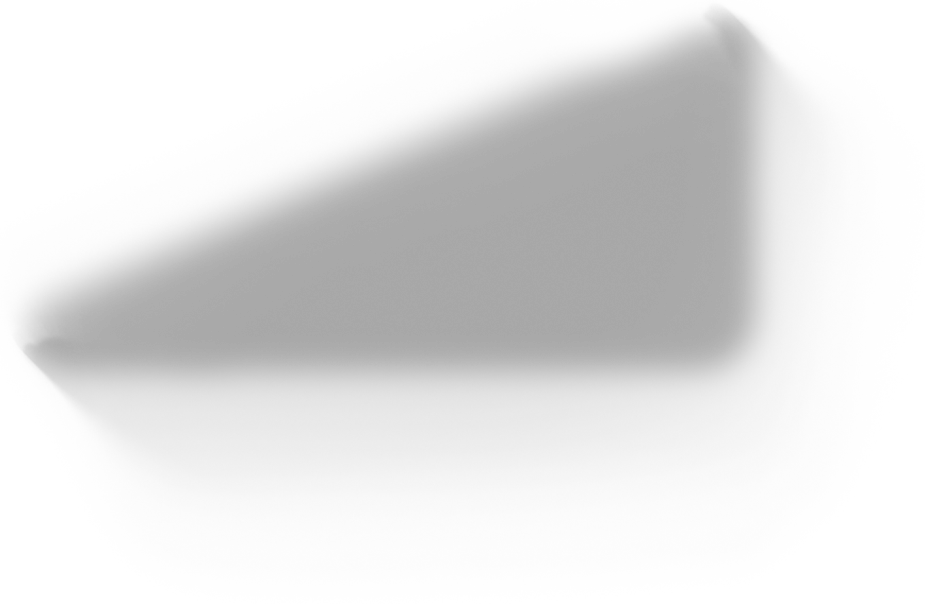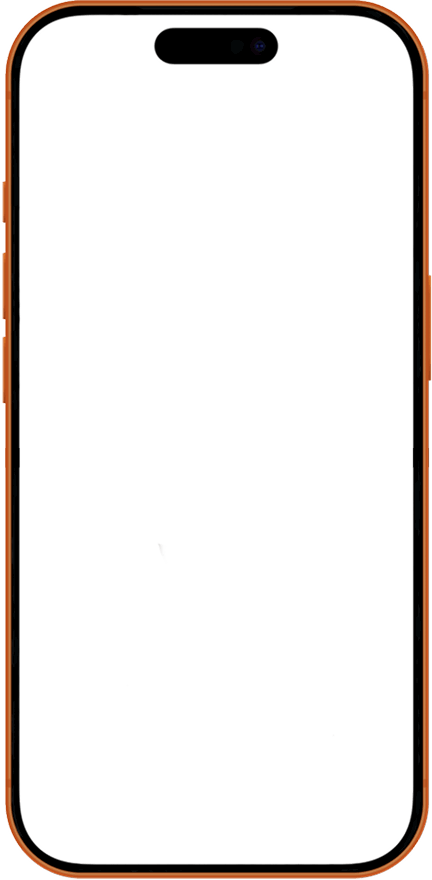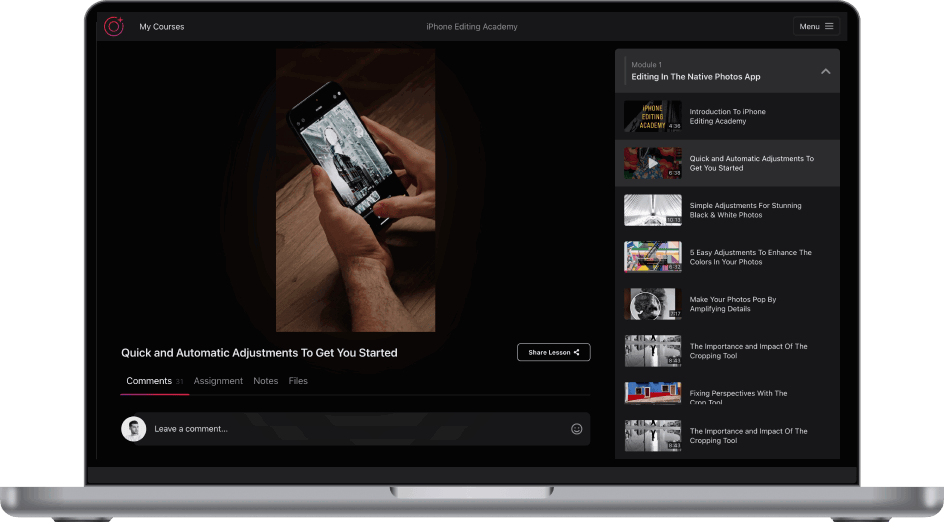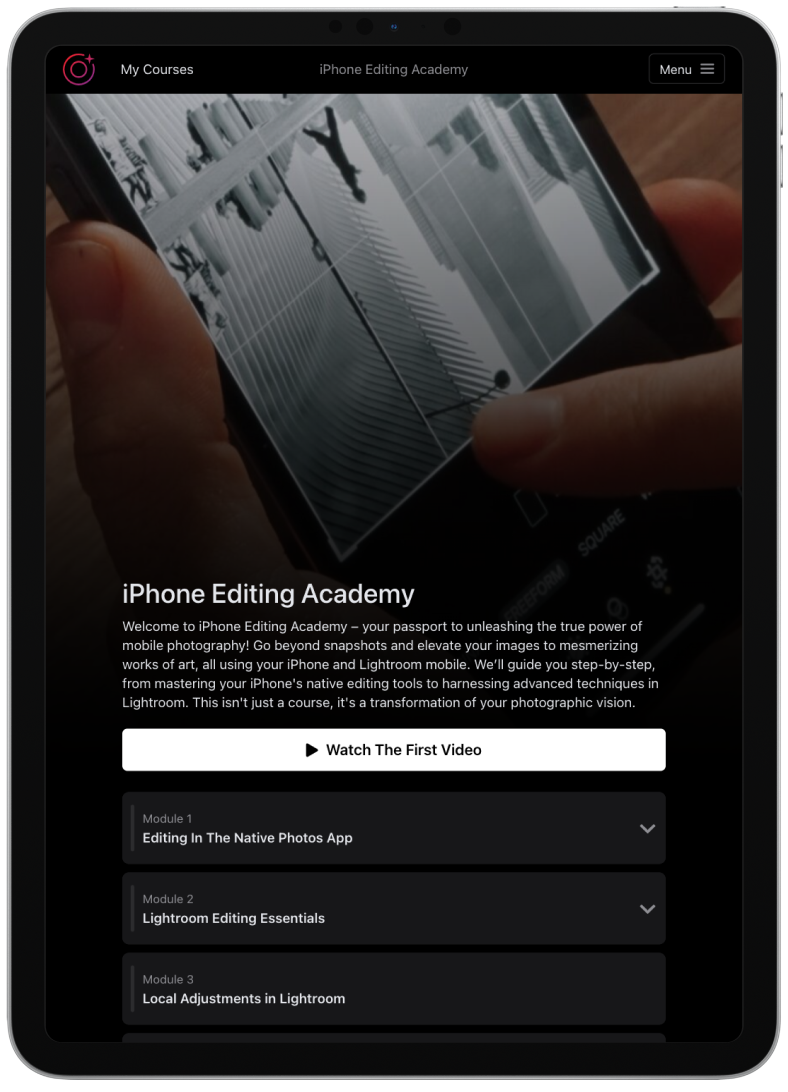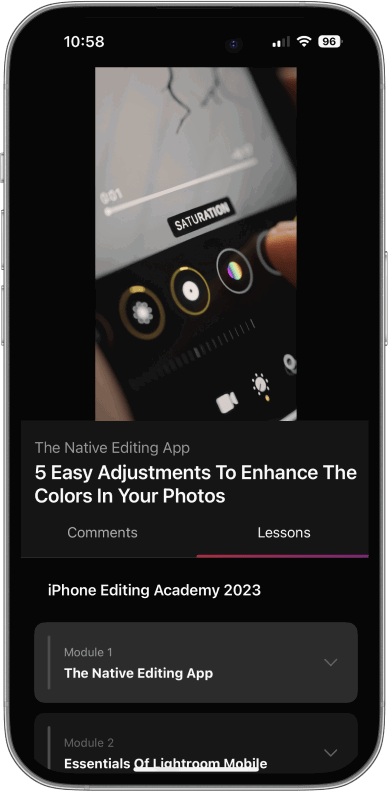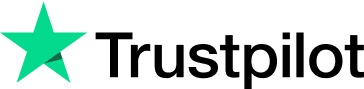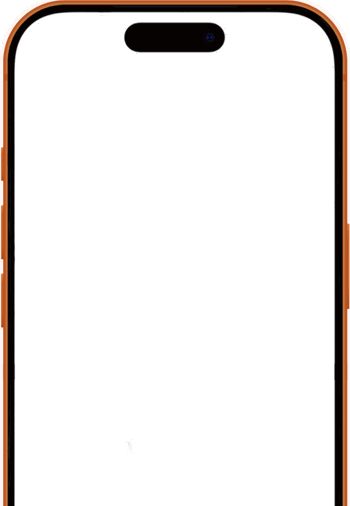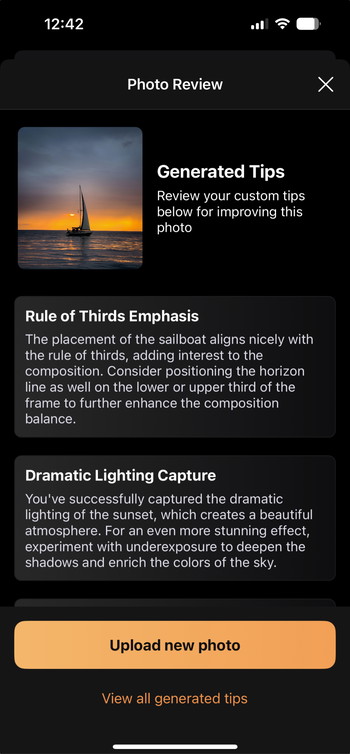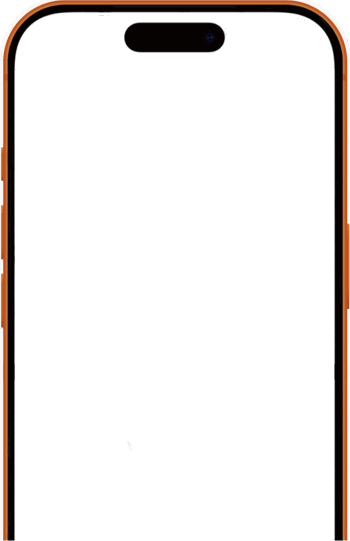Can I take this course in other languages?
Absolutely! This course is available in English, Spanish, German, French, Italian, Portuguese, Polish and Arabic.
We also offer closed captions in each of these languages.
Do you offer closed captions or subtitles?
Yes, this course comes with carefully proofread subtitles for your convenience.
The subtitles are available in English, Spanish, German, French, Italian, Portuguese, Polish and Arabic.
How much time do I need to take this course?
This course contains 7 hours of step-by-step photo editing lessons.
That said, you can spend as much time on it as you want. You’ll get lifetime access to all course material, so there’s no need to complete the course within a specific time.
You can complete this course at your own pace and come back to the videos later when you want to revisit the material or work on improving certain aspects of your photo editing.
What if I’m not good with technology?
Then you’re in the right place! Most iPhone Editing Academy members are not good with technology. Even if you feel like you know nothing about the iPhone, you won’t fall behind.
All technical aspects are explained in simple terms while avoiding unnecessary jargon, allowing people from all age groups to successfully participate in this course.
Where relevant, the videos feature a live recording of the instructor’s iPhone screen so you can see exactly what he’s doing and which buttons he’s pressing to create specific effects.
You can download the unedited version of each photo to follow the exact steps of the lesson.
And in case you ever get stuck, you can ask any questions under each video, which will be promptly answered by one of our experienced team members.
What if I’m not good at photo editing?
You don’t need previous photo editing experience to join iPhone Editing Academy. All videos start from the very beginning while gradually progressing into advanced editing techniques.
There are no prerequisites and anyone can learn how to edit photos on their iPhone.
Even if you think you have no artistic ability, you’ll be able to create world-class photos by applying the specific techniques that you’ll discover in iPhone Editing Academy.
I’m an experienced photographer. Will this be useful?
Absolutely! You might be familiar with some of the things that are covered in this course, but you’ll still discover advanced editing hacks to create even better photos.
Are you worried that you already know everything in this course? We still encourage you to sign up anyway, go through a few lessons, and get a refund if you’re not learning new things.
No matter how much experience you have, it’s always possible to improve further!
Do you offer a payment plan?
You can choose to pay in installments during checkout.
If you select this option, three monthly payments of will be charged.
How does the money-back guarantee work?
If you want to request a refund, send an email to emil@iPhonePhotographySchool.com within 30 days of your purchase and you’ll get 100% of your money back, no questions asked.
You don’t have to make the final decision about participating in the course right now. Just sign up to lock in your discount, see if you like the course, and then make your final decision.
Of course, we can only afford this guarantee because we know how great the course is.
Is it safe to pay by credit card online?
We use advanced encryption and security to protect your payment information. Your private data is never shared with anyone. We can’t even see your credit card details ourselves.
In case you don’t like paying by credit card online, you can also pay via PayPal.
And of course, you're also protected by our generous 30-day money-back guarantee.