For Buying The New iPhone Landscape Photography eBook!
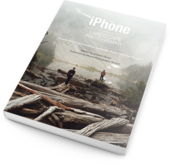 Click here to download your eBook! (100MB)
Click here to download your eBook! (100MB)
Please consider that this is a large download and it could take a while to complete. Please be patient!
Click here for instructions opening the eBook on your iPhone or iPadIf you need any assistance, please don't hesitate to write to: emil@iPhonePhotographySchool.com
1. Make sure your iPhone or iPad has the iBooks app. If you are using iOS 8 or later, the app is already on your device. If you are using an older version of the iOS, you can download the app from the App Store for free.
2. Click on the blue hyperlink. Please consider that this is a large download and it could take a while to complete. If you don't have an unlimited data plan, it might be best to complete this step when you are connected to wi-fi.

3. Tap on the square icon on the top of the toolbar and tap on "Copy to iBooks" icon. On iPhone, you will find the icon at the bottom.
4. Your eBook is now stored in the iBooks app. You can access it any time you want!
I hope you will enjoy the book!
Emil Pakarklis